【ASP.NET Core快速入门】(十六)MVC开发:DbContextSeed初始化
前言
由于我们现在每次EF实体模型变化的时候每次都是手动更改,我们想通过代码的方式让他自动更新,或者程序启动的时候添加一些数据进去
DbContextSeed初始化
首先,在Data文件夹下添加一个ApplicationDbContextSeed.cs初始化类
using Microsoft.AspNetCore.Identity; using MvcCookieAuthSample.Models; using System; using System.Collections.Generic; using System.Linq; using System.Threading.Tasks; using Microsoft.Extensions.DependencyInjection; namespace MvcCookieAuthSample.Data { public class ApplicationDbContextSeed { private UserManager<ApplicationUser> _userManager; public async Task SeedAsync(ApplicationDbContext context, IServiceProvider services) { if (!context.Users.Any()) { _userManager = services.GetRequiredService<UserManager<ApplicationUser>>(); var defaultUser = new ApplicationUser { UserName="Administrator", Email="786744873@qq.com", NormalizedUserName="admin" }; var result= await _userManager.CreateAsync(defaultUser,"Password$123"); if (!result.Succeeded) { throw new Exception("初始默认用户失败"); } } } } }
那么如何调用呢?接下来我们写一个WebHost的扩展方法类WebHostMigrationExtensions.cs来调用ApplicationDbContextSeed方法
using Microsoft.AspNetCore.Hosting; using Microsoft.EntityFrameworkCore; using System; using System.Collections.Generic; using System.Linq; using System.Threading.Tasks; using Microsoft.Extensions.DependencyInjection; using Microsoft.Extensions.Logging; namespace MvcCookieAuthSample.Data { public static class WebHostMigrationExtensions { public static IWebHost MigrateDbContext<TContext>(this IWebHost host, Action<TContext, IServiceProvider> sedder) where TContext : DbContext { using (var scope=host.Services.CreateScope()) {//只在本区间内有效 var services = scope.ServiceProvider; var logger = services.GetRequiredService<ILogger<TContext>>(); var context = services.GetService<TContext>(); try { context.Database.Migrate(); sedder(context, services); logger.LogInformation($"执行DBContext {typeof(TContext).Name} seed执行成功"); } catch (Exception ex) { logger.LogError(ex, $"执行DBContext {typeof(TContext).Name} seed方法失败"); } } return host; } } }
那么我们程序启动的时候要怎调用呢?
要在Program.cs中执行
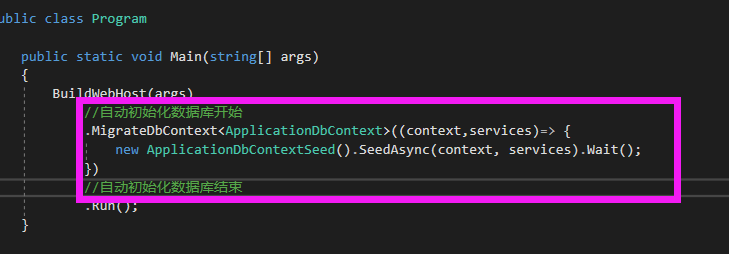
我们接下来把数据库删掉,然后启动程序运行一下
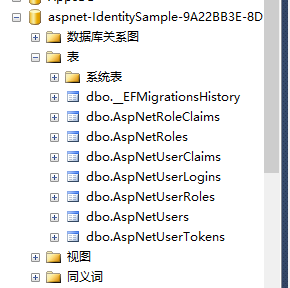
数据库已自动生成并插入数据
-------------------------------------------
个性签名:独学而无友,则孤陋而寡闻。做一个灵魂有趣的人!
如果觉得这篇文章对你有小小的帮助的话,记得在右下角点个“推荐”哦,博主在此感谢!
万水千山总是情,打赏一分行不行,所以如果你心情还比较高兴,也是可以扫码打赏博主,哈哈哈(っ•̀ω•́)っ✎⁾⁾!







【推荐】国内首个AI IDE,深度理解中文开发场景,立即下载体验Trae
【推荐】编程新体验,更懂你的AI,立即体验豆包MarsCode编程助手
【推荐】抖音旗下AI助手豆包,你的智能百科全书,全免费不限次数
【推荐】轻量又高性能的 SSH 工具 IShell:AI 加持,快人一步
· .NET Core 中如何实现缓存的预热?
· 从 HTTP 原因短语缺失研究 HTTP/2 和 HTTP/3 的设计差异
· AI与.NET技术实操系列:向量存储与相似性搜索在 .NET 中的实现
· 基于Microsoft.Extensions.AI核心库实现RAG应用
· Linux系列:如何用heaptrack跟踪.NET程序的非托管内存泄露
· TypeScript + Deepseek 打造卜卦网站:技术与玄学的结合
· 阿里巴巴 QwQ-32B真的超越了 DeepSeek R-1吗?
· 【译】Visual Studio 中新的强大生产力特性
· 10年+ .NET Coder 心语 ── 封装的思维:从隐藏、稳定开始理解其本质意义
· 【设计模式】告别冗长if-else语句:使用策略模式优化代码结构