安装npm install app-inspector -g 提示错误
问题1:
npm WARN optional SKIPPING OPTIONAL DEPENDENCY: fsevents@^1.0.0 (node_modules\app-inspector\node_modules\chokidar\node_modules\fsevents): npm WARN notsup SKIPPING OPTIONAL DEPENDENCY: Unsupported platform for fsevents@1.2.9: wanted {"os":"darwin","arch":"any"} (current: {"os":"win32","arch":"x64"}) npm WARN react-syntax-highlighter@7.0.4 requires a peer of react@>= 0.14.0 but none was installed. npm ERR! path C:\Users\yunling\AppData\Roaming\npm\node_modules\app-inspector\node_modules\any-promise npm ERR! code ENOENT npm ERR! errno -4058 npm ERR! syscall access npm ERR! enoent ENOENT: no such file or directory, access 'C:\Users\yunling\AppData\Roaming\npm\node_modules\app-inspector\node_modules\any-promise' npm ERR! enoent This is most likely not a problem with npm itself npm ERR! enoent and is related to npm not being able to find a file. npm ERR! enoent npm ERR! A complete log of this run can be found in: npm ERR! F:\Appium\node-cache\_logs\2019-05-15T02_44_41_432Z-debug.log
问题2: C:\Users\yl>npm cache clean --force npm WARN using --force I sure hope you know what you are doing. npm ERR! path F:\Appium\node-cache npm ERR! code EPERM npm ERR! errno -4048 npm ERR! syscall rmdir npm ERR! Error: EPERM: operation not permitted, rmdir 'F:\Appium\node-cache' npm ERR! { Error: EPERM: operation not permitted, rmdir 'F:\Appium\node-cache' npm ERR! errno: -4048, npm ERR! code: 'EPERM', npm ERR! syscall: 'rmdir', npm ERR! path: 'F:\\Appium\\node-cache' } npm ERR! npm ERR! Please try running this command again as root/Administrator. ----》权限的问题,意思大概是文件没有权限,增加文件的读写权限 npm ERR! A complete log of this run can be found in: npm ERR! F:\Appium\node-cache\_logs\2019-05-15T05_41_20_269Z-debug.log ---》找到这个文件将其删除
问题3:执行app-inspector -u 设备id 提示如下
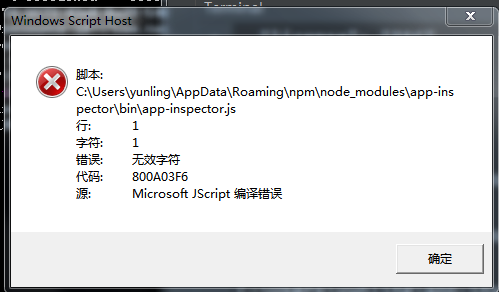
配置了app-inspector环境变量的缘故
---------------------------------------------------------------------
"记录"是见证成长;"成长"则意味着蜕变;“变",创造无限可能。
欢迎关注个人微信公众号,一起进步!扫描下方二维码即可
公众号回复指定关键字可获得视频教程资料




