Hibernate的CRUD配置及简单使用
参考博客:https://blog.csdn.net/qq_38977097/article/details/81326503
1.首先是jar包,可以在官网下载。
或者点击下面链接下载
链接:https://pan.baidu.com/s/1pW3LHu18nK0E6TzGxHBafg
提取码:cf2o
百度网盘下载的文件中,log文件放在src目录下
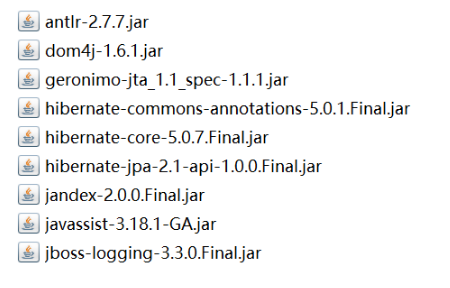
2.配置数据库连接的文件,放在src下面hibernate.cfg.xml,我使用的为mysql,如果是sqlserver修改对应的url和driver class即可。
<?xml version="1.0" encoding="UTF-8"?> <!DOCTYPE hibernate-configuration PUBLIC "-//Hibernate/Hibernate Configuration DTD 3.0//EN" "http://www.hibernate.org/dtd/hibernate-configuration-3.0.dtd"> <hibernate-configuration> <session-factory> <!-- 配置关于数据库连接的四个项:driverClass url username password --> <!-- <property name="hibernate.connection.driver_class">com.microsoft.sqlserver.jdbc.SQLServerDriver</property> --> <!-- <property name="hibernate.connection.url">jdbc:sqlserver://127.0.0.1:1433;DatabaseName=Javaweb</property> --> <property name="hibernate.connection.driver_class">com.mysql.jdbc.Driver</property> <property name="hibernate.connection.url">jdbc:mysql://127.0.0.1:3306/javaweb</property> <property name="hibernate.connection.username">root</property> <property name="hibernate.connection.password">root</property> <!-- 可以将向数据库发送的SQL语句显示出来 --> <property name="hibernate.show_sql">true</property> <!-- 格式化SQL语句 --> <property name="hibernate.format_sql">true</property> <!-- hibernate的方言 --> <!-- <property name="dialect">org.hibernate.dialect.SQLServerDialect</property> --> <property name="hibernate.dialect">org.hibernate.dialect.MySQLDialect</property> <property name="show_sql">true</property> <!-- 配置hibernate的映射文件所在的位置 --> <mapping resource="Model/Student.hbm.xml" /> </session-factory> </hibernate-configuration>
3.配置数据库对应表格的属性,其中需要一个Student.java,对应一个mapping,路径在hibernate.cfg.xml中也要配置上对应的包<?xml version="1.0" encoding="UTF-8"?><!DOCTYPE hibernate-mapping PUBLIC
"-//Hibernate/Hibernate Mapping DTD 3.0//EN" "http://www.hibernate.org/dtd/hibernate-mapping-3.0.dtd"> <hibernate-mapping package="Model"> <!-- name:即实体类的全名 table:表名 --> <class name="Student" table="t_student" > <id name="id" column="id"> <generator class="native"></generator> </id>
<property name="name" column="name" length="50"></property> <property name="xuehao" column="xuehao" length="50"></property> <property name="sex" column="sex" length="50"></property> <property name="shengri" column="shengri" length="50"></property> <property name="zhuzhi" column="zhuzhi" length="50"></property> </class> </hibernate-mapping>
需要在property中配置实体类对应的属性,即列名
4.下一步就是数据库操作,首先创建一个工具类
HibernateUtils.java
package Util; import org.hibernate.Session; import org.hibernate.SessionFactory; import org.hibernate.cfg.Configuration; public class HibernateUtils { private static SessionFactory sessionFactory; static { sessionFactory = new Configuration() .configure() .buildSessionFactory(); } //获取全局唯一的SessionFactory public static SessionFactory getSessionFactory() { return sessionFactory; } /从全局唯一的SessionFactory中打开一个Session public static Session openSession() { return sessionFactory.openSession(); } }
5.对数据库的增删改查
StudentDao.java
package Dao; import java.util.List; import org.hibernate.Session; import org.hibernate.SessionFactory; import org.hibernate.Transaction; import org.hibernate.cfg.Configuration; import Model.Student; import Util.HibernateUtils; public class StudentDao { public void add(Student student) { // 使用Hibernate的API来完成将Customer信息保存到mysql数据库中的操作 Session session = HibernateUtils.openSession(); try { Transaction tx = session.beginTransaction(); // 开启事务 session.save(student); tx.commit(); // 提交事务 } catch (RuntimeException e) { session.getTransaction().rollback(); // 回滚事务 throw e; } finally { session.close(); // 关闭session } } public void delete(int id) { Session session = HibernateUtils.openSession(); Transaction tx = null; try { tx = session.beginTransaction(); Object student = session.get(Student.class, id); // 要先获取到这个对象 session.delete(student); // 删除的是实体对象 tx.commit(); } catch (RuntimeException e) { tx.rollback(); throw e; } finally { session.close(); } } public void update(Student student) { Session session = HibernateUtils.openSession(); Transaction tx = null; try { tx = session.beginTransaction(); session.update(student);// 操作 tx.commit(); } catch (RuntimeException e) { tx.rollback(); throw e; } finally { session.close(); } } public Student load(int id) { Session session = HibernateUtils.openSession(); Transaction tx = null; try { tx = session.beginTransaction(); Student student = (Student) session.get(Student.class, id);// 操作 tx.commit(); return student; } catch (RuntimeException e) { tx.rollback(); throw e; } finally { session.close(); } } public List<Student> load() { Session session = HibernateUtils.openSession(); Transaction tx = null; try { tx = session.beginTransaction(); // 方式一:使用HQL语句 List<Student> list = session.createQuery("FROM Student").list(); // 使用HQL查询 tx.commit(); return list; } catch (RuntimeException e) { tx.rollback(); throw e; } finally { session.close(); } } }
这样基本的配置及方法已经完成,只要调用对应的方法即可完成crud




【推荐】编程新体验,更懂你的AI,立即体验豆包MarsCode编程助手
【推荐】凌霞软件回馈社区,博客园 & 1Panel & Halo 联合会员上线
【推荐】抖音旗下AI助手豆包,你的智能百科全书,全免费不限次数
【推荐】轻量又高性能的 SSH 工具 IShell:AI 加持,快人一步