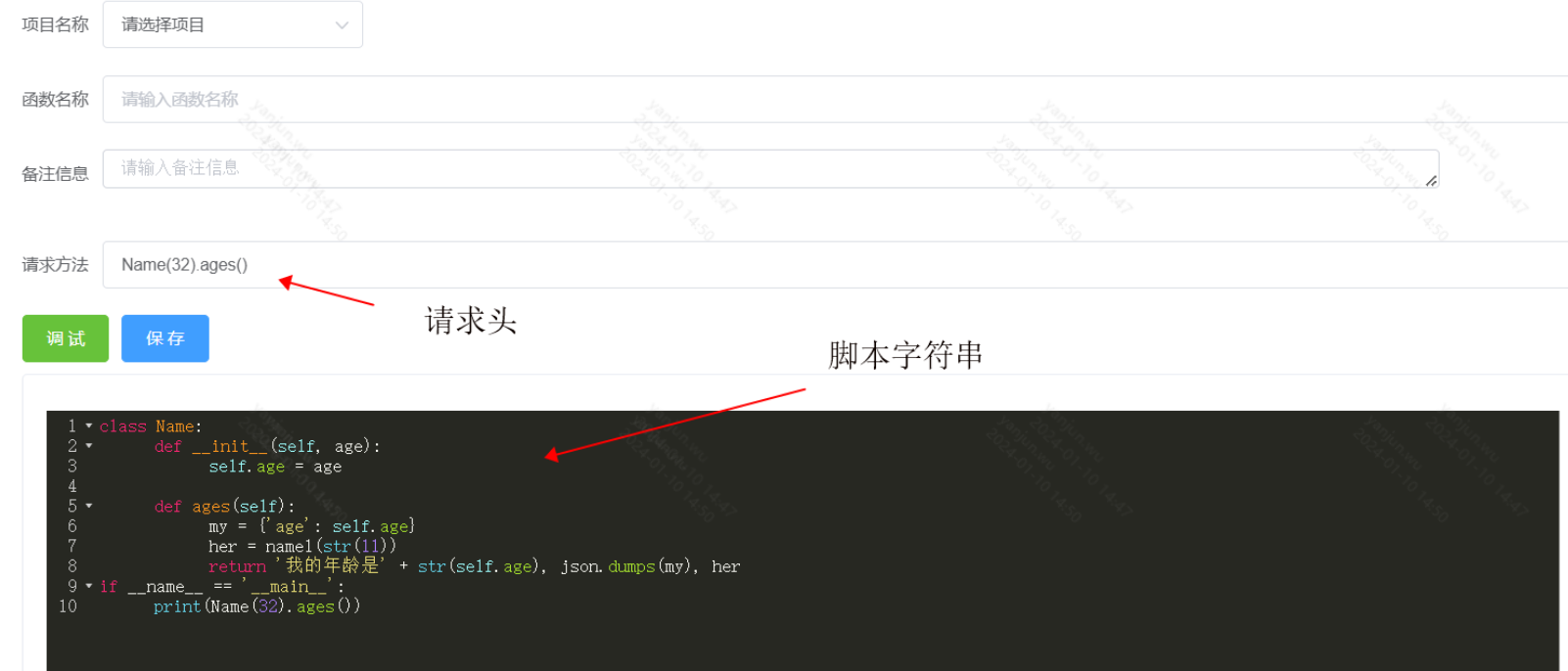python diango后端支持运行脚本+vue前端支持脚本运行
# 使用Python内置的subprocess模块来执行Python脚本
# 使用注意:
# 1,依赖包需要提前导入至脚本中
# 2,script_path变量是脚本得绝对路径
# 3,filename变量是脚本得名称
# 搭配vue页面使用
# 想法:页面支持导入,编辑,执行脚本
# 导入:默认指定路径下,需要填写脚本文件得名称
# 编辑:编辑完成后,点击保存,覆盖原有文件
# 保存:将脚本得名称,绝对路径保存至数据库,保存完成后,执行按钮高亮
# 执行:点击执行,调用后端api运行接口,页面需要传输(绝对路径 + 脚本名称),结果返回页面
# 批量执行:生成list集合(脚本id)(数据库查询所得),点击执行按照list索引顺序依次执行
# 数据库字段:
# id:自增
# script_name:脚本名称
# script_path:脚本绝对路径
# result: 最新运行结果
# create_time: 创建时间
# updata_time: 更新时间
四种方式(倾向于第三,四种)
第一种:文件形式 注意:文件脚本需要在脚本中引入依赖
import subprocess
def execute_python_script(script_path: str, filename: str):
# 执行Python脚本
result = subprocess.run(['python', script_path + filename], stdout=subprocess.PIPE)
# 处理输出结果
output = result.stdout.decode('utf-8')
print(output)
# 调用方法
# script_path为脚本路径,filename为脚本名称
execute_python_script(
script_path=r'G:\pycharmDl\job\marketingscriptcase\练习执行python脚本'+'\\',
filename='script_py.py')
# 结果
('我的年龄是32', '{"age": 32}')文件形式
script.py
import json
class Name:
def __init__(self, age):
self.age = age
def ages(self):
my = {'age': self.age}
return '我的年龄是' + str(self.age), json.dumps(my)
if __name__ == '__main__':
print(Name(32).ages())第二种:字符串方式(函数方法及脚本字符串)注意:脚本字符串所需得第三方包,需要在文件中引入依赖
import json, unittest
def execute_script(script_str):
try:
exec(script_str)
except Exception as e:
print(f"执行脚本时发生错误: {e}")
# 脚本字符串
script = """
import json
class Name:
def __init__(self, age):
self.age = age
def ages(self):
my = {'age': self.age}
return '我的年龄是' + str(self.age), json.dumps(my)
if __name__ == '__main__':
print(Name(32).ages())
"""
execute_script(script)
# 结果
('我的年龄是32', '{"age": 32}')第三种:字符串方式(函数方法及脚本字符串)注意:脚本字符串所需的第三方包,只需要在字符串中引入依赖就可以
import subprocess
import json
def execute_script(script_str):
# 创建一个子进程来执行脚本
process = subprocess.Popen(['python', '-c', script_str], stdout=subprocess.PIPE, stderr=subprocess.PIPE)
# 等待脚本执行完成
stdout, stderr = process.communicate()
# 打印脚本的输出
print(stdout.decode('utf-8'))
print(stderr.decode('utf-8'))
# 检查脚本是否成功执行
if process.returncode != 0:
raise Exception(f"脚本执行失败,返回码: {process.returncode}")
# 脚本字符串
script1 = """
import unittest
from time import sleep
class MyTestCase(unittest.TestCase):
def setUp(self):
pass
def tearDown(self):
pass
def test01(self):
sleep(1)
print('test01---')
def test02(self):
print('test02---')
if __name__ == '__main__':
unittest.main()
"""
script2 = """
import json
from script_def import name1
class Name:
def __init__(self, age):
self.age = age
def ages(self):
my = {'age': self.age}
# 引入函数方法获取返回值
her = name1(str(11))
return '我的年龄是' + str(self.age), json.dumps(my)
if __name__ == '__main__':
print(Name(32).ages())
"""
try:
result = execute_script(script1)
result1 = execute_script(script2)
except Exception as e:
print(f"执行脚本时发生错误: {e}")
# 结果
test01---
test02---
我的年龄偷偷告诉你 11
('我的年龄是32', '{"age": 32}')其他py文件得函数方法(在第三种方法中使用)
def name1(age):
print('我的年龄偷偷告诉你',age)
return age
第四张:字符串加请求头方式
import json
from script_def import name1
def execute_script(debug_req,script_str):
try:
exec(script_str)
re = eval(debug_req)
return re
except Exception as e:
print(f"执行脚本时发生错误: {e}")
# 脚本字符串
script = """
class Name:
def __init__(self, age):
self.age = age
def ages(self):
my = {'age': self.age}
# 引入第三方函数方法并获取返回值
her = name1(str(11))
return '我的年龄是' + str(self.age), json.dumps(my), her
if __name__ == '__main__':
print(Name(32).ages())
"""
# 这是请求方法,可以单独传输赋值,看vue得样例
execute_script(debug_req='Name(32).ages()',script_str=script)
# 结果
('我的年龄是32', '{"age": 32}', '11')其他py文件得函数方法(在第四种方法中使用)
def name1(age):
return agevue页面样例