1.1 需求
在web工程的基础上实现ssh工程的创建,规范依赖管理。
1.2 数据库环境
使用之前学习hibernate创建的数据库:
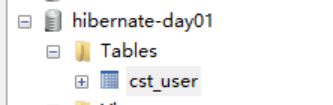
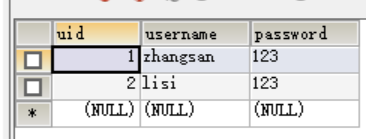
1.3 创建父工程
选择创建Maven Project
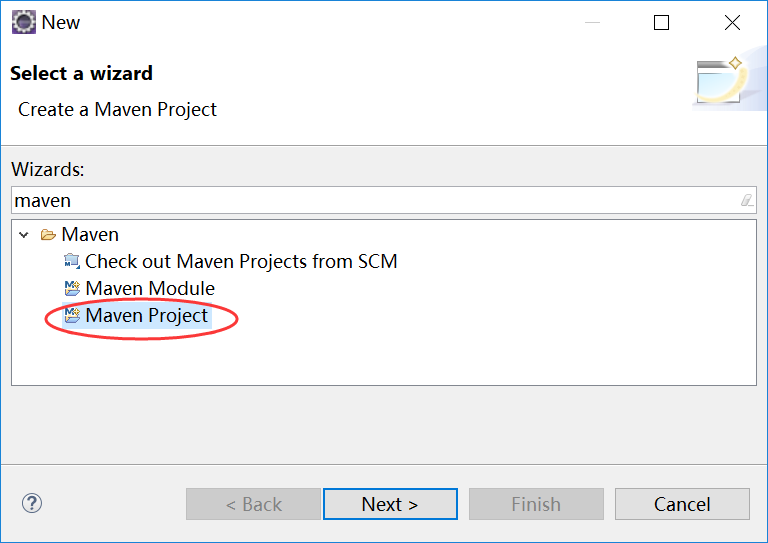
点击next,进入下一个页面。在这个页面中选中create a simple project,这样创建的工程就会给我们自动生成目录。
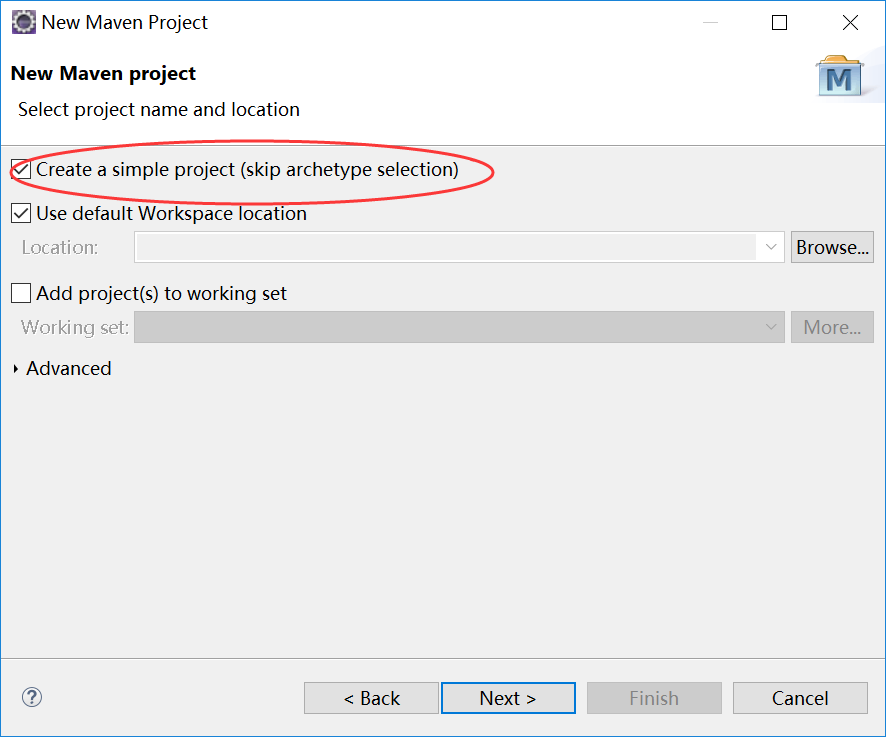
点击next,进入下一个页面。注意此处:packaging类型为pom类型。
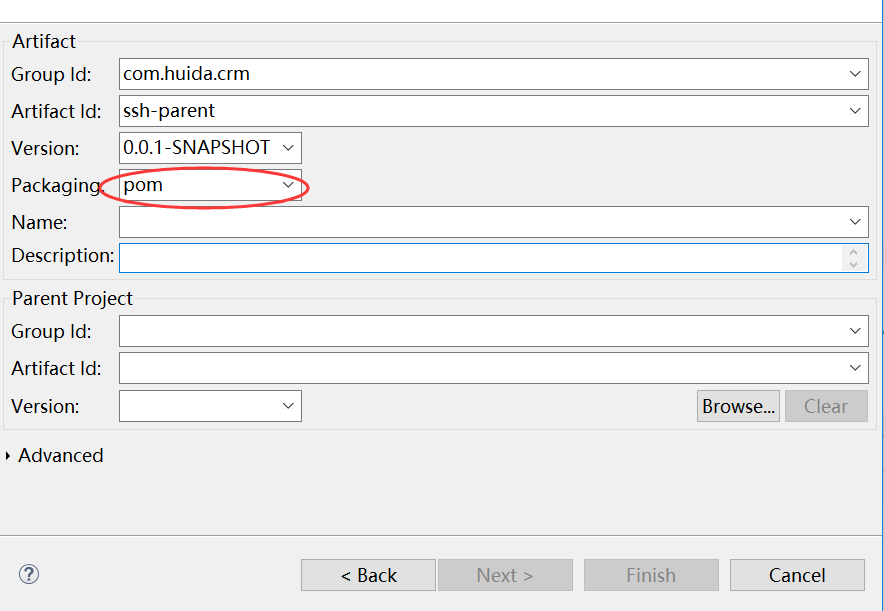
点击finish,完成父工程的创建。
1.4 定义父工程的pom.xml
maven工程首先要识别依赖,web工程实现SSH整合,需要依赖struts2.3.24、 spring4.2.4、hibernate5.0.7等,在pom.xml添加工程如下依赖:
分两步:
1)锁定依赖版本
2)添加依赖
<project xmlns="http://maven.apache.org/POM/4.0.0" xmlns:xsi="http://www.w3.org/2001/XMLSchema-instance" xsi:schemaLocation="http://maven.apache.org/POM/4.0.0 http://maven.apache.org/xsd/maven-4.0.0.xsd"> <modelVersion>4.0.0</modelVersion> <groupId>com.huida.crm</groupId> <artifactId>ssh-parent</artifactId> <version>0.0.1-SNAPSHOT</version> <packaging>pom</packaging> <modules> <module>ssh-dao</module> <module>ssh-service</module> <module>ssh-web</module> </modules> <!-- 为了确定每个框架的版本号 --> <!-- 锁定版本 --> <properties> <spring.version>4.2.4.RELEASE</spring.version> <struts2.version>2.3.24</struts2.version> <hibernate.version>5.0.7.Final</hibernate.version> <slf4j.version>1.6.6</slf4j.version> <log4j.version>1.2.12</log4j.version> <shiro.version>1.2.3</shiro.version> <cxf.version>3.0.1</cxf.version> <c3p0.version>0.9.1.2</c3p0.version> <mysql.version>5.1.6</mysql.version> </properties> <!-- 锁定版本,struts2-2.3.24、spring4.2.4、hibernate5.0.7 --> <dependencyManagement> <dependencies> <dependency> <groupId>org.springframework</groupId> <artifactId>spring-context</artifactId> <version>${spring.version}</version> </dependency> <dependency> <groupId>org.springframework</groupId> <artifactId>spring-aspects</artifactId> <version>${spring.version}</version> </dependency> <dependency> <groupId>org.springframework</groupId> <artifactId>spring-orm</artifactId> <version>${spring.version}</version> </dependency> <dependency> <groupId>org.springframework</groupId> <artifactId>spring-test</artifactId> <version>${spring.version}</version> </dependency> <dependency> <groupId>org.springframework</groupId> <artifactId>spring-web</artifactId> <version>${spring.version}</version> </dependency> <dependency> <groupId>org.hibernate</groupId> <artifactId>hibernate-core</artifactId> <version>${hibernate.version}</version> </dependency> <dependency> <groupId>org.apache.struts</groupId> <artifactId>struts2-core</artifactId> <version>${struts2.version}</version> </dependency> <dependency> <groupId>org.apache.struts</groupId> <artifactId>struts2-spring-plugin</artifactId> <version>${struts2.version}</version> </dependency> </dependencies> </dependencyManagement> <dependencies> <dependency> <groupId>org.apache.httpcomponents</groupId> <artifactId>httpclient</artifactId> <version>4.4</version> </dependency> <dependency> <groupId>com.alibaba</groupId> <artifactId>fastjson</artifactId> <version>1.1.37</version> </dependency> <dependency> <groupId>commons-beanutils</groupId> <artifactId>commons-beanutils</artifactId> <version>1.9.1</version> </dependency> <!-- <dependency> <groupId>org.quartz-scheduler</groupId> <artifactId>quartz</artifactId> <version>2.2.1</version> </dependency> --> <dependency> <groupId>commons-fileupload</groupId> <artifactId>commons-fileupload</artifactId> <version>1.3.1</version> </dependency> <!-- jstl --> <dependency> <groupId>jstl</groupId> <artifactId>jstl</artifactId> <version>1.2</version> </dependency> <!-- shiro --> <!-- apache shiro dependencies --> <!-- <dependency> <groupId>org.apache.shiro</groupId> <artifactId>shiro-all</artifactId> <version>${shiro.version}</version> </dependency> --> <!-- spring --> <dependency> <groupId>org.aspectj</groupId> <artifactId>aspectjweaver</artifactId> <version>1.6.8</version> </dependency> <dependency> <groupId>org.springframework</groupId> <artifactId>spring-aop</artifactId> <version>${spring.version}</version> </dependency> <dependency> <groupId>org.springframework</groupId> <artifactId>spring-context</artifactId> <version>${spring.version}</version> </dependency> <dependency> <groupId>org.springframework</groupId> <artifactId>spring-context-support</artifactId> <version>${spring.version}</version> </dependency> <dependency> <groupId>org.springframework</groupId> <artifactId>spring-web</artifactId> <version>${spring.version}</version> </dependency> <dependency> <groupId>org.springframework</groupId> <artifactId>spring-orm</artifactId> <version>${spring.version}</version> </dependency> <dependency> <groupId>org.springframework</groupId> <artifactId>spring-beans</artifactId> <version>${spring.version}</version> </dependency> <dependency> <groupId>org.springframework</groupId> <artifactId>spring-core</artifactId> <version>${spring.version}</version> </dependency> <!-- struts2 begin --> <dependency> <groupId>org.apache.struts</groupId> <artifactId>struts2-core</artifactId> <version>${struts2.version}</version> <exclusions> <exclusion> <artifactId>javassist</artifactId> <groupId>javassist</groupId> </exclusion> </exclusions> </dependency> <dependency> <groupId>org.apache.struts</groupId> <artifactId>struts2-spring-plugin</artifactId> <version>${struts2.version}</version> </dependency> <dependency> <groupId>org.apache.struts</groupId> <artifactId>struts2-json-plugin</artifactId> <version>${struts2.version}</version> </dependency> <dependency> <groupId>org.apache.struts</groupId> <artifactId>struts2-convention-plugin</artifactId> <version>${struts2.version}</version> </dependency> <!-- struts2 end --> <!-- hibernate begin --> <dependency> <groupId>org.hibernate</groupId> <artifactId>hibernate-core</artifactId> <version>${hibernate.version}</version> </dependency> <dependency> <groupId>org.hibernate</groupId> <artifactId>hibernate-entitymanager</artifactId> <version>${hibernate.version}</version> </dependency> <dependency> <groupId>org.hibernate</groupId> <artifactId>hibernate-validator</artifactId> <version>5.2.1.Final</version> </dependency> <!-- hibernate end --> <dependency> <groupId>c3p0</groupId> <artifactId>c3p0</artifactId> <version>${c3p0.version}</version> </dependency> <!-- <dependency> <groupId>org.apache.cxf</groupId> <artifactId>cxf-rt-frontend-jaxws</artifactId> <version>${cxf.version}</version> </dependency> <dependency> <groupId>org.apache.cxf</groupId> <artifactId>cxf-rt-transports-http</artifactId> <version>${cxf.version}</version> </dependency> --> <!-- log start --> <dependency> <groupId>log4j</groupId> <artifactId>log4j</artifactId> <version>${log4j.version}</version> </dependency> <dependency> <groupId>org.slf4j</groupId> <artifactId>slf4j-api</artifactId> <version>${slf4j.version}</version> </dependency> <dependency> <groupId>org.slf4j</groupId> <artifactId>slf4j-log4j12</artifactId> <version>${slf4j.version}</version> </dependency> <!-- log end --> <!-- Javamail --> <!-- <dependency> <groupId>javax.mail</groupId> <artifactId>mail</artifactId> <version>1.4.4</version> </dependency> --> <dependency> <groupId>commons-lang</groupId> <artifactId>commons-lang</artifactId> <version>2.6</version> </dependency> <dependency> <groupId>org.codehaus.xfire</groupId> <artifactId>xfire-core</artifactId> <version>1.2.6</version> </dependency> <dependency> <groupId>dom4j</groupId> <artifactId>dom4j</artifactId> <version>1.6</version> </dependency> <!-- <dependency> <groupId>org.apache.poi</groupId> <artifactId>poi</artifactId> <version>3.11</version> </dependency> <dependency> <groupId>org.apache.poi</groupId> <artifactId>poi-ooxml</artifactId> <version>3.11</version> </dependency> <dependency> <groupId>org.apache.poi</groupId> <artifactId>poi-ooxml-schemas</artifactId> <version>3.11</version> </dependency> --> <dependency> <groupId>junit</groupId> <artifactId>junit</artifactId> <version>3.8.1</version> <scope>test</scope> </dependency> <dependency> <groupId>mysql</groupId> <artifactId>mysql-connector-java</artifactId> <version>${mysql.version}</version> </dependency> <!-- <dependency> <groupId>com.oracle</groupId> <artifactId>ojdbc14</artifactId> <version>10.2.0.4.0</version> </dependency> --> <dependency> <groupId>javax.servlet</groupId> <artifactId>servlet-api</artifactId> <version>2.5</version> <scope>provided</scope> </dependency> <dependency> <groupId>javax.servlet.jsp</groupId> <artifactId>jsp-api</artifactId> <version>2.0</version> <scope>provided</scope> </dependency> <dependency> <groupId>net.sf.ehcache</groupId> <artifactId>ehcache-core</artifactId> <version>2.6.6</version> </dependency> </dependencies> <build> <finalName>crmssh</finalName> <pluginManagement> <plugins> <plugin> <groupId>org.apache.maven.plugins</groupId> <artifactId>maven-compiler-plugin</artifactId> <version>3.2</version> <configuration> <source>1.7</source> <target>1.7</target> <encoding>UTF-8</encoding> <showWarnings>true</showWarnings> </configuration> </plugin> </plugins> </pluginManagement> </build> </project>
注意:此处的pom.xml的内容读者可以直接复制使用便可以满足ssh框架所需要的全部jar包,但是这里面的<modules>标签的内容应该根据用户创建的子模块来定。读者可以不用将<modules>标签的内容粘贴进去,在创建子模块的时候,pom.xml会自动填写<modules>标签中的值。
1.5 dao
1.5.1 创建ssh-dao子模块
创建Maven Module:
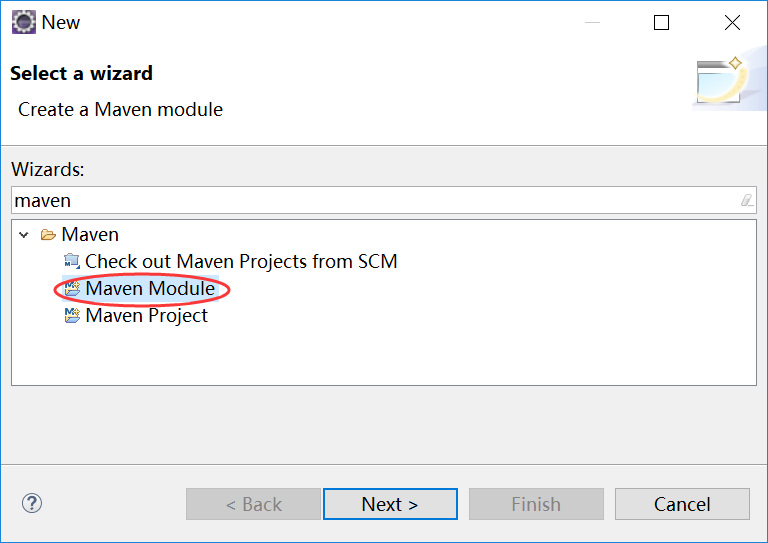
点击next进入下一个页面。选中create a simple project,子模块的名称为ssh-dao,父工程通过点击Browse按钮,然后选择ssh-parent.

点击next,进入下一个页面。这里由于dao层并不是web项目,所以packaging类型为jar类型。

点击finish即完成子模块的创建。
1.5.2 需求
在src/main/java中定义dao接口,实现查询全部用户的信息。
1.5.3 包结构
基本方法放在src/main/java中:
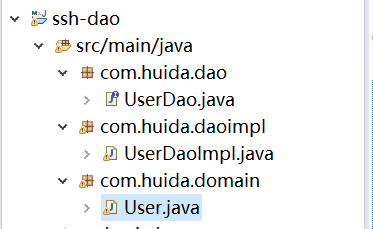
配置文件放在src/main/resources中:

test文件放在src/test/java中:
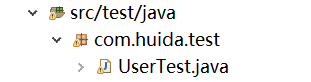
1.5.4 domain模型类
在src/main/java创建模型类:
package com.huida.domain; import java.io.Serializable; public class User implements Serializable{ /* * 持久层规范 * po对象:(Persisent Object 持久化对象) * 1.共有类 * 2.私有属性 * 3.公有的getter和Setter * 4.不能使用final修饰 * 5.提供默认的无参构造 * 6.如果是基本类,就写它对应的包装类 * 7.一般都要事先java.io.Serialiable */ Integer uid; String username; String password; public Integer getUid() { return uid; } public void setUid(Integer uid) { this.uid = uid; } public String getUsername() { return username; } public void setUsername(String username) { this.username = username; } public String getPassword() { return password; } public void setPassword(String password) { this.password = password; } }
持久层规范
* po对象:(Persisent Object 持久化对象)
* 1.共有类
* 2.私有属性
* 3.公有的getter和Setter
* 4.不能使用final修饰
* 5.提供默认的无参构造
* 6.如果是基本类,就写它对应的包装类
* 7.一般都要事先java.io.Serialiable
1.5.5 dao接口函数
package com.huida.dao; import java.util.List; import com.huida.domain.User; public interface UserDao { /* * 查询出user表中的所有记录 */ public List<User> findAll(); }
1.5.6 dao实现函数
package com.huida.daoimpl; import java.util.List; import org.hibernate.Query; import org.hibernate.Session; import org.hibernate.SessionFactory; import com.huida.dao.UserDao; import com.huida.domain.User; public class UserDaoImpl implements UserDao { SessionFactory sessionFactory; public void setSessionFactory(SessionFactory sessionFactory) { this.sessionFactory = sessionFactory; } @Override public List<User> findAll() { Session session=sessionFactory.openSession(); Query query=session.createQuery("from User"); return query.list(); } }
1.5.7 配置文件
1.5.7.1 User.hbm.xml
在 src/main/resources创建com.huida.domain包,在改包下创建user对应的配置文User.hbm.xml。(因为User.hbm.xml要与我们的user类在同一包下,所以我们也就需要在src/main/resources创建com.huida.domain包)
<?xml version="1.0" encoding="UTF-8"?> <!DOCTYPE hibernate-mapping PUBLIC "-//Hibernate/Hibernate Mapping DTD 3.0//EN" "http://www.hibernate.org/dtd/hibernate-mapping-3.0.dtd"> <!-- 约束的两个作用:dtd schema 限制标签 提示 --> <hibernate-mapping> <!-- catalog数据库名称,一般省略不写 --> <class name="com.huida.domain.User" table="cst_user"> <!-- 表结构已经创建完毕,表没有创建的时候,length会生效 type--> <id name="uid" column="uid"> <!-- 生成策略 --> <!-- identity:设置主键的生成策略为自增 --> <generator class="identity"></generator> </id> <!-- property中的name值与pojo中对应的属性名相同,column的值与数据库对应的字段名11 --> <property name="username" column="username"></property> <property name="password" column="password"></property> </class> </hibernate-mapping>
1.5.7.2 hibernate.cfg.xml
<?xml version="1.0" encoding="UTF-8"?> <!DOCTYPE hibernate-configuration PUBLIC "-//Hibernate/Hibernate Configuration DTD 3.0//EN" "http://www.hibernate.org/dtd/hibernate-configuration-3.0.dtd"> <hibernate-configuration> <!-- 会话工厂 --> <session-factory> <!-- 数据库方言,根据数据库选择 --> <property name="hibernate.dialect">org.hibernate.dialect.MySQL5Dialect</property> <!--为了方便调试是否在运行hibernate时在日志中输出sql语句 --> <property name="hibernate.show_sql">true</property> <!-- 是否对日志中输出的sql语句进行格式化 --> <property name="hibernate.format_sql">true</property> <property name="hibernate.hbm2ddl.auto">none</property> <!-- 懒加载的校验模式 :配合web.xml中配置的openSessionInViewFilter --> <property name="hibernate.enable_lazy_load_no_tran">true</property> <!-- 校验模式:JPA java persistent api --> <property name="javax.persistence.validation.mode">none</property> <!-- 加载映射文件 --> <mapping resource="com/huida/domain/User.hbm.xml"/> </session-factory> </hibernate-configuration>
1.5.7.3 applicationContext-dao.xml
<?xml version="1.0" encoding="UTF-8"?> <beans xmlns="http://www.springframework.org/schema/beans" xmlns:xsi="http://www.w3.org/2001/XMLSchema-instance" xmlns:context="http://www.springframework.org/schema/context" xmlns:aop="http://www.springframework.org/schema/aop" xmlns:tx="http://www.springframework.org/schema/tx" xsi:schemaLocation="http://www.springframework.org/schema/beans http://www.springframework.org/schema/beans/spring-beans.xsd http://www.springframework.org/schema/context http://www.springframework.org/schema/context/spring-context.xsd http://www.springframework.org/schema/aop http://www.springframework.org/schema/aop/spring-aop.xsd http://www.springframework.org/schema/tx http://www.springframework.org/schema/tx/spring-tx.xsd"> <!-- 数据库连接池 --> <bean id="dataSource" class="com.mchange.v2.c3p0.ComboPooledDataSource"> <property name="driverClass" value="com.mysql.jdbc.Driver" /> <property name="jdbcUrl" value="jdbc:mysql://localhost:3306/hibernate-day01?characterEncoding=utf-8" /> <property name="user" value="root" /> <property name="password" value="root" /> </bean> <!-- 配置sessionFactory --> <bean id="sessionFactory" class="org.springframework.orm.hibernate5.LocalSessionFactoryBean"> <!-- 依赖dataSource --> <property name="dataSource" ref="dataSource"/> <!-- 创建工厂需要加载hibernate映射文件 --> <property name="configLocations" value="classpath:hibernate.cfg.xml"></property> </bean> <!-- dao --> <bean id="userDao" class="com.huida.daoimpl.UserDaoImpl"> <property name="sessionFactory" ref="sessionFactory"/> </bean> </beans>
1.5.7.4 log4j.properties
在src/main/resources配置log4j.properties
### direct log messages to stdout ###
log4j.appender.stdout=org.apache.log4j.ConsoleAppender
log4j.appender.stdout.Target=System.out
log4j.appender.stdout.layout=org.apache.log4j.PatternLayout
log4j.appender.stdout.layout.ConversionPattern=%d{ABSOLUTE} %5p %c{1}:%L - %m%n
### set log levels - for more verbose logging change 'info' to 'debug' ###
#\u5728\u5F00\u53D1\u9636\u6BB5\u65E5\u5FD7\u7EA7\u522B\u4F7F\u7528debug
log4j.rootLogger=debug, stdout
### \u5728\u65E5\u5FD7\u4E2D\u8F93\u51FAsql\u7684\u8F93\u5165\u53C2\u6570 ###
log4j.logger.org.hibernate.type=TRACEs
1.5.8 单元测试
在src/test/java创建单元测试类
package com.huida.test; import java.util.List; import org.junit.Test; import org.springframework.context.ApplicationContext; import org.springframework.context.support.ClassPathXmlApplicationContext; import com.huida.dao.UserDao; import com.huida.domain.User; public class UserTest { @Test public void testFindAll() { ApplicationContext ac=new ClassPathXmlApplicationContext("classpath:applicationContext-dao.xml"); UserDao userDao=(UserDao) ac.getBean("userDao"); List<User> list=userDao.findAll(); System.out.println(list.size()); } }
1.6 service
1.6.1 创建ssh-service子模块
创建过程见ssh-dao的创建过程,同样由于service模块不是web工程,所以packaging类型也应该为jar类型。
1.6.2 在pom.xml中以jar的形式引入dao层
<project xmlns="http://maven.apache.org/POM/4.0.0" xmlns:xsi="http://www.w3.org/2001/XMLSchema-instance" xsi:schemaLocation="http://maven.apache.org/POM/4.0.0 http://maven.apache.org/xsd/maven-4.0.0.xsd"> <modelVersion>4.0.0</modelVersion> <parent> <groupId>com.huida.crm</groupId> <artifactId>ssh-parent</artifactId> <version>0.0.1-SNAPSHOT</version> </parent> <artifactId>ssh-service</artifactId> <dependencies> <dependency> <groupId>com.huida.crm</groupId> <artifactId>ssh-dao</artifactId> <version>0.0.1-SNAPSHOT</version> </dependency> <dependency> <groupId>junit</groupId> <artifactId>junit</artifactId> <version>4.9</version> <scope>test</scope> </dependency> </dependencies> </project>
1.6.3 包结构
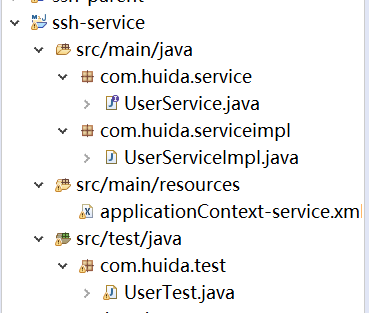
1.6.4 service接口函数
package com.huida.service; import java.util.List; import com.huida.domain.User; public interface UserService { public List<User> findAll(); }
1.6.5 service实现函数
package com.huida.serviceimpl; import java.util.List; import com.huida.dao.UserDao; import com.huida.domain.User; import com.huida.service.UserService; public class UserServiceImpl implements UserService{ private UserDao userDao; public void setUserDao(UserDao userDao) { this.userDao = userDao; } @Override public List<User> findAll() { return userDao.findAll(); } }
1.6.6 配置文件
在applicationContext-service.xml中配置service
在这里注意一定要写:<import resource="classpath:applicationContext-dao.xml"></import>才可以将dao层的配置文件引入到service层。
<?xml version="1.0" encoding="UTF-8"?> <beans xmlns="http://www.springframework.org/schema/beans" xmlns:xsi="http://www.w3.org/2001/XMLSchema-instance" xmlns:context="http://www.springframework.org/schema/context" xmlns:aop="http://www.springframework.org/schema/aop" xmlns:tx="http://www.springframework.org/schema/tx" xsi:schemaLocation="http://www.springframework.org/schema/beans http://www.springframework.org/schema/beans/spring-beans.xsd http://www.springframework.org/schema/context http://www.springframework.org/schema/context/spring-context.xsd http://www.springframework.org/schema/aop http://www.springframework.org/schema/aop/spring-aop.xsd http://www.springframework.org/schema/tx http://www.springframework.org/schema/tx/spring-tx.xsd"> <import resource="classpath:applicationContext-dao.xml"></import> <!-- service --> <bean id="userService" class="com.huida.serviceimpl.UserServiceImpl"> <property name="userDao" ref="userDao"/> </bean> </beans>
1.6.7 测试文件
package com.huida.test; import java.util.List; import org.junit.Test; import org.springframework.context.ApplicationContext; import org.springframework.context.support.ClassPathXmlApplicationContext; import com.huida.domain.User; import com.huida.service.UserService; public class UserTest { @Test public void testUser() { ApplicationContext ac=new ClassPathXmlApplicationContext("classpath:applicationContext-service.xml"); UserService userService= (UserService) ac.getBean("userService"); List<User> list=userService.findAll(); System.out.println(list.size()); } }
1.7 action
1.7.1 创建ssh-web子模块
创建Maven Module

点击next进入下一个页面。选中create a simple project,父工程选为ssh-parent.
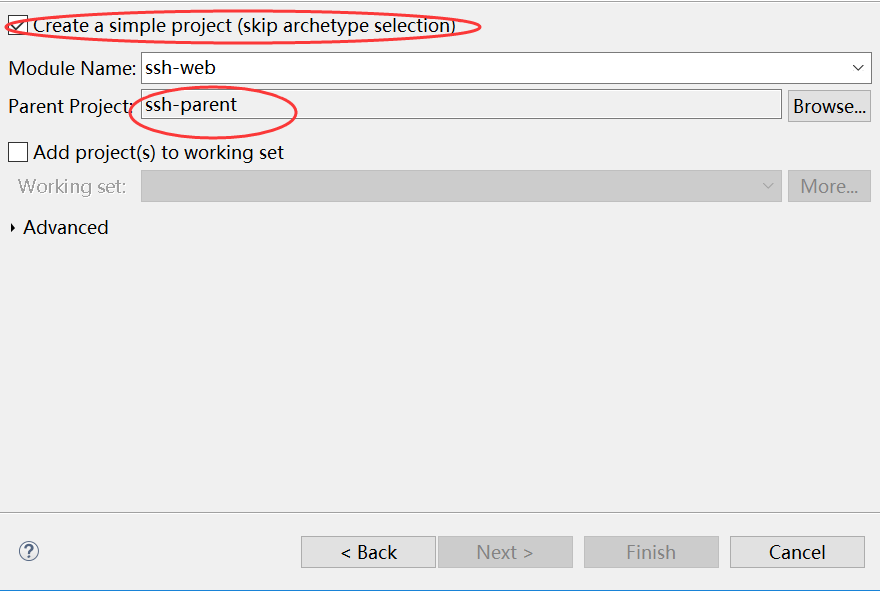
点击next,进入下一个页面。由于ssh-web是一个Web工程,所以packaging类型应该选为war。
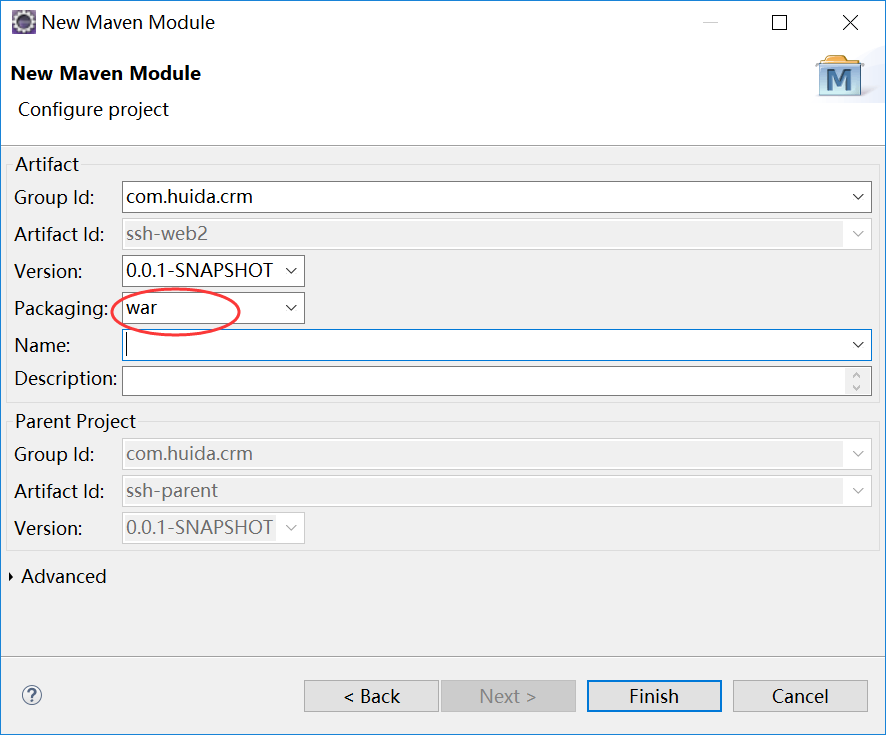
点击finish完成工程的创建。
1.7.2 创建web.xml
由于这是一个web工程,所以需要创建web.xml。在Deployed Resources文件夹下的webapp包下创建WEB-INF包,在这个包下创建web.xml。
<?xml version="1.0" encoding="UTF-8"?> <web-app xmlns:xsi="http://www.w3.org/2001/XMLSchema-instance" xmlns="http://java.sun.com/xml/ns/javaee" xmlns:web="http://java.sun.com/xml/ns/javaee/web-app_2_5.xsd" xsi:schemaLocation="http://java.sun.com/xml/ns/javaee http://java.sun.com/xml/ns/javaee/web-app_2_5.xsd" id="WebApp_ID" version="2.5"> <filter> <filter-name>struts</filter-name> <filter-class>org.apache.struts2.dispatcher.ng.filter.StrutsPrepareAndExecuteFilter</filter-class> </filter> <filter-mapping> <filter-name>struts</filter-name> <url-pattern>/*</url-pattern> </filter-mapping> <listener> <listener-class>org.springframework.web.context.ContextLoaderListener</listener-class> </listener> <context-param> <param-name>contextConfigLocation</param-name> <param-value>classpath:applicationContext-action.xml</param-value> </context-param> </web-app>
1.7.3 在pom.xml中以jar的形式引入service层
<project xmlns="http://maven.apache.org/POM/4.0.0" xmlns:xsi="http://www.w3.org/2001/XMLSchema-instance" xsi:schemaLocation="http://maven.apache.org/POM/4.0.0 http://maven.apache.org/xsd/maven-4.0.0.xsd"> <modelVersion>4.0.0</modelVersion> <parent> <groupId>com.huida.crm</groupId> <artifactId>ssh-parent</artifactId> <version>0.0.1-SNAPSHOT</version> </parent> <artifactId>ssh-web</artifactId> <packaging>war</packaging> <dependencies> <dependency> <groupId>com.huida.crm</groupId> <artifactId>ssh-service</artifactId> <version>0.0.1-SNAPSHOT</version> </dependency> </dependencies> </project>
1.7.4 包结构
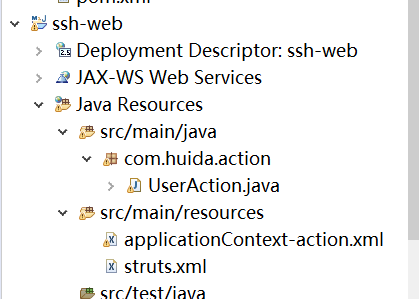
1.7.5 action函数
package com.huida.action; import java.util.List; import com.huida.domain.User; import com.huida.service.UserService; import com.opensymphony.xwork2.ActionSupport; public class UserAction extends ActionSupport { private UserService userService; public void setUserService(UserService userService) { this.userService = userService; } public String execute() throws Exception { List<User> list=userService.findAll(); System.out.println(list.size()); return SUCCESS; } }
1.7.6 配置文件
1.7.6.1 applicationContext-action.xml
在applicationContext-action.xml中配置action
<?xml version="1.0" encoding="UTF-8"?> <beans xmlns="http://www.springframework.org/schema/beans" xmlns:xsi="http://www.w3.org/2001/XMLSchema-instance" xmlns:context="http://www.springframework.org/schema/context" xmlns:aop="http://www.springframework.org/schema/aop" xmlns:tx="http://www.springframework.org/schema/tx" xsi:schemaLocation="http://www.springframework.org/schema/beans http://www.springframework.org/schema/beans/spring-beans.xsd http://www.springframework.org/schema/context http://www.springframework.org/schema/context/spring-context.xsd http://www.springframework.org/schema/aop http://www.springframework.org/schema/aop/spring-aop.xsd http://www.springframework.org/schema/tx http://www.springframework.org/schema/tx/spring-tx.xsd"> <import resource="classpath:applicationContext-service.xml"></import> <!-- action --> <bean id="userAction" class="com.huida.action.UserAction"> <property name="userService" ref="userService"/> </bean> </beans>
1.7.6.2 struts.xml
l 在struts.xml中配置action
<?xml version="1.0" encoding="UTF-8"?> <!DOCTYPE struts PUBLIC "-//Apache Software Foundation//DTD Struts Configuration 2.3//EN" "http://struts.apache.org/dtds/struts-2.3.dtd"> <struts> <!-- 如果想要动态访问Action,必须先要开启如下常量 --> <constant name="struts.enable.DynamicMethodInvocation" value="false"></constant> <constant name="struts.deMode" value="true"></constant> <!-- 常量的编写,会产生覆盖 --> <!-- <constant name="struts.action.extension" value="aaa,,"></constant> --> <!-- 包结构 name:任意名称,但是不能重复使用 namespace:命名空间 访问路径 extends:继承 --> <package name="default" namespace="/" extends="struts-default"> <action name="userAction_*" class="com.huida.action.UserAction" method="{1}"> <result name="success">/suc.jsp</result> </action> </package> </struts>
1.7.7 JSP文件
在Deployed Resources文件夹下的webapp包下创建suc.jsp。
<%@ page language="java" contentType="text/html; charset=utf-8" pageEncoding="utf-8"%> <!DOCTYPE html PUBLIC "-//W3C//DTD HTML 4.01 Transitional//EN" "http://www.w3.org/TR/html4/loose.dtd"> <html> <head> <meta http-equiv="Content-Type" content="text/html; charset=utf-8"> <title>Insert title here</title> </head> <body> 执行成功了 </body> </html>
1.7.8 测试与调试
将ssh-Web子模块部署到tomcat服务器上,然后启动服务器,在浏览器中输入:http://localhost:8080/ssh-web/userAction_execute。
可以在浏览器上看到页面跳转到sus.jsp页面,并输出"执行成功了",同时在控制台输出“2”,也就是访问数据库成功,数据库中记录条数为2条。这样三层便打通了。




