2、IDEA中Tomcat Server运行时,控制台output乱码问题的解决
IDEA中Tomcat Server运行时,控制台output乱码问题的解决
问题描述:在IDEA中运行Tomcat Server时,控制台中output栏中运行的描述的信息中的中文出现乱码问题。
解决:
-
在tomcat/conf/logging.properties文件中,将下图中UTF-8字段该为GBK字段
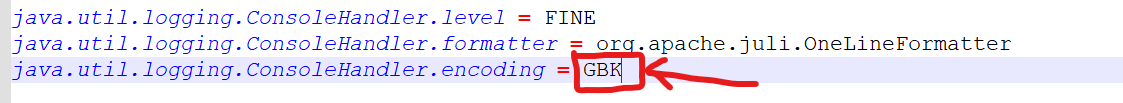
-
在IDEA中配置Tomcat Server时,在VM options:一栏中填入
-Dfile.encoding=UTF-8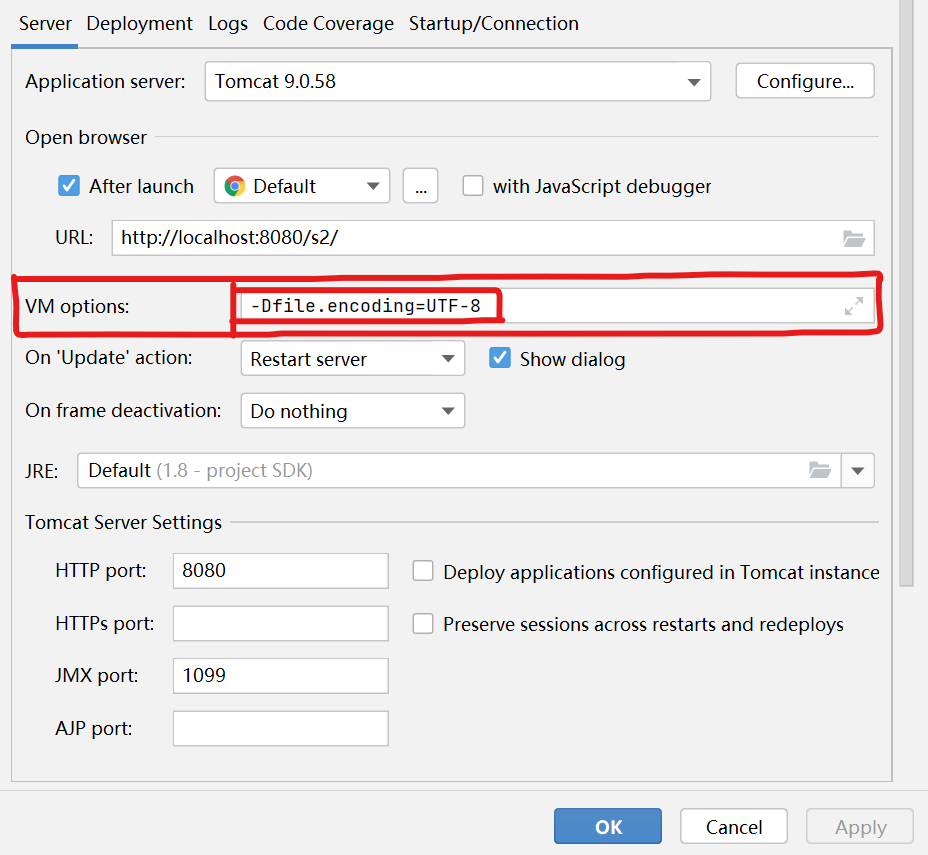
-
修改IDEA默认设置如下图
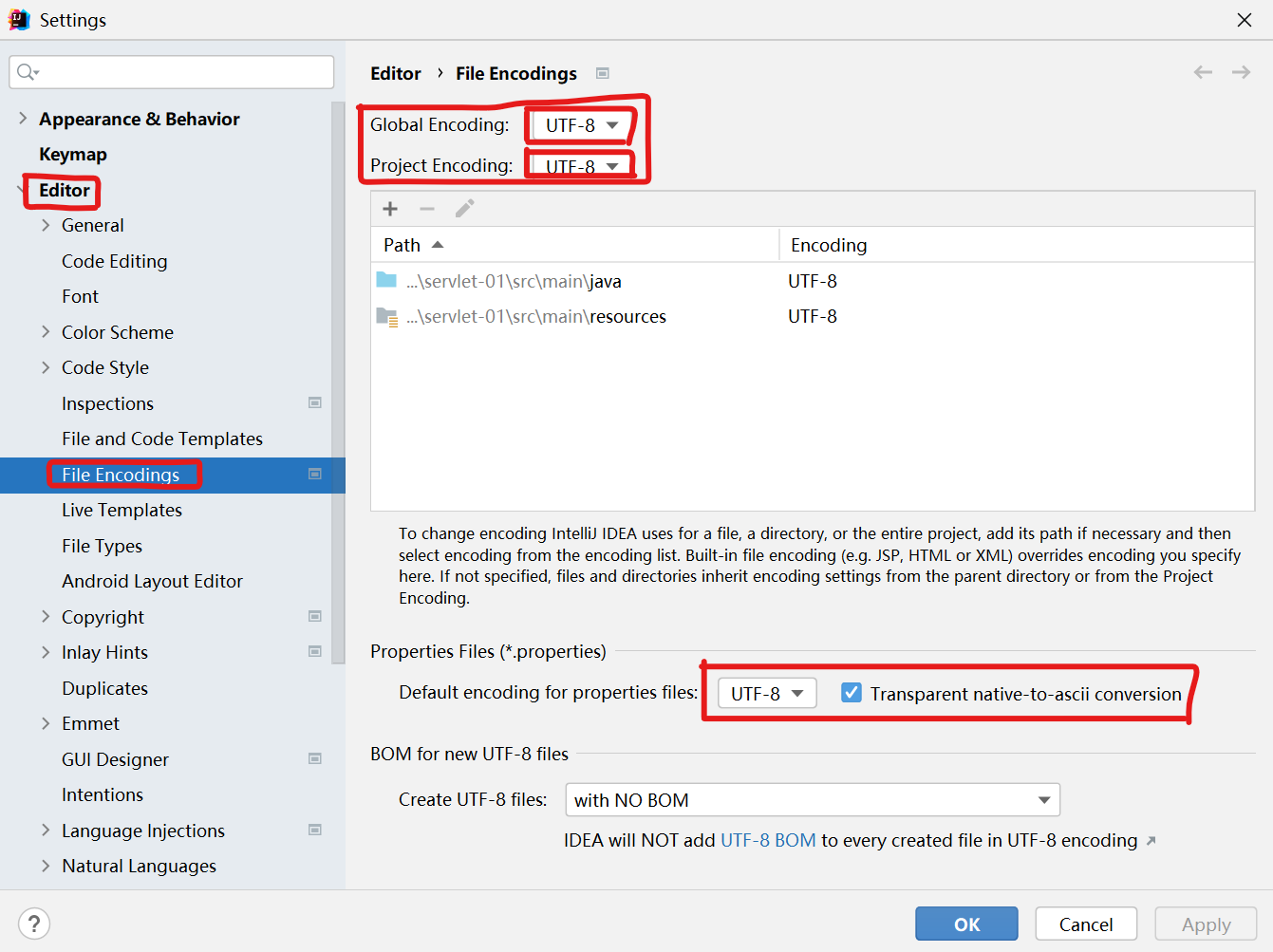
作者:wangyudong
本文版权归作者和博客园共有,欢迎转载,但必须给出原文链接,并保留此段声明,否则保留追究法律责任的权利。



