How do I remove javascript validation from my eclipse project?
I actually like MY JavaScript files to be validated, but I definitely don't want to validate and deal with trivial warnings with third party libraries.
That's why I think that turning off validation all together is too drastic. Fortunately with Eclipse Indigo ( 3.7 ) you can selectively remove some JavaScript sources from validation.
- Right click your project
- Select Properties -> JavaScript -> Include Path
- Select
Sourcetab. ( It looks identical to Java Build Path Source tab ) - Expand JavaScript source folder
- Highlight
Excludedpattern - Click
Editbutton - Click
Addbutton next toExclusion patternsbox. - You may either type Ant-style wildcard pattern, or click
Browsebutton to mention the JavaScript source by name.
The information about JavaScript source inclusion/exclusion is saved into .settings/.jsdtscope file. Do not forget to add it to your SCM.
Here is how configuration looks with jquery files removed from validation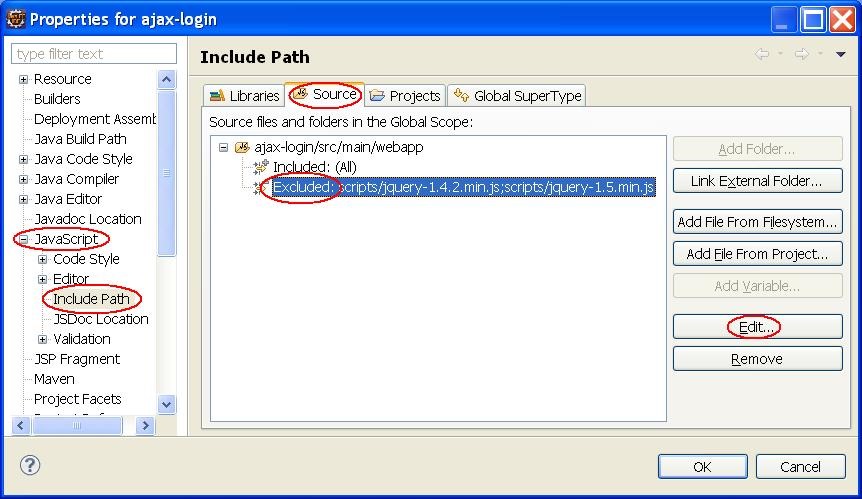


 浙公网安备 33010602011771号
浙公网安备 33010602011771号