C#之Json,从Json字符串到类代码
自从.net 4.0开始,微软提供了一整套的针对json进行处理的方案。其中,就有如何把json字符串转化成C#类对象,其实这段代码很多人都清楚,大家也都认识,我就不多说,先贴代码。
1、添加引用 System.Web.Extensions
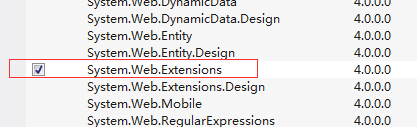
2、测试一下代码
static class Program
{
/// <summary>
/// 程序的主入口点。
/// </summary>
static void Main()
{
string jsonStr = "{\"name\":\"supperlitt\",\"age\":25,\"likes\":[\"C#\",\"asp.net\"]}";
JavaScriptSerializer js = new JavaScriptSerializer();
var model = js.Deserialize<TestModel>(jsonStr);
Console.WriteLine(model.name);
Console.WriteLine(model.age);
Console.WriteLine(string.Join(",", model.likes));
Console.ReadLine();
}
public class TestModel
{
public string name { get; set; }
public int age { get; set; }
public List<string> likes { get; set; }
}
}
输出内容:
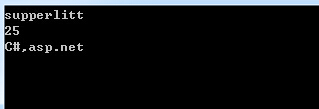
逆思考
由于代码中,经常会遇到需要处理json字符串(抓包比较频繁)。每次遇到json字符串,大多需要解析,又要进行重复劳动,又需要定义一个C#对象类,有没有一个比较好的办法解决呢,不用每次都去写代码。自动生成多好。。。
于是LZ思前,向后,想到了以前用过的一个微软的类库,应该是微软的一个Com库。
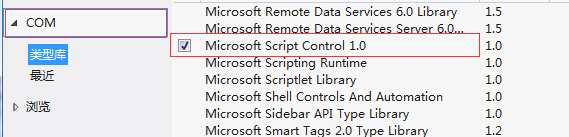
从json字符串自动生成C#类
1、试着百度了一下,也尝试了几个可以使用的类。于是找到了
如下的代码,能够解析一个json字符串,成为一个C#的对象。
1 Microsoft.JScript.Vsa.VsaEngine ve = Microsoft.JScript.Vsa.VsaEngine.CreateEngine();
2 var m = Microsoft.JScript.Eval.JScriptEvaluate("(" + jsonStr + ")", ve);
这里引用了,Microsoft.JScript.dll 类库。
2、发现这个m对象,其实是一个JSObject对象,内部也可以继续进行细分,于是测试了种种,稍后会上源码。先看测试效果吧。
我们随便在web上面找了一个json字符串来进行处理。当然json要稍稍复杂一点。


1 using System;
2 using System.Collections.Generic;
3 using System.Linq;
4 using System.Text;
5 using Microsoft.JScript;
6
7 namespace Common
8 {
9 /// <summary>
10 /// Json字符串zhuanh
11 /// </summary>
12 public class JsonHelper : IHelper
13 {
14 /// <summary>
15 /// 是否添加get set
16 /// </summary>
17 private bool isAddGetSet = false;
18
19 /// <summary>
20 /// 数据集合,临时
21 /// </summary>
22 private List<AutoClass> dataList = new List<AutoClass>();
23
24 public JsonHelper()
25 {
26 }
27
28 public JsonHelper(bool isAddGetSet)
29 {
30 this.isAddGetSet = isAddGetSet;
31 }
32
33 /// <summary>
34 /// 获取类的字符串形式
35 /// </summary>
36 /// <param name="jsonStr"></param>
37 /// <returns></returns>
38 public string GetClassString(string jsonStr)
39 {
40 Microsoft.JScript.Vsa.VsaEngine ve = Microsoft.JScript.Vsa.VsaEngine.CreateEngine();
41 var m = Microsoft.JScript.Eval.JScriptEvaluate("(" + jsonStr + ")", ve);
42
43 int index = 0;
44 var result = GetDicType((JSObject)m, ref index);
45
46 StringBuilder content = new StringBuilder();
47 foreach (var item in dataList)
48 {
49 content.AppendFormat("\tpublic class {0}\r\n", item.CLassName);
50 content.AppendLine("\t{");
51 foreach (var model in item.Dic)
52 {
53 if (isAddGetSet)
54 {
55 content.AppendFormat("\t\tpublic {0} {1}", model.Value, model.Key);
56 content.Append(" { get; set; }\r\n");
57 }
58 else
59 {
60 content.AppendFormat("\t\tpublic {0} {1};\r\n", model.Value, model.Key);
61 }
62
63 content.AppendLine();
64 }
65
66 content.AppendLine("\t}");
67 content.AppendLine();
68 }
69
70 return content.ToString();
71 }
72
73 /// <summary>
74 /// 获取类型的字符串表示
75 /// </summary>
76 /// <param name="type"></param>
77 /// <returns></returns>
78 private string GetTypeString(Type type)
79 {
80 if (type == typeof(int))
81 {


