mongodb-的副本集
复制的重要性不再多说,其主要就是提供数据保护,数据高可用和灾难恢复。
复制是跨多个mongodb服务器分布和维护的方法。mongodb可以把数据从一个节点复制到其他节点并在修改时进行同步。
mongodb的复制有两种方式: 副本集复制和主从架构复制。这两种方法类似,主节点接收所有的写请求,然后所有的从节点读取,并且异步同步所有的数据。
主从复制和副本集使用了相同的复制机制,但是副本集额外增加了自动化灾备机制,如果主节点宕机,无论什么原因,其中一个从节点会自动提升为主节点。除此之外副本集还提供了其他改进,比如更易于恢复和更复杂地部署网络拓扑。线上环境几乎全都是使用的副本集,因此这里只会有关于副本集的介绍。
下面会实际搭建一个最基本的副本集,然后会说明副本集的原理?
【MongoDB的启动必须从配置文件启动,不要用命令行】
第一步:配置文件中指定副本集的名称
#在三台服务器的配置文件中均要有如下设置 replication: oplogSizeMB: 20 #指定oplog的日志大小,注意这里大小只是为了测试 replSetName: lianxi #指定副本集的名称,在一个副本集中名称要保持一致
第二步:配置文件启动MongoDB服务器:
[root@test1 ~]# cd /usr/local/mongodb/bin [root@test1 bin]# ./mongod -f ../conf/mongod.conf about to fork child process, waiting until server is ready for connections. forked process: 2247 child process started successfully, parent exiting [root@test1 bin]#
第三步:配置副本集
#选中其中一台MongoDB服务器作为primary. [root@test2 bin]# ./mongo #进入shell交互界面 MongoDB shell version v3.4.2 connecting to: mongodb://127.0.0.1:27017 MongoDB server version: 3.4.2 Server has startup warnings: 2018-11-06T13:13:43.676+0800 I STORAGE [initandlisten] 2018-11-06T13:13:43.676+0800 I STORAGE [initandlisten] ** WARNING: Using the XFS filesystem is strongly recommended with the WiredTiger storage engine 2018-11-06T13:13:43.676+0800 I STORAGE [initandlisten] ** See http://dochub.mongodb.org/core/prodnotes-filesystem 2018-11-06T13:13:43.809+0800 I CONTROL [initandlisten] 2018-11-06T13:13:43.809+0800 I CONTROL [initandlisten] ** WARNING: Access control is not enabled for the database. 2018-11-06T13:13:43.809+0800 I CONTROL [initandlisten] ** Read and write access to data and configuration is unrestricted. 2018-11-06T13:13:43.809+0800 I CONTROL [initandlisten] ** WARNING: You are running this process as the root user, which is not recommended. 2018-11-06T13:13:43.809+0800 I CONTROL [initandlisten] > rs.initiate() #初始化操作 { "info2" : "no configuration specified. Using a default configuration for the set", "me" : "test2:27017", "ok" : 1 } lianxi:SECONDARY> #初始化成功之后,提示会变为SECONDARY lianxi:PRIMARY> #敲下回车,会变为PRIMARY #初始化成功之后,添加副本集成员 lianxi:PRIMARY> rs.add("10.0.102.214:27017") #添加从节点 { "ok" : 1 } #添加仲裁节点 lianxi:PRIMARY> rs.addArb("10.0.102.220:27017") { "ok" : 1 }
若上面的步骤没有报错,说明副本集搭建成功。
说一个这里搭建遇见的一个问题:

> rs.initiate()
{
"info2" : "no configuration specified. Using a default configuration for the set",
"me" : "test3:27017",
"ok" : 1
} #初始化成功
test_repl:SECONDARY> rs.add("10.0.102.181:27017") #添加节点成功【但是日志会在等一会之后报错】
{ "ok" : 1 }
test_repl:PRIMARY> rs.addArb("10.0.102.204:27017") #若不查看日志直接添加仲裁节点,会报如下错误!
2018-11-05T10:33:12.753+0800 E QUERY [thread1] Error: error doing query: failed: network error while attempting to run command 'count' on host '127.0.0.1:27017' :
DB.prototype.runCommand@src/mongo/shell/db.js:132:1
DB.prototype.runReadCommand@src/mongo/shell/db.js:109:16
DBQuery.prototype.count@src/mongo/shell/query.js:380:15
DBCollection.prototype.count@src/mongo/shell/collection.js:1700:12
rs.add@src/mongo/shell/utils.js:1213:1
rs.addArb@src/mongo/shell/utils.js:1253:12
@(shell):1:1
2018-11-05T10:33:12.756+0800 I NETWORK [thread1] trying reconnect to 127.0.0.1:27017 (127.0.0.1) failed
2018-11-05T10:33:12.757+0800 I NETWORK [thread1] reconnect 127.0.0.1:27017 (127.0.0.1) ok
test_repl:SECONDARY> #这里的提示变为SECONDARY
这个问题查了好久,后来在日志文件中发现是第一步添加节点成功,日志就报错了意识是主节点连接不上从节点,但是在命令行指定host参数是可以连接的,于是就各种纠结!
最后无意中看了/etc/hosts文件,发现是hosts文件的域名解析指向错误。好吧,就是这里的问题!但是费了好长时间!
这个副本集中含有一个主节点用来写入数据,一个从节点,和一个仲裁节点,整个结构如下:
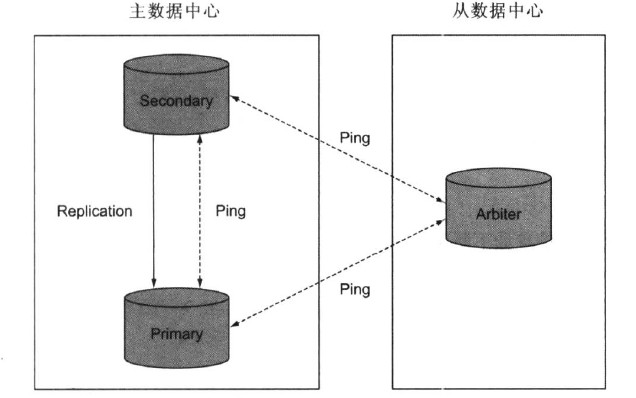
这是MongoDB副本集的最小的节点数量,一旦主宕机,根据选举原则(一个服务器一票)从服务器会被提升为主服务器继续提供服务。MongoDB副本集为了防止出现脑裂的情况,副本集的个数应该为奇数。
测试副本集:
查看当前副本集的状态,可以使用如下命令:
 rs.status()
rs.status()members数组中有三个成员,分别表示这主节点,从节点,和仲裁节点。

#在主上面写入数据 lianxi:PRIMARY> use mydb switched to db mydb lianxi:PRIMARY> db.cityinfo.insert({name: "HongKong", country: "CHINA"}) WriteResult({ "nInserted" : 1 }) lianxi:PRIMARY> #从上面查看数据 lianxi:SECONDARY> show dbs; #从上面需要执行slaveOK命令才能查看数据 2018-11-06T14:06:47.696+0800 E QUERY [thread1] Error: listDatabases failed:{ "ok" : 0, "errmsg" : "not master and slaveOk=false", "code" : 13435, "codeName" : "NotMasterNoSlaveOk" } : _getErrorWithCode@src/mongo/shell/utils.js:25:13 Mongo.prototype.getDBs@src/mongo/shell/mongo.js:62:1 shellHelper.show@src/mongo/shell/utils.js:755:19 shellHelper@src/mongo/shell/utils.js:645:15 @(shellhelp2):1:1 lianxi:SECONDARY> rs.slaveOk() #执行命令后 lianxi:SECONDARY> show dbs; admin 0.000GB local 0.000GB mydb 0.000GB lianxi:SECONDARY> use mydb switched to db mydb lianxi:SECONDARY> show collections; cityinfo lianxi:SECONDARY> db.cityinfo.find().pretty() #数据已经同步到从上 { "_id" : ObjectId("5be12eb19efff2d99afed619"), "name" : "HongKong", "country" : "CHINA" } lianxi:SECONDARY>
查看主的状态如下:
lianxi:PRIMARY> db.isMaster() { "hosts" : [ "test2:27017", "10.0.102.214:27017" ], "arbiters" : [ "10.0.102.220:27017" ], "setName" : "lianxi", "setVersion" : 3, "ismaster" : true, "secondary" : false, "primary" : "test2:27017", "me" : "test2:27017", "electionId" : ObjectId("7fffffff0000000000000001"), "lastWrite" : { "opTime" : { "ts" : Timestamp(1541484441, 1), "t" : NumberLong(1) }, "lastWriteDate" : ISODate("2018-11-06T06:07:21Z") }, "maxBsonObjectSize" : 16777216, "maxMessageSizeBytes" : 48000000, "maxWriteBatchSize" : 1000, "localTime" : ISODate("2018-11-06T06:07:22.355Z"), "maxWireVersion" : 5, "minWireVersion" : 0, "readOnly" : false, "ok" : 1 }
模仿故障转移,我们kill掉主进程,然后观察从服务器是否会变为主服务器。
#kill掉主服务器的进程
[root@test2 conf]# kill `netstat -lntp |grep mongod | awk '{print $NF}' | cut -d "/" -f1` [root@test2 conf]# netstat -lntp | grep 27017
#查看从服务器
lianxi:SECONDARY> #敲回车会变为SECONDARY
lianxi:PRIMARY> db.isMaster()
{
"hosts" : [
"test2:27017",
"10.0.102.214:27017"
],
"arbiters" : [
"10.0.102.220:27017"
],
"setName" : "lianxi",
"setVersion" : 3,
"ismaster" : true,
"secondary" : false,
"primary" : "10.0.102.214:27017",
"me" : "10.0.102.214:27017",
"electionId" : ObjectId("7fffffff0000000000000002"),
"lastWrite" : {
"opTime" : {
"ts" : Timestamp(1541485059, 1),
"t" : NumberLong(2)
},
"lastWriteDate" : ISODate("2018-11-06T06:17:39Z")
},
"maxBsonObjectSize" : 16777216,
"maxMessageSizeBytes" : 48000000,
"maxWriteBatchSize" : 1000,
"localTime" : ISODate("2018-11-06T06:17:49.181Z"),
"maxWireVersion" : 5,
"minWireVersion" : 0,
"readOnly" : false,
"ok" : 1
}
#查看仲裁节点的日志
2018-11-06T14:15:28.293+0800 I - [conn2] end connection 10.0.102.204:18284 (2 connections now open) #这个时间点kill掉了主服务器
2018-11-06T14:15:29.515+0800 I ASIO [ReplicationExecutor] dropping unhealthy pooled connection to test2:27017
2018-11-06T14:15:29.515+0800 I ASIO [ReplicationExecutor] after drop, pool was empty, going to spawn some connections
2018-11-06T14:15:29.515+0800 I ASIO [NetworkInterfaceASIO-Replication-0] Connecting to test2:27017
2018-11-06T14:15:29.515+0800 I ASIO [NetworkInterfaceASIO-Replication-0] Failed to connect to test2:27017 - HostUnreachable: Connection refused
2018-11-06T14:15:29.515+0800 I REPL [ReplicationExecutor] Error in heartbeat request to test2:27017; HostUnreachable: Connection refused
2018-11-06T14:15:29.516+0800 I ASIO [NetworkInterfaceASIO-Replication-0] Connecting to test2:27017
2018-11-06T14:15:29.516+0800 I ASIO [NetworkInterfaceASIO-Replication-0] Failed to connect to test2:27017 - HostUnreachable: Connection refused
2018-11-06T14:15:29.516+0800 I REPL [ReplicationExecutor] Error in heartbeat request to test2:27017; HostUnreachable: Connection refused
2018-11-06T14:15:29.516+0800 I ASIO [NetworkInterfaceASIO-Replication-0] Connecting to test2:27017
2018-11-06T14:15:29.516+0800 I ASIO [NetworkInterfaceASIO-Replication-0] Failed to connect to test2:27017 - HostUnreachable: Connection refused
2018-11-06T14:15:29.516+0800 I REPL [ReplicationExecutor] Error in heartbeat request to test2:27017; HostUnreachable: Connection refused
2018-11-06T14:15:34.517+0800 I ASIO [NetworkInterfaceASIO-Replication-0] Connecting to test2:27017
2018-11-06T14:15:34.517+0800 I ASIO [NetworkInterfaceASIO-Replication-0] Failed to connect to test2:27017 - HostUnreachable: Connection refused
2018-11-06T14:15:34.518+0800 I REPL [ReplicationExecutor] Error in heartbeat request to test2:27017; HostUnreachable: Connection refused
2018-11-06T14:15:34.518+0800 I ASIO [NetworkInterfaceASIO-Replication-0] Connecting to test2:27017
2018-11-06T14:15:34.518+0800 I ASIO [NetworkInterfaceASIO-Replication-0] Failed to connect to test2:27017 - HostUnreachable: Connection refused
2018-11-06T14:15:34.518+0800 I REPL [ReplicationExecutor] Error in heartbeat request to test2:27017; HostUnreachable: Connection refused
2018-11-06T14:15:34.519+0800 I ASIO [NetworkInterfaceASIO-Replication-0] Connecting to test2:27017
2018-11-06T14:15:34.519+0800 I ASIO [NetworkInterfaceASIO-Replication-0] Failed to connect to test2:27017 - HostUnreachable: Connection refused
2018-11-06T14:15:34.519+0800 I REPL [ReplicationExecutor] Error in heartbeat request to test2:27017; HostUnreachable: Connection refused
#终止连接10S之后,会切换从未主
2018-11-06T14:15:39.008+0800 I NETWORK [thread1] connection accepted from 10.0.102.214:41150 #5 (2 connections now open)
2018-11-06T14:15:39.008+0800 I NETWORK [conn5] received client metadata from 10.0.102.214:41150 conn5: { driver: { name: "NetworkInterfaceASIO-Replication", version: "3.4.2" }, os: { type: "Linux", name: "CentOS release 6.6 (Final)", architecture: "x86_64", version: "Kernel 2.6.32-504.el6.x86_64" } }
2018-11-06T14:15:39.420+0800 I REPL [ReplicationExecutor] Member 10.0.102.214:27017 is now in state PRIMARY
#切换之后仲裁节点还是会去尝试连接原来的主节点。
2018-11-06T14:15:39.519+0800 I ASIO [NetworkInterfaceASIO-Replication-0] Connecting to test2:27017
2018-11-06T14:15:39.520+0800 I ASIO [NetworkInterfaceASIO-Replication-0] Failed to connect to test2:27017 - HostUnreachable: Connection refused
2018-11-06T14:15:39.520+0800 I REPL [ReplicationExecutor] Error in heartbeat request to test2:27017; HostUnreachable: Connection refused
2018-11-06T14:15:39.520+0800 I ASIO [NetworkInterfaceASIO-Replication-0] Connecting to test2:27017
2018-11-06T14:15:39.521+0800 I ASIO [NetworkInterfaceASIO-Replication-0] Failed to connect to test2:27017 - HostUnreachable: Connection refused
2018-11-06T14:15:39.521+0800 I REPL [ReplicationExecutor] Error in heartbeat request to test2:27017; HostUnreachable: Connection refused
2018-11-06T14:15:39.521+0800 I ASIO [NetworkInterfaceASIO-Replication-0] Connecting to test2:27017
#这是副本集已经变为一个主节点,一个仲裁节点,查看副本集的状态。
lianxi:PRIMARY> rs.status()
{
"set" : "lianxi",
"date" : ISODate("2018-11-06T06:25:06.254Z"),
"myState" : 1,
"term" : NumberLong(2),
"heartbeatIntervalMillis" : NumberLong(2000),
"optimes" : {
"lastCommittedOpTime" : {
"ts" : Timestamp(1541484741, 1),
"t" : NumberLong(1)
},
"appliedOpTime" : {
"ts" : Timestamp(1541485499, 1),
"t" : NumberLong(2)
},
"durableOpTime" : {
"ts" : Timestamp(1541485499, 1),
"t" : NumberLong(2)
}
},
"members" : [
{
"_id" : 0,
"name" : "test2:27017",
"health" : 0, #状态为0,处于不健康的状态
"state" : 8,
"stateStr" : "(not reachable/healthy)",
"uptime" : 0,
"optime" : {
"ts" : Timestamp(0, 0),
"t" : NumberLong(-1)
},
"optimeDurable" : {
"ts" : Timestamp(0, 0),
"t" : NumberLong(-1)
},
"optimeDate" : ISODate("1970-01-01T00:00:00Z"),
"optimeDurableDate" : ISODate("1970-01-01T00:00:00Z"),
"lastHeartbeat" : ISODate("2018-11-06T06:25:06.134Z"),
"lastHeartbeatRecv" : ISODate("2018-11-06T06:15:27.891Z"),
"pingMs" : NumberLong(0),
"lastHeartbeatMessage" : "Connection refused",
"configVersion" : -1
},
{
"_id" : 1,
"name" : "10.0.102.214:27017",
"health" : 1,
"state" : 1,
"stateStr" : "PRIMARY",
"uptime" : 3668,
"optime" : {
"ts" : Timestamp(1541485499, 1),
"t" : NumberLong(2)
},
"optimeDate" : ISODate("2018-11-06T06:24:59Z"),
"electionTime" : Timestamp(1541484939, 1),
"electionDate" : ISODate("2018-11-06T06:15:39Z"),
"configVersion" : 3,
"self" : true
},
{
"_id" : 2,
"name" : "10.0.102.220:27017",
"health" : 1,
"state" : 7,
"stateStr" : "ARBITER",
"uptime" : 3631,
"lastHeartbeat" : ISODate("2018-11-06T06:25:05.689Z"),
"lastHeartbeatRecv" : ISODate("2018-11-06T06:25:04.998Z"),
"pingMs" : NumberLong(0),
"configVersion" : 3
}
],
"ok" : 1
}
我们在新的主节点写入数据,然后恢复原来的主节点,查看副本集会怎样变化!
#在新的副本集写入数据
lianxi:PRIMARY> use mydb; switched to db mydb lianxi:PRIMARY> db.cityinfo.insert({name: "ShangHai", country: "CHINA"}) WriteResult({ "nInserted" : 1 }) lianxi:PRIMARY> db.cityinfo.find().pretty() { "_id" : ObjectId("5be12eb19efff2d99afed619"), "name" : "HongKong", "country" : "CHINA" } { "_id" : ObjectId("5be13451190311a6e9fa421e"), "name" : "ShangHai", "country" : "CHINA" }
#然后启动原来的主服务
[root@test2 bin]# ./mongod -f ../conf/mongod.conf #启动
about to fork child process, waiting until server is ready for connections.
forked process: 10395
child process started successfully, parent exiting
[root@test2 bin]# ./mongo
MongoDB shell version v3.4.2
connecting to: mongodb://127.0.0.1:27017
MongoDB server version: 3.4.2
lianxi:SECONDARY> use mydb;
switched to db mydb
lianxi:SECONDARY> show tables;
2018-11-06T14:28:05.575+0800 E QUERY [thread1] Error: listCollections failed: {
"ok" : 0,
"errmsg" : "not master and slaveOk=false",
"code" : 13435,
"codeName" : "NotMasterNoSlaveOk"
} :
_getErrorWithCode@src/mongo/shell/utils.js:25:13
DB.prototype._getCollectionInfosCommand@src/mongo/shell/db.js:805:1
DB.prototype.getCollectionInfos@src/mongo/shell/db.js:817:19
DB.prototype.getCollectionNames@src/mongo/shell/db.js:828:16
shellHelper.show@src/mongo/shell/utils.js:748:9
shellHelper@src/mongo/shell/utils.js:645:15
@(shellhelp2):1:1
lianxi:SECONDARY> rs.slaveOk()
lianxi:SECONDARY> db.cityinfo.find().pretty()
{
"_id" : ObjectId("5be12eb19efff2d99afed619"),
"name" : "HongKong",
"country" : "CHINA"
}
{
"_id" : ObjectId("5be13451190311a6e9fa421e"), #写入的数据已经同步过来了!
"name" : "ShangHai",
"country" : "CHINA"
}
lianxi:SECONDARY>
若我们想在原来的主恢复正常之后,副本集中自动的从主(原来的从)切换回来。这个时候可以设置每个副本集的权重,只要设置原来的主的权重大于原来从的权重即可!
lianxi:PRIMARY> cfg = rs.config() lianxi:PRIMARY> cfg.members[0] { "_id" : 0, "host" : "test2:27017", "arbiterOnly" : false, "buildIndexes" : true, "hidden" : false, "priority" : 1, #权重为1 "tags" : { }, "slaveDelay" : NumberLong(0), "votes" : 1 } lianxi:PRIMARY> cfg.members[0].priority = 2 #设置权重为2 #重新加载配置 lianxi:PRIMARY> rs.reconfig(cfg) { "ok" : 1 } lianxi:PRIMARY> #点击回车 2018-11-06T14:51:04.701+0800 I NETWORK [thread1] trying reconnect to 127.0.0.1:27017 (127.0.0.1) failed 2018-11-06T14:51:04.702+0800 I NETWORK [thread1] reconnect 127.0.0.1:27017 (127.0.0.1) ok lianxi:SECONDARY> #已经切换,
#查看仲裁节点的日志记录
2018-11-06T14:50:53.166+0800 I NETWORK [thread1] connection accepted from 10.0.102.214:42415 #8 (3 connections now open)
2018-11-06T14:50:53.166+0800 I - [conn8] end connection 10.0.102.214:42415 (3 connections now open)
2018-11-06T14:50:53.170+0800 I REPL [ReplicationExecutor] New replica set config in use: { _id: "lianxi", version: 4, protocolVersion: 1, members: [ { _id: 0, host: "test2:27017", arbiterOnly: false, buildIndexes: true, hidden: false, priority: 2.0, tags: {}, slaveDelay: 0, votes: 1 }, { _id: 1, host: "10.0.102.214:27017", arbiterOnly: false, buildIndexes: true, hidden: false, priority: 1.0, tags: {}, slaveDelay: 0, votes: 1 }, { _id: 2, host: "10.0.102.220:27017", arbiterOnly: true, buildIndexes: true, hidden: false, priority: 1.0, tags: {}, slaveDelay: 0, votes: 1 } ], settings: { chainingAllowed: true, heartbeatIntervalMillis: 2000, heartbeatTimeoutSecs: 10, electionTimeoutMillis: 10000, catchUpTimeoutMillis: 2000, getLastErrorModes: {}, getLastErrorDefaults: { w: 1, wtimeout: 0 }, replicaSetId: ObjectId('5be1232c50f7d2aeca0d5ab3') } }
2018-11-06T14:50:53.170+0800 I REPL [ReplicationExecutor] This node is 10.0.102.220:27017 in the config
2018-11-06T14:50:53.171+0800 I - [conn7] end connection 10.0.102.204:18288 (2 connections now open)
2018-11-06T14:50:53.172+0800 I NETWORK [thread1] connection accepted from 10.0.102.204:18293 #9 (2 connections now open)
2018-11-06T14:50:53.172+0800 I NETWORK [thread1] connection accepted from 10.0.102.204:18294 #10 (3 connections now open)
2018-11-06T14:50:53.172+0800 I NETWORK [conn9] received client metadata from 10.0.102.204:18293 conn9: { driver: { name: "NetworkInterfaceASIO-Replication", version: "3.4.2" }, os: { type: "Linux", name: "CentOS release 6.6 (Final)", architecture: "x86_64", version: "Kernel 2.6.32-504.el6.x86_64" } }
2018-11-06T14:50:53.172+0800 I - [conn10] end connection 10.0.102.204:18294 (3 connections now open)
2018-11-06T14:50:53.173+0800 I - [conn9] end connection 10.0.102.204:18293 (2 connections now open)
2018-11-06T14:50:53.174+0800 I NETWORK [thread1] connection accepted from 10.0.102.204:18295 #11 (2 connections now open)
2018-11-06T14:50:53.174+0800 I NETWORK [conn11] received client metadata from 10.0.102.204:18295 conn11: { driver: { name: "NetworkInterfaceASIO-Replication", version: "3.4.2" }, os: { type: "Linux", name: "CentOS release 6.6 (Final)", architecture: "x86_64", version: "Kernel 2.6.32-504.el6.x86_64" } }
2018-11-06T14:51:03.177+0800 I NETWORK [thread1] connection accepted from 10.0.102.204:18297 #12 (3 connections now open)
2018-11-06T14:51:03.177+0800 I NETWORK [conn12] received client metadata from 10.0.102.204:18297 conn12: { driver: { name: "NetworkInterfaceASIO-Replication", version: "3.4.2" }, os: { type: "Linux", name: "CentOS release 6.6 (Final)", architecture: "x86_64", version: "Kernel 2.6.32-504.el6.x86_64" } }
2018-11-06T14:51:08.173+0800 I REPL [ReplicationExecutor] Member 10.0.102.214:27017 is now in state SECONDARY
2018-11-06T14:51:08.173+0800 I REPL [ReplicationExecutor] Member test2:27017 is now in state PRIMARY
上面讲述了如何搭建副本集,下面我们来着重说明副本集的工作原理:
副本集依赖两个基本的机制:oplog和heartbeat。oplog允许复制数据,heartbeat监控状态并触发灾备。
mongodb的副本集依赖oplog。oplog是一个固定的集合,它存在于每个复制节点的local数据库中,而且记录了所有的数据变化。
数据写入主节点,同样的操作记录会被写入到oplog日志里面,从节点读取oplog信息,然后开始复制数据,并且把复制的数据信息写入自己的oplog日志里面。(注意和mysq的主从区分)
从节点使用了长轮询的来立即应用从主节点复制的oplog记录。长轮询意味着从节点向主节点发送了长请求。当主节点接受修改时,它会立即响应等待请求。因此,从节点将几乎可以做到实时更新。
每个oplog项目通过bson时间戳来区分,并且所有的从节点使用时间戳来跟踪它们应用的最新项目。
lianxi:PRIMARY> use local switched to db local lianxi:PRIMARY> show tables; me #用来实现写关注点 oplog.rs #副本集存储oplog日志的集合 replset.election #副本集的选举信息【不确定】 replset.minvalid #包含副本集成员的信息 startup_log #mongodb每次启动信息 system.replset #副本集的配置文档信息 lianxi:PRIMARY> db.oplog.rs.findOne({op: "i"}) #查看oplog的日志信息
{
"ts" : Timestamp(1541484209, 2), #时间戳,时间戳的第二部分表示一个计数器,指定操作op的计数
"t" : NumberLong(1), #【只想说一句,不知道的是不是都没解释,】
"h" : NumberLong("1380699828208596822"),#
"v" : 2,
"op" : "i",
"ns" : "mydb.cityinfo", #指定操作码,可以有“i”,“u”,“d”,“c【表示数据库命令】”,“db【声明当前数据库】”,“n:表示空操作”!
"o" : { #操作的文档
"_id" : ObjectId("5be12eb19efff2d99afed619"),
"name" : "HongKong",
"country" : "CHINA"
}
}
lianxi:PRIMARY>
#系统会为每个更新的文档创建oplog记录
在oplog.rs中,mongodb会为每一个更改的文档创建一个oplog日志记录,然后从节点都会复制主节点的oplog。当某个从节点准备更新自己的数据时,它会做3件事:
检查自己当前oplog利最新记录的时间戳,然后轮询主节点的oplog的时间戳,若主节点的时间戳大于自己当前记录的时间戳,就会写入数据,并且把每个操作日志保存到自己的oplog里。
这样的原因是,可以把任何一个已经写入数据的从提升为主,因为每一个主都有一个oplog日志,这样其他的从节点可以复制。
oplog的日志操作是幂等性的!
Oplog日志的大小设置:
oplog是一个固定的集合,因此,在mongodb2.6中不允许创建后再修改其大小。在mongodb3.x里,可以修改oplog的大小。操作步骤是,停止mongodb实例,然后作为单独的节点启动,修改oplog大小,重新启动成员。
没有指定oplog日志大小时,其安装默认参数启动,默认大小因存储引擎不一样而不一样!
| 存储引擎 | 默认oplog大小 | 下限 | 上限 |
| 内存存储引擎 | 5%的物理内存 | 50MB | 50G |
| WiredTiger存储引擎 | 5%的磁盘空间 | 990M | 50G |
| MMAPv1存储引擎 | 5%的磁盘空间 | 990M | 50G |
手动设置日志大小时,可以使用oplogSizeMB参数在配置文件中指定来启动。
心跳监测:
副本集的心跳便于实现选举和灾备。默认情况下,每个副本集成员会每隔2秒ping一次索引供其他成员。这样,系统就可以判断自己的健康状态。当运行rs.status()时,查看每个节点的心跳和状态(1表示健康,0表示无应答)。
每个副本集必须保证一直只有一个节点存在!
副本集的管理
在上面配置副本集的时候使用rs.add(), rs.initiate()这些方法使用的很方便,但是他们隐藏了某些可复制集参数。
#创建配置文档,这个_id字段指向配置的副本集名字,members为副本集的成员
lianxi:PRIMARY> cfg = {_id: "lianxi", members: []} { "_id" : "lianxi", "members" : [ ] } lianxi:PRIMARY> cfg.members.push({_id:0, host: "10.0.102.204:27017"}) #添加成员1 1 lianxi:PRIMARY> cfg.members.push({_id:0, host: "10.0.102.214:27017"}) #添加成员2 2 lianxi:PRIMARY> cfg.members.push({_id:0, host: "10.0.102.220:27017", arbiterOnly: true}) #添加仲裁节点 3 lianxi:PRIMARY> cfg #查看文档参数 { "_id" : "lianxi", "members" : [ { "_id" : 0, "host" : "10.0.102.204:27017" }, { "_id" : 0, "host" : "10.0.102.214:27017" }, { "_id" : 0, "host" : "10.0.102.220:27017", "arbiterOnly" : true } ] } lianxi:PRIMARY>rs.initiate(cfg) #把文档变量作为参数传递给initiate()函数
#虽然每个副本集有50个成员,但是它们只有7个投票成员。
rs.initiate()命令内部简单的封装了replSetInitiate,因此也可以使用如下命令:
db.runCommand({replSetInitiate: cfg})
###修改了配置文档之后,我们需要重新加载配置文档,可以使用命令rs.reconfig(),这个命令同时还封装了replSetReconfig
查看副本集的运行状态
可以通过运行replSetGetStatus命令来查看副本集的运行状态,rs.status()封装了这个命令。
mongodb中副本集成员可能的状态值列表如下:
STARTUP: 表示副本集正在通过ping与其他节点成员写入并共享配置数据。
PRIMARY: 主节点,副本集中只有一个主节点。
SECONDARY: 从节点,只读节点。这个节点如果优先级大于0,并且没有被标记为hidden,故障时变为主节点。
RECOVERING: 此节点现在无法读写。通常在故障转移或者添加新节点后看到此状态、
FATAL: 网络仍在连接,但是此节点对ping没有响应。
UNKNOWN: 没有建立网络连接
ARBITER: 仲裁节点
DOWN: 节点可以访问,但是当前不响应心跳ping消息。
ROLLBACK: 正在回滚。
REMOVED: 该节点曾经是副本集成员,现在已经被删除了!
STARTUP2: 同步的初始状态。


