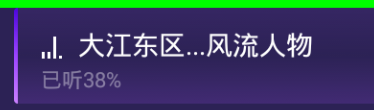android 播放跳动
参照网上的例子,贴出代码:
package com.example.recycler; import android.content.Context; import android.graphics.Canvas; import android.graphics.Color; import android.graphics.Paint; import android.graphics.RectF; import android.os.Handler; import android.os.Message; import android.util.AttributeSet; import android.view.View; import java.util.Random; import java.util.Timer; import java.util.TimerTask; /** * Created by fengan on 2017/10/25/025. */ public class AudioColumnView extends View { private int columnNum = 4; private int random; private boolean isStart = true; private Random mRandom; private int mRect_t1; private int mRect_t2; private int mRect_t3; private int mRect_t4; //private int mRect_t5; private Handler mHandler = new Handler(){ @Override public void handleMessage(Message msg) { if (msg.what == 0x1234) { invalidate(); } } }; private Paint mPaint; private int mWidth; private int mHeight; private double mRect_w; private RectF r1; private RectF r2; private RectF r3; private RectF r4; private RectF r5; public AudioColumnView(Context context) { this(context, null); } public AudioColumnView(Context context, AttributeSet attrs) { this(context, attrs, -1); } public AudioColumnView(Context context, AttributeSet attrs, int defStyleAttr) { super(context, attrs, defStyleAttr); init(); } private void init() { mRandom = new Random(); mPaint = new Paint(); mPaint.setColor(Color.WHITE); mPaint.setStyle(Paint.Style.FILL); r1 = new RectF(); r2 = new RectF(); r3 = new RectF(); r4 = new RectF(); //r5 = new RectF(); } @Override protected void onMeasure(int widthMeasureSpec, int heightMeasureSpec) { super.onMeasure(widthMeasureSpec, heightMeasureSpec); mWidth = MeasureSpec.getSize(widthMeasureSpec); mHeight = MeasureSpec.getSize(heightMeasureSpec); mRect_w = mWidth/(2*columnNum+1); random =mHeight / 4; } public void start(){ isStart = true; invalidate(); } public void stop(){ isStart = false; invalidate(); } public boolean isStart(){ return isStart; } @Override protected void onDraw(Canvas canvas) { super.onDraw(canvas); if (isStart) { new Timer().schedule(new TimerTask() { @Override public void run() { mRect_t1 = mRandom.nextInt(random); mRect_t2 = mRandom.nextInt(random); mRect_t3 = mRandom.nextInt(random); mRect_t4 = mRandom.nextInt(random); //mRect_t5 = mRandom.nextInt(random); mHandler.sendEmptyMessage(0x1234); } },300); } //画柱状;动态图,就要改变柱状的top值 r1.set((float) (mRect_w),mRect_t1*4,(float)( mRect_w*2),(float) (mHeight*0.9)); r2.set((float) (mRect_w*3),mRect_t2*4,(float)(mRect_w*4),(float) (mHeight*0.9)); r3.set((float) (mRect_w*5),mRect_t3*4,(float)(mRect_w*6),(float) (mHeight*0.9)); r4.set((float) (mRect_w*7),mRect_t4*4,(float)( mRect_w*8),(float) (mHeight*0.9)); //r5.set((float) (mRect_w*9),mRect_t5*5,(float)(mRect_w*10),(float) (mHeight*0.9)); canvas.drawRect(r1,mPaint); canvas.drawRect(r2,mPaint); canvas.drawRect(r3,mPaint); canvas.drawRect(r4,mPaint); //canvas.drawRect(r5,mPaint); } }
在XML中这样布局:
<com.example.recycler.AudioColumnView android:id="@+id/acv" android:visibility="gone" android:layout_marginLeft="26px" android:layout_marginTop="30px" android:layout_width="27px" android:layout_gravity="center_horizontal" android:background="@android:color/transparent" android:layout_height="26px"/>
年纪大了,记性不好。。。
效果图: