原生js实现前端路由
一、前端路由有两种实现方式
- hash模式的实现原理
1、早期的前端路由的实现就是基于 window.location.hash 来实现的,其实现的原理十分简单,window.location.hash 的值就是 URL 中的 # 后面的值,例如:http://localhost:3000/#/orange 这个路由的 window.location.hash 为 #/orange;
-
- hash路由
/** * hash路由:通过监听url中的hash变化来进行路由跳转 * 当hash发生变化时,浏览器更新视图并不会重新发起请求, * 而是会触发 hashchange 事件 * 优点:浏览器兼容性较好,连 IE8 都支持 * 缺点:路径在井号 # 的后面,比较丑,问题在于url中一直存在#不够美观 * 而且hash路由更像是Hack而非标准,相信随着发展更加标准化的History API * 会逐步蚕食掉hash路由的市场 */
- 实现主要基于以下几个方面的特性
1、URL 中的 hash 值只是客户端的一种状态,也就是说当向服务器发出请求时,hash 部分不会被发送;
2、hash 值的改变,都会在浏览器的访问历史中增加一个记录,因此我们能通过浏览器的回退,前进按钮控制 hash 的切换;
3、可以通过设置a标签,并通过设置 href 属性,例如href = ‘#/blue’,当点击标签的时候,url的 hash 值会发生改变,在当前url的后面增加上’#/blue’,
同时触发hashchange,再回调函数中进行处理; 4、前进后退的时候,可以直接通过js来对 location.hash 进行赋值,改变url的 hash 值,例如 location.hash = ‘#/blue’即可,此时url会改变,
也会触发hashchange事件。
5、因此我们可以使用 hashchange 事件来监听 hash 值得变化,从而对页面进行跳转(渲染); - 实现方案:
-
html代码:
<!DOCTYPE html> <html lang="en"> <head> <meta charset="UTF-8"> <meta http-equiv="X-UA-Compatible" content="IE=edge"> <meta name="viewport" content="width=device-width, initial-scale=1.0"> <title>前端路由</title> </head> <body> <h1>hello , Hash router!!!</h1> <div style="margin-bottom:100px"> <ul> <li><a href="#/">turn white</a></li> <li><a href="#/blue">turn blue</a></li> <li><a href="#/green">turn green</a> <li><a href="#/red">turn red</a></li> <li><a href="#/orange">turn orange</a> </ul> <button id="btn">回退</button> <div id="app" style="margin-top:50px;height:100px"> </div> </div> <script> function render() { app.innerHTML = '渲染容器'+window.location.hash; app.style.backgroundColor="pink" } window.addEventListener('hashchange', render) </script> <script src="./js/router.js"></script> </body> </html>
- js代码
class Router { constructor() { /** * 以键值对的形式存储路由 */ this.routers = new Object(); /** * 当前路由的URL */ this.currentUrl = ""; /** * 记录出现过的hash */ this.history = []; /** * 作为指针,默认指向this.history的末尾,根据后退前进指向history中不同的hash */ this.currentIndex = this.history.length - 1; /** * 默认不是后退操作 */ this.isBack = false; } /** * 都定义在原型上,后面的覆盖前面的,这个不执行 */ route(path, callback) { console.log(1); } } /** * 将路由的hash以及对应的callback函数储存 * @param {*} path * @param {*} callback */ Router.prototype.route = function (routes) { for (let route of routes) { this.routers[route.path] = route.callback || function () {}; } }; /** * 当页面刷新的时候 */ Router.prototype.refresh = function () { /** * 获取当前页面中的hash路径 */ this.currentUrl = window.location.hash.slice("1") || "/"; /** * 不是后退才执行 */ if (!this.isBack) { if (this.currentIndex < this.history.length - 1) this.history = this.history.slice(0, this.currentIndex + 1); /** * 将当前hash路由推入数组储存,指针向前移动 */ this.history.push(this.currentUrl); this.currentIndex++; } this.isBack = false; /** * 执行当前hash路径的回调函数 */ this.routers[this.currentUrl](); console.log("refresh"); console.log(this.history); console.log(this.currentIndex); }; /** * 当页面后退,回退的过程中会触发hashchange,将hash重新放入,索引增加 */ Router.prototype.back = function () { console.log("back"); console.log(this.history); console.log(this.currentIndex); // 后退操作设置为true this.isBack = true; /** * 如果指针小于0的话就不存在对应hash路由了,因此锁定指针为0即可 */ this.currentIndex <= 0 ? (this.currentIndex = 0) : (this.currentIndex = this.currentIndex - 1); /** * 随着后退,location.hash也应该随之变化 * 并执行指针目前指向hash路由对应的callback */ location.hash = `#${this.history[this.currentIndex]}`; this.routers[this.history[this.currentIndex]](); }; /** * 初始化,监听页面的加载与hash只的变化 */ Router.prototype.init = function () { /** * 修改this指向,否则指向window */ window.addEventListener("load", this.refresh.bind(this), false); window.addEventListener("hashchange", this.refresh.bind(this), false); }; const route = new Router(); /** * 初始化 */ route.init(); const routes = [ { path: "/", callback: function () { let el = document.body; el.style.backgroundColor = "#fff"; }, }, { path: "/blue", callback: function () { let el = document.body; el.style.backgroundColor = "blue"; }, }, { path: "/green", callback: function () { let el = document.body; el.style.backgroundColor = "green"; }, }, { path: "/red", callback: function () { let el = document.body; el.style.backgroundColor = "red"; }, }, { path: "/orange", callback: function () { let el = document.body; el.style.backgroundColor = "orange"; }, }, ]; /** * 将hash值与cb绑定 */ route.route(routes); window.onload = function () { let btn = document.getElementById("btn"); btn.addEventListener("click", route.back.bind(route), false); };
-
- hash路由
- history模式的实现原理
HTML5 提供了 History API 来实现 URL 的变化,其中最主要的 API 有以下两个:
1、history.pushState() 新增一个历史记录;
2、history.replaceState() 直接替换当前历史记录;
相同点:可以在不进行刷新的情况下,操作浏览器的历史记录
-
- history.pushState / replaceState 方法接受三个参数,依次为:
state:一个与指定网址相关的状态对象,popstate事件触发时,该对象会传入回调函数。如果不需要这个对象,此处可以填null。 title:新页面的标题,但是所有浏览器目前都忽略这个值,因此这里可以填null。 url:新的网址,必须与当前页面处在同一个域。浏览器的地址栏将显示这个网址。
eg:window.history.pushState(null, null, path);window.history.replaceState(null, null, path); - history路由模式的实现主要基于以下几个方面的特性
1、pushState / replaceState 两个 API 来操作实现 URL 的变化;
2、我们可以使用 popstate 事件来监听 URL 的变化,从而对页面进行跳转(渲染);
3、pushState / replaceState 或 <a> 标签 并不会触发 popstate 事件,只有用户点击浏览器倒退按钮和前进按钮,或者使用 JavaScript 调用back、forward、go方法时才会触发,好在我们可以拦截 pushState/replaceState的调用和<a>标签的点击事件来检测 URL 变化 所以我们需要手动触发页面跳转(渲染); - history模式的问题
1、history 路由模式虽然好看,但是这种模式要玩儿好,还需要后台配置支持,因为我们的应用是个单页的客户端应用,如果后台没有正确的配置,当用户在浏览器直接访问一些没有
配置的路径就会返回404,但因为没有 # 号,所以当用户刷新页面之类的操作时,浏览器还是会给服务器发送请求。为了避免出现这种情况,所以这个实现需要服务器的支持,
需要把所有路由都重定向到根页面;
2、所以呢,你要在服务端增加一个覆盖所有情况的候选资源,如果 URL 匹配不到任何静态资源,应该返回同一个 index.html 页面,这个页面就是你app依赖的页面; - 参考链接:https://router.vuejs.org/zh/guide/essentials/history-mode.html
- 实现方案:
- html代码:
<!DOCTYPE html> <html lang="en"> <head> <meta charset="UTF-8"> <meta http-equiv="X-UA-Compatible" content="IE=edge"> <meta name="viewport" content="width=device-width, initial-scale=1.0"> <title>前端路由</title> </head> <body> <h1>hello , History router!!!</h1> <ul> <li><a href="/">turn white</a></li> <li><a href="http://localhost:3000/color/blue">turn blue</a></li> <li><a href="http://localhost:3000/color/green">turn green</a> <li><a href="http://localhost:3000/color/red">turn red</a></li> <li><a href="http://localhost:3000/color/orange">turn orange</a> </ul> <script src="./js/history.js"></script> </body> </html>
- js代码
/** * history路由 */ class Router { constructor() { /** * 以键值对的形式存储路由 */ this.routers = new Object(); } } /** * 监听页面的popstate事件 */ Router.prototype.bindPopState = function (e) { const path = e.state && e.state.path; this.routers[path] && this.routers[path](); }; /** * 将路由的path以及对应的callback函数储存 * @param {*} path * @param {*} callback */ Router.prototype.route = function (routes) { for (let route of routes) { this.routers[route.path] = route.callback || function () {}; } }; /** * 初始化,直接替换当前历史纪录,并用状态对象进行存储 */ Router.prototype.init = function (path) { window.history.replaceState({ path: path }, null, path); this.routers[path] && this.routers[path](); /** * 加入事件监听 */ window.addEventListener("popstate", this.bindPopState.bind(this), false); }; /** * 更新页面,新增一个历史纪录 */ Router.prototype.go = function (path) { window.history.pushState({ path: path }, null, path); this.routers[path] && this.routers[path](); }; const route = new Router(); route.init(window.location.href); const routes = [ { path: "http://localhost:3000/", callback: function () { let el = document.body; el.style.backgroundColor = "#fff"; }, }, { path: "http://localhost:3000/color/blue", callback: function () { let el = document.body; el.style.backgroundColor = "blue"; }, }, { path: "http://localhost:3000/color/green", callback: function () { let el = document.body; el.style.backgroundColor = "green"; }, }, { path: "http://localhost:3000/color/red", callback: function () { let el = document.body; el.style.backgroundColor = "red"; }, }, { path: "http://localhost:3000/color/orange", callback: function () { let el = document.body; el.style.backgroundColor = "orange"; }, }, ]; /** * 将hash值与cb绑定 */ route.route(routes); /** * a标签会跳转页面,阻止 */ window.addEventListener( "click", function (e) { var e = e || window.event; var target = e.target || e.srcElement; if ((target.tagName = "A")) { e.preventDefault(); route.go(e.target.getAttribute("href")); } }, false );
- html代码:
- history.pushState / replaceState 方法接受三个参数,依次为:
二、vue-router出现的问题
- vue-router的核心是,通过 vue.use 注册插件,在插件的 install 方法中获取用户配置的 router 对象,当浏览器的 URL 发生变化的时候,根据 router 对象匹配相应的路由,获取组件,并将组件渲染到视图上;
- 如何渲染 router-view 组件?
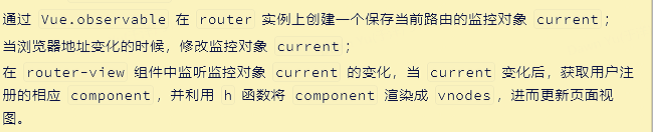
- 如何在 install 方法中获取vue实例上的router属性???

北栀女孩儿



