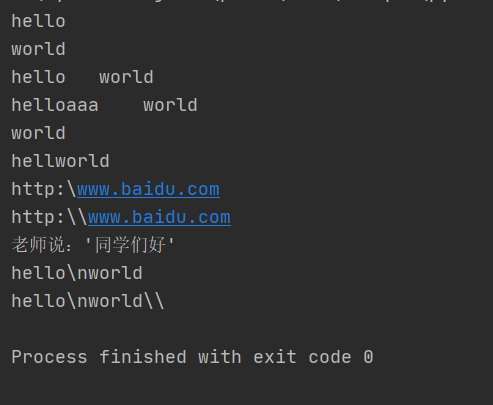Python学习系列之Print函数(一)
前提:
1、下载安装Python3库文件,安装完成后在本地CMD输入python,回车,显示python版本,即表示安装成功。安装的第一个界面记得勾选自动配置系统参数。
注:目前Python2已经停更,不建议使用
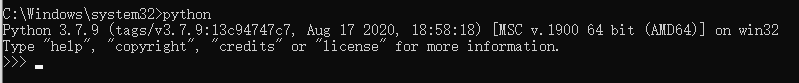
2.安装Python编辑工具Pycharm
接下来就开始学习啦!
Pycharm中新建项目,项目下新建Python文件,即可编码了。
首先学习Print函数
#Python可以输出数字
print(520)
print(22.66)
#Python可以输出字符串
print('hello world')
print("hello world")
#Python可以输出含有运算符的表达式
print(6+2)
#Python可以输出到文件,'a+'表示如果test.txt文件不存在则在该目录下新建test.txt文件,如果文件已存在则将内容追加到文件中(注:执行完成后在Pycharm控制台不会有任何显示,要去对应的目录下去查看是否有该文件)
fp=open('D:/test.txt','a+')
print('hello world',file=fp)
fp.close()
#不进行换行输出(输出内容在一行当中显示)
print('hello','world','Python')
#可以进行进制转换 ord是将字符串转换为十进制函数 chr是将二进制转换成字符串
print(chr(0b100111001011000))
print(ord('乘'))
输出结果如下图:
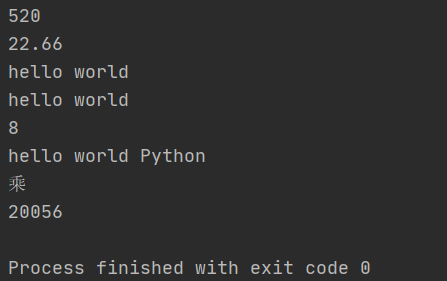
在实际运用中,还有很多转义类的字符需要处理
#转义字符
print('hello\nworld')
print('hello\tworld')
print('helloaaa\tworld') #\制表符
print('hello\rworld') #\r覆盖
print('hello\bworld') #\b退格
print('http:\\www.baidu.com')
print('http:\\\\www.baidu.com')
print('老师说:\'同学们好\'')
#原字符,不希望字符串中的转移字符起作用
print(r'hello\nworld')
#注意事项,最后一个字符不能是反斜杠
#print(r'hello\nworld\')
print(r'hello\nworld\\')
输出结果如下: