VSCODE禁止安装更新
VSCODE禁止安装更新
请参考:
https://blog.csdn.net/mighty13/article/details/114419378
运行菜单File中Preferences子菜单中选择Settings项,搜索update mode,将其设置为none
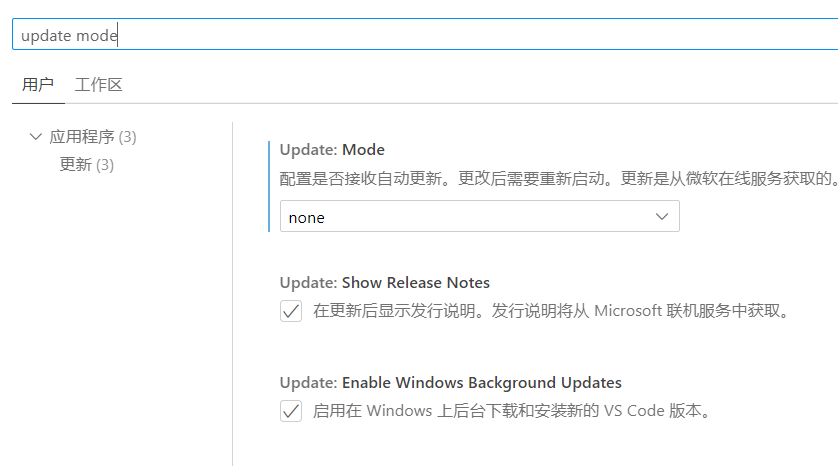
运行菜单File中Preferences子菜单中选择Settings项,搜索Extensions: Auto Update,取消复选框的选择状态。
请参考:
https://blog.csdn.net/mighty13/article/details/114419378
运行菜单File中Preferences子菜单中选择Settings项,搜索update mode,将其设置为none
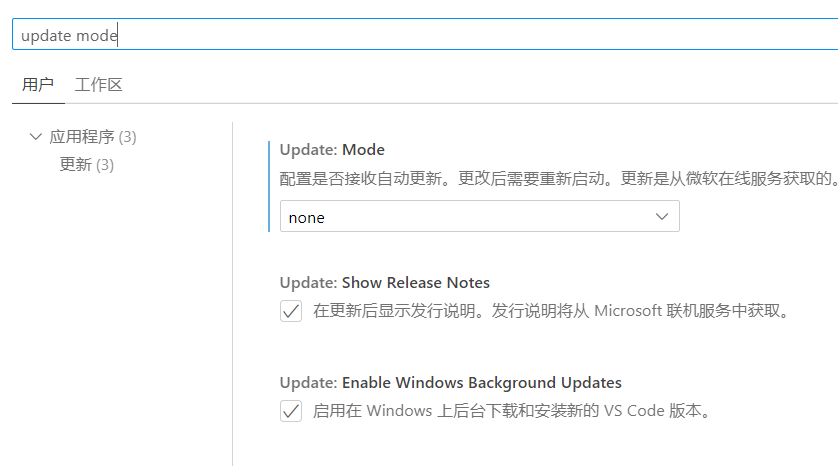
运行菜单File中Preferences子菜单中选择Settings项,搜索Extensions: Auto Update,取消复选框的选择状态。
【推荐】国内首个AI IDE,深度理解中文开发场景,立即下载体验Trae
【推荐】编程新体验,更懂你的AI,立即体验豆包MarsCode编程助手
【推荐】抖音旗下AI助手豆包,你的智能百科全书,全免费不限次数
【推荐】轻量又高性能的 SSH 工具 IShell:AI 加持,快人一步
· TypeScript + Deepseek 打造卜卦网站:技术与玄学的结合
· Manus的开源复刻OpenManus初探
· AI 智能体引爆开源社区「GitHub 热点速览」
· 三行代码完成国际化适配,妙~啊~
· .NET Core 中如何实现缓存的预热?