C#体检套餐项目
使用泛型集合写的一个小项目
1.要实现新建体检套餐,并且如果已经有了该体检套餐就不能再次新建,
2.要实现套餐列表动态更新,没添加一个体检套餐,在套餐列表里就自动添加一项;
3.向当前套餐类表里添加检查项目,一个体检套餐里不可以有重复的体检项目;
4.动态计算套餐当前价格;
5.动态的将套餐列表当前套餐的体检项目显示在dgvlist中;
6.实现删除体检项目:
下面是实现的效果图:
新建体检套餐:
给体检套餐添加体检项目并计算套餐价格:
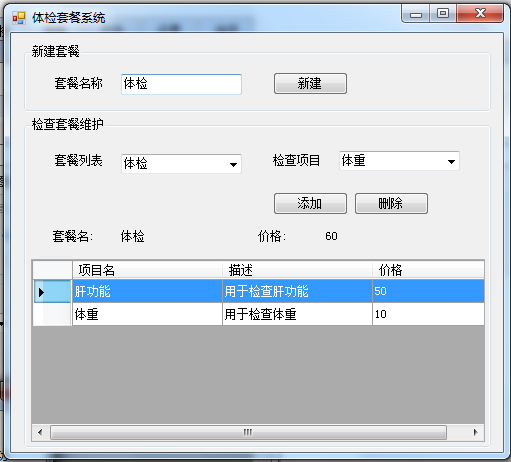
删除选中的体检项目:
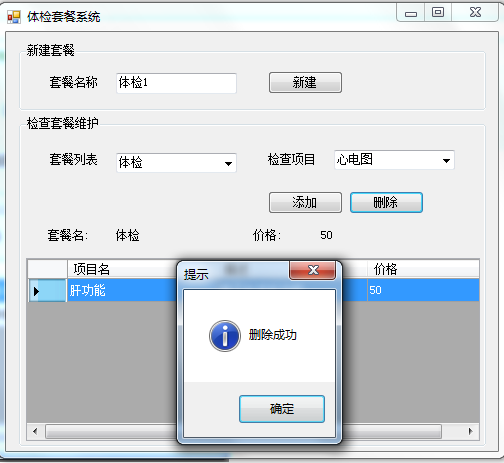
在套餐列表中选择体检套餐可以查看具体的体检项目和套餐价格:
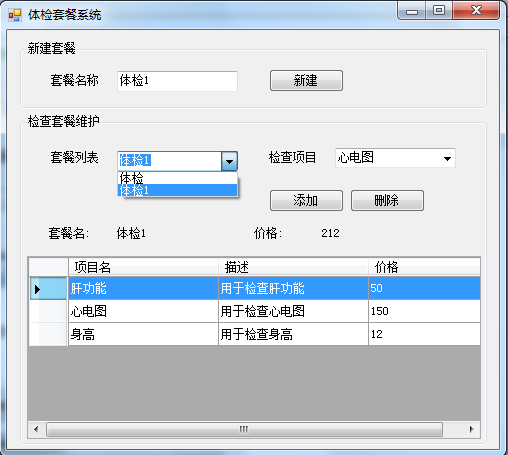
不能添加重复的套餐,每个套餐不能有重复的体检项目:
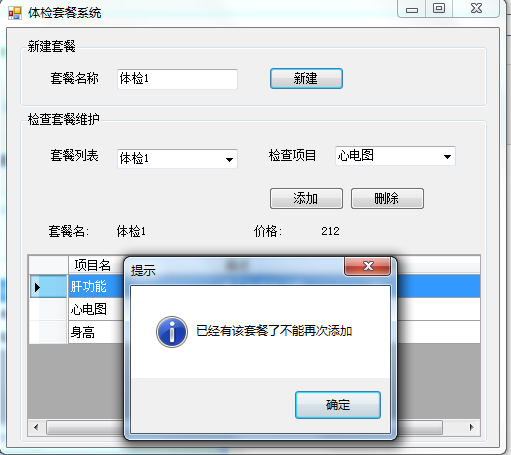
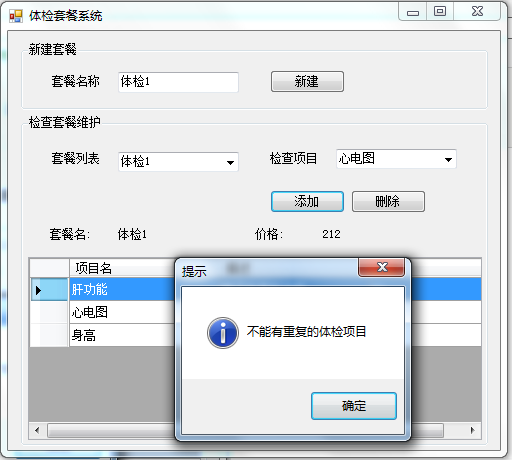
下面是代码:
using System; using System.Collections.Generic; using System.Linq; using System.Text; using System.Threading.Tasks; namespace 体检套餐系统 { public class HC { //体检项目类 public HC() { } //代参构造方法用于初始化成员变量 public HC(string name, string desc, int price) { this.Name = name; this.Price = price; this.Desc = desc; } public string Name { get; set; } public string Desc { get; set; } public int Price { get; set; } } }
using System; using System.Collections.Generic; using System.ComponentModel; using System.Data; using System.Drawing; using System.Linq; using System.Text; using System.Threading.Tasks; using System.Windows.Forms; namespace 体检套餐系统 { public partial class Form1 : Form { public Form1() { InitializeComponent(); } //声明一个HC类型的集合,保存初始化后的体检项目 List<HC> hc1 = new List<HC>() { new HC("身高","用于检查身高",12), new HC("体重","用于检查体重",10), new HC("肝功能","用于检查肝功能",50), new HC("B超","用于检查身体内部",120), new HC("心电图","用于检查心电图",150), new HC("听力","用于检查听力",20), }; //声明一个双列集合,用于保存体检套餐,套餐名为key,体检项目为value; Dictionary<string, List<HC>> hc2 = new Dictionary<string, List<HC>>(); private void Form1_Load(object sender, EventArgs e) { //把体检项目的名称绑定在下拉列表cbo2中 foreach (HC item in hc1) { cbo2.Items.Add(item.Name); } } //将体检套餐的名称绑定在下拉列表cbo1中 private void info() { cbo1.Items.Clear(); foreach (string item in hc2.Keys) { cbo1.Items.Add(item); } } //新建体检套餐的方法 private void 新建_Click(object sender, EventArgs e) { int error = 0; foreach (string item in hc2.Keys) { if (item == txt1.Text) { error = 1; } } if(txt1.Text!=""&&error!=1) { hc2.Add(txt1.Text, new List<HC>()); info(); MessageBox.Show("添加成功", "提示", MessageBoxButtons.OK, MessageBoxIcon.Asterisk); } else if (error == 1) { MessageBox.Show("已经有该套餐了不能再次添加", "提示", MessageBoxButtons.OK, MessageBoxIcon.Asterisk); } else { MessageBox.Show("套餐名不能为空", "提示", MessageBoxButtons.OK, MessageBoxIcon.Asterisk); } } //向选中的体检套餐添加体检项目的方法 private void button2_Click(object sender, EventArgs e) { int error = 0; foreach (string item in hc2.Keys) { if (item == cbo1.Text) { for (int i = 0; i < hc2[item].Count; i++) { if (hc2[item][i].Name == cbo2.Text) { error = 1; } } } } HC h = new HC(); if (cbo1.Text != "" && cbo2.Text !=""&&error==0) { foreach (HC item in hc1) { if (item.Name == cbo2.Text) { h = item; } } foreach (string item in hc2.Keys) { if (item == cbo1.Text) { hc2[item].Add(h); } } } else if (error == 1) { MessageBox.Show("不能有重复的体检项目", "提示", MessageBoxButtons.OK, MessageBoxIcon.Asterisk); } else { MessageBox.Show("请补全体检套餐信息", "提示", MessageBoxButtons.OK, MessageBoxIcon.Asterisk); } info1(); } private void cbo1_SelectionChangeCommitted(object sender, EventArgs e) { info1(); } //动态更新体检套餐的方法 private void info1() { int money = 0; foreach (string item in hc2.Keys) { if (cbo1.SelectedItem.ToString() == item) { for (int i = 0; i <hc2[item].Count; i++) { money += hc2[item][i].Price; } dataGridView1.DataSource = new BindingList<HC>(hc2[item]); lb1.Text = cbo1.SelectedItem.ToString(); lb2.Text = money.ToString(); } } } //删除的方法 private void button3_Click(object sender, EventArgs e) { foreach (string item in hc2.Keys) { if (item == cbo1.SelectedItem.ToString()) { if (dataGridView1.SelectedRows.Count >= 0) { for (int i = 0; i < hc2[item].Count; i++) { if (hc2[item][i].Name == dataGridView1.SelectedRows[0].Cells[0].Value.ToString()) { DialogResult dr = MessageBox.Show("是否删除", "提示", MessageBoxButtons.YesNo, MessageBoxIcon.Asterisk); if (dr == DialogResult.Yes) { hc2[item].RemoveAt(i); info1(); MessageBox.Show("删除成功", "提示", MessageBoxButtons.OK, MessageBoxIcon.Asterisk); } } } } } } } private void txt1_TextChanged(object sender, EventArgs e) { } private void dataGridView1_CellContentClick(object sender, DataGridViewCellEventArgs e) { } } }






