Android游戏开发系统控件-Button
Android游戏开发系统控件-Button
Button(按钮)是一个常用的系统小组件,很小但是在开发中最常用到。一般通过与监听器使用,从而触发一些特定事件。
下面为一个Andriod项目“ButtonProject”,对应的代码如下
作者:wwj
项目功能:点击按钮触发事件
代码分别为:
main.xml
string.xml
ButtonProject.java
项目运行效果图:
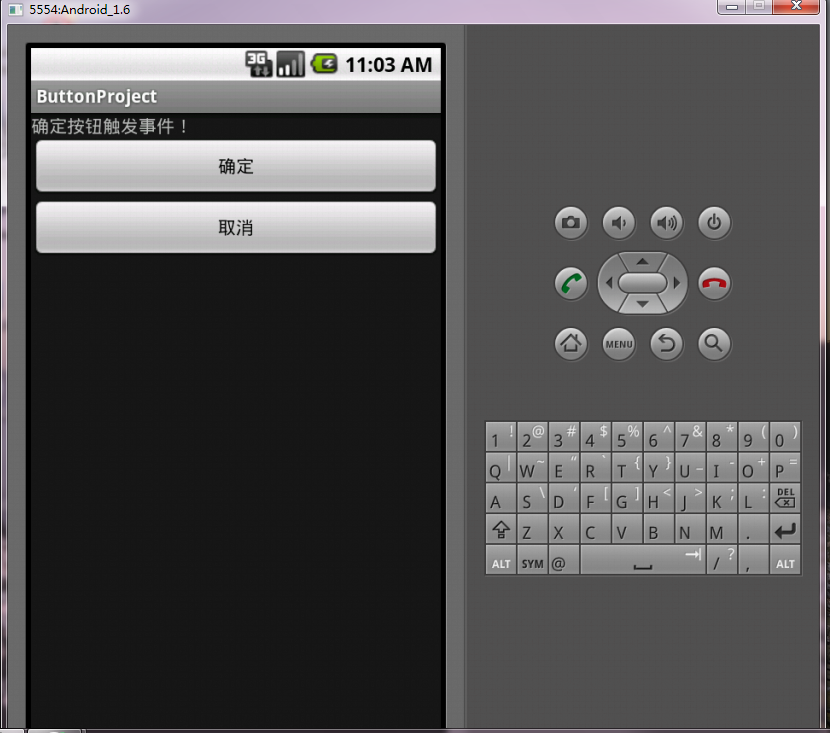
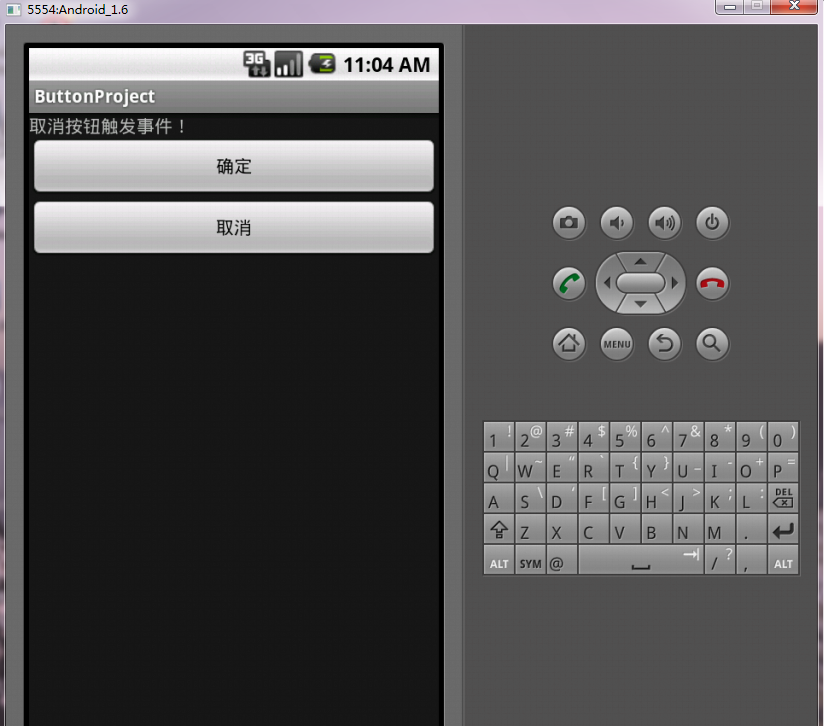
代码清单:
=》》main.xml
<?xml version="1.0" encoding="utf-8"?>
<LinearLayout xmlns:android="http://schemas.android.com/apk/res/android"
android:layout_width="fill_parent"
android:layout_height="fill_parent"
android:orientation="vertical" >
<TextView
android:id="@+id/tv"
android:layout_width="fill_parent"
android:layout_height="wrap_content"
android:text="@string/hello" />
<Button
android:id="@+id/btn_ok"
android:layout_width="fill_parent"
android:layout_height="wrap_content"
android:text="@string/btn_ok"
/>
<Button
android:id="@+id/btn_cancel"
android:layout_width="fill_parent"
android:layout_height="wrap_content"
android:text="@string/btn_cancel"
/>
</LinearLayout>
=》》string.xml
<?xml version="1.0" encoding="utf-8"?>
<resources>
<string name="hello">Hello World, ButtonProject!</string>
<string name="app_name">ButtonProject</string>
<string name="btn_ok">确定</string>
<string name="btn_cancel">取消</string>
</resources>
=》》ButtonProject.java
package com.buttonProject;
import android.app.Activity;
import android.os.Bundle;
import android.view.View;
import android.view.View.OnClickListener;
import android.widget.Button;
import android.widget.TextView;
public class ButtonProject extends Activity implements OnClickListener{
private Button btn_ok,btn_cancel; //声明两个按钮对象
private TextView tv; //声明文本视图对象
/** Called when the activity is first created. */
@Override
public void onCreate(Bundle savedInstanceState) {
super.onCreate(savedInstanceState);
setContentView(R.layout.main);
//对btn_ok对象进行实例化
btn_ok = (Button) findViewById(R.id.btn_ok);
//对btn_cancel对象进行实例化
btn_cancel = (Button) findViewById(R.id.btn_cancel);
//对tv对象进行实例化
tv =(TextView) findViewById(R.id.tv);
//将btn_ok按钮绑定在点击监听器上
btn_ok.setOnClickListener(this);
//将btn_cancel按钮绑定在点击监听器上
btn_cancel.setOnClickListener(this);
}
//使用点击监听器必须重写其抽象函数,
public void onClick(View v) {
// TODO Auto-generated method stub
if(v == btn_ok){
tv.setText("确定按钮触发事件!");
}else if(v == btn_cancel){
tv.setText("取消按钮触发事件!");
}
}
}
package com.buttonProject;
import android.app.Activity;
import android.os.Bundle;
import android.view.View;
import android.view.View.OnClickListener;
import android.widget.Button;
import android.widget.TextView;
public class ButtonProject extends Activity implements OnClickListener{
private Button btn_ok,btn_cancel; //声明两个按钮对象
private TextView tv; //声明文本视图对象
/** Called when the activity is first created. */
@Override
public void onCreate(Bundle savedInstanceState) {
super.onCreate(savedInstanceState);
setContentView(R.layout.main);
//对btn_ok对象进行实例化
btn_ok = (Button) findViewById(R.id.btn_ok);
//对btn_cancel对象进行实例化
btn_cancel = (Button) findViewById(R.id.btn_cancel);
//对tv对象进行实例化
tv =(TextView) findViewById(R.id.tv);
//将btn_ok按钮绑定在点击监听器上
btn_ok.setOnClickListener(this);
//将btn_cancel按钮绑定在点击监听器上
btn_cancel.setOnClickListener(this);
}
//使用点击监听器必须重写其抽象函数,
public void onClick(View v) {
// TODO Auto-generated method stub
if(v == btn_ok){
tv.setText("确定按钮触发事件!");
}else if(v == btn_cancel){
tv.setText("取消按钮触发事件!");
}
}
}


