手把手实践qiankun微前端的开发和部署
文章开始之前,我们先提出几个问题,大家不妨带着问题来学习:
1、什么是微前端?有哪几种常见的解决方案?
2、为什么要是使用微前端,有什么样的场景使用微前端?
3、qiankun方案怎么实现微前端?
什么是微前端?有哪几种常见的解决方案?
说说个人的理解。随着微服务开发模式的兴起,前端开发也提出了微前端的开发模式。主要是为了将复杂的大应用进行解耦,拆分成一个主应用下挂载多个子应用,有那么一点分而治之的思想。就像古代分封诸侯,皇帝如果一个人亲身亲为治理一个国家,大事小事都由皇帝处理的话,一来会把皇帝累死,二来可能精力有限而不能很好治理,于是提出了分封制,皇帝分封诸侯国,诸侯国治理自己封地的事情,定期向皇帝上报。诸侯国与中央的通讯就像子项目与主项目之间的通讯。
目前常见的解决方案有:
- iframe方案
- single-spa方案
- qiankun方案
其中,single-spa方案是早几年提出的方案,qiankun方案是基于single-spa封装的,上手简单,比single-spa更具优势。qiankun是蚂蚁金服开源的一款框架,目前已在蚂蚁内部服务了超过 200+ 线上应用,值得尝试。至于为什么不使用iframe,可以先阅读一下《Why Not Iframe》这篇文章。如果你懒得访问,这里浓缩一下重点:
- url 不同步。浏览器刷新 iframe url 状态丢失、后退前进按钮无法使用。
- UI 不同步,DOM 结构不共享。想象一下屏幕右下角 1/4 的 iframe 里来一个带遮罩层的弹框,同时我们要求这个弹框要浏览器居中显示,还要浏览器 resize 时自动居中.
- 全局上下文完全隔离,内存变量不共享。iframe 内外系统的通信、数据同步等需求,主应用的 cookie 要透传到根域名都不同的子应用中实现免登效果。
- 慢。每次子应用进入都是一次浏览器上下文重建、资源重新加载的过程。
文中也提到如果不考虑体验问题,iframe 几乎是最完美的微前端解决方案了,其实iframe方案也不是一无是处,我们不能对它抱有偏见。iframe方案是接入成本最廉价的选择,同时也支持通过possMassage实现父子之间的通讯。它也是微前端的一种实现方式,在页面上无弹窗、无全屏等操作的时候,iframe 也是很好用的,加上配置缓存和 cdn 加速,如果是内网访问,也不会很慢。而且,对于陈年已久的Jquery多页面的老项目,qiankun似乎对多页应用没有很好的解决办法。每个页面都去修改,成本很大也很麻烦,但是使用 iframe 嵌入这些老项目就比较方便。与其折腾对接可能还会有很多配置上的问题,还不如用iframe干干净净接入,所以技术方案选择的同时,也要结合项目自身的情况。
当然,已经2020年了,我们没有老项目了,Jquery已经不去讨论了,全部梭哈三大框架。我们都是单页面,所以,qiankun方案再适合不过了。
为什么要是使用微前端,有什么样的场景使用微前端?
如果需要开发这样的项目:
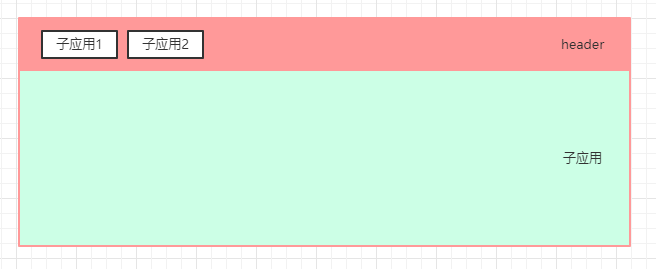
其中有多个模块,每一个模块都可以看成一个应用,每一个应用都是一个完整的项目。
如果不采用微前端,整个项目集中在一起,不但不好分离,还会导致项目越来越大,同时参与的人员也会越来越多,非常不好管理,代码也不好维护。如果有个需求:需要子应用脱离平台独立运行,如果是微前端的方式,不费吹灰之力,子应用可以直接运行。但要是整合在一起,就比较费力。
还有一种场景,开发中的平台项目,突然需要嵌入别的项目。重新开发是不可能的了,不但开发成本过高,还要维护多套代码,所以也只能采用微前端的形式了。(巨无霸的Jquery老项目建议使用iframe的形式)
所以,在以上场景的时候,使用微前端是非常合适的。
qiankun方案怎么实现微前端?
这个是我们文章的重点。我们慢慢探讨。
说在前面:
- qiankun的使用与技术栈无关,同时子应用也是可以自由选择开发的框架,可以自己制定开发规范。
- 本次例子主项目是以vue开发的,子项目一个是vue一个是react。
- qiankun在开发环境下,主项目和全部子项目都会运行起来,如果子项目没有运行起来,当主项目菜单切到该子项目的时候,会打不开。所以在开发环境就会跑起多个服务。
- 部署的时候,主项目和子项目都需要分别打包,通常在主项目创建一个文件夹,子项目都打包后,放在主项目文件夹下面。这样之后跑起一个服务,同时可以使用子项目的路径,独自运行子项目。
------------------------------------------------------------------------------------------------------------------------------------------
一、初始化项目
1、创建一个qiankun-test的文件夹,在下面依次创建主项目、vue项目和react项目
vue create main(main项目直接简单创建,不需要vuex和router)
vue create sub-vue(sub-vue带vuex和router)
npx create-react-app sub-react
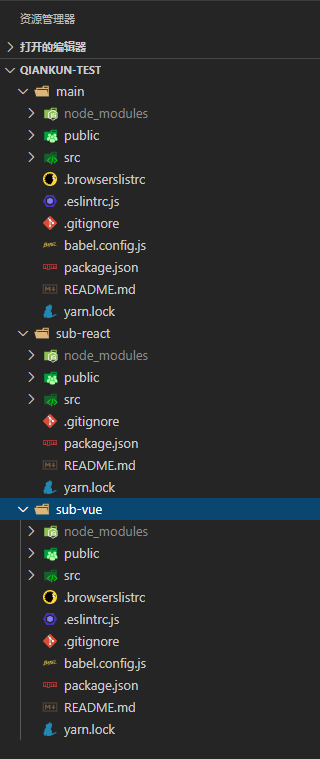
2、给qiankun-test创建package.json文件,方便执行全部安装运行打包等脚本
npm init --yes
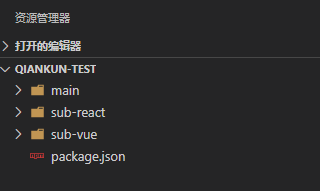
3、安装npm-run-all,并修改package.json:
npm i npm-run-all --save-dev
1 { 2 "name": "qiankun-test", 3 "version": "1.0.0", 4 "description": "", 5 "main": "index.js", 6 "scripts": { 7 "install": "npm-run-all --serial install:*", 8 "install:main": "cd main && yarn install", 9 "install:sub-vue": "cd sub-vue && yarn install", 10 "install:sub-react": "cd sub-react && yarn install", 11 "start": "npm-run-all --parallel start:*", 12 "start:sub-react": "cd sub-react && yarn start", 13 "start:sub-vue": "cd sub-vue && yarn serve", 14 "start:main": "cd main && yarn serve", 15 "build": "npm-run-all --serial build:*", 16 "build:main": "cd main && yarn build", 17 "build:sub-vue": "cd sub-vue && yarn build", 18 "build:sub-react": "cd sub-react && yarn build", 19 "test": "echo \"Error: no test specified\" && exit 1" 20 }, 21 "keywords": [], 22 "author": "", 23 "license": "ISC", 24 "devDependencies": { 25 "npm-run-all": "^4.1.5" 26 } 27 }
npm-run-all 提供了多种运行多个命令的方式,常用的有以下几个:
--parallel: 并行运行多个命令,例如:npm-run-all --parallel lint build--serial: 多个命令按排列顺序执行,例如:npm-run-all --serial clean lint build:**--continue-on-error: 是否忽略错误,添加此参数npm-run-all会自动退出出错的命令,继续运行正常的--race: 添加此参数之后,只要有一个命令运行出错,那么npm-run-all就会结束掉全部的命
我们在qiankun-test下面执行npm start后,会启动主项目和2个子项目
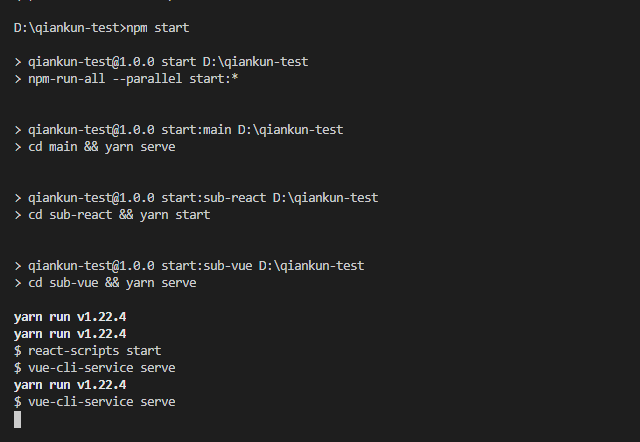
二、配置主项目
1、子项目的端口号必须固定,不然端口号不同导致匹配不上。
新建2个环境配置文件
.env.development
1 VUE_APP_SUB_VUE=http://localhost:5501 2 VUE_APP_SUB_REACT=http://localhost:5502
.env.production
1 VUE_APP_SUB_VUE=http://localhost:5050/subapp/sub-vue/ 2 VUE_APP_SUB_REACT=http://localhost:5050/subapp/sub-react/
我们将开发环境子应用端口固定好,并将生产环境(http://localhost:5050)中的域名和子应用的访问路径写好(后面会新建个subapp文件夹存放打包后的子项目)
2、主项目安装qiankun,子项目不需要
cd main && npm i qiankun --save
同时顺便也固定主项目的端口(可选),修改下主项目的vue.config.js
1 module.exports = { 2 devServer: { 3 port: 5500, 4 }, 5 chainWebpack: config => { 6 config.plugin('html') 7 .tap((args) => { 8 args[0].title = 'qiankun-test' 9 return args 10 }) 11 } 12 };
3、注册子项目
在main主项目的src下新建micro-app.js:
1 const microApps = [ 2 { 3 name: 'sub-vue', 4 entry: process.env.VUE_APP_SUB_VUE, 5 activeRule: '/sub-vue' 6 }, 7 { 8 name: 'sub-react', 9 entry: process.env.VUE_APP_SUB_REACT, 10 activeRule: '/sub-react' 11 } 12 ] 13 14 const apps = microApps.map(item => { 15 return { 16 ...item, 17 container: '#subapp-viewport', // 子应用挂载的div 18 props: { 19 routerBase: item.activeRule, // 下发基础路由 20 } 21 } 22 }) 23 24 export default apps
- 建议name与子项目的package里的name字段保持一致,保持唯一性
- entry是子项目入口,生产环境和开发环境地址是不一样的,这里使用了我们之前创建的环境文件中的值
- activeRule是子项目在主项目中的路由地址,建议后面也是项目名,统一一下会没那么乱
- container是主项目中的挂载容器id
- routerBase是主项目下发到子项目,可以在子项目中获取的到,这个到时候在子应用的路由中需要用到,用于设置路由的base属性
4、主项目main.js加载qiankun配置并启动
1 import Vue from 'vue' 2 import App from './App.vue' 3 import { registerMicroApps, start, setDefaultMountApp } from 'qiankun' 4 import microApps from './micro-app' 5 6 Vue.config.productionTip = false 7 8 new Vue({ 9 render: h => h(App), 10 }).$mount('#app') 11 12 const config = { 13 beforeLoad: [ 14 app => { 15 console.log("%c before load", 16 'background:#0f0 ; padding: 1px; border-radius: 3px; color: #fff', 17 app); 18 } 19 ], // 挂载前回调 20 beforeMount: [ 21 app => { 22 console.log("%c before mount", 23 'background:#f1f ; padding: 1px; border-radius: 3px; color: #fff', 24 app); 25 } 26 ], // 挂载后回调 27 afterUnmount: [ 28 app => { 29 console.log("%c after unload", 30 'background:#a7a ; padding: 1px; border-radius: 3px; color: #fff', 31 app); 32 } 33 ] // 卸载后回调 34 } 35 36 registerMicroApps(microApps, config) 37 setDefaultMountApp(microApps[0].activeRoule) // 默认打开第一个子项目 38 start()
5、主项目公共菜单切换部分和容器部分
修改App.vue
1 <template> 2 <div id="app"> 3 <div class="layout-header"> 4 <div class="logo">QIANKUN-WUZHIQUAN</div> 5 <ul class="sub-apps"> 6 <li v-for="item in microApps" :class="{active: item.activeRule === current}" :key="item.name" @click="goto(item)">{{ item.name }}</li> 7 </ul> 8 </div> 9 <div id="subapp-viewport"></div> 10 </div> 11 </template> 12 13 <script> 14 import microApps from './micro-app' 15 16 export default { 17 name: 'App', 18 data () { 19 return { 20 microApps, 21 current: '/sub-vue' 22 } 23 }, 24 methods: { 25 goto (item) { 26 console.log(item) 27 this.current = item.activeRule 28 history.pushState(null, item.activeRule, item.activeRule) // 没引入路由,所以不能用路由切换 29 }, 30 }, 31 created() { 32 const path = window.location.pathname 33 if (this.microApps.findIndex(item => item.activeRule === path) >= 0) { 34 this.current = path 35 } 36 }, 37 } 38 </script> 39 40 <style> 41 html, body{ 42 margin: 0 !important; 43 padding: 0; 44 } 45 .layout-header{ 46 height: 50px; 47 width: 100%; 48 box-shadow: 0 2px 8px rgba(0, 0, 0, 0.1); 49 line-height: 50px; 50 position: relative; 51 } 52 .logo { 53 float: left; 54 margin: 0 50px; 55 } 56 .sub-apps { 57 list-style: none; 58 margin: 0; 59 overflow: hidden; 60 } 61 .sub-apps li{ 62 list-style: none; 63 padding: 0 20px; 64 cursor: pointer; 65 float: left; 66 } 67 .sub-apps li.active { 68 color: #42b983; 69 text-decoration: underline; 70 } 71 </style>
6、启动主项目看看效果
cd mian && npm run serve
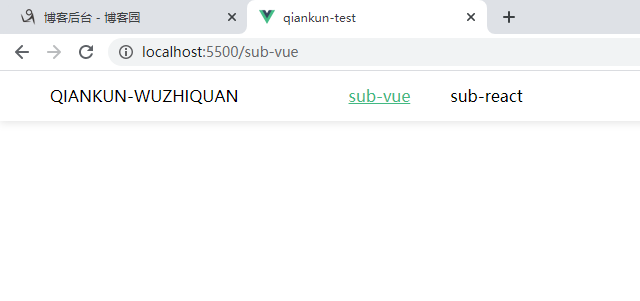
三、修改sub-vue子项目
子应用主要修改3个文件,一个是vue.config.js,一个是main.js,还有router下的index.js
1、vue.config.js
1 const port = 5501; 2 const { name } = require('../package.json') 3 module.exports = { 4 publicPath: "./", 5 devServer: { 6 port, 7 headers: { 8 'Access-Control-Allow-Origin': '*' 9 } 10 }, 11 configureWebpack: { 12 output: { 13 // 把子应用打包成 umd 库格式 14 library: `${name}-[name]`, 15 libraryTarget: 'umd', 16 jsonpFunction: `webpackJsonp_${name}` 17 } 18 } 19 };
- qiankun 是通过 fetch 去获取子应用注册时配置的静态资源url,所有静态资源必须是支持跨域的,那就得设置允许源了
- 涉及到子应用名称的,都统一使用package中的name字段,官方也是推荐使用的这个name
- 需要打包成umd格式,是为了让 qiankun 拿到子应用export 的生命周期函数
2、src/router/index.js改为只暴露routes,new Router改到main.js中声明
import Vue from "vue";
import VueRouter from "vue-router";
import Home from "../views/Home.vue";
Vue.use(VueRouter);
const routes = [
{
path: "/",
name: "Home",
component: Home
},
{
path: "/about",
name: "About",
// route level code-splitting
// this generates a separate chunk (about.[hash].js) for this route
// which is lazy-loaded when the route is visited.
component: () =>
import(/* webpackChunkName: "about" */ "../views/About.vue")
}
];
export default routes;
3、main.js
1 import Vue from "vue"; 2 import App from "./App.vue"; 3 import routes from "./router"; 4 import store from "./store"; 5 import VueRouter from "vue-router"; 6 7 Vue.config.productionTip = false; 8 9 let install = null; 10 function render(props = {}) { 11 const { container, routerBase } = props; 12 const router = new VueRouter({ 13 base: window.__POWERED_BY_QIANKUN__ ? routerBase : process.env.BASE_URL, 14 mode: "history", 15 routes 16 }); 17 install = new Vue({ 18 router, 19 store, 20 render: h => h(App) 21 }).$mount(container ? container.querySelector("#app") : "#app"); 22 } 23 if (window.__POWERED_BY_QIANKUN__) { 24 // eslint-disable-next-line 25 __webpack_public_path__ = window.__INJECTED_PUBLIC_PATH_BY_QIANKUN__; 26 } else { 27 render(); 28 } 29 30 export async function bootstrap() {} 31 32 export async function mount(props) { 33 render(props); 34 } 35 export async function unmount() { 36 install.$destroy(); 37 install.$el.innerHTML = ""; // 子项目内存泄露问题 38 install = null; 39 }
- 需要暴露qiankun的生命周期函数
- 注意销毁,防止内存泄漏
- 独立运行:window.__POWERED_BY_QIANKUN__为false,执行render创建vue对象;运行在qiankun: window.__POWERED_BY_QIANKUN__为true,会执行mount周期函数,在这里创建vue对象
- history模式下需要设置路由的base,值是子项目中的activeRule对应的值,在qiankun环境下使用。
4、下面拓展官网对声明周期的解释

5、对此sub-vue对接完成,运行看看效果:
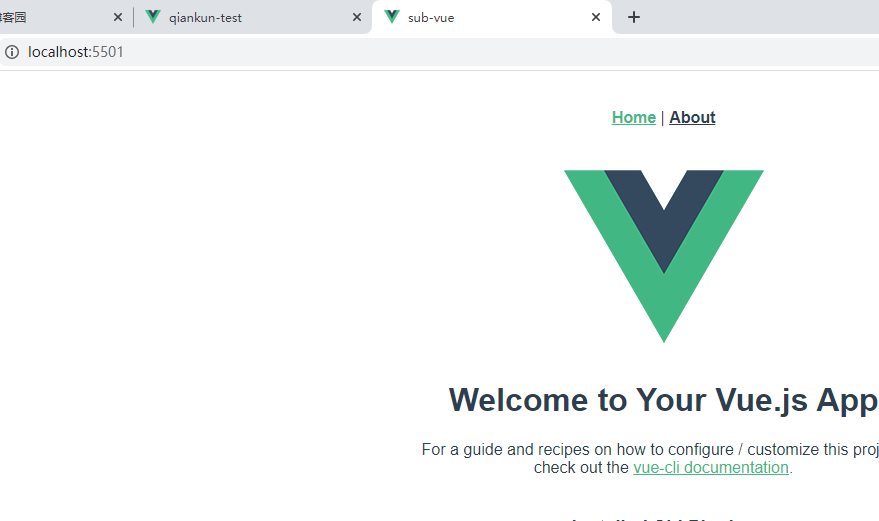
同时,已经可以在主项目中看得到挂载的sub-vue子项目
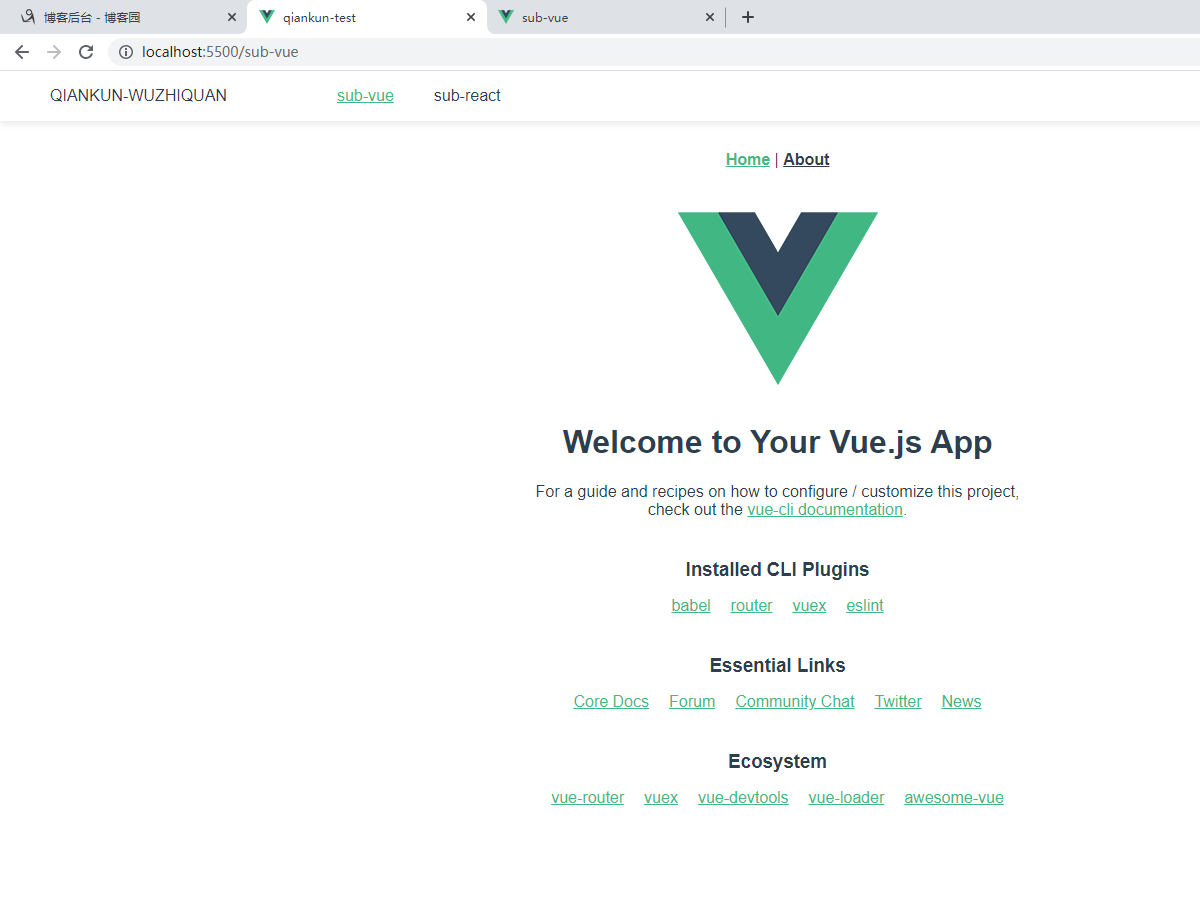
四、修改sub-recat
1、新增.env文件添加PORT变量,端口号与父应用配置的保持一致
.env.development
1 SKIP_PREFLIGHT_CHECK=true 2 PORT=5502 3 PUBLIC_URL=/
.env.production
1 PUBLIC_URL=/subapp/sub-react
2、为了不eject所有webpack配置,我们用react-app-rewired方案复写webpack就可以了。
npm install react-app-rewired --save-dev
3、使用react-app-rewired运行,修改package.json中的script
"scripts": {
"start": "react-app-rewired start",
"build": "react-app-rewired build",
"test": "react-app-rewired test",
"eject": "react-scripts eject"
}
4、在sub-react下创建config-overrides.js文件
config-overrides.js
1 const { name } = require('./package.json'); 2 3 module.exports = { 4 webpack: function override(config, env) { 5 config.entry = config.entry.filter( 6 (e) => !e.includes('webpackHotDevClient') 7 ); 8 9 config.output.library = `${name}-[name]`; 10 config.output.libraryTarget = 'umd'; 11 config.output.jsonpFunction = `webpackJsonp_${name}`; 12 return config; 13 }, 14 devServer: (configFunction) => { 15 return function (proxy, allowedHost) { 16 const config = configFunction(proxy, allowedHost); 17 config.open = false; 18 config.hot = false; 19 config.headers = { 20 'Access-Control-Allow-Origin': '*', 21 }; 22 // Return your customised Webpack Development Server config. 23 return config; 24 }; 25 }, 26 };
注意:5-7行为了解决react子应用启动后,主应用第一次渲染后会挂掉的问题,原因是热更新引起的,所以需要在复写react的webpack时禁用掉热重载(加了下面配置禁用后会导致没法热重载,react应用在开发时得手动刷新了),见https://github.com/umijs/qiankun/issues/340
5、在src下面新建public-path.js
public-path.js
1 if (window.__POWERED_BY_QIANKUN__) { 2 // eslint-disable-next-line 3 __webpack_public_path__ = window.__INJECTED_PUBLIC_PATH_BY_QIANKUN__; 4 //__webpack_public_path__ = window.__INJECTED_PUBLIC_PATH_BY_QIANKUN__; 5 }
6、修改src下面的index.js
index.js
1 import './public-path' 2 import React from 'react'; 3 import ReactDOM from 'react-dom'; 4 import './index.css'; 5 import App from './App'; 6 7 function render() { 8 ReactDOM.render( 9 <App />, 10 document.getElementById('root') 11 ); 12 } 13 14 if (!window.__POWERED_BY_QIANKUN__) { 15 render(); 16 } 17 /** 18 * bootstrap 只会在微应用初始化的时候调用一次,下次微应用重新进入时会直接调用 mount 钩子,不会再重复触发 bootstrap。 19 * 通常我们可以在这里做一些全局变量的初始化,比如不会在 unmount 阶段被销毁的应用级别的缓存等。 20 */ 21 export async function bootstrap() { 22 console.log('react app bootstraped'); 23 } 24 /** 25 * 应用每次进入都会调用 mount 方法,通常我们在这里触发应用的渲染方法 26 */ 27 export async function mount(props) { 28 render(); 29 } 30 /** 31 * 应用每次 切出/卸载 会调用的方法,通常在这里我们会卸载微应用的应用实例 32 */ 33 export async function unmount() { 34 ReactDOM.unmountComponentAtNode(document.getElementById('root')); 35 } 36 /** 37 * 可选生命周期钩子,仅使用 loadMicroApp 方式加载微应用时生效 38 */ 39 export async function update(props) { 40 console.log('update props', props); 41 }
7、一切就绪,我们运行一下看看:
但你满满信心以为能跑起来,结果却给你当头一棒,duang报错了!!!
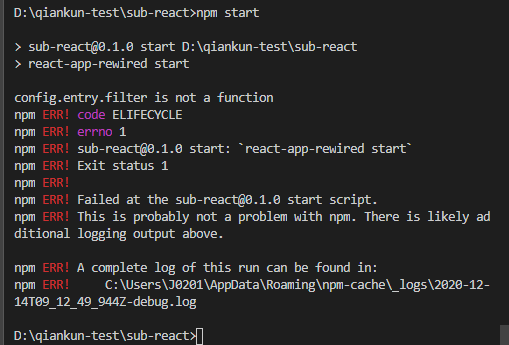
提示:config.entry.filter is not a function
找了半天,感觉应该是版本的问题,将sub-react项目package.json中react相关依赖的版本写成下面的之后,重新安装就可以跑起来了(建议删掉node_modules包后重新yarn install):
注意:修改了版本后App.js 要引入import React from 'react';
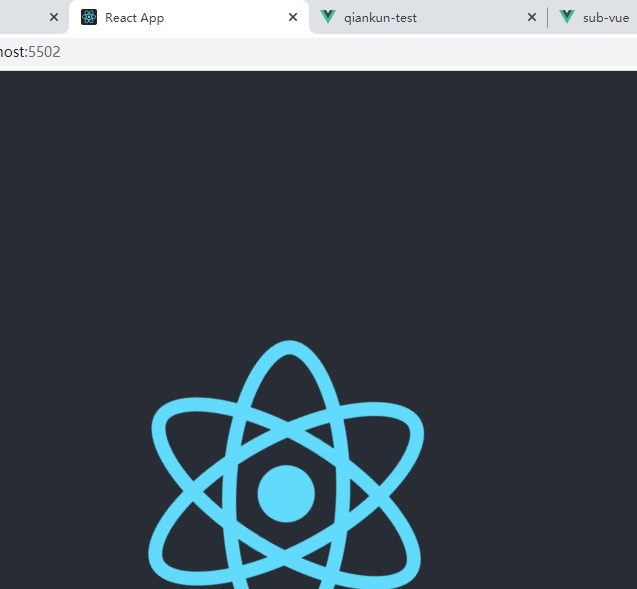
在主项目中查看:
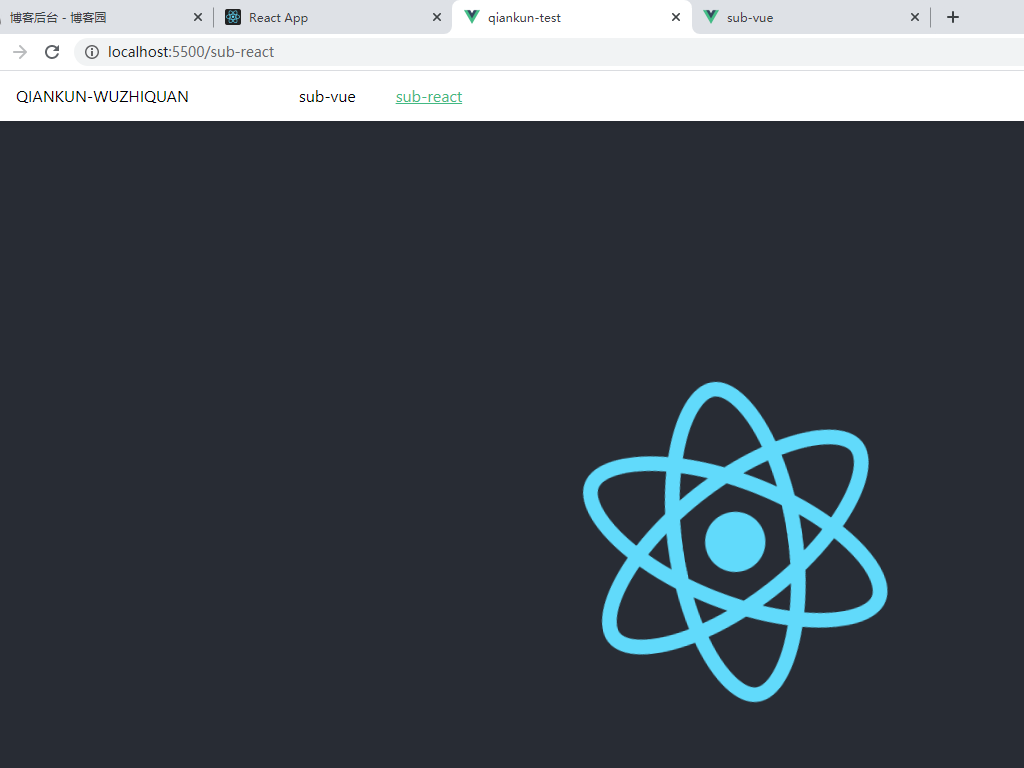
一切都对接完毕,以上是使用的history路由模式。下面介绍一下hash模式的改造
一、sub-vue项目调整
1、修改sub-vue项目路由方式,改为哈希路由,同时增加路由判断,当应用运行在qiankun里时,为所有路由和在路由跳转前为跳转路由path加上micrApp前缀
router/index.js
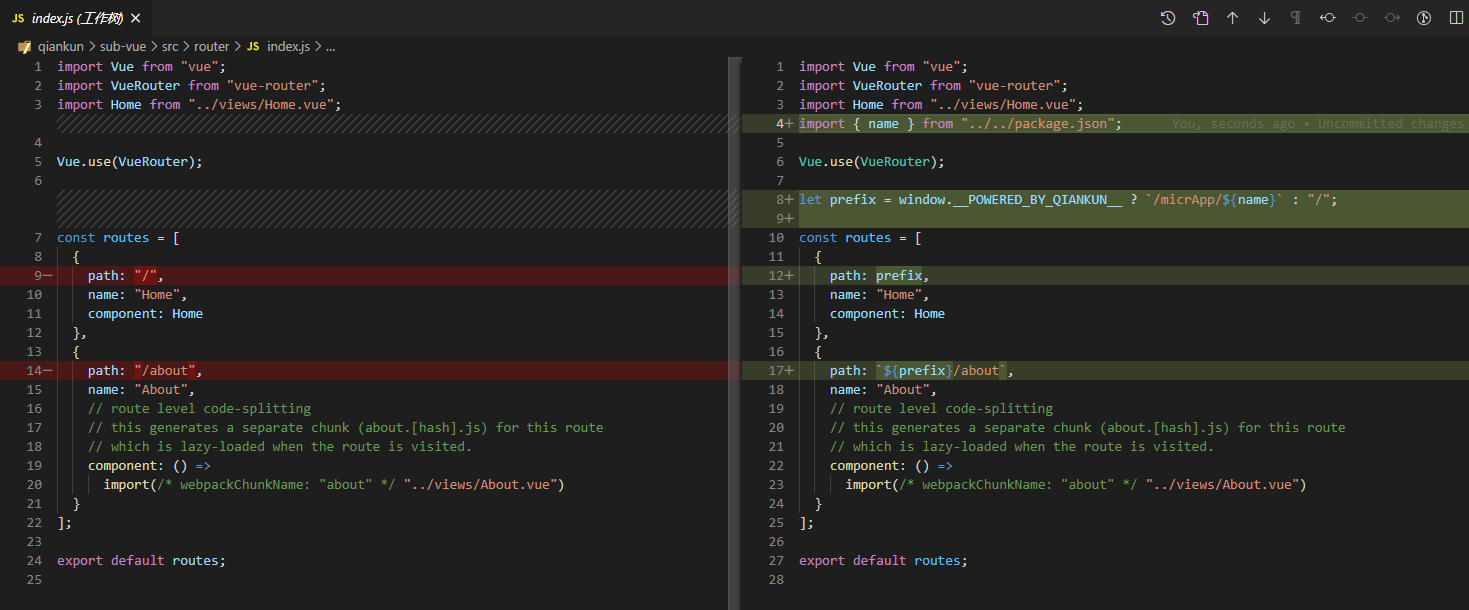
2、sub-vue子项目的main.js增加路由判断
main.js
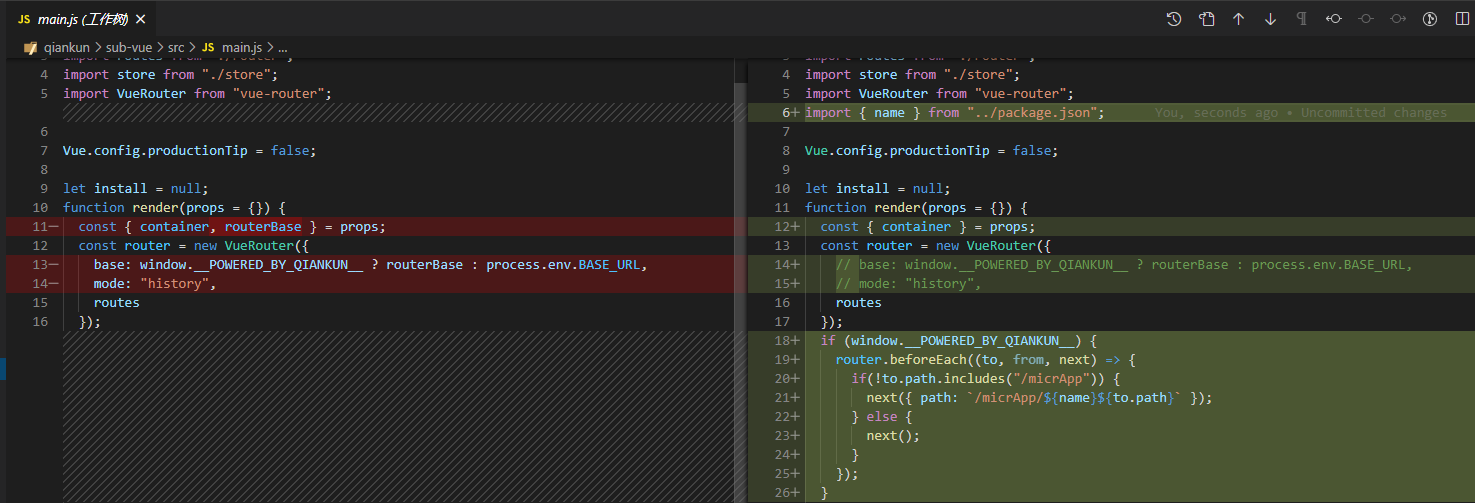
对于主项目和子项目都是hash模式的话,主项目和子项目会共同接管路由,所以需要在子项目的所有路由前加上这个前缀。举个例子:
-
/#/vue/home: 会加载vue子项目的home页面,但是其实,单独访问这个子项目的home页面的完整路由就是/#/vue/home -
/#/react/about: 会加载react子项目的about页面,同样,单独访问这个子项目的about页面的完整路由就是/#/react/about -
/#/about: 会加载主项目的about页面
二、main主项目调整
1、修改主项目注册子项目时的路由匹配规则和增加主应用路由
micro-app.js
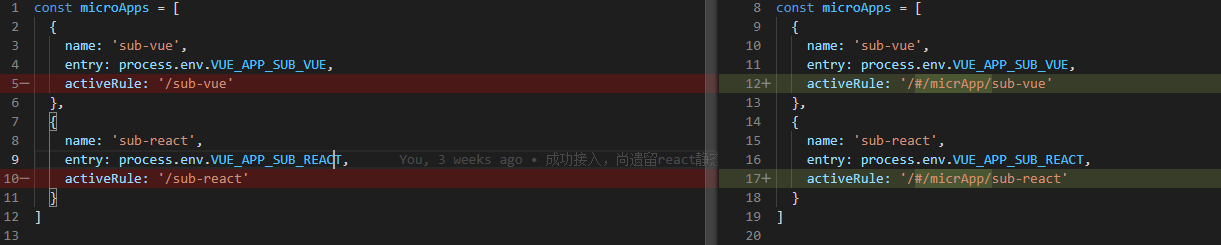
2、修改下App.vue页面的地址匹配规则,history匹配的是pathname,hash匹配hash
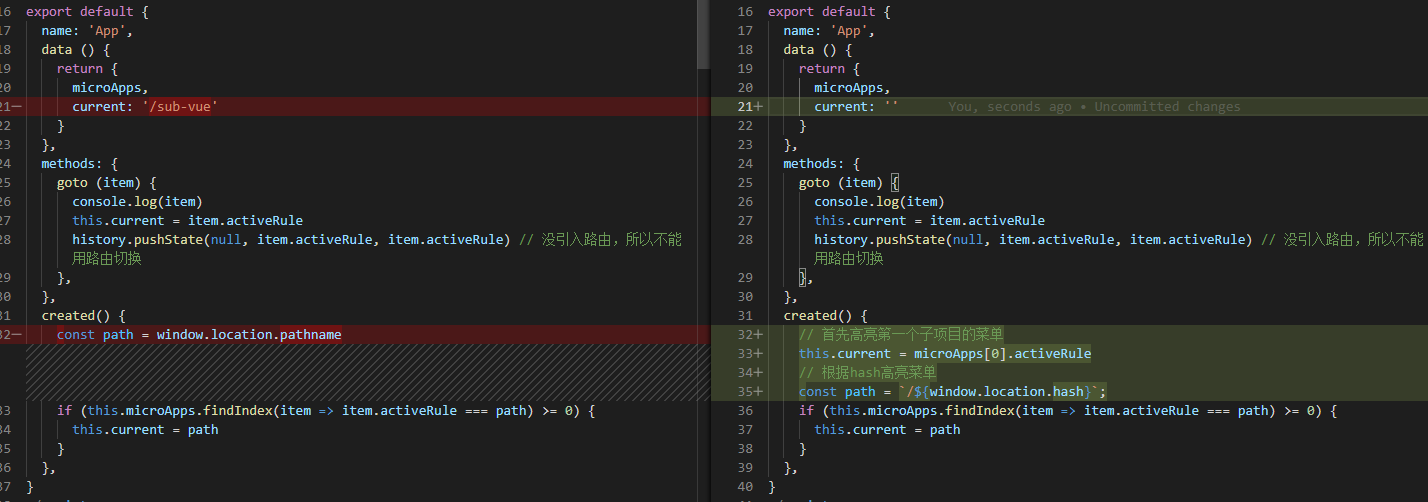
三、回到qiankun-test下面执行npm start全部运行看看效果
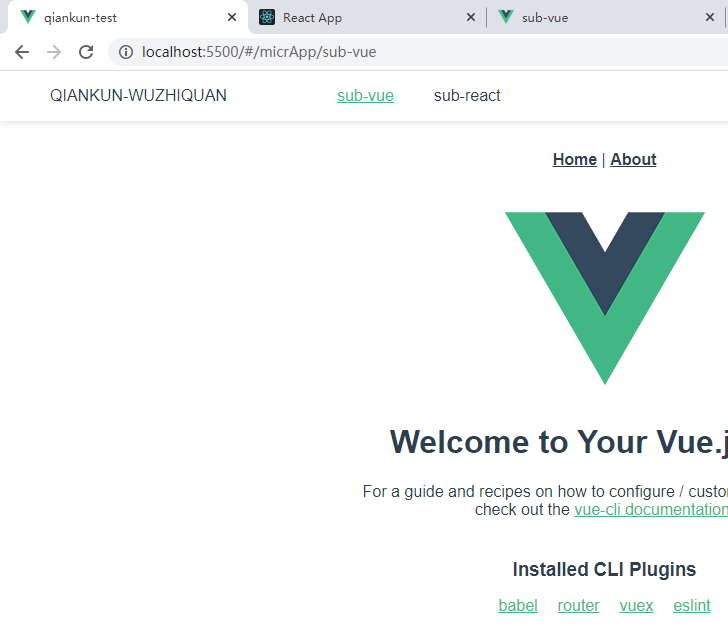
项目部署
我们在main项目的.env.production配置了线上地址是http://localhost:5050,子项目存放在subapp文件夹下面,我们分别对main、sub-vue和sub-react进行打包,回到qiankun-test执行npm run build即可
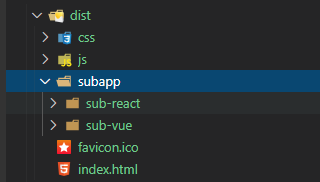
启动一个http://localhost:5050服务,将代码跑起来就好了:
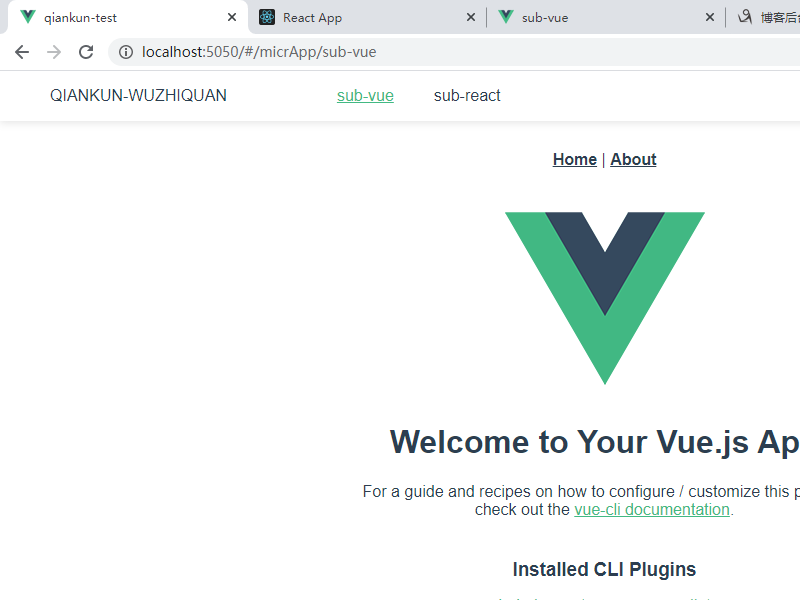
也可以单独运行子应用:
http://localhost:5050/subapp/sub-react/
http://localhost:5050/subapp/sub-vue/#/
qiankun项目优化
一、解决IE11兼容性问题
安装以下
import 'whatwg-fetch'; import 'custom-event-polyfill'; import 'core-js/stable/promise'; import 'core-js/stable/symbol'; import 'core-js/stable/string/starts-with'; import 'core-js/web/url';
二、引入nprogress,子项目加载的时候,有进度条
主项目的main.js

主项目的App.vue
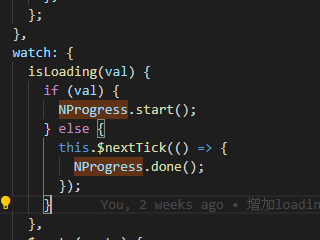
时间有限,没能接着讲下父子应用间的通讯,完整代码在我的github
地址:https://github.com/wuzhiquan/qiankun
simple-hash分支是hash模式
simple-history分支是history模式
complete是完整的代码,包括了父子间的状态通讯
感谢大家的star!







【推荐】国内首个AI IDE,深度理解中文开发场景,立即下载体验Trae
【推荐】编程新体验,更懂你的AI,立即体验豆包MarsCode编程助手
【推荐】抖音旗下AI助手豆包,你的智能百科全书,全免费不限次数
【推荐】轻量又高性能的 SSH 工具 IShell:AI 加持,快人一步
· Linux系列:如何用heaptrack跟踪.NET程序的非托管内存泄露
· 开发者必知的日志记录最佳实践
· SQL Server 2025 AI相关能力初探
· Linux系列:如何用 C#调用 C方法造成内存泄露
· AI与.NET技术实操系列(二):开始使用ML.NET
· 被坑几百块钱后,我竟然真的恢复了删除的微信聊天记录!
· 没有Manus邀请码?试试免邀请码的MGX或者开源的OpenManus吧
· 【自荐】一款简洁、开源的在线白板工具 Drawnix
· 园子的第一款AI主题卫衣上架——"HELLO! HOW CAN I ASSIST YOU TODAY
· Docker 太简单,K8s 太复杂?w7panel 让容器管理更轻松!