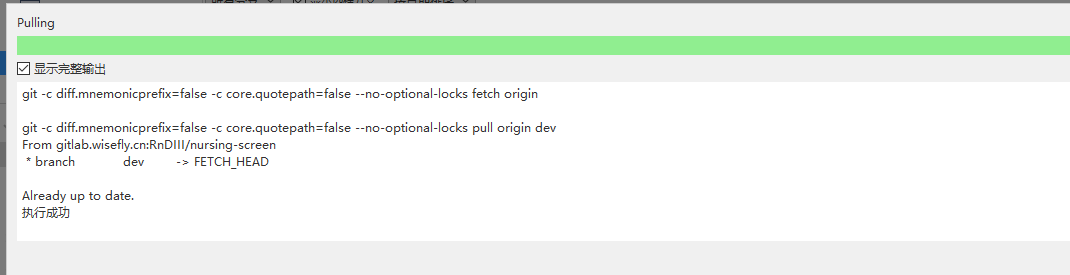解决GIT可视化工具Sourcetree拉取失败问题
推荐一款GIT使用可视化工具
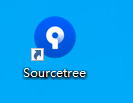
下载地址:Sourcetree
官网:https://www.sourcetreeapp.com/
在导入项目后拉取会报这个错误的话,
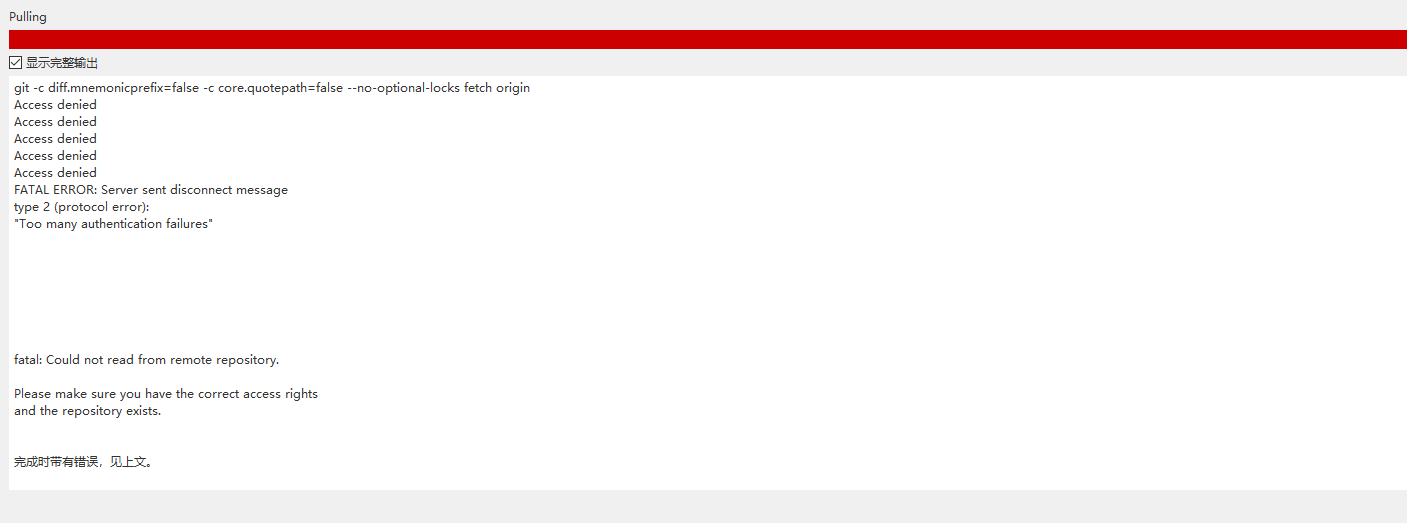
git -c diff.mnemonicprefix=false -c core.quotepath=false --no-optional-locks fetch origin Access denied Access denied Access denied Access denied Access denied FATAL ERROR: Server sent disconnect message type 2 (protocol error): "Too many authentication failures" fatal: Could not read from remote repository. Please make sure you have the correct access rights and the repository exists. 完成时带有错误,见上文。
尝试这样解决:
①:生成密钥
打开git bash,输入指令ssh-keygen -t rsa -C J0203
J0203是git账号用户名username
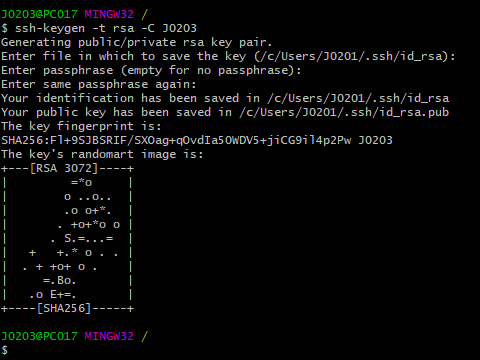
②:Sourcetree中 工具 ---> 选项 ---> SSH客户端配置选择OpenSSH,并选择刚刚生成的密钥,点击确定保存配置
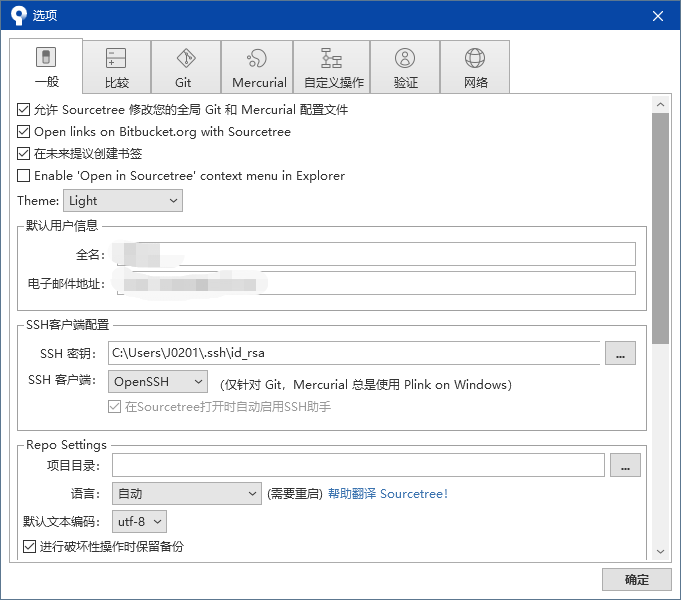
③:打开密钥生成文件夹,找到id_rsa.pub,记事本打开复制id_rsa.pub内容
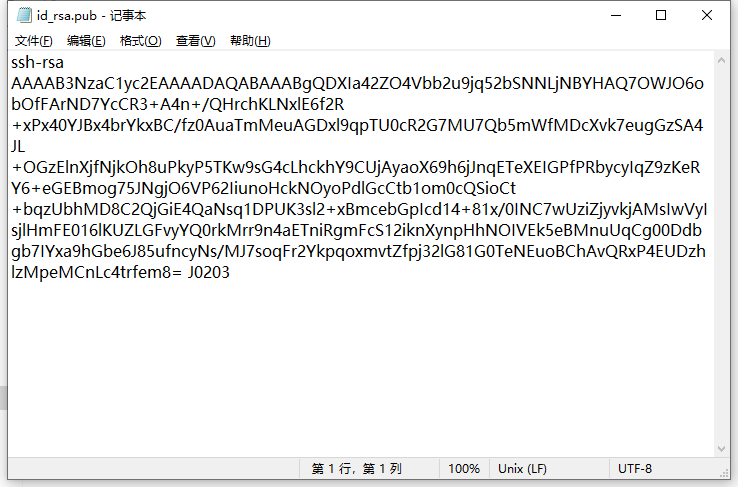
④:将复制的内容设置到gitlab
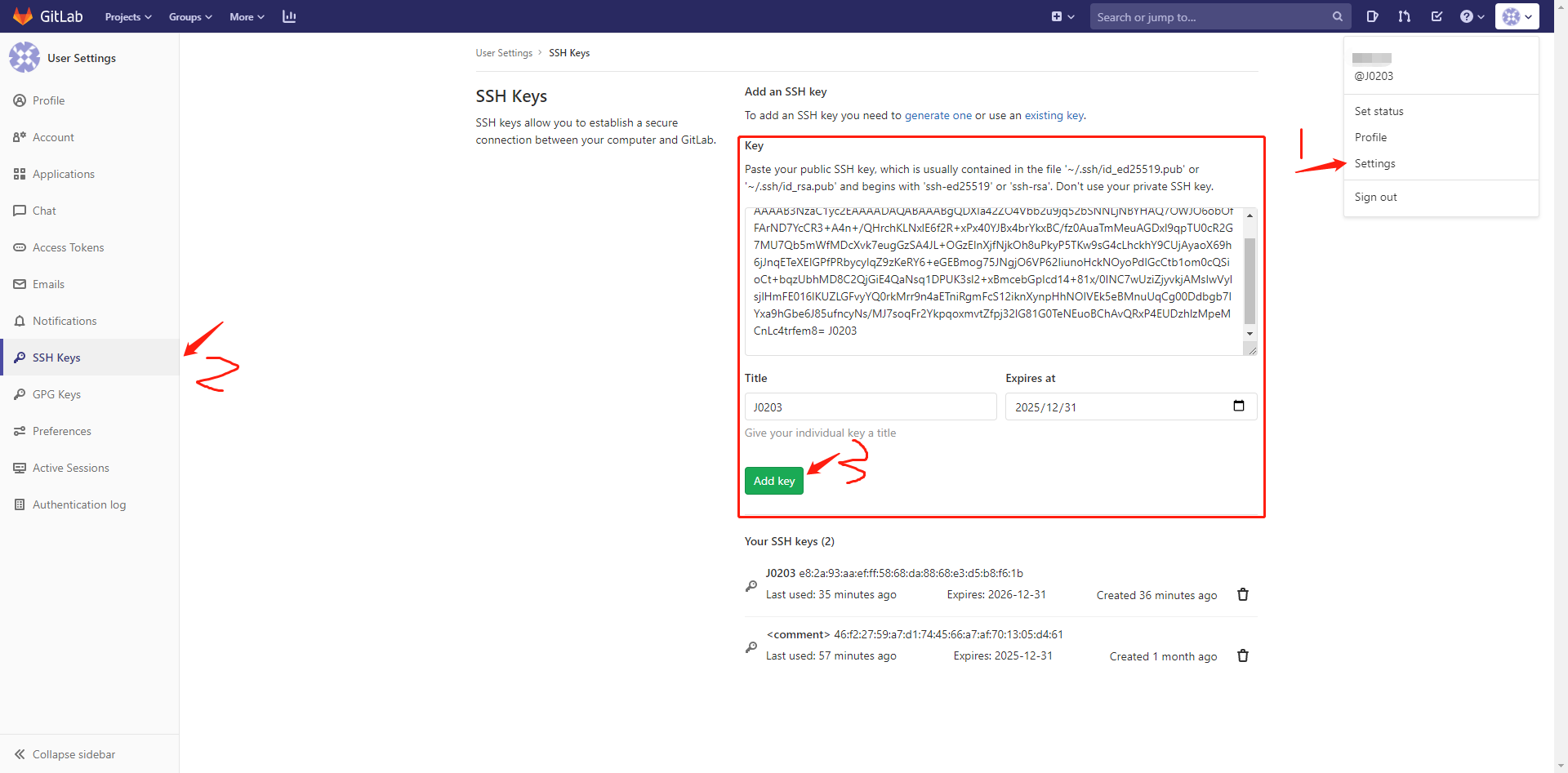
⑤:设置完后,再次拉取就成功了。