Django drf:权限、频率控制
本文目录:
一、权限
1.权限介绍
只有超级用户才能访问指定的数据,所以就要用权限组件进行设置
2.局部使用
# 单独抽出写一个视图类
from rest_framework.permissions import BasePermission class MyPer(BasePermission): message = '您没有权限' def has_permission(self, request, view): # 取出当前登录用户 user = request.user # 想取出来用户类型的是中文 ret = user.get_user_type_display() if user.user_type == 0: return True else: return False
# 嵌套需要权限认证的类上
class Books(APIView): # Authlogin类的authenticate验证通过,有返回值,后面在写的类都不校验了 authentication_classes = [Authlogin] permission_classes = [MyPer] # 查询方法多个 def get(self, request, *args, **kwargs): response = {'status': 100, 'msg': '登录成功'} print(request.user.name) print(request.auth) book_list = models.Book.objects.all() # 第一个参数是要序列化的queryset对象,如果序列化多条,必须指定many=True # 问?什么情况下many=False,instance=单个对象的时候 book_ser = BookSerializer(book_list, many=True) print(book_ser.data) response['books'] = book_ser.data return Response(response)
permission_classes = [MyPer]
3.全局使用
#在app中setting文件中配置DEFAULT_PERMISSION_CLASSES":["app01.service.permissions.SVIPPermission",]
REST_FRAMEWORK={ "DEFAULT_AUTHENTICATION_CLASSES":["app01.service.auth.Authentication",], "DEFAULT_PERMISSION_CLASSES":["app01.service.permissions.SVIPPermission",] }
二、频率控制
1.频率简介
为了控制用户对某个url请求的频率,比如,一分钟以内,只能访问三次
2.自定义频率类,自定义频率规则
#自定义逻辑
#(1)取出访问者ip # (2)判断当前ip不在访问字典里,添加进去,并且直接返回True,表示第一次访问,在字典里,继续往下走 # (3)循环判断当前ip的列表,有值,并且当前时间减去列表的最后一个时间大于60s,把这种数据pop掉,这样列表中只有60s以内的访问时间, # (4)判断,当列表小于3,说明一分钟以内访问不足三次,把当前时间插入到列表第一个位置,返回True,顺利通过 # (5)当大于等于3,说明一分钟内访问超过三次,返回False验证失败
# 代码实现
class MyThrottles(): VISIT_RECORD = {} def __init__(self): self.history=None def allow_request(self,request, view): #(1)取出访问者ip # print(request.META) ip=request.META.get('REMOTE_ADDR') import time ctime=time.time() # (2)判断当前ip不在访问字典里,添加进去,并且直接返回True,表示第一次访问 if ip not in self.VISIT_RECORD: self.VISIT_RECORD[ip]=[ctime,] return True self.history=self.VISIT_RECORD.get(ip) # (3)循环判断当前ip的列表,有值,并且当前时间减去列表的最后一个时间大于60s,把这种数据pop掉,这样列表中只有60s以内的访问时间, while self.history and ctime-self.history[-1]>60: self.history.pop() # (4)判断,当列表小于3,说明一分钟以内访问不足三次,把当前时间插入到列表第一个位置,返回True,顺利通过 # (5)当大于等于3,说明一分钟内访问超过三次,返回False验证失败 if len(self.history)<3: self.history.insert(0,ctime) return True else: return False def wait(self): import time ctime=time.time() return 60-(ctime-self.history[-1])
# 内置频率的局部使用
写一个类,继承自SimpleRateThrottle,(根据IP限制)问:要根据用户现在怎么写
from rest_framework.throttling import SimpleRateThrottle class VisitThrottle(SimpleRateThrottle): scope = 'luffy' def get_cache_key(self, request, view): return self.get_ident(request)
在setting里配置:(一分钟访问三次)
REST_FRAMEWORK = { 'DEFAULT_THROTTLE_RATES':{ 'luffy':'3/m' } }
在视图类里使用
throttle_classes = [MyThrottles,]
错误中文显示

class Course(APIView): authentication_classes = [TokenAuth, ] permission_classes = [UserPermission, ] throttle_classes = [MyThrottles,] def get(self, request): return HttpResponse('get') def post(self, request): return HttpResponse('post') def throttled(self, request, wait): from rest_framework.exceptions import Throttled class MyThrottled(Throttled): default_detail = '傻逼啊' extra_detail_singular = '还有 {wait} second.' extra_detail_plural = '出了 {wait} seconds.' raise MyThrottled(wait)
内置频率限制类:
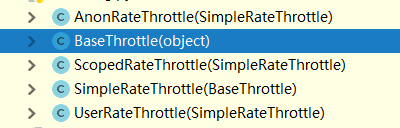
BaseThrottle是所有类的基类:方法:def get_ident(self, request)获取标识,其实就是获取ip,自定义的需要继承它
AnonRateThrottle:未登录用户ip限制,需要配合auth模块用
SimpleRateThrottle:重写此方法,可以实现频率现在,不需要咱们手写上面自定义的逻辑
UserRateThrottle:登录用户频率限制,这个得配合auth模块来用
ScopedRateThrottle:应用在局部视图上的(忽略)
#全局使用
四 内置频率类及全局使用 REST_FRAMEWORK = { 'DEFAULT_THROTTLE_CLASSES':['app01.utils.VisitThrottle',], 'DEFAULT_THROTTLE_RATES':{ 'luffy':'3/m' } }





