vue移动端项目打开(查看)pdf(服务器可以外网访问)
一、首先需要把pdfjs文件夹放在后端服务器,前端需要做的事情非常简单
pdfjs在这里获取:链接:https://pan.baidu.com/s/1ZmRkcUCvjGSJjVD6GdSWcQ 提取码:ikdy
或者去网站下载:http://mozilla.github.io/pdf.js/getting_started/#download
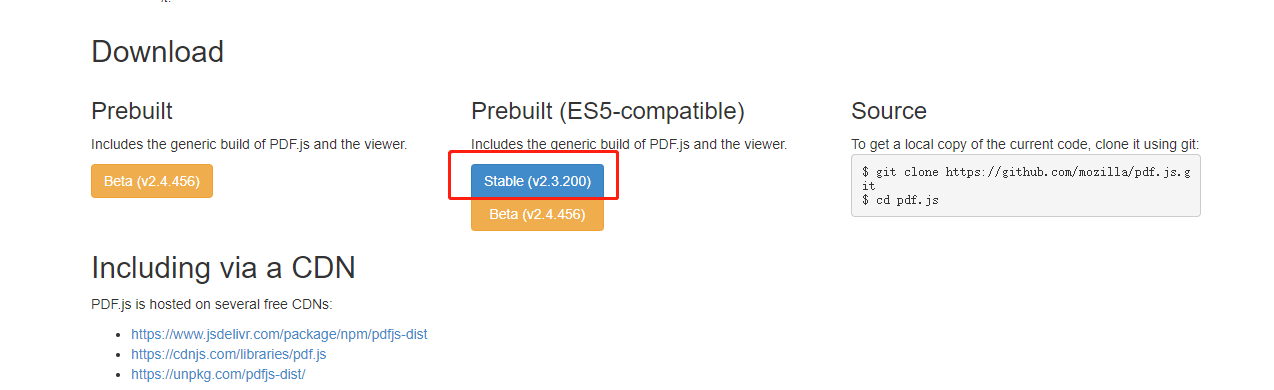
二、在html中写
<iframe :src="pdfSrc" frameborder="0" width="100%" height="100%"></iframe>
data:
data(){ return { pdfSrc: '', // pdf文件在服务器的路径,例如:http://192.168.1.2:8080/file/pdf/32c1881d-0371-6e0d-aa5c-7bdf3f223300.pdf serverIp: '' // 服务器ip加端口,例如:http://192.168.1.2:8080/(这个是本地服务) } },
三、把服务器地址拼上pdfjs中viewer.html的路径和pdf地址,赋给pdfSrc
this.pdfSrc = this.serverIp+'pdfjs/web/viewer.html?file='+this.$route.query.url
服务器地址和pdf生成地址都需要后端通过接口返回给你
如果出现跨域报错:file origin does not match viewer’s,可以在viewer.js中搜索 file origin does not match viewer 把这几行代码注释掉:
// if (fileOrigin !== viewerOrigin) { // throw new Error('file origin does not match viewer\'s'); // }

