QT-事件-定时器、事件过滤器
widget.h
1 2 3 4 5 6 7 8 9 10 11 12 13 14 15 16 17 18 19 20 21 22 23 24 25 26 27 28 29 30 31 | #ifndef WIDGET_H#define WIDGET_H#include namespace Ui {class Widget;}class Widget : public QWidget{ Q_OBJECTpublic : explicit Widget(QWidget *parent = 0); ~Widget(); //重写定时器的事件 void timerEvent(QTimerEvent *); int id1; //定时器1的唯一标示 int id2; //定时器2的唯一标示 //重写事件过滤器的事件 bool eventFilter(QObject *, QEvent *);private : Ui::Widget *ui;};#endif // WIDGET_H |
widget.cpp
1 2 3 4 5 6 7 8 9 10 11 12 13 14 15 16 17 18 19 20 21 22 23 24 25 26 27 28 29 30 31 32 33 34 35 36 37 38 39 40 41 42 43 44 45 46 47 48 49 50 51 52 53 54 55 56 57 58 59 60 61 62 63 64 65 66 67 68 69 70 71 72 73 74 75 76 77 78 79 80 81 82 83 84 85 86 | #include "widget.h"#include "ui_widget.h"#include //定时器类#include #include Widget::Widget(QWidget *parent) : QWidget(parent), ui( new Ui::Widget){ ui->setupUi( this ); //启动定时器 id1 = startTimer(1000); //参数1 间隔 单位 毫秒 id2 = startTimer(2000); //定时器第二种方式 QTimer * timer = new QTimer( this ); //启动定时器 timer->start(500); connect(timer,&QTimer::timeout,[=](){ static int num = 1; //label4 每隔0.5秒+1 ui->label_4->setText(QString::number(num++)); }); //点击暂停按钮 实现停止定时器 connect(ui->btn,&QPushButton::clicked,[=](){ timer->stop(); }); //给label1 安装事件过滤器 // 步骤1 安装事件过滤器 ui->label->installEventFilter( this );} // 步骤2 重写 eventfilter事件bool Widget::eventFilter(QObject * obj , QEvent * e){ if (obj == ui->label) { if (e->type() == QEvent::MouseButtonPress) { QMouseEvent * ev = static_cast (e); QString str = QString( "事件过滤器中::鼠标按下了 x = %1 y = %2 globalX = %3 globalY = %4 " ).arg(ev->x()).arg(ev->y()).arg(ev->globalX()).arg(ev->globalY()); qDebug() << str; return true ; //true代表用户自己处理这个事件,不向下分发 } } //其他默认处理 return QWidget::eventFilter(obj,e);}void Widget::timerEvent(QTimerEvent * ev){ if (ev->timerId() == id1) { static int num = 1; //label2 每隔1秒+1 ui->label_2->setText( QString::number(num++)); } if (ev->timerId() == id2) { //label3 每隔2秒 +1 static int num2 = 1; ui->label_3->setText( QString::number(num2++)); }}Widget::~Widget(){ delete ui;} |
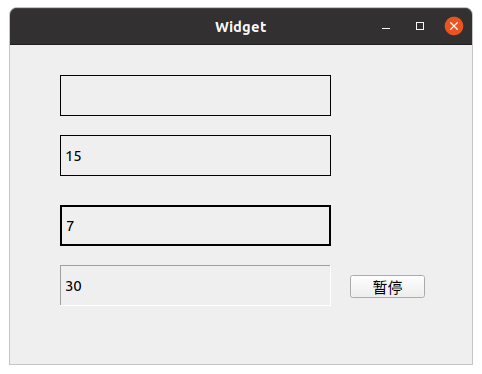
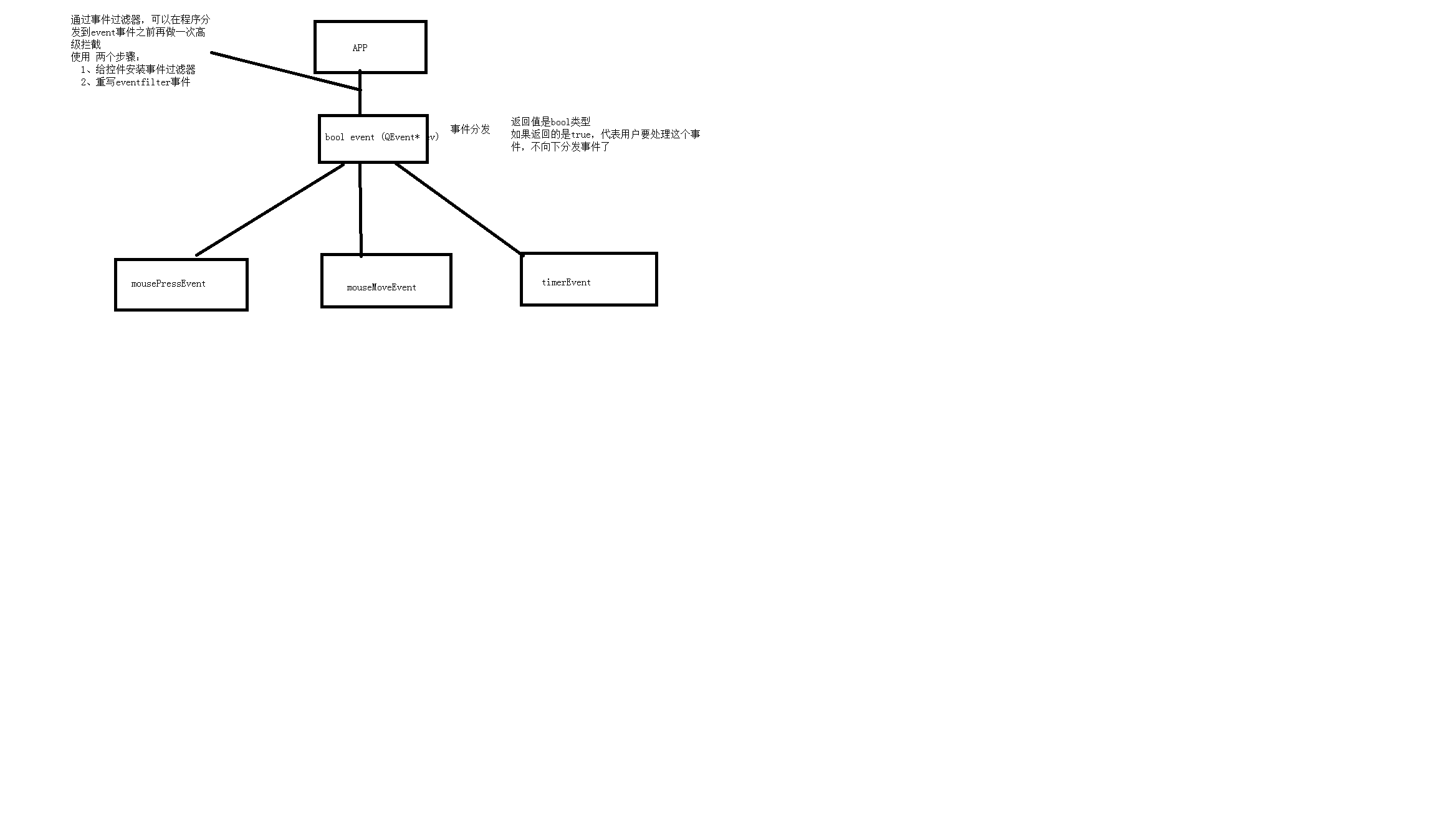
天道酬勤 循序渐进 技压群雄




【推荐】国内首个AI IDE,深度理解中文开发场景,立即下载体验Trae
【推荐】编程新体验,更懂你的AI,立即体验豆包MarsCode编程助手
【推荐】抖音旗下AI助手豆包,你的智能百科全书,全免费不限次数
【推荐】轻量又高性能的 SSH 工具 IShell:AI 加持,快人一步
· 被坑几百块钱后,我竟然真的恢复了删除的微信聊天记录!
· 没有Manus邀请码?试试免邀请码的MGX或者开源的OpenManus吧
· 【自荐】一款简洁、开源的在线白板工具 Drawnix
· 园子的第一款AI主题卫衣上架——"HELLO! HOW CAN I ASSIST YOU TODAY
· Docker 太简单,K8s 太复杂?w7panel 让容器管理更轻松!