Ajax调用WebService接口样例
在做手机端h5的应用时,通过Ajax调用http接口时没啥问题的;但有些老的接口是用WebService实现的,也来不及改成http的方式,这时通过Ajax调用会有些麻烦,在此记录具体实现过程。本文使用在线的简体字和繁体字互转WebService来演示,WebService地址为http://www.webxml.com.cn/WebServices/TraditionalSimplifiedWebService.asmx。
1、使用SoapUI生成Soap消息
这里使用简体转繁体的方法toTraditionalChinese来生成Soap信息;该WebService支持Soap1.1、Soap1.2,下面生成的是Soap1.1的信息,Soap1.2一样的生成。
查看XML:

查看Raw:
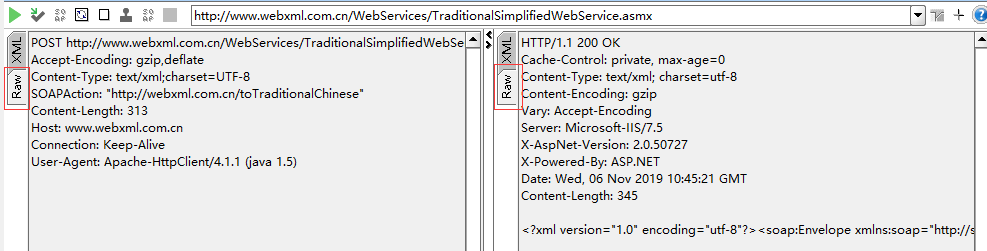
使用SoapUI可以很方便的测试WebService,不熟悉的同志可以了解下。
2、使用Jquery Ajax调用WebService
Soap1.1
function soapTest() { let data = '<soapenv:Envelope xmlns:soapenv="http://schemas.xmlsoap.org/soap/envelope/" xmlns:web="http://webxml.com.cn/">' + '<soapenv:Header/>' + '<soapenv:Body>' + '<web:toTraditionalChinese>' + '<web:sText>小学</web:sText>' + '</web:toTraditionalChinese>' + '</soapenv:Body>' + '</soapenv:Envelope>'; $.ajax({
headers: {SOAPAction: 'http://webxml.com.cn/toTraditionalChinese'}, contentType: 'text/xml;charset="UTF-8"', dataType: 'xml', type: 'post', url: 'http://www.webxml.com.cn/WebServices/TraditionalSimplifiedWebService.asmx?wsdl', data: data, success: function(data) { let ss = $(data).find("toTraditionalChineseResult").first().text();//对应find方法中的值,不同的WebService可能会不同,需根据实际情况来填写 alert(ss); } }); }
headers、contentType、data都是从SoapUI生成的信息里提取的。
Soap1.2
function soapTest12() { let data = '<soap:Envelope xmlns:soap="http://www.w3.org/2003/05/soap-envelope" xmlns:web="http://webxml.com.cn/">' + '<soap:Header/>' + '<soap:Body>' + '<web:toTraditionalChinese>' + '<web:sText>大学</web:sText>' + '</web:toTraditionalChinese>' + '</soap:Body>' + '</soap:Envelope>'; $.ajax({ contentType: 'application/soap+xml;charset=UTF-8;action="http://webxml.com.cn/toTraditionalChinese"', dataType: 'xml', type: 'post', url: 'http://www.webxml.com.cn/WebServices/TraditionalSimplifiedWebService.asmx?wsdl', data: data, success:function(data) { let ss = $(data).find("toTraditionalChineseResult").first().text(); alert(ss); } }); }
contentType、data也都是从SoapUI生成的信息里提取的。
注:使用ie11可以正常调用,chrome会有跨域限制。
3、no SOAPAction header错误处理
用Ajax调用某些WebService的时候会报no SOAPAction header错误,缺少SOAPAction请求头(targetNamespace+operation),增加即可。
$.ajax({
headers: {SOAPAction: 'http://webxml.com.cn/toTraditionalChinese'}
contentType: 'text/xml;charset="UTF-8"',
dataType: 'xml',
type: 'post',
url: 'http://www.webxml.com.cn/WebServices/TraditionalSimplifiedWebService.asmx?wsdl',
data: data,
success: function(data) {
let ss = $(data).find("toTraditionalChineseResult").first().text();//对应find方法中的值,不同的WebService可能会不同,需根据实际情况来填写
alert(ss);
}
});


