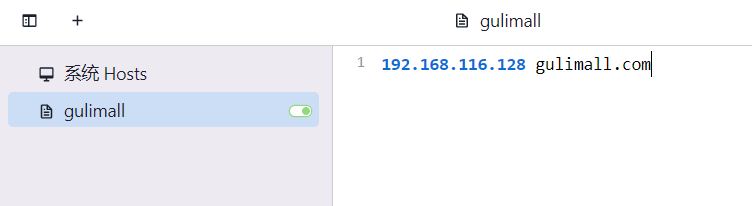16.商城业务-首页+nginx配置
1.整合thymeleaf
在product项目中导入依赖
<!-- 热部署依赖,使页面实时生效--> <dependency> <groupId>org.springframework.boot</groupId> <artifactId>spring-boot-devtools</artifactId> </dependency> <!-- 引入thymeleaf--> <dependency> <groupId>org.springframework.boot</groupId> <artifactId>spring-boot-starter-thymeleaf</artifactId> </dependency>
product中配置thymeleaf和mvc静态资源路径
# thymeleaf配置 thymeleaf: cache: false suffix: .html prefix: classpath:/templates/
在product项目中static目录下导入项目的index包
template目录下导入html文件
controller改名为app专门用来对接手机应用
新建web包,用来处理页面跳转
天坑-springboot无法显示css样式的问题
2.整合devtools渲染一级分类数据
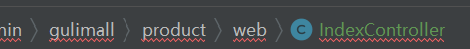
@Controller public class IndexController { @Autowired CategoryService categoryService; @GetMapping({"/","/index.html"})//路径可以是一个数组,/和/index都可以进入 public String indexPage(Model model){ //查询所有的一级分类 List<CategoryEntity> categoryEntities=categoryService.getLevel1Categorys(); model.addAttribute("categorys",categoryEntities); return "index"; } }
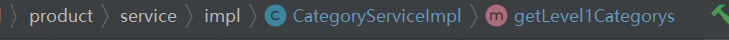
@Override public List<CategoryEntity> getLevel1Categorys() { List<CategoryEntity> categoryEntities = this.list(new QueryWrapper<CategoryEntity>().eq("parent_cid", 0)); return categoryEntities; }
3.渲染三级分类
在product中封装两个Vo
@AllArgsConstructor @NoArgsConstructor @Data public class Catalog3Vo { private String id; private String name; private String catalog2Id; }
@AllArgsConstructor @NoArgsConstructor @Data public class Catelog2Vo implements Serializable { private String id; private String name; private String catalog1Id; private List<Catalog3Vo> catalog3List; }
controller
@ResponseBody//将返回的值用json的方式写出 @GetMapping("/index/catelog.json") public Map<String, List<Catelog2Vo>> getCatalogJson(){ Map<String, List<Catelog2Vo>> map=categoryService.getCatelogJson(); return map; }
实现类
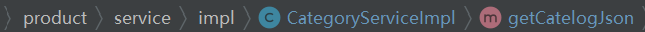
@Override public List<CategoryEntity> getLevel1Categorys() { List<CategoryEntity> categoryEntities = this.list(new QueryWrapper<CategoryEntity>().eq("parent_cid", 0)); return categoryEntities; } //不建议这么写,嵌套太tm多了,后期优化 @Override public Map<String, List<Catalog2Vo>> getCatelogJson() { List<CategoryEntity> entityList = baseMapper.selectList(null); // 查询所有一级分类 List<CategoryEntity> level1 = getCategoryEntities(entityList, 0L); Map<String, List<Catalog2Vo>> parent_cid = level1.stream().collect(Collectors.toMap(k -> k.getCatId().toString(), v -> { // 拿到每一个一级分类 然后查询他们的二级分类 List<CategoryEntity> entities = getCategoryEntities(entityList, v.getCatId()); List<Catalog2Vo> catelog2Vos = null; if (entities != null) { catelog2Vos = entities.stream().map(l2 -> { Catalog2Vo catelog2Vo = new Catalog2Vo(v.getCatId().toString(), l2.getName(), l2.getCatId().toString(), null); // 找当前二级分类的三级分类 List<CategoryEntity> level3 = getCategoryEntities(entityList, l2.getCatId()); // 三级分类有数据的情况下 if (level3 != null) { List<Catalog3Vo> catalog3Vos = level3.stream().map(l3 -> new Catalog3Vo(l3.getCatId().toString(), l3.getName(), l2.getCatId().toString())).collect(Collectors.toList()); catelog2Vo.setCatalog3List(catalog3Vos); } return catelog2Vo; }).collect(Collectors.toList()); } return catelog2Vos; })); return parent_cid; }
Nginx域名访问环境搭建
正向代理:屏蔽客户端信息
反向代理:屏蔽服务器信息,负载均衡访问--Nginx
要实现的逻辑:本机浏览器请求gulimall.com,通过配置hosts文件之后,那么当你在浏览器中输入gulimall.com的时候,相当于域名解析DNS服务解析得到ip 192.168.116.128,也就是并不是访问java服务,而是先找nginx。什么意思呢?是说如果某一天项目上线了,gulimall.com应该是nginx的ip,用户访问的都是nginx
更改host文件
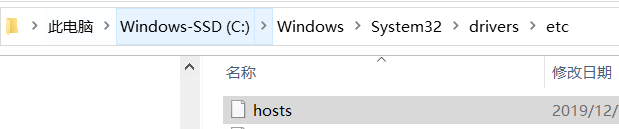
每次打开这个太麻烦了,安装一个SwitchHosts
同时还要修改hosts文件
写入虚拟机的地址
访问es测试一下

配置Nginx
修改nginx/conf/nginx.conf,将upstream映射到我们的网关服务,88是网关,注意这里输入的是本机ip,每次更换wifi都会发生变化
upstream gulimall{ server 192.168.10.100:88; }
配置gateway为服务器,将域名为**.gulimall.com转发至商品服务。配置的时候注意 网关优先匹配的原则,所以要把这个配置放到后面
- id: gulimall_host_route uri: lb://gulimall-product predicates: - Host=**.gulimall.com
修改nginx/conf/conf.d/gulimall.conf,接收到gulimall.com的访问后,如果是/,转交给指定的upstream,由于nginx的转发会丢失host头,造成网关不知道原host,所以我们添加头信息
完整配置文件nginx/conf/conf.d/gulimall.conf
server { listen 80; server_name gulimall.com; location / { proxy_pass http://gulimall; proxy_set_header Host $host; } error_page 500 502 503 504 /50x.html; location = /50x.html { root /usr/share/nginx/html; } }