alarm()函数的使用总结
alarm()函数说明
1.引用头文件:#include <unistd.h>;
2.函数标准式:unsigned int alarm(unsigned int seconds);
3.功能与作用:alarm()函数的主要功能是设置信号传送闹钟,即用来设置信号SIGALRM在经过参数seconds秒数后发送给目前的进程。如果未设置信号SIGALARM的处理函数,那么alarm()默认处理终止进程。
4.函数返回值:如果在seconds秒内再次调用了alarm函数设置了新的闹钟,则后面定时器的设置将覆盖前面的设置,即之前设置的秒数被新的闹钟时间取代;当参数seconds为0时,之前设置的定时器闹钟将被取消,并将剩下的时间返回。
alarm()测试1.1
1 2 3 4 5 6 7 8 9 10 11 12 13 14 15 16 17 | #include <stdio.h>#include <stdlib.h>#include <unistd.h>#include <signal.h> void sig_handler(int num){ printf("receive the signal %d.\n", num);} int main(){ signal(SIGALRM, sig_handler); //SIGALRM是在定时器终止时发送给进程的信号 alarm(2); pause();//pause()函数使该进程暂停让出CPU exit(0);} |
运行结果:两秒钟后输出
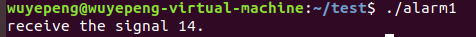
如果我们想程序每2秒都定时一下,这样实现也很简单,我们在处理定时信号的函数中再次定时2秒;实例如下:
1 2 3 4 5 6 7 8 9 10 11 12 13 14 15 16 17 18 19 20 21 22 | #include<stdio.h>#include <stdlib.h>#include <unistd.h>#include <signal.h> void sig_handler(int num){ printf("receive the signal %d.\n", num); alarm(2);} int main(){ signal(SIGALRM, sig_handler); alarm(2); while(1)//做一个死循环,防止主线程提早退出,相等于线程中的join { pause(); } //pause();//如果没有做一个死循环则只会让出一次cpu然后就还给主线程,主线程一旦运行结束就会退出程序 exit(0);} |
运行结果:每隔2秒钟就会输出一次。
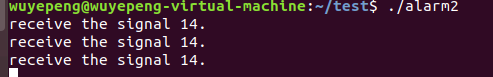
可以看出程序每隔2秒就会收到信号14,也就是SIGALRM信号;并且当处理完该信号之后,直接执行pause()函数下面的语句;说明pause()是可被中断的暂停;
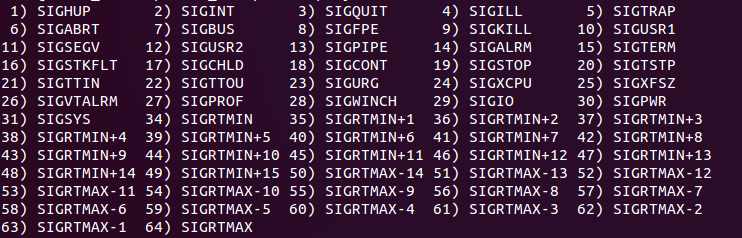
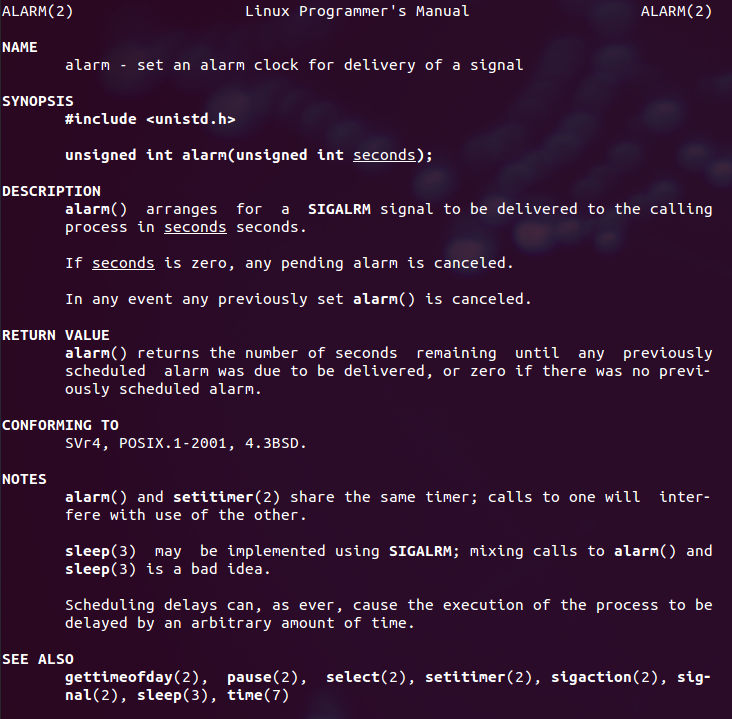
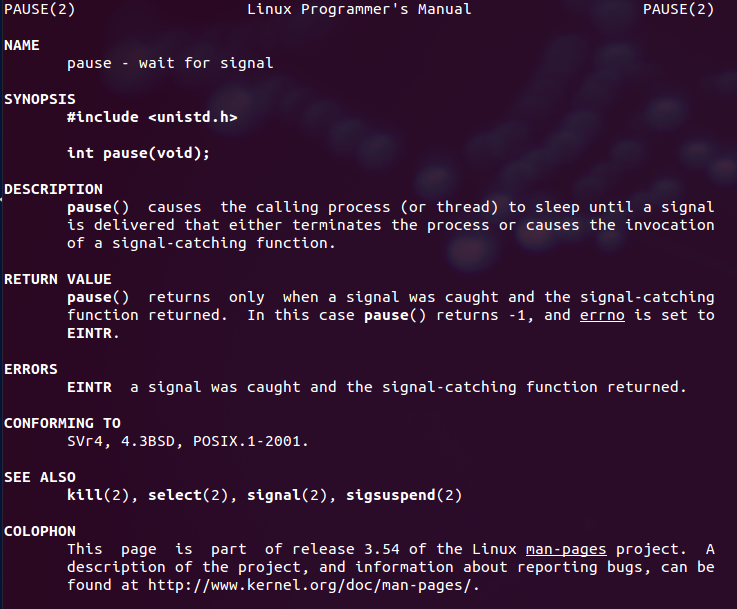
备注:这样就可以使用alarm函数来实现server和client之间的定时通信,比如说我想在一个小时后发送xxx给xxx




【推荐】国内首个AI IDE,深度理解中文开发场景,立即下载体验Trae
【推荐】编程新体验,更懂你的AI,立即体验豆包MarsCode编程助手
【推荐】抖音旗下AI助手豆包,你的智能百科全书,全免费不限次数
【推荐】轻量又高性能的 SSH 工具 IShell:AI 加持,快人一步
· AI与.NET技术实操系列(二):开始使用ML.NET
· 记一次.NET内存居高不下排查解决与启示
· 探究高空视频全景AR技术的实现原理
· 理解Rust引用及其生命周期标识(上)
· 浏览器原生「磁吸」效果!Anchor Positioning 锚点定位神器解析
· DeepSeek 开源周回顾「GitHub 热点速览」
· 物流快递公司核心技术能力-地址解析分单基础技术分享
· .NET 10首个预览版发布:重大改进与新特性概览!
· AI与.NET技术实操系列(二):开始使用ML.NET
· 单线程的Redis速度为什么快?