Django之瀑布流
一. 小功能瀑布流的实现
1.完成效果图
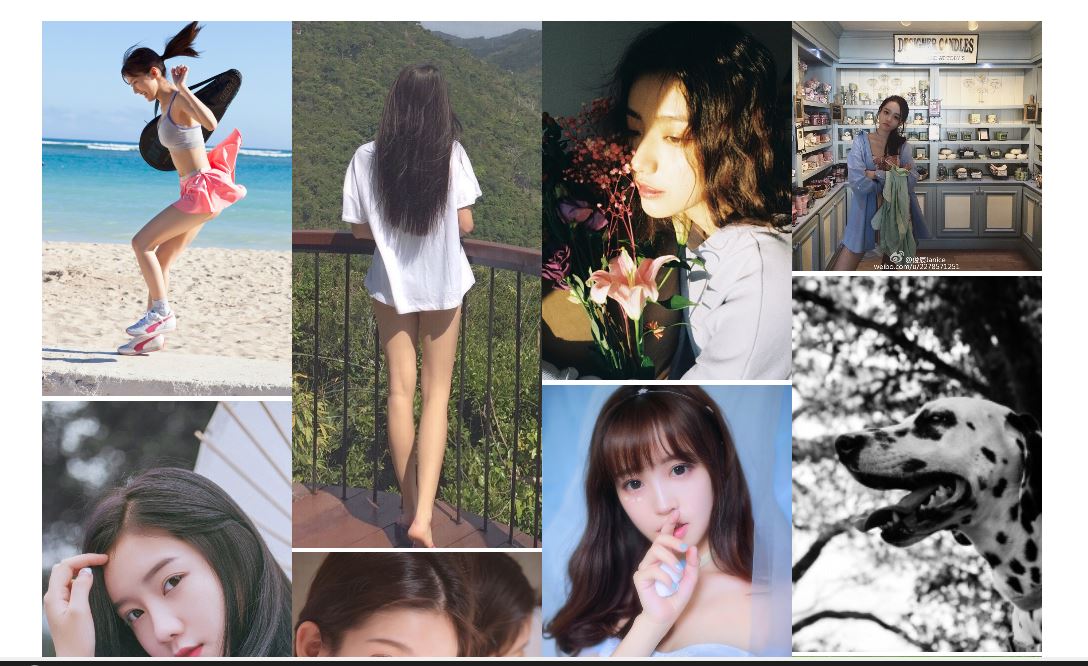
2.代码部分
<1>models.py

from django.db import models # Create your models here. class image(models.Model): name=models.CharField(max_length=32) src=models.CharField(max_length=132) discribe=models.CharField(max_length=180)
<2>views.py

from django.shortcuts import render,HttpResponse from water_fall_flow.models import * import json # Create your views here. def imgs(request): # img_list = models.Img.objects.all() return render(request,'images.html') def get_img(request): nid = request.GET.get('nid') last_position_id=int(nid)+7 position_id=str(last_position_id) print('>>>>>>position_id',position_id) ret = {'status': True, 'data': None} image_list=image.objects.filter(id__gt=nid,id__lt=position_id).values('id','src','discribe') image_list=list(image_list) print('image_list:',image_list) ret['data']=image_list print('>>>>>>>ret:',ret) return HttpResponse(json.dumps(ret))
<3>image.html

<!DOCTYPE html> <html lang="en"> <head> <meta charset="UTF-8"> <title>Title</title> <style> .container{ width: 1000px; margin: 0 auto; } .item{ width: 25%; float: left; } .item img{ width: 100%; } </style> </head> <body> <div>图片</div> <div class="container" id="images"> <div class="item"></div> <div class="item"></div> <div class="item"></div> <div class="item"></div> </div> <script src="/static/jquery-3.1.1.js"></script> <script> $(function () { var obj = new ScrollImg(); obj.fetchImg(); obj.scrollEvent(); }); function ScrollImg() { this.NID = 0; this.LASTPOSITION = 3; this.fetchImg = function () { var that = this; $.ajax({ url: '/get_img.html', type: 'GET', data: {nid: that.NID}, dataType: 'JSON', success: function (arg) { var img_list = arg.data; $.each(img_list, function (key, value) { var eq_value = (key + that.LASTPOSITION + 1) % 4; console.log(eq_value); var tag = document.createElement('img'); tag.src = '/' + value.src; $('#images').children().eq(eq_value).append(tag); if (key + 1 == img_list.length) { that.LASTPOSITION = eq_value; //that.NID = value.id; } }) } }) }; this.scrollEvent = function () { var that = this; $(window).scroll(function () { var scrollTop = $(window).scrollTop(); var winHeight = $(window).height(); var docHeight = $(document).height(); if (scrollTop + winHeight == docHeight) { that.fetchImg(); } }) } } </script> </body> </html>
>>>>>>>待续




