使用 mitmproxy + python 做拦截代理
参考资料:
https://blog.wolfogre.com/posts/usage-of-mitmproxy/
https://ptorch.com/docs/10/mitmproxy_introduction
Step1:安装mitmproxy
windows安装:使用管理员权限打开cmd:pip3 install mitmproxy
使用mitmpdump --version查看版本,出现如下字样,则安装成功
C:\Users\wu>mitmproxy --version Mitmproxy: 10.1.0 Python: 3.11.5 OpenSSL: OpenSSL 3.1.3 19 Sep 2023 Platform: Windows-10-10.0.19045-SP0
Step2:配置代理服务器
安装完成后,需要在电脑端的设置->网络->代理中开启手动代理,并输入相应的host和port
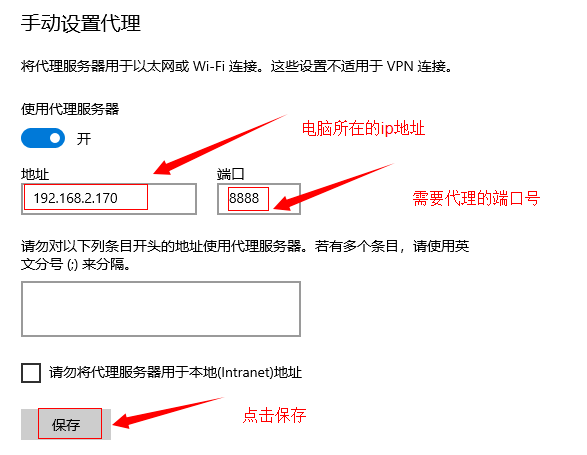
Step3:浏览器端安装代理管理插件
以chrome为例,使用SwitchOmega扩展插件配置代理:
SwitchyOmega 安装路径:https://chrome.google.com/webstore/detail/proxy-switchyomega/padekgcemlokbadohgkifijomclgjgif/related
SwitchyOmega安装及使用教程:https://blog.csdn.net/qq_45677671/article/details/127630795
Step4:配置浏览器端代理

Step5:运行mitmproxy
通过命令行的方式运行,在终端输入命令: mitmproxy -p 代理的端口(默认端口是8080)
Step6: 在网页访问链接:http://mitm.it/
如果显示以下文字,则代理配置的不对,流量不走 mitmproxy
If you can see this, traffic is not passing through mitmproxy.
如果配置正确,打开 http://mitm.it 会显示如下界面:

Step7:下载安装证书
点击上图的红框,安装windows下的证书
Step8:脚本编写参考博客
https://blog.csdn.net/m0_37641835/article/details/127853746
示例:

# -*- coding: utf-8 -*- import mitmproxy.http import os import subprocess from mitmproxy import ctx file_path = os.path.abspath(__file__) class Demo: def request(self, flow: mitmproxy.http.HTTPFlow): """Do something""" request = flow.request if 'https://www.baidu.com/' in request.url: keyword = request.query.get('wd') print(keyword) filter_words = ['迷药', '十八禁', "18"] if keyword == '雷锋': # 修改请求参数 flow.request.query.set_all('wd', ['360搜索']) if keyword in filter_words: flow.response = mitmproxy.http.Response.make( status_code=400, content=''' <title>娘希匹!!!</title> <h1>警告!!!即将查水表</h1> <h2>望你善良,愿你向上</h2> <a>点击跳转:</a> <a href="https://space.bilibili.com/39880798" target="_blank">是小菜一碟吖的学习频道</a> ''', # content="你可拉倒吧!!!查询的什么娘希匹玩意儿!!!" headers={"Content-Type": "text/html"} ) def response(self, flow: mitmproxy.http.HTTPFlow): """Do something""" response = flow.response if flow.request.host == 'www.baidu.com': replace_words = ['你好', 'python', 'Python'] text = response.get_text() text = list(map(lambda x: text.replace(x, '是小菜一碟吖'), replace_words))[0] flow.response.set_text(text=text) addons = [ Demo() ] if __name__ == "__main__": # cmd = f"mitmweb -s {file_path}" os.system(f"mitmweb -s {file_path}")




