Greenwich.SR2版本的Spring Cloud Zuul实例
网关作为对外服务,在微服务架构中是一个很重要的组件,主要体现在动态路由和接入鉴权这两个功能上。现在我们通过Spring Cloud Zuul来实现对之前a-feign-client(参见Greenwich.SR2版本的Spring Cloud Feign实例)调用的路由映射,并对外部请求做一个简单的鉴权。三板斧祭出:
1、pom里引入spring-cloud-starter-netflix-zuul:
<?xml version="1.0" encoding="UTF-8"?> <project xmlns="http://maven.apache.org/POM/4.0.0" xmlns:xsi="http://www.w3.org/2001/XMLSchema-instance" xsi:schemaLocation="http://maven.apache.org/POM/4.0.0 https://maven.apache.org/xsd/maven-4.0.0.xsd"> <modelVersion>4.0.0</modelVersion> <groupId>com.example</groupId> <artifactId>gateway</artifactId> <version>0.0.1-SNAPSHOT</version> <packaging>jar</packaging> <parent> <groupId>org.springframework.boot</groupId> <artifactId>spring-boot-starter-parent</artifactId> <version>2.1.6.RELEASE</version> <relativePath/> <!-- lookup parent from repository --> </parent> <properties> <project.build.sourceEncoding>UTF-8</project.build.sourceEncoding> <java.version>1.8</java.version> </properties> <dependencies> <dependency> <groupId>org.springframework.cloud</groupId> <artifactId>spring-cloud-starter-netflix-zuul</artifactId> </dependency> <dependency> <groupId>org.springframework.cloud</groupId> <artifactId>spring-cloud-starter-netflix-eureka-server</artifactId> </dependency> <dependency> <groupId>org.springframework.boot</groupId> <artifactId>spring-boot-starter-web</artifactId> </dependency> <dependency> <groupId>org.springframework.boot</groupId> <artifactId>spring-boot-starter-test</artifactId> <scope>test</scope> </dependency> <dependencyManagement> <dependencies> <dependency> <groupId>org.springframework.cloud</groupId> <artifactId>spring-cloud-dependencies</artifactId> <version>Greenwich.SR2</version> <type>pom</type> <scope>import</scope> </dependency> </dependencies> </dependencyManagement> <build> <plugins> <plugin> <groupId>org.springframework.boot</groupId> <artifactId>spring-boot-maven-plugin</artifactId> </plugin> </plugins> </build> </project>
2、application:
#本机端口 server.port=8765 #服务名 spring.application.name=api-gateway #注册中心地址 eureka.client.service-url.defaultZone=http://localhost:8888/eureka/ #路由规则 zuul.routes.hello.path=/hello/** #路由映射 zuul.routes.hello.service-id=a-feign-client
3、主类通过@EnableZuulProxy启动网关服务,新增一个过滤器SimpleFilter:
package hello; import org.springframework.boot.SpringApplication; import org.springframework.boot.autoconfigure.SpringBootApplication; import org.springframework.cloud.netflix.zuul.EnableZuulProxy; import org.springframework.context.annotation.Bean; import hello.filters.pre.SimpleFilter; @EnableZuulProxy @SpringBootApplication public class GatewayApplication { public static void main(String[] args) { SpringApplication.run(GatewayApplication.class, args); } @Bean public SimpleFilter simpleFilter() { return new SimpleFilter(); } }
package hello.filters.pre; import javax.servlet.http.HttpServletRequest; import com.netflix.zuul.context.RequestContext; import com.netflix.zuul.ZuulFilter; import org.slf4j.Logger; import org.slf4j.LoggerFactory; public class SimpleFilter extends ZuulFilter { private static Logger log = LoggerFactory.getLogger(SimpleFilter.class); @Override public String filterType() { return "pre"; } @Override public int filterOrder() { return 1; } @Override public boolean shouldFilter() { return true; } @Override public Object run() { RequestContext ctx = RequestContext.getCurrentContext(); HttpServletRequest request = ctx.getRequest(); log.info(String.format("%s request to %s", request.getMethod(), request.getRequestURL().toString())); Object accessToken = request.getParameter("accessToken"); if (accessToken == null) { log.warn("access token is empty"); ctx.setSendZuulResponse(false); ctx.setResponseStatusCode(401); ctx.setResponseBody("{\"result\":\"accessToken为空!\"}"); ctx.getResponse().setContentType("text/html;charset=UTF-8"); return null; } log.info("access token ok"); return null; } }
OK,我们在浏览器请求http://localhost:8765/hello/consumer/sayHi?name=world看看:
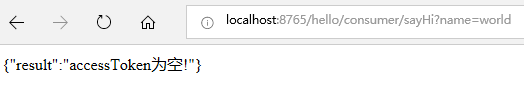
加上accessToken参数(参数值随便填一个)再请求一次:
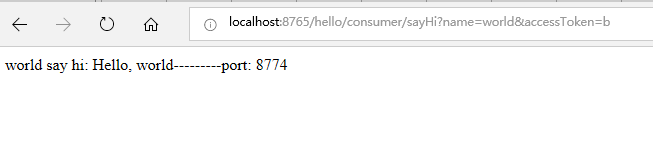
我们看到路由和鉴权都实现了。



