Hadoop第二课:Hadoop集群环境配置
一、Yum配置
1.检查Yum是否安装
rpm -qa|grep yum
2.修改yum源,我使用的是163的镜像源(http://mirrors.163.com/),根据自己的系统选择源,
#进入目录 cd /etc/yum.repos.d/ #列表 ls -al
3.备份CentOS-Base.repo为CentOS-Base.repo.back,下载163.repo(http://mirrors.163.com/.help/centos.html)
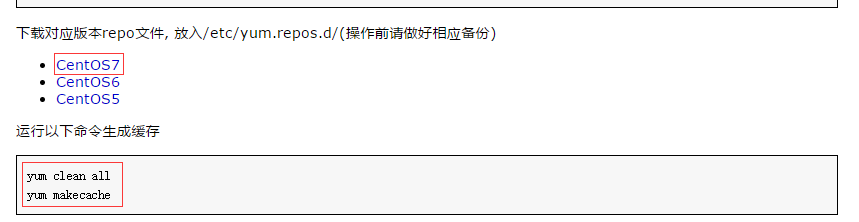
二、配置NTP
2.1所有集群的电脑安装NTP
yum install ntp
2.2 H30配置ntp.conf
#启动
service ntpd start
#开机启动
chkconfig ntpd on
#状态
service ntpd status
2.3 其他主机配置
ntpdate 192.168.1.30
#开启服务 systemctl start ntpd
#开机启动
systemctl enable ntpd
#检查状态
systemctl status ntpd
#查看时间
watch ntpq -p
三、安装httpd服务
yum install httpd
systemctl status httpd
systemctl start httpd
systemctl enable httpd
我们打开浏览器,输入192.168.1.30
四、安装createrepo 和 yum-utils
yum install createrepo
yum install yum-utils
五、制作ambari和Hadoop本地源
1. 下载ambari地址(http://docs.hortonworks.com/index.html)
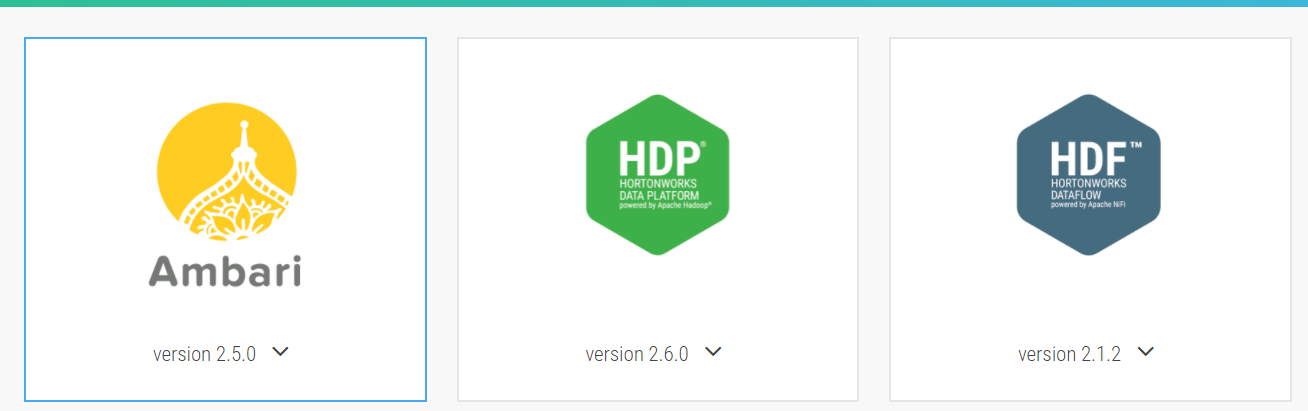
2.下载ambari的包我使用的系统是centos所以选centos的包(http://docs.hortonworks.com/HDPDocuments/Ambari-2.5.0.3/bk_ambari-installation/content/ambari_repositories.html)
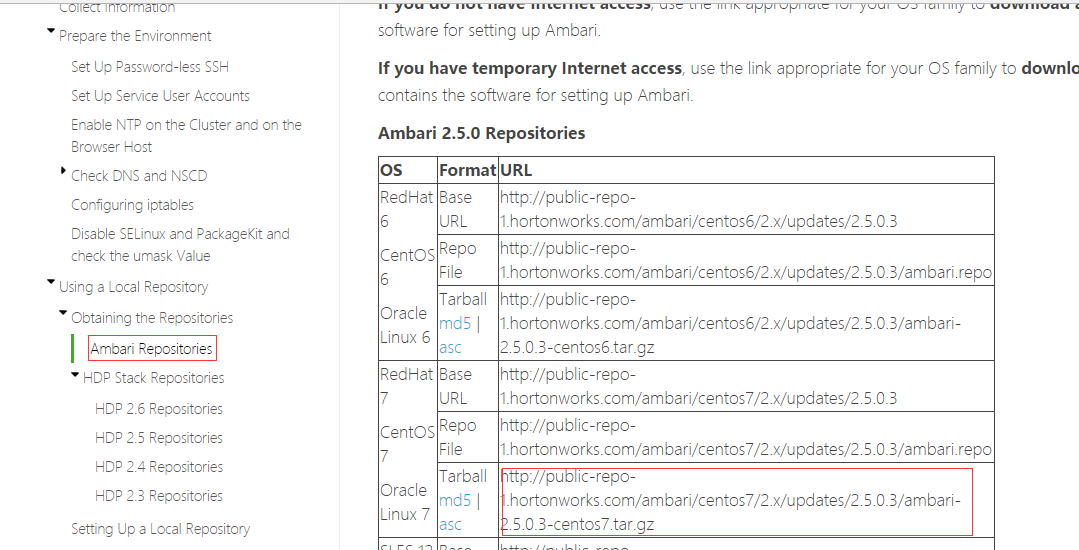
3.下载Hadoop和HDP-UTILS

4.创建本地库
进入var 创建路径www/html
cd /var/www/html ls -al #创建hdp目录 mkdir hdp
使用xftp上传下载的三个包到HDP文件夹,然后解压
tar zxvf HDP-2.3.0.0-centos6-rpm.tar.gz tar zxvf HDP-UTILS-1.1.0.20-centos6.tar.gz
试着用路径访问,如果访问正常就说明本地库架设成功。

