Windows mstsc 远程桌面链接 ubuntu 22.04 远程图形桌面
前言全局说明
通常情况下,管理 Ubuntu 服务器都是用命令行界面,但某些时候,可能会用到图形界面。
Xrdp是一个开源的RDP(Remote Desktop Protocol)服务器,它允许Windows远程桌面客户端连接到Linux桌面。在Ubuntu软件中心搜索并安装Xrdp,安装过程中会自动安装vnc4server和xbase-clients组件。另外,我们还需要安装dconf-editor来调整VNC配置。
一、说明
环境:
Windows 11 家庭版 23H2 22631.3737
Ubuntu 22.04.4 LTS (Linux 5.15.0-119-generic #129-Ubuntu SMP Fri Aug 2 19:25:20 UTC 2024 x86_64 x86_64 x86_64 GNU/Linux)
二、更新源
sudo apt update
三、安装服务
sudo apt -y install gnome sudo apt install net-tools
sudo apt install ubuntu-desktop
如果习惯ubuntu 桌面可以用上面命令安装
四、防火墙放行 3389 端口
sudo ufw allow 3389
五、查看服务状态
sudo systemctl status xrdp
显示 绿色 active (running) 代表服务启动
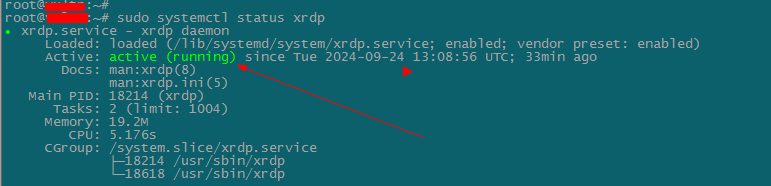
六、设置服务开机自起
sudo systemctl enable xrdp
七、查看 3389 端口是否开启
netstat -an |grep 3389

八、mstsc 连接
刚装好服务时,可能还没完全启动,可以多连接几次
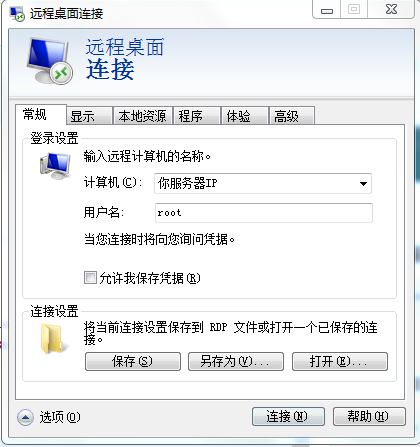
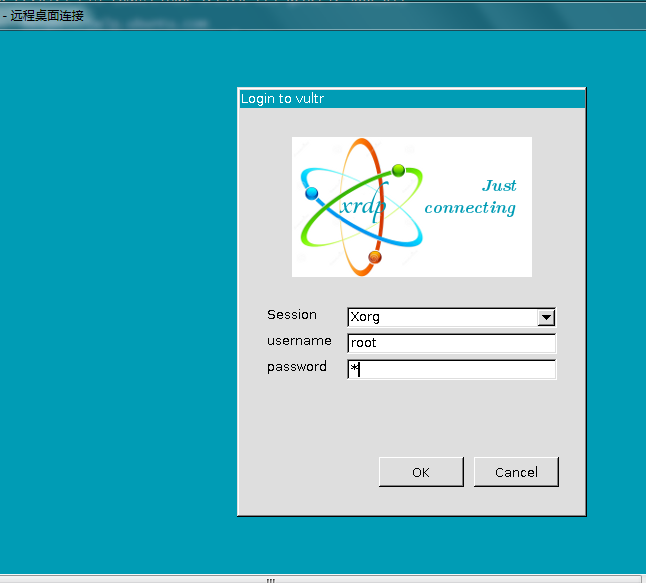
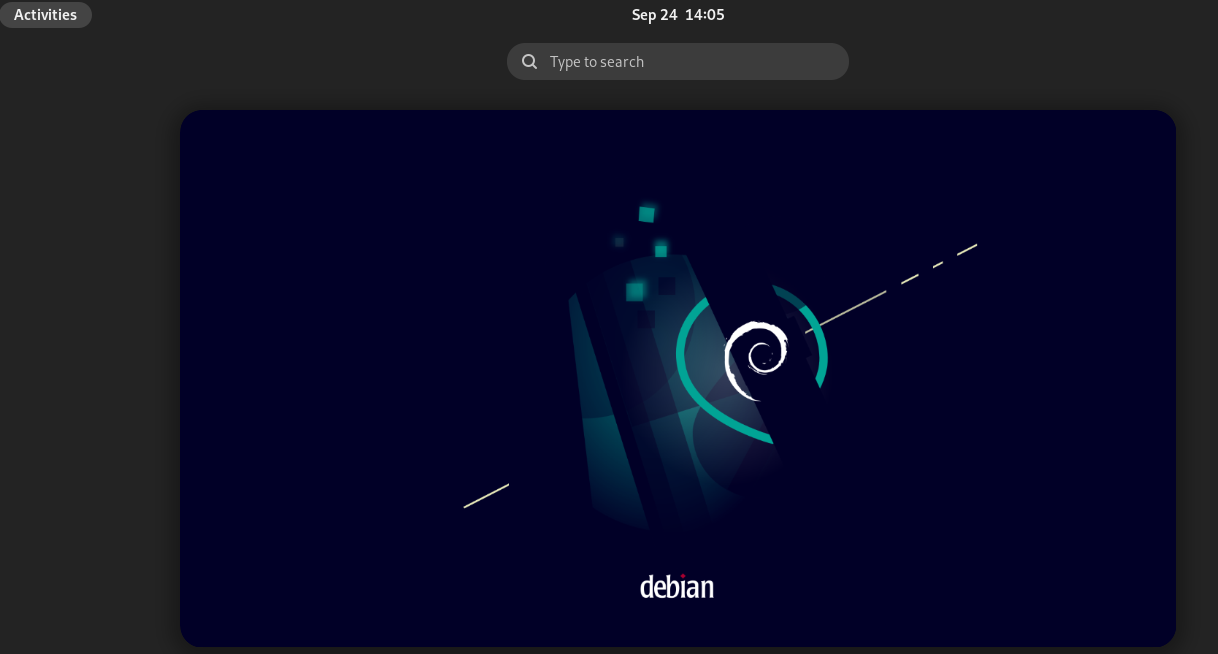
九、配置文件路径
/etc/xrdp/xrdp.ini
十、问题
此时,图形界面里只能用鼠标点击,不能输入任何东西。
可以在设置--分享--开启VNC ,用 VNC 链接
免责声明:本号所涉及内容仅供安全研究与教学使用,如出现其他风险,后果自负。
参考、来源:
https://cloud.baidu.com/article/3281954
https://www.lategege.com/?p=691
https://developer.baidu.com/article/details/3281947
https://www.jianshu.com/p/da20311fc785 (Mobaxterm远程连接桌面)
https://blog.csdn.net/g310773517/article/details/139592207 (MobaXterm远程终端管理工具,下载、使用)



【推荐】国内首个AI IDE,深度理解中文开发场景,立即下载体验Trae
【推荐】编程新体验,更懂你的AI,立即体验豆包MarsCode编程助手
【推荐】抖音旗下AI助手豆包,你的智能百科全书,全免费不限次数
【推荐】轻量又高性能的 SSH 工具 IShell:AI 加持,快人一步
· 全程不用写代码,我用AI程序员写了一个飞机大战
· DeepSeek 开源周回顾「GitHub 热点速览」
· 记一次.NET内存居高不下排查解决与启示
· 物流快递公司核心技术能力-地址解析分单基础技术分享
· .NET 10首个预览版发布:重大改进与新特性概览!
2023-09-24 python pip Fatal error in launcher:
2023-09-24 python安装log日志文件路径
2023-09-24 python.exe get-pip.py安装失败