ssh远程不登录执行命令,不能执行alias 别名的命令
前言全局说明
ssh远程不登录执行命令,不能执行alias 别名的命令
一、bash 的工作模式
bash 可以有不同的调出的方式,例如开机之后按 Alt+F1~Alt+F6 呼出不同的终端,输入账户密码进入的 shell;ssh 远程登陆到一台机器进行的 shell;又或者在一个 shell 中执行 bash 命令又创建了一个 shell。总的来说,根据不同的调出的方式,bash 的工作模式也不一样, bash 初始配置是不一样的,这是通过读取不同的配置文件来实现的。
主要可以分为 login 与非 login、interactive 与非 interactive,在 man bash 文档中 INVOCATION 有简单的说明。login 是指需要输入用户名和密码登陆的 shell;interactive 顾名思义为交互式,命令的标准输入与输出为该 bash 绑定到的终端。如果使用 bash 命令来创建一个 shell,可以加参数 --login/-l 来强制使其使用 login 的方式执行。
对一个 shell 如何判断工作在哪种模式下呢?我这边介绍一种方式:
执行命令 echo $- ,查看输出的结果中是否含有 i 这一项,如果有则为 interactive,否则为非 interactive;($- 这个变量记录着当前设置的 shell 选项)
执行命令 shopt login_shell,查看输出的结果,如果为 on 则为 login,否则为非 login。(shopt命令用于显示和设置 shell 中的行为选项)
下表总结了组合之后得到的四种不同工作模式,其触发方式与读取的配置文件:
| | | |
| | | | |
| | | | |
| | | | |
| bash 工作模式 | 触发方式 | 读取配置文件 | 备注 |
|---|---|---|---|
| login + interactive | 1. 登陆 Linux 获取的第一个 shell 2. 通过 ssh user_name@romote_ip 登陆获取到的 shell 3. 运行命令 bash -l 进入的 shell |
1. 首先读取 /etc/profile 文件 2. 再从下面三个文件读取到第一个存在的文件 /.bash_profile、/.bash_login、~/.profile |
/etc/profile 会依次读取 /etc/profile.d 下所有文件 |
| login + non-interactive | 1. 运行命令 bash -l script.sh | 同上 | 该模式比较少用 |
| non-login + interactive | 1. 运行命令 bash | 1. 读取 /etc/bash.bashrc 2. 读取 ~/.bashrc文件 | ~/.bashrc 一般会读 /etc/bashrc 文件 |
| non-login + non-interactive | 1. 运行命令 bash script.sh | 1. 读取环境变量 $BASH_ENV 的值,导入该值的配置文件 | 有个特例见下文 |
当然上表只是 bash 的默认读取配置文件的方式,建议你在这些配置文件中加些 echo 信息,然后通过不通的方式调用 bash 来实践下。
同时,bash 命令还可以通过指定参数来改变这种默认行为,例如 --rcfile、--noprofile 等等,下图更加清晰地展示了这点:
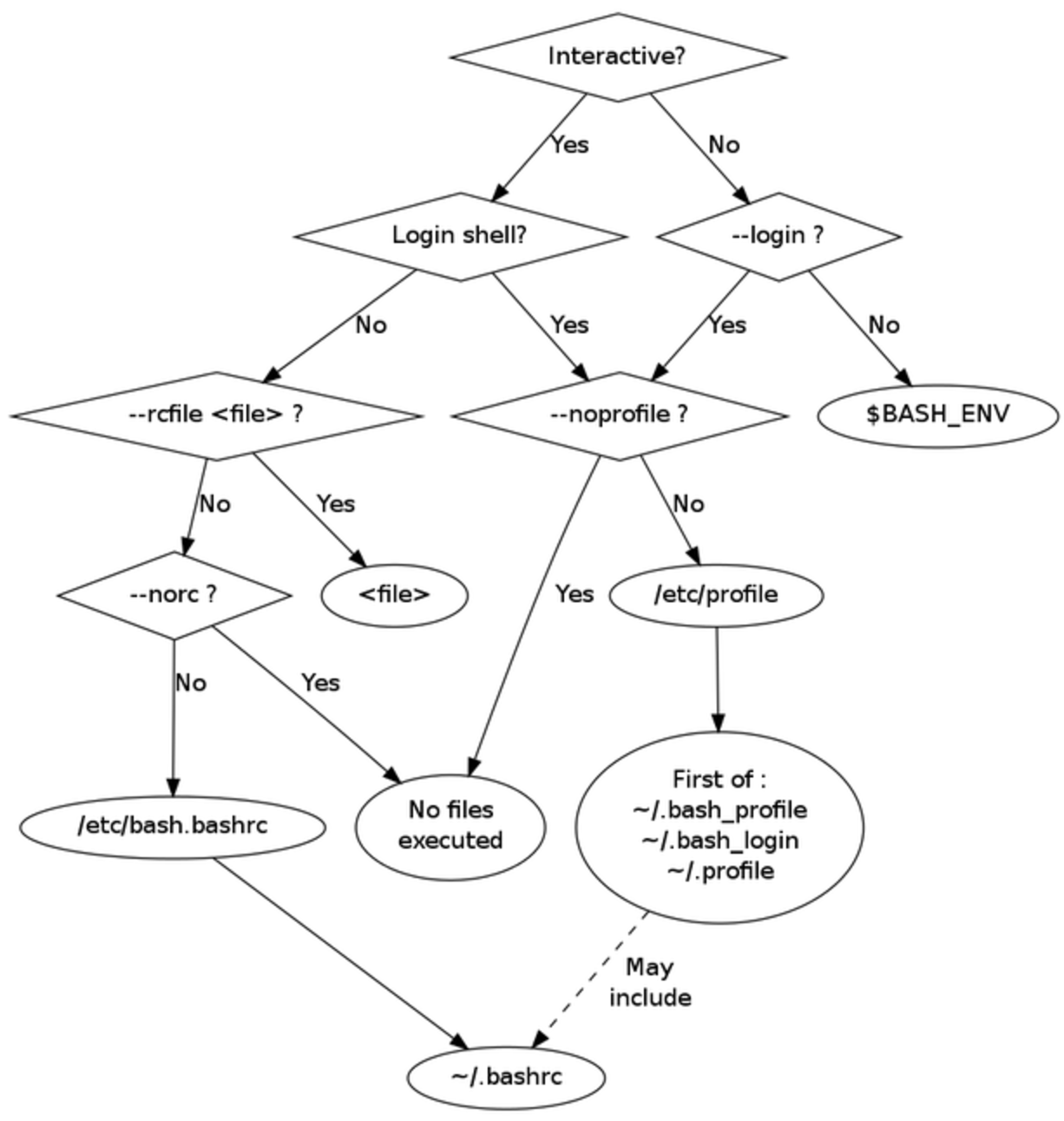
二、ssh 远程执行命令属于哪种模式的 bash?
说到现在可能还不知道这个东西和我前面说的问题有什么关联吧?前面说过我把 http_proxy 这个环境变量设置在 /etc/profile.d/xxx.sh(/etc/profile 文件会去读)中,结合上表如果 bash 是 login shell 的话,必然会读取到;那为何有些节点没有设置 http_proxy 呢?难道不是 login shell 吗?我意识到 ansible 推送命令和 ssh user_name@romote_ip script.sh 类似,那么这种方式 bash 工作在哪种模式呢?通过实验来证明下:
$ ssh root@vlutr 'echo $-; shopt login_shell'
@~/.bashrc@
@/etc/bashrc@
hBc
login_shell off
上面输出的结果中前两行是我在 ~/.bashrc 和 /etc/bashrc 打印的跟踪信息,后两行显示这种方式 bash 属于非 interactive 和非 login 模式,那结合上面的表格,应该读取环境变量 $BASH_ENV 的值作为导入环境变量的文件路径,但这个变量我们却没有设置啊,事实却是 ssh 远程执行命令会读取 ~/.bashrc 文件,百思不得其解。
最终还是从 bash 的帮助文档中获得了答案,详见下面这段,大致意思是 bash 会判断标准输入是否关联到 sshd 这样的网络链接上,如果是,会读取 ~/.bashrc 配置文件。
Bash attempts to determine when it is being run with its standard input connected to a network connection, as when executed by the remote shell daemon, usually rshd, or the secure shell daemon sshd. If bash determines it is being run in this fashion, it reads and executes commands from ~/.bashrc, if that file exists and is read‐ able.
那么至此一切才终于对上了。
为什么要这么多配置文件?
一个 bash 就有这么多配置文件,使用上有什么差异呢?
首先,/etc/profile 是一个全局的配置文件,bash 还有个每用户私有的配置文件~/.bash_profile,又为了各种 shell 之间的兼容性,又引入了两个配置文件,其中 .profile 继承了 Bourne shell 和 ksh 的 .profile 命名方法,~/.bash_login继承了 csh 的 .login 命名方法。
其次,各种 profile 和 bashrc 又有什么区别呢?前者主要放一些环境变量,例如 /etc/profile 是某个用户唯一的用来设置全局环境变量的地方,因为用户可以有多个shell比如 bash、sh、zsh等,像环境变量这种其实只需要在统一的一个地方初始化就可以了。后者主要设置与 bash 运行相关的设置,rc 的意思为 Run Commands,由名字可以推断出,此处存放 bash 需要运行的命令,但注意,这些命令一般只用于交互式的shell,通常在这里会设置交互所需要的所有信息,比如 bash 的补全、alias、颜色、提示符等等。
三、
四、
免责声明:本号所涉及内容仅供安全研究与教学使用,如出现其他风险,后果自负。
参考、来源:
https://blog.csdn.net/weixin_46389691/article/details/137152139 (尚硅谷的图片)
https://www.jianshu.com/p/14e3ba5da65b
https://hazirguo.github.io/articles/2017/bash_login_interactive_mode.html (详细讲解)
https://blog.csdn.net/liutao43/article/details/112286242
https://www.cnblogs.com/zhenyuyaodidiao/p/9287497.html
https://blog.csdn.net/monarch91/article/details/131599015
https://blog.csdn.net/lzghxjt/article/details/104186994
https://blog.csdn.net/zhangjunli/article/details/108506908
https://www.cnblogs.com/orzs/p/13711269.html



【推荐】国内首个AI IDE,深度理解中文开发场景,立即下载体验Trae
【推荐】编程新体验,更懂你的AI,立即体验豆包MarsCode编程助手
【推荐】抖音旗下AI助手豆包,你的智能百科全书,全免费不限次数
【推荐】轻量又高性能的 SSH 工具 IShell:AI 加持,快人一步
· DeepSeek 开源周回顾「GitHub 热点速览」
· 记一次.NET内存居高不下排查解决与启示
· 物流快递公司核心技术能力-地址解析分单基础技术分享
· .NET 10首个预览版发布:重大改进与新特性概览!
· .NET10 - 预览版1新功能体验(一)