python print 打印彩色字体
全局说明
演示了如何使用ANSI转义序列打印不同颜色的字体
一、颜色说明
\033[ :开始颜色设置。 1 :字体加粗。 32 :文字颜色,绿色。 41 :背景颜色,红色。 m :结束颜色设置。 \033[0m :重置所有终端属性,包括颜色。

二、输出示例
# 打印红色字体 print("\033[1;31;40m这是红色的字体\033[0m") # 打印绿色字体 print("\033[1;32;40m这是绿色的字体\033[0m") # 打印黄色字体 print("\033[1;33;40m这是黄色的字体\033[0m") # 打印蓝色字体 print("\033[1;34;40m这是蓝色的字体\033[0m") # 打印紫色字体 print("\033[1;35;40m这是紫色的字体\033[0m") # 打印青色字体 print("\033[1;36;40m这是青色的字体\033[0m") # 打印白色字体 print("\033[1;37;40m这是白色的字体\033[0m")

二、加粗颜色设置成变量,调用更方便
## 彩色提醒字体 color_err = "[\033[1;31m Error \033[0m]" ## 红色 Error color_ok = "[\033[1;32m OK \033[0m]" ## 绿色 ok color_war = "[\033[1;33m Warning \033[0m]" ## 黄色 Warning color_cmd = "[\033[1;34m Command \033[0m]" ## 蓝色 Command color_info = "[\033[1;36m Info \033[0m]" ## 青蓝色 Info user_file="text.txt" print(f"\n{color_err} 请检查 %s 文件是否存在 或 拼写是否正确!!!\n" % user_file ) print(f"\n{color_ok} 请检查 %s 文件是否存在 或 拼写是否正确!!!\n" % user_file ) print(f"\n{color_war} 请检查 %s 文件是否存在 或 拼写是否正确!!!\n" % user_file ) print(f"\n{color_cmd} 请检查 %s 文件是否存在 或 拼写是否正确!!!\n" % user_file ) print(f"\n{color_info} 请检查 %s 文件是否存在 或 拼写是否正确!!!\n" % user_file )
[\033[1;31m 的 1; 是加粗显示意思,颜色更鲜艳

二、未加粗颜色设置成变量,调用更方便
## 彩色提醒字体 color_err = "[\033[31m Error \033[0m]" ## 红色 Error color_ok = "[\033[32m OK \033[0m]" ## 绿色 ok color_war = "[\033[33m Warning \033[0m]" ## 黄色 Warning color_cmd = "[\033[34m Command \033[0m]" ## 蓝色 Command color_info = "[\033[36m Info \033[0m]" ## 青蓝色 Info user_file="text.txt" print(f"\n{color_err} 请检查 %s 文件是否存在 或 拼写是否正确!!!\n" % user_file ) print(f"\n{color_ok} 请检查 %s 文件是否存在 或 拼写是否正确!!!\n" % user_file ) print(f"\n{color_war} 请检查 %s 文件是否存在 或 拼写是否正确!!!\n" % user_file ) print(f"\n{color_cmd} 请检查 %s 文件是否存在 或 拼写是否正确!!!\n" % user_file ) print(f"\n{color_info} 请检查 %s 文件是否存在 或 拼写是否正确!!!\n" % user_file )
未加粗颜色,显示会暗一些
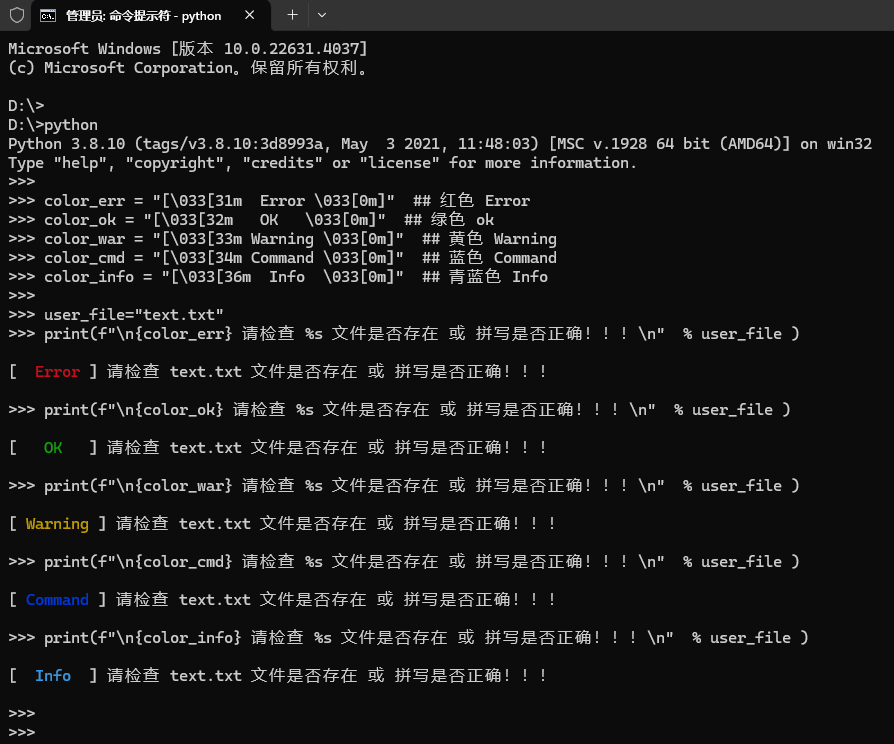
免责声明:本号所涉及内容仅供安全研究与教学使用,如出现其他风险,后果自负。
参考、来源:
https://baijiahao.baidu.com/s?id=1775801150627519610&wfr=spider&for=pc
https://blog.51cto.com/u_16213440/7503081
分类:
Python & Jython
标签:
python



【推荐】国内首个AI IDE,深度理解中文开发场景,立即下载体验Trae
【推荐】编程新体验,更懂你的AI,立即体验豆包MarsCode编程助手
【推荐】抖音旗下AI助手豆包,你的智能百科全书,全免费不限次数
【推荐】轻量又高性能的 SSH 工具 IShell:AI 加持,快人一步
· DeepSeek 开源周回顾「GitHub 热点速览」
· 记一次.NET内存居高不下排查解决与启示
· 物流快递公司核心技术能力-地址解析分单基础技术分享
· .NET 10首个预览版发布:重大改进与新特性概览!
· .NET10 - 预览版1新功能体验(一)