消息队列之RabbitMQ
什么是消息队列
消息(Message)是指在应用间传送的数据。消息可以非常简单,比如只包含文本字符串,也可以更复杂,可能包含嵌入对象。
消息队列(Message Queue)是一种应用间的通信方式,消息发送后可以立即返回,由消息系统来确保消息的可靠传递。消息发布者只管把消息发布到 MQ 中而不用管谁来取,消息使用者只管从 MQ 中取消息而不管是谁发布的。这样发布者和使用者都不用知道对方的存在。
RabbitMQ特点
RabbitMQ 是一个由 Erlang 语言开发的 AMQP 的开源实现。RabbitMQ 最初起源于金融系统,用于在分布式系统中存储转发消息,在易用性、扩展性、高可用性等方面表现不俗。具体特点包括:
-
可靠性(Reliability)
RabbitMQ 使用一些机制来保证可靠性,如持久化、传输确认、发布确认。 -
灵活的路由(Flexible Routing)
在消息进入队列之前,通过 Exchange 来路由消息的。对于典型的路由功能,RabbitMQ 已经提供了一些内置的 Exchange 来实现。针对更复杂的路由功能,可以将多个 Exchange 绑定在一起,也通过插件机制实现自己的 Exchange 。 -
消息集群(Clustering)
多个 RabbitMQ 服务器可以组成一个集群,形成一个逻辑 Broker 。 -
高可用(Highly Available Queues)
队列可以在集群中的机器上进行镜像,使得在部分节点出问题的情况下队列仍然可用。 -
多种协议(Multi-protocol)
RabbitMQ 支持多种消息队列协议,比如 STOMP、MQTT 等等。 -
多语言客户端(Many Clients)
RabbitMQ 几乎支持所有常用语言,比如 Java、.NET、Ruby 等等。 -
管理界面(Management UI)
RabbitMQ 提供了一个易用的用户界面,使得用户可以监控和管理消息 Broker 的许多方面。 -
跟踪机制(Tracing)
如果消息异常,RabbitMQ 提供了消息跟踪机制,使用者可以找出发生了什么。 -
插件机制(Plugin System)
RabbitMQ 提供了许多插件,来从多方面进行扩展,也可以编写自己的插件。
RabbitMQ的安装可以参考博客:
https://www.cnblogs.com/ericli-ericli/p/5902270.html
RabbitMQ的概念模型
基本模型
所有 MQ 产品从模型抽象上来说都是一样的过程:
消费者(consumer)订阅某个队列。生产者(producer)创建消息,然后发布到队列(queue)中,最后将消息发送到监听的消费者。

基本概念
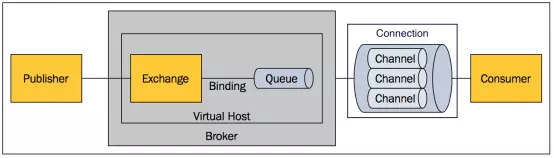
- Message
消息,消息是不具名的,它由消息头和消息体组成。消息体是不透明的,而消息头则由一系列的可选属性组成,这些属性包括routing-key(路由键)、priority(相对于其他消息的优先权)、delivery-mode(指出该消息可能需要持久性存储)等。 - Publisher
消息的生产者,也是一个向交换器发布消息的客户端应用程序。 - Exchange
交换器,用来接收生产者发送的消息并将这些消息路由给服务器中的队列。 - Binding
绑定,用于消息队列和交换器之间的关联。一个绑定就是基于路由键将交换器和消息队列连接起来的路由规则,所以可以将交换器理解成一个由绑定构成的路由表。 - Queue
消息队列,用来保存消息直到发送给消费者。它是消息的容器,也是消息的终点。一个消息可投入一个或多个队列。消息一直在队列里面,等待消费者连接到这个队列将其取走。 - Connection
网络连接,比如一个TCP连接。 - Channel
信道,多路复用连接中的一条独立的双向数据流通道。信道是建立在真实的TCP连接内地虚拟连接,AMQP 命令都是通过信道发出去的,不管是发布消息、订阅队列还是接收消息,这些动作都是通过信道完成。因为对于操作系统来说建立和销毁 TCP 都是非常昂贵的开销,所以引入了信道的概念,以复用一条 TCP 连接。 - Consumer
消息的消费者,表示一个从消息队列中取得消息的客户端应用程序。 - Virtual Host
虚拟主机,表示一批交换器、消息队列和相关对象。虚拟主机是共享相同的身份认证和加密环境的独立服务器域。每个 vhost 本质上就是一个 mini 版的 RabbitMQ 服务器,拥有自己的队列、交换器、绑定和权限机制。vhost 是 AMQP 概念的基础,必须在连接时指定,RabbitMQ 默认的 vhost 是 / 。 - Broker
表示消息队列服务器实体。
RabbitMQ实现消息传递实例
import pika,time connection = pika.BlockingConnection(pika.ConnectionParameters( 'localhost')) channel = connection.channel() channel.queue_declare(queue='hello1') def callback(ch, method, properties, body): print('>>',ch,method,properties) time.sleep(30) print(" [x] Received %r" % body) channel.basic_qos(prefetch_count=1) channel.basic_consume(callback, queue='hello1', no_ack=True ) print(' [*] Waiting for messages. To exit press CTRL+C') channel.start_consuming()
发送端
import pika connection = pika.BlockingConnection(pika.ConnectionParameters( 'localhost')) channel = connection.channel() channel.queue_declare(queue='hello1') channel.basic_publish(exchange='', routing_key='hello1', body='Hello World!') connection.close()
PS:远程连接rabbitmq server的话,需要配置权限
可参考博客:https://www.cnblogs.com/alex3714/articles/5248247.html
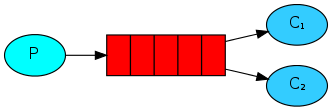
在这种工作模式下,如果启动了多个接收端,RabbitMQ会默认把p发的消息依次分发给各个消费者(c),相当于轮询。
但是上面这样写的话,队列里面的消息如果没有被全部取出来,而且同时RabbitMQ又down机了,那这样的话队列里面的消息就都没有了,所以我们需要做一个消息的持久化。

import pika,time connection = pika.BlockingConnection(pika.ConnectionParameters( 'localhost')) channel = connection.channel() channel.queue_declare(queue='hello',durable=True) def callback(ch, method, properties, body): print('>>',ch,method,properties) time.sleep(30) print(" [x] Received %r" % body) channel.basic_consume(callback, queue='hello', ) print(' [*] Waiting for messages. To exit press CTRL+C') channel.start_consuming()

import pika connection = pika.BlockingConnection(pika.ConnectionParameters( 'localhost')) channel = connection.channel() # 声明queue channel.queue_declare(queue='hello',durable=True) channel.basic_publish(exchange='', routing_key='hello', body='Hello World!', properties=pika.BasicProperties( delivery_mode=2, # make message persistent )) print(" [x] Sent 'Hello World!'") connection.close()
如果Rabbit只管按顺序把消息发到各个消费者身上,不考虑消费者负载的话,很可能出现,一个机器配置不高的消费者那里堆积了很多消息处理不完,同时配置高的消费者却一直很轻松。为解决此问题,可以在各个消费者端,配置perfetch=1,意思就是告诉RabbitMQ在我这个消费者当前消息还没处理完的时候就不要再给我发新消息了。
channel.basic_qos(prefetch_count=1)

import pika import time connection = pika.BlockingConnection(pika.ConnectionParameters( host='localhost')) channel = connection.channel() channel.queue_declare(queue='task_queue', durable=True) print(' [*] Waiting for messages. To exit press CTRL+C') def callback(ch, method, properties, body): print(" [x] Received %r" % body) time.sleep(60) print(" [x] Done") ch.basic_ack(delivery_tag=method.delivery_tag) channel.basic_qos(prefetch_count=1) channel.basic_consume(callback, queue='task_queue') channel.start_consuming()

import pika connection = pika.BlockingConnection(pika.ConnectionParameters( host='localhost')) channel = connection.channel() channel.queue_declare(queue='task_queue', durable=True) message = "Hello World!" channel.basic_publish(exchange='', routing_key='task_queue', body=message, properties=pika.BasicProperties( delivery_mode=2, )) connection.close()
之前的例子都基本都是1对1的消息发送和接收,即消息只能发送到指定的queue里,但有些时候你想让你的消息被所有的Queue收到,类似广播的效果,这时候就要用到exchange了。
fanout: 所有bind到此exchange的queue都可以接收消息
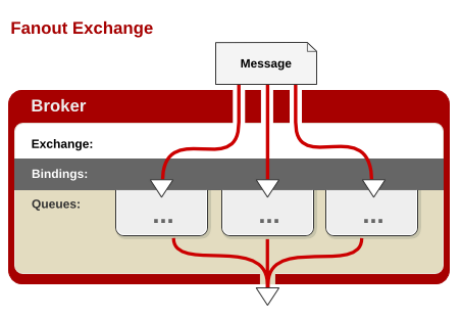

import pika connection = pika.BlockingConnection(pika.ConnectionParameters( host='localhost')) channel = connection.channel() channel.exchange_declare(exchange='logs', exchange_type='fanout') message = "Hello World!" channel.basic_publish(exchange='logs', routing_key='', body=message) print(" [x] Sent %r" % message) connection.close()

import pika connection = pika.BlockingConnection(pika.ConnectionParameters( host='localhost')) channel = connection.channel() channel.exchange_declare(exchange='logs',exchange_type='fanout') result = channel.queue_declare(exclusive=True) # 不指定queue名字,rabbit会随机分配一个名字,exclusive=True会在使用此queue的消费者断开后,自动将queue删除 queue_name = result.method.queue channel.queue_bind(exchange='logs', queue=queue_name) print(' [*] Waiting for logs. To exit press CTRL+C') def callback(ch, method, properties, body): print(" [x] %r" % body) channel.basic_consume(callback, queue=queue_name, no_ack=True) channel.start_consuming()
direct: 通过routingKey和exchange决定的那个唯一的queue可以接收消息
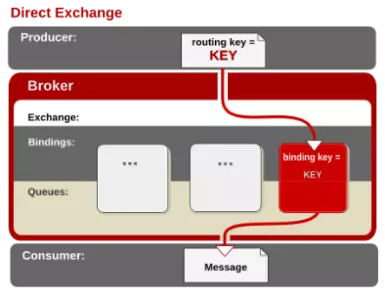

import pika import sys connection = pika.BlockingConnection(pika.ConnectionParameters( host='localhost')) channel = connection.channel() channel.exchange_declare(exchange='direct_logs', exchange_type='direct') severity = sys.argv[1] if len(sys.argv) > 1 else 'info' message = ' '.join(sys.argv[2:]) or 'Hello World!' channel.basic_publish(exchange='direct_logs', routing_key=severity, body=message) print(" [x] Sent %r:%r" % (severity, message)) connection.close()

import pika import sys connection = pika.BlockingConnection(pika.ConnectionParameters( host='localhost')) channel = connection.channel() channel.exchange_declare(exchange='direct_logs', exchange_type='direct') result = channel.queue_declare(exclusive=True) queue_name = result.method.queue severities = sys.argv[1:] if not severities: sys.stderr.write("Usage: %s info warning error\n" % sys.argv[0]) sys.exit(1) for severity in severities: channel.queue_bind(exchange='direct_logs', queue=queue_name, routing_key=severity) def callback(ch, method, properties, body): print(" [x] %r:%r" % (method.routing_key, body)) channel.basic_consume(callback, queue=queue_name, no_ack=True) channel.start_consuming()
topic:所有符合routingKey(此时可以是一个表达式)的routingKey所bind的queue可以接收消息
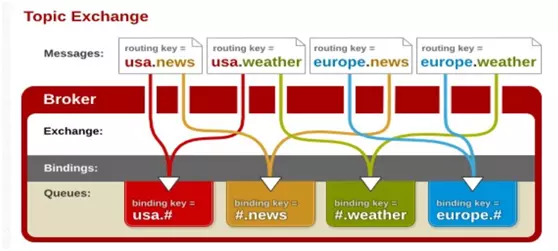

import pika import sys connection = pika.BlockingConnection(pika.ConnectionParameters( host='localhost')) channel = connection.channel() channel.exchange_declare(exchange='topic_logs', exchange_type='topic') routing_key = sys.argv[1] if len(sys.argv) > 1 else 'anonymous.info' message = ' '.join(sys.argv[2:]) or 'Hello World!' channel.basic_publish(exchange='topic_logs', routing_key=routing_key, body=message) print(" [x] Sent %r:%r" % (routing_key, message)) connection.close()

import pika import sys connection = pika.BlockingConnection(pika.ConnectionParameters( host='localhost')) channel = connection.channel() channel.exchange_declare(exchange='topic_logs', exchange_type='topic') result = channel.queue_declare(exclusive=True) queue_name = result.method.queue binding_keys = sys.argv[1:] if not binding_keys: sys.stderr.write("Usage: %s [binding_key]...\n" % sys.argv[0]) sys.exit(1) for binding_key in binding_keys: channel.queue_bind(exchange='topic_logs', queue=queue_name, routing_key=binding_key) def callback(ch, method, properties, body): print(" [x] %r:%r" % (method.routing_key, body)) channel.basic_consume(callback, queue=queue_name, no_ack=True) channel.start_consuming()
PS:表达式符号说明:#代表收所有,*代表任何字符。(在终端运行,运行命令后面跟上符合条件的topic)





