rsync同步文件
1.rsync安装
yum -y install rsync
2.基本用法都是
-avzp
3.1将本地的文件同步到远端服务器
rsync -avzp source/ username@remote_host:destination
3.2将远端服务器文件同步到本地
rsync -avzp username@remote_host:source/ destination
4如果想免密则需要在touch /etc/rsync.passwd
输入密码gamewinner
# 将远端服务器文件目录同步到本地
rsync -avzP --progress --exclude '.git' --password-file=/etc/rsync.passwd cdn@172.16.0.xx::远端目录 本地目录
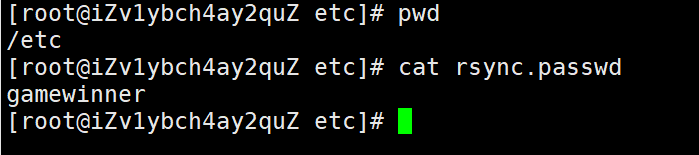
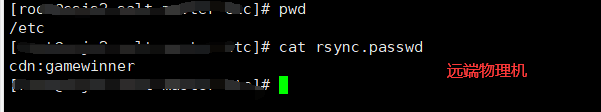
rsync -avzP --progress --exclude '.git' --password-file=/etc/rsync.passwd cdn@xx.108.169.xx::/data/wwwroot/csjs2_client_dev/ /data/wwwroot/csjs2_client_dev/
# 效果图如下
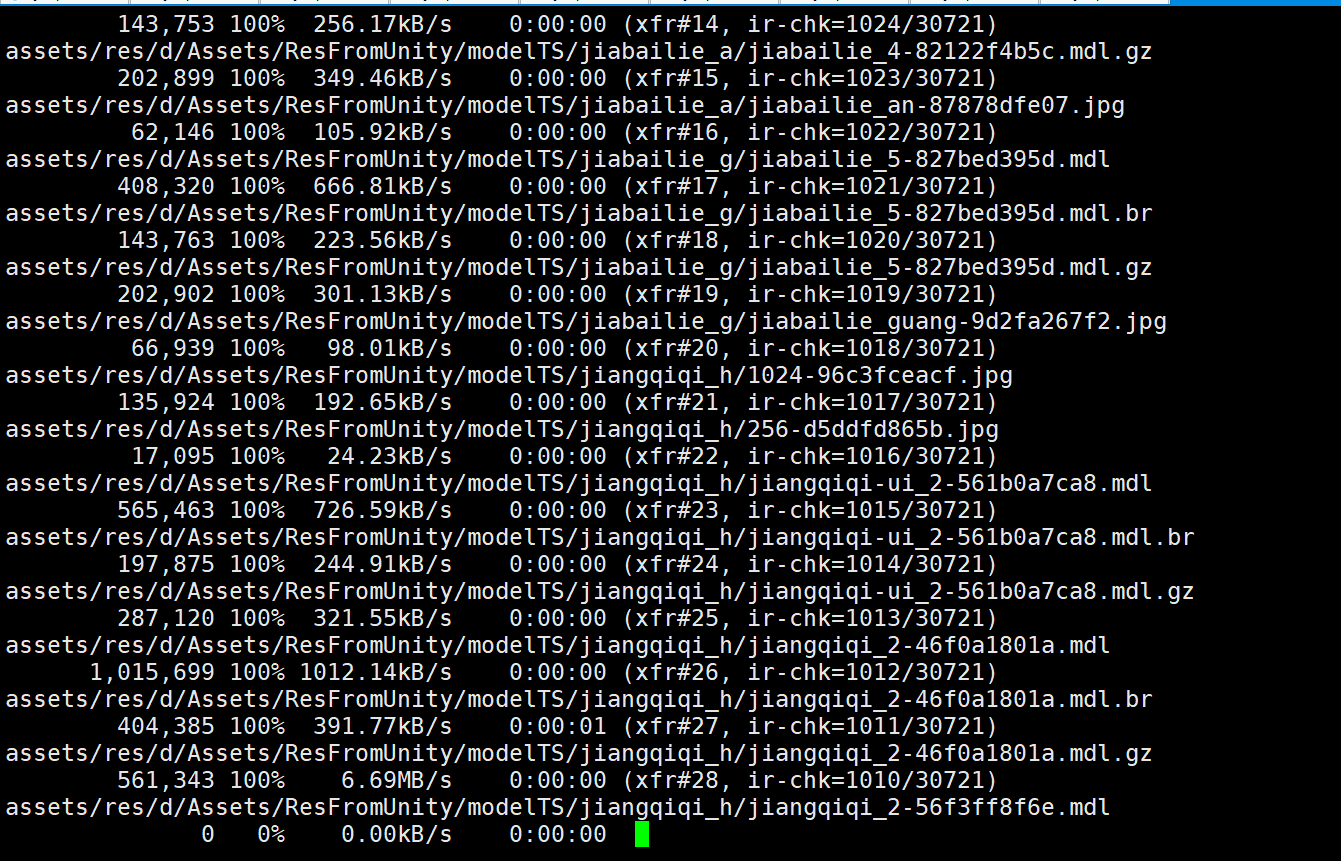
报错如何解决
6、password file must not be other-accessible
password file must not be other-accessible
continuing without password file
Password:
原因:这是因为rsyncd.pwd rsyncd.secrets的权限不对,应该设置为600。
解决方法:chmod 600 rsyncd.pwd




【推荐】国内首个AI IDE,深度理解中文开发场景,立即下载体验Trae
【推荐】编程新体验,更懂你的AI,立即体验豆包MarsCode编程助手
【推荐】抖音旗下AI助手豆包,你的智能百科全书,全免费不限次数
【推荐】轻量又高性能的 SSH 工具 IShell:AI 加持,快人一步
· Manus爆火,是硬核还是营销?
· 终于写完轮子一部分:tcp代理 了,记录一下
· 震惊!C++程序真的从main开始吗?99%的程序员都答错了
· 别再用vector<bool>了!Google高级工程师:这可能是STL最大的设计失误
· 单元测试从入门到精通