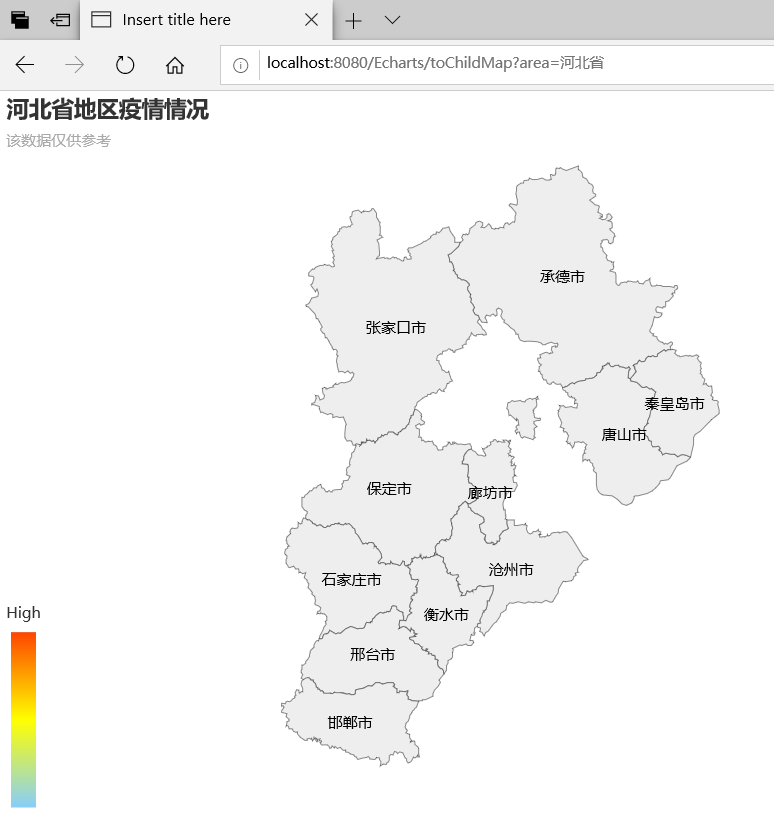第三周课堂测试第三阶段笔记

该阶段只要处理中国地图跳转到省市的地图即可。
在上一阶段的全国地图中加入点击事件的代码:
//点击事件,根据点击某个省份进入省份地图 chart.on('click', function (params) { var url = "${pageContext.request.contextPath }/toChildMap?area=" + params.name; window.location.href = url; });
这里我要跳转到一个servlet,然后再跳转到子地图(其实直接跳转子地图也可以)
servlet代码:
package web; import java.io.IOException; import javax.servlet.ServletException; import javax.servlet.annotation.WebServlet; import javax.servlet.http.HttpServlet; import javax.servlet.http.HttpServletRequest; import javax.servlet.http.HttpServletResponse; /** * Servlet implementation class toChildMap */ @WebServlet("/toChildMap") public class toChildMap extends HttpServlet { protected void doGet(HttpServletRequest request, HttpServletResponse response) throws ServletException, IOException { request.setCharacterEncoding("UTF-8"); response.setContentType("text/html;charset=utf-8"); String area = request.getParameter("area"); request.setAttribute("area", area); request.getRequestDispatcher("/childmap.jsp").forward(request, response); } /** * @see HttpServlet#doPost(HttpServletRequest request, HttpServletResponse response) */ protected void doPost(HttpServletRequest request, HttpServletResponse response) throws ServletException, IOException { // TODO Auto-generated method stub doGet(request, response); } }
接下来是省份地图的显示:
<%@ page language="java" contentType="text/html; charset=UTF-8" pageEncoding="UTF-8"%> <%@ taglib uri="http://java.sun.com/jsp/jstl/core" prefix="c"%> <!DOCTYPE html> <html> <head> <meta charset="UTF-8"> <meta http-equiv="X-UA-Compatible" content="IE=edge"> <meta name="viewport" content="width=device-width, initial-scale=1"> <link rel="stylesheet" type="text/css" href="${pageContext.request.contextPath }/css/bootstrap.min.css" /> <script src="${pageContext.request.contextPath }/js/jquery-1.8.3.js"></script> <script src="${pageContext.request.contextPath }/js/bootstrap.min.js"></script> <script src="${pageContext.request.contextPath }/js/echarts.min.js"></script> <script src="${pageContext.request.contextPath }/js/china.js"></script> <title>Insert title here</title> </head> <body> <!-- 为ECharts准备一个具备大小(宽高)的Dom --> <div id="main" style="width: 800px;;height:600px;"></div> <script> var myChart = echarts.init(document.getElementById('main')); myChart.showLoading(); var area = "${area}"; $.get("${pageContext.request.contextPath }/js/mapjson/"+ area +".json", function (geoJson) { myChart.hideLoading(); echarts.registerMap(area, geoJson); myChart.setOption(option = { title: { text: area + '地区疫情情况', subtext: '该数据仅供参考', }, tooltip: { trigger: 'item', formatter: '{b}<br/>{c} (p / km2)' }, toolbox: { show: true, orient: 'vertical', left: 'right', top: 'center', feature: { dataView: {readOnly: false}, restore: {}, saveAsImage: {} } }, visualMap: { min: 800, max: 50000, text: ['High', 'Low'], inRange: { color: ['lightskyblue', 'yellow', 'orangered'] } }, series: [ { name: '香港18区人口密度', type: 'map', mapType: area, // 自定义扩展图表类型 label: { show: true } } ] }); }); //异步加载数据 $.ajax({ type : "post", async : true, //异步请求(同步请求将会锁住浏览器,用户其他操作必须等待请求完成才可以执行) url : "${pageContext.request.contextPath }/getMapData", //请求发送到TestServlet处 success : function(resultJson) { var result= jQuery.parseJSON(resultJson); //请求成功时执行该函数内容,result即为服务器返回的json对象 if (result) { chart.setOption({ //加载数据图表 series: [{ data: result }] }); } }, error : function(errorMsg) { //请求失败时执行该函数 alert("图表请求数据失败!"); } }); </script> </body> </html>
这里只需要按照官网给出的例子手动注册地图即可,关键的是需要有省份地图的json,此处我便是通过传递过来的省份名称来找json并注册地图从而显示的。
json:
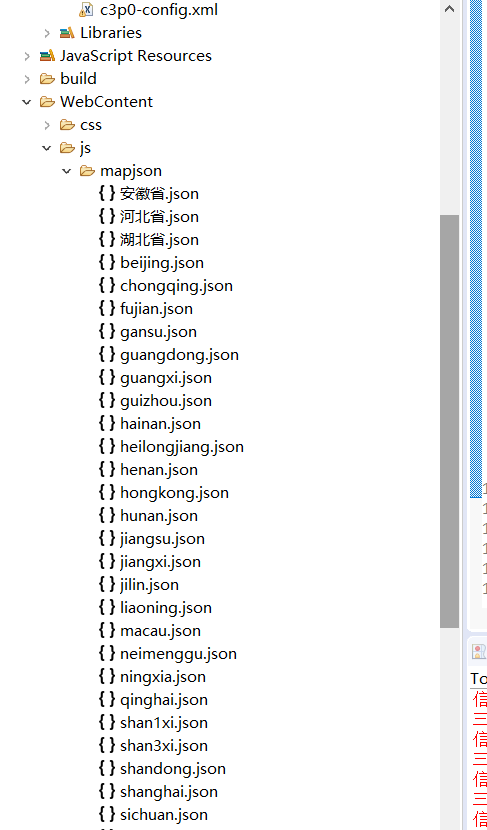
(这里只修改了几个)
数据的展示便和全国疫情地图的信息一样,异步获取下数据即可。
跳转后: