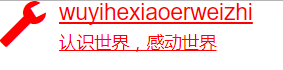移动web——bootstrap媒体对象
基本模板
1、这些组件都具有在文本内容的左或右侧对齐的图片(就像博客评论或 Twitter 消息等)
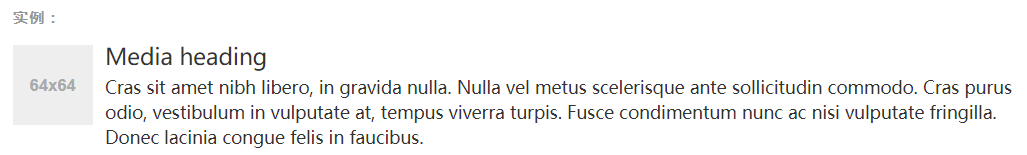
<div class="media"> <div class="media-left"> <a href="#"> <img class="media-object" src="..." alt="..."> </a> </div> <div class="media-body"> <h4 class="media-heading">Media heading</h4> ... </div> </div>
基本使用
<!DOCTYPE html> <html lang="zh-CN"> <head> <meta charset="utf-8"> <meta http-equiv="X-UA-Compatible" content="IE=edge"> <meta name="viewport" content="width=device-width, initial-scale=1"> <!-- 上述3个meta标签*必须*放在最前面,任何其他内容都*必须*跟随其后! --> <title>Bootstrap 101 Template</title> <!-- Bootstrap --> <link href="css/bootstrap.min.css" rel="stylesheet"> <style> .zhi:hover { color: red; } .glyphicon.glyphicon-wrench { font-size: 37px; } </style> <!-- HTML5 shim and Respond.js for IE8 support of HTML5 elements and media queries --> <!-- WARNING: Respond.js doesn't work if you view the page via file:// --> <!--[if lt IE 9]> <script src="https://cdn.bootcss.com/html5shiv/3.7.3/html5shiv.min.js"></script> <script src="https://cdn.bootcss.com/respond.js/1.4.2/respond.min.js"></script> <![endif]--> </head> <body> <a class="media zhi"> <div class="media-left "> <!--<a href="#">--> <!--<img class="media-object" src="" alt="...">--> <!--</a>--> <span class="glyphicon glyphicon-wrench"></span> </div> <div class="media-body"> <h4 class="media-heading">wuyihexiaoerweizhi</h4> 认识世界,感动世界 </div> </a> <!-- jQuery (necessary for Bootstrap's JavaScript plugins) --> <script src="js/jquery.min.js"></script> <!-- Include all compiled plugins (below), or include individual files as needed --> <script src="js/bootstrap.min.js"></script> </body> </html>