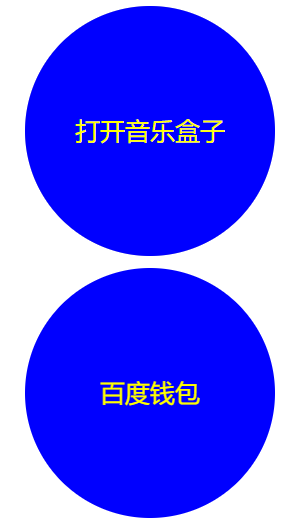html5——3D案例(音乐盒子、百度钱包)
1、音乐盒子:触碰盒子,盖子会打开
2、百度钱包:触碰钱包,钱包,会180度旋转
<!DOCTYPE html> <html lang="en"> <head> <meta charset="UTF-8"> <title>Title</title> <style> * { padding: 0; margin: 0; } body { height: 2000px; } /*音乐盒*/ .music { width: 200px; height: 200px; position: relative; margin: 10px 0 0 200px; } .music::before, .music::after { content: "音乐盒"; width: 100%; height: 100%; font: 400 20px/200px "Microsoft YaHei"; color: yellow; text-align: center; border-radius: 50% 50% 50% 50%; position: absolute; top: 0; left: 0; background-color: #cccccc; } .music::after { content: "打开音乐盒子"; background-color: blue; transform-origin: left; transition: all 1s; } .music:hover.music::after { transform: rotateY(-180deg); } /*百度钱包*/ .money { width: 200px; height: 200px; position: relative; margin: 10px 0 0 200px; } .money::before, .money::after { content: "基本没用"; width: 100%; height: 100%; font: 400 20px/200px "Microsoft YaHei"; color: yellow; text-align: center; border-radius: 50% 50% 50% 50%; position: absolute; top: 0; left: 0; background-color: #cccccc; transition: all 1s; /*盒子背面不可见*/ backface-visibility: hidden; } .money::before { transform: rotateY(-180deg); } .money::after { content: "百度钱包"; background-color: blue; /*transform: translateZ(400px);*/ } .money:hover.money::before { transform: rotateY(-360deg); } .money:hover.money::after { transform: rotateY(-180deg); } </style> </head> <body> <!--音乐盒--> <div class="music"></div> <!--百度钱包--> <div class="money"></div> </body> </html>