利用绝对定位实现日程渲染
效果:
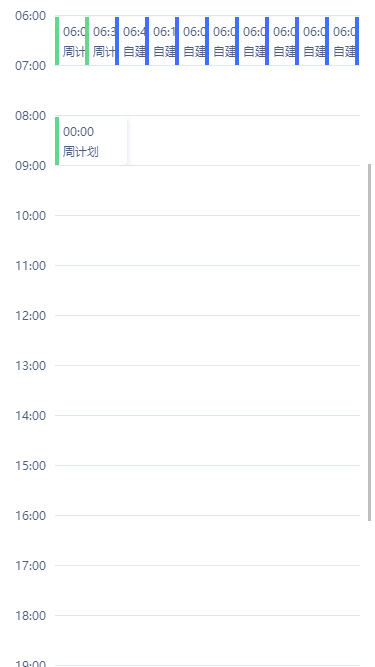
1、数据结构:Calendar/data.js
export const data = [ { id: 0, hour: '00:00' }, { id: 1, hour: '01:00' }, { id: 2, hour: '02:00' }, { id: 3, hour: '03:00' }, { id: 4, hour: '04:00' }, { id: 5, hour: '05:00' }, { id: 6, hour: '06:00', task: [ { id: 1, title: '周计划', hour: '06:00', type: 1 }, { id: 2, title: '周计划1', hour: '06:30', type: 1 }, { title: '自建任务', hour: '06:45', type: 2 }, { title: '自建任务', hour: '06:13', type: 2 }, { title: '自建任务', hour: '06:00', type: 2 }, { title: '自建任务', hour: '06:00', type: 2 }, { title: '自建任务', hour: '06:00', type: 2 }, { title: '自建任务', hour: '06:00', type: 2 }, { title: '自建任务', hour: '06:00', type: 2 }, { title: '自建任务', hour: '06:00', type: 2 }, { title: '自建任务', hour: '06:00', type: 2 }, { title: '自建任务', hour: '06:00', type: 2 }, { title: '自建任务', hour: '06:00', type: 2 }, { title: '自建任务', hour: '06:00', type: 2 }, { title: '自建任务', hour: '06:00', type: 2 } ] }, { id: 7, hour: '07:00' }, { id: 8, hour: '08:00', task: [{ title: '周计划', hour: '00:00', type: 1 }] }, { id: 9, hour: '09:00' }, { id: 10, hour: '10:00' }, { id: 11, hour: '11:00' }, { id: 12, hour: '12:00' }, { id: 13, hour: '13:00' }, { id: 14, hour: '14:00' }, { id: 15, hour: '15:00' }, { id: 16, hour: '16:00' }, { id: 17, hour: '17:00' }, { id: 18, hour: '18:00' }, { id: 19, hour: '19:00' }, { id: 20, hour: '20:00' }, { id: 21, hour: '21:00' }, { id: 22, hour: '22:00' }, { id: 23, hour: '23:00' } ]
2、利用定位实现:Calendar/index.vue
<template> <div class="calendar"> <ul ref="wrapperRef" class="timer-shaft"> <li v-for="(item,index) of data" :key="index"> <div class="hour"><span>{{item.hour}}</span></div> <ul> <li :class="task.type===1?'self':''" v-for="(task,i) of item.task" :key="i" :style="{left:`${i*30}px`}" @click="handleDetail(task)"> <p>{{task.hour}}</p> <p>{{task.title}}</p> </li> </ul> </li> </ul> </div> </template> <script> import { data } from './data' export default { data() { return { data } }, methods: { handleDetail(item) { console.log(item) } }, created() { this.$nextTick(() => { this.$refs.wrapperRef.scrollTop = 300 }) } } </script> <style lang="less" scoped> .calendar { height: 100%; line-height: 1; background-color: #fff; display: flex; flex-direction: column; color: #4d5c82; > ul.timer-shaft { flex: 1; overflow-y: auto; -webkit-overflow-scrolling: touch; padding: 15px; box-sizing: border-box; > li { height: 50px; display: flex; > .hour { width: 40px; text-align: left; font-size: 12px; position: relative; > span { position: absolute; top: -6px; } } > ul { flex: 1; border-top: 1px solid #e0e5f5; overflow-x: auto; -webkit-overflow-scrolling: touch; position: relative; &::-webkit-scrollbar { display: none; } > li { width: 72px; background-color: #fff; box-shadow: 2px 2px 4px 0 rgba(57, 78, 145, 0.1); border-radius: 0 4px 4px 0; border-left: 4px solid #416eff; padding: 4px; box-sizing: border-box; position: absolute; top: 1px; z-index: 1; &.self { border-color: #62d78e; } > p { line-height: 20px; font-size: 12px; } } } } } } </style>




【推荐】国内首个AI IDE,深度理解中文开发场景,立即下载体验Trae
【推荐】编程新体验,更懂你的AI,立即体验豆包MarsCode编程助手
【推荐】抖音旗下AI助手豆包,你的智能百科全书,全免费不限次数
【推荐】轻量又高性能的 SSH 工具 IShell:AI 加持,快人一步
· 10年+ .NET Coder 心语 ── 封装的思维:从隐藏、稳定开始理解其本质意义
· 【设计模式】告别冗长if-else语句:使用策略模式优化代码结构
· 提示词工程——AI应用必不可少的技术
· 字符编码:从基础到乱码解决
· 地球OL攻略 —— 某应届生求职总结