FSLOGIX 安装记录,组策略记录
安装完成后,将注册表导入服务器,然后在GPO,更改相关的参数,执行GPUPDATE /FORCE
如果不导入注册表信息,刚有可能会出现首次可正常登录,第二次测报错的可能

------------------------------------------------------------------------------------------------
Windows Registry Editor Version 5.00
[HKEY_LOCAL_MACHINE\SOFTWARE\FSLogix\Profiles]
"Enabled"=dword:00000001
"IsDynamic"=dword:00000001
"VolumeType"="VHDX"
"VHDNamePattern"="%username%"
"NoProfileContainingFolder"=dword:00000001
"SizeInMBs"=dword:000186a0
"DeleteLocalProfileWhenVHDShouldApply"=dword:00000001
"ReAttachIntervalSeconds"=dword:00000001
"PreventLoginWithTempProfile"=dword:00000001
"PreventLoginWithFailure"=dword:00000001
"KeepLocalDir"=dword:00000000
"VHDLocations"="\\\\server01\\rdsprofile"
"FoldersToRemove"=hex(7):00,00
"VHDNameMatch"="%username%"
"ClearCacheOnForcedUnregister"=dword:00000000
"GroupPolicyState"=dword:00000000
-----------------------------------------------------------------------------------------------------------------------------------------------

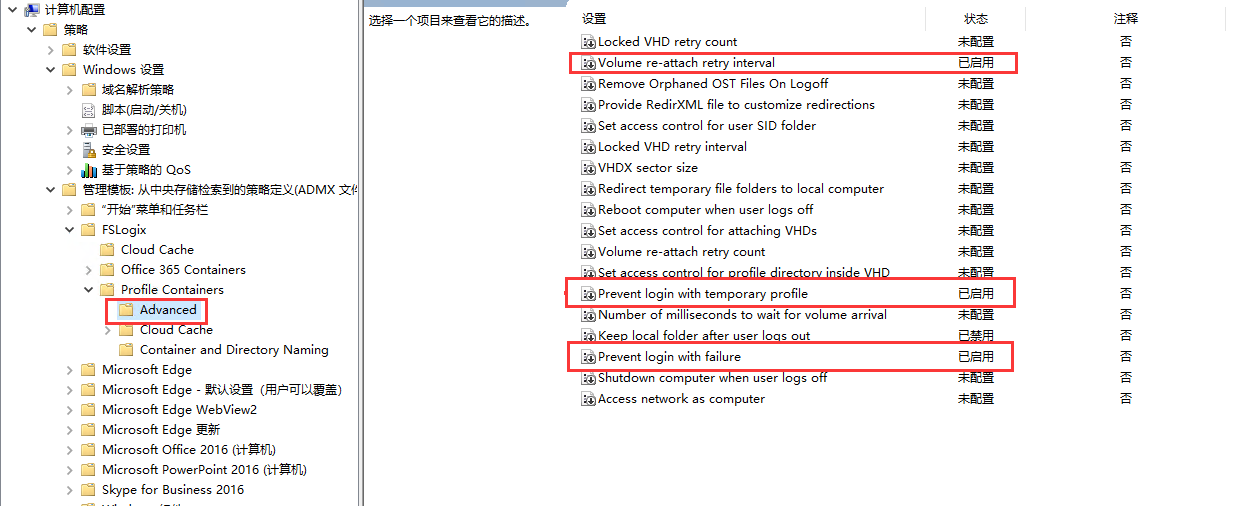

posted on 2022-01-05 17:52 stoneyeung 阅读(381) 评论(2) 编辑 收藏 举报


