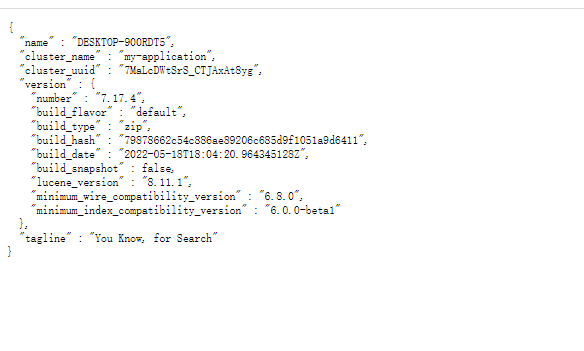ElasticSearch(7.13.1) 安装与命令行启动
可以直接下载最新版本, 也可以选择下载历史版本
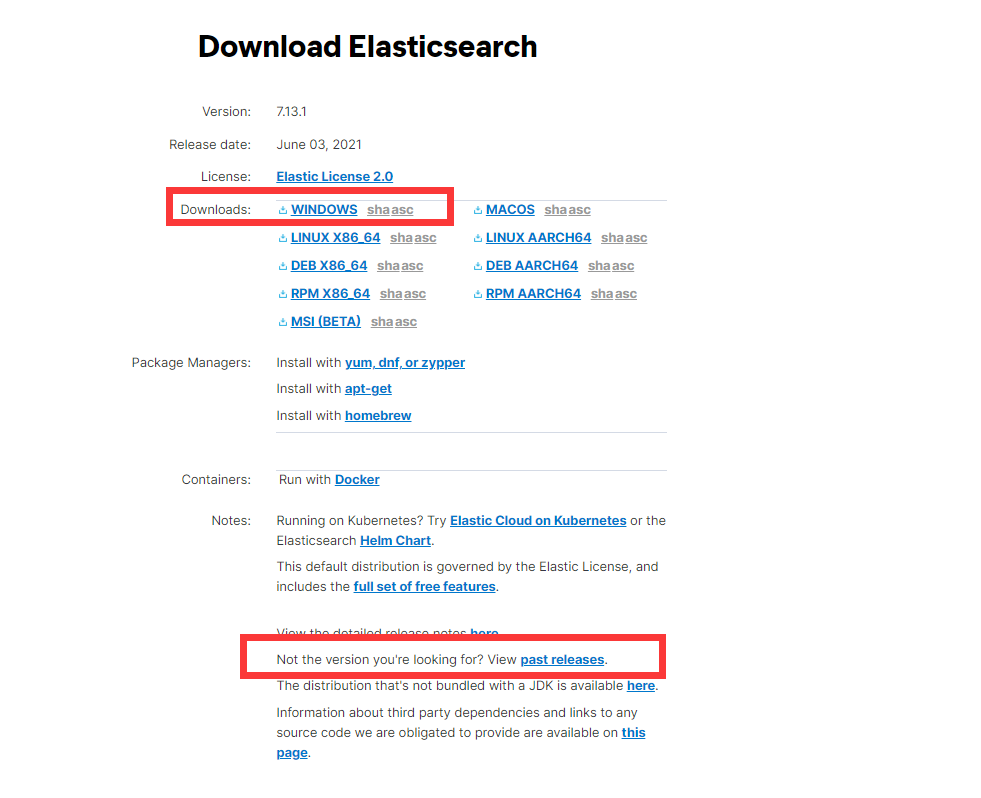
如果网址打不开的话,推荐一个工具,猎豹加速器 可以通过注册这个工具,完成访问外网链接,每天签到后有一小时的免费外网时长,可以完成ES的下载。
(声明:本人在用这个工具,但并不保证这个工具的安全性和可用性,仅做推荐,请各位朋友自行决定用或者不用,若用,还请各位自行确认安全性以及公司\学校\等是否允许使用此类工具,一切后果恕本人无法负责)
下载完成之后,找到一个路径解压,注意,路径中不要带汉字、空格等,否则会出现很多莫名其妙的问题。
在bin目录下,运行elasticsearch.bat,即可启动ES。
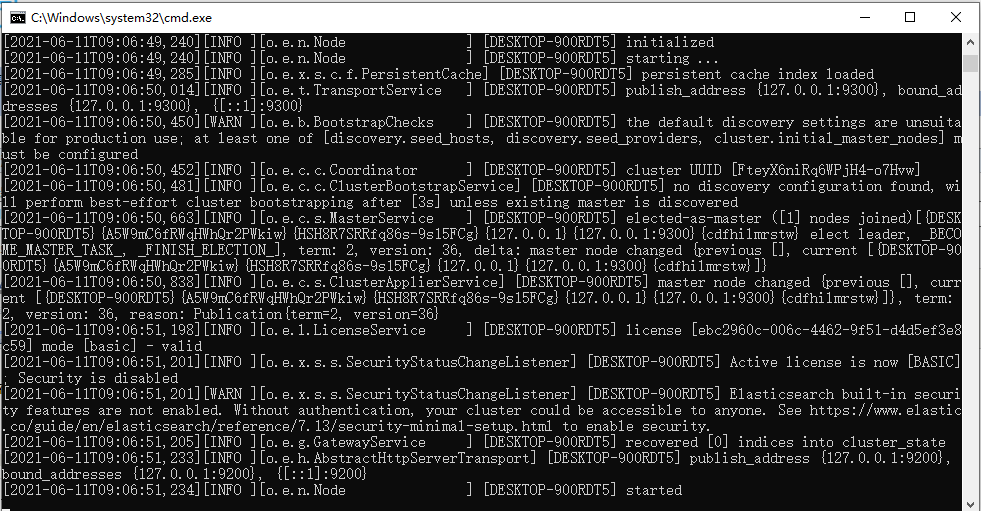
在浏览器中输入 localhost:9200,出现以下界面,说明安装启动成功
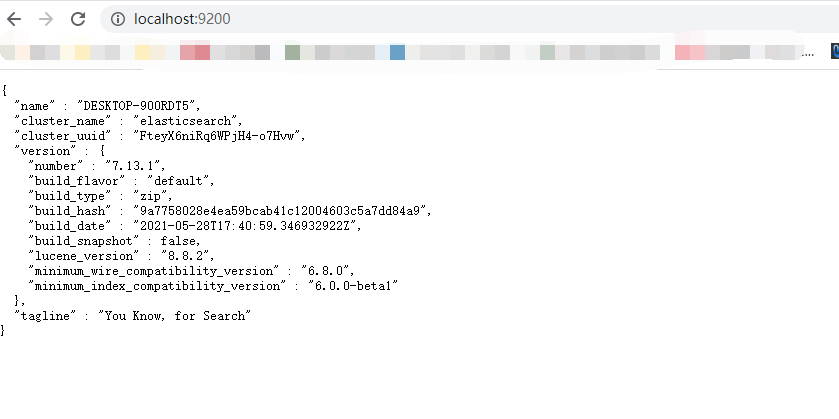
ES7.x开始,需要加入安全验证。
1、在【elasticsearch/config/elasticsearch.yml】中添加如下内容:
#On every node in your cluster, add the xpack.security.enabled setting and set the value to true: xpack.security.enabled: true #If your cluster has a single node, add the discovery.type setting and set the value to single-node. This setting ensures that your node does not inadvertently connect to other clusters that might be running on your network. discovery.type: single-node
2、创建账号密码
1)启动ES服务
2)在bin目录下,执行以下命令
elasticsearch-setup-passwords.bat interactive
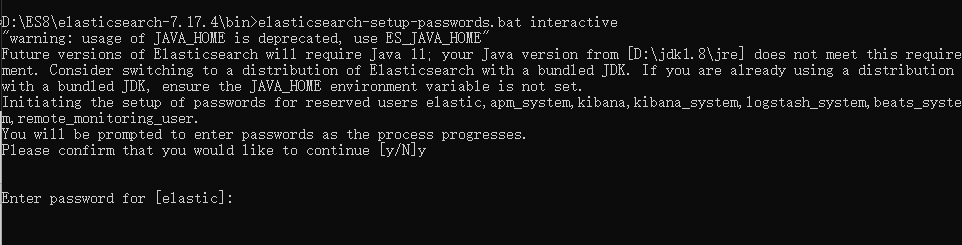
此会连续输入多个密码
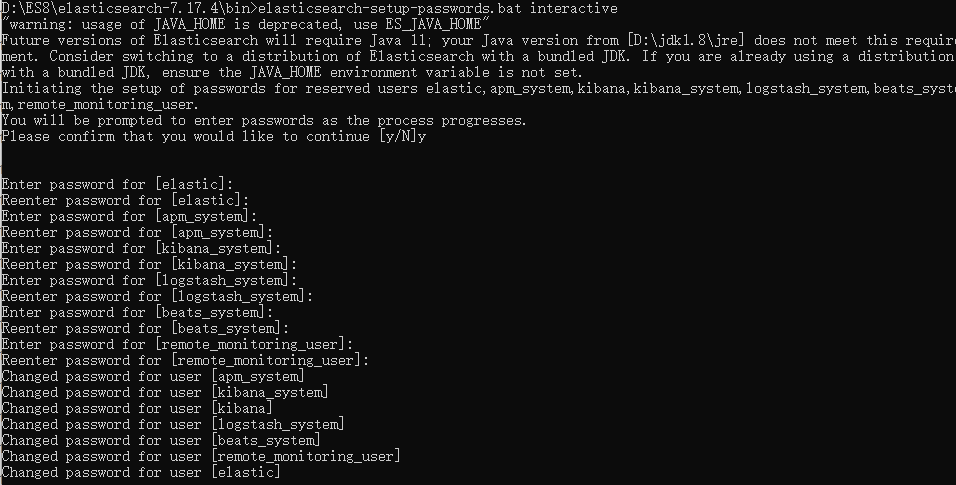
重新访问localhost:9200
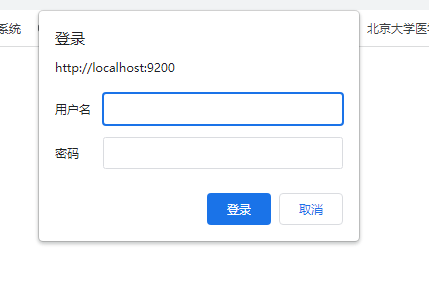
输入账号密码
账号:elastic
密码:上面命令行自定义的
登录成功