内网穿透神器FRP一键部署脚本centos7
前言
本文将详解在CentOS 7 上安装配置frp服务器端的教程.
frp 是一个可用于内网穿透的高性能的反向代理应用,支持 tcp, udp 协议,为 http 和 https 应用协议提供了额外的能力,且尝试性支持了点对点穿透。
服务端frps安装
1 一键安装卸载脚本 2 安装脚本 3 4 wget https://raw.githubusercontent.com/stilleshan/frps/master/frps_linux_install.sh && chmod +x frps_linux_install.sh && ./frps_linux_install.sh 5 卸载脚本 6 7 wget https://raw.githubusercontent.com/stilleshan/frps/master/frps_linux_uninstall.sh && chmod +x frps_linux_uninstall.sh && ./frps_linux_uninstall.sh
如现有服务器上已存在 frps 服务,请先运行卸载脚本,在运行安装脚本.
安装完成后配置frps.ini并重启服务.
1 vi /usr/local/frp/frps.ini 2 # 修改 frps.ini 配置 3 sudo systemctl restart frps 4 # 重启 frps 服务即可生效
配置参考
1 [common] 2 bind_addr = 0.0.0.0 3 bind_port = 7000 4 bind_udp_port = 7001 5 kcp_bind_port = 7000 6 vhost_http_port = 80 7 vhost_https_port = 443 8 dashboard_addr = 0.0.0.0 9 dashboard_port = 7500 10 dashboard_user = admin 11 dashboard_pwd = admin # 这里设置为管理面板配置的密码 12 log_file = ./frps.log 13 log_level = info 14 log_max_days = 3 15 disable_log_color = false 16 token = 12345678 # 这里设置为客户端配置的token 17 allow_ports = 2000-3000,3001,3003,4000-50000 18 max_pool_count = 5 19 max_ports_per_client = 0 20 subdomain_host = frps.com 21 tcp_mux = true
使用systemctl命令来控制frps
1 sudo systemctl start frps 2 # 启动frps 3 sudo systemctl enable frps 4 # 服务器开机自动启动frps 5 sudo systemctl status frps 6 # 查看状态 7 sudo systemctl restart frps 8 # 重启frps 9 sudo systemctl stop frps 10 # 停止frps
检查服务器端安装情况
输入http://服务器IP:7500来查看 frps 服务状态
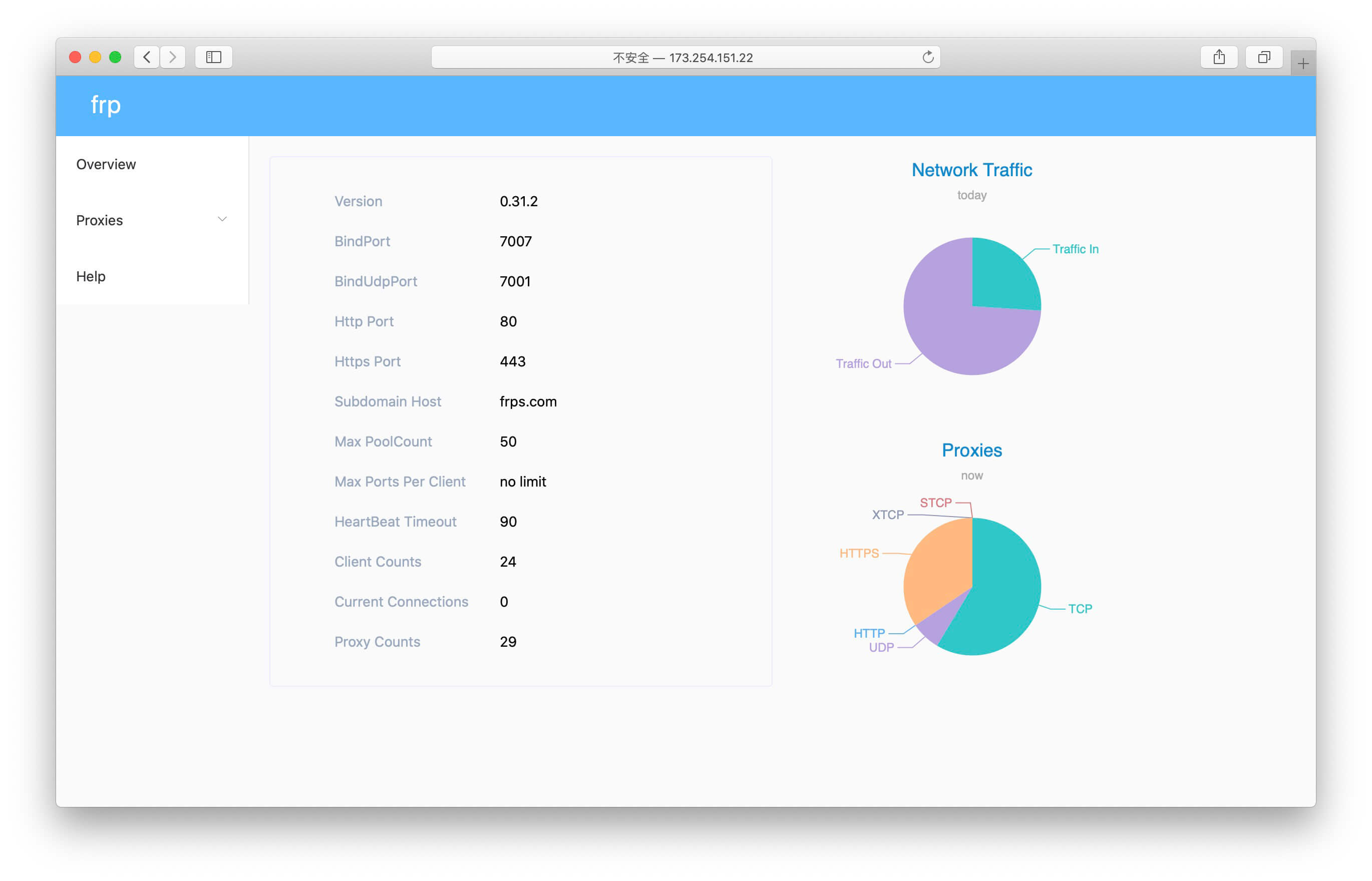 本文来源于互联网,经过作者验证后发布,收藏作为后期查阅使用。
本文来源于互联网,经过作者验证后发布,收藏作为后期查阅使用。



 浙公网安备 33010602011771号
浙公网安备 33010602011771号