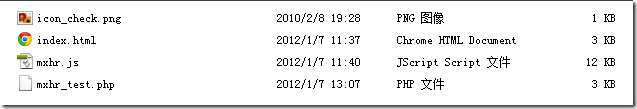页面中最常见的三种资源是:JS文件,CSS文件,图片文件。为了减少HTTP请求数量,通常在部署一个应用的时候,都会用工具把一堆的JS文件合并再压缩,就像一块儿海绵一样,把里面的水分拧去;CSS文件通常都是合并(压缩),CSS的压缩只是去除注释,空格以及换行符。那么图片文件呢?
如果一个页面的用户访问量很大,而且这个页面中有100个图片,那么,就会有100次的HTTP请求(除去图片信息)之外的消耗,MXHR似乎可以解决这个问题:
MXHR技术,整体的流程就是,把这100个图片在后端使用base64编码,然后把它拼成一个长字符串,通过一次HTTP请求,传送回客户端,然后通过JS来把这个长字符串分割,并解析成浏览器可以识别的图片形式。当然用MXHR也可以用来传送JS或者CSS文件,但是现在通常用更简洁的合并压缩来部署,这里先不考虑JS和CSS文件的MXHR应用。
关于MXHR原始的介绍和应用在这里,但是貌似原始的测试小例子有些问题,修改后的在这里,我们来详细的学习下这个例子,目的:搞懂MXHR的实现细节。
先来看下mxhr_test.php文件,为了简便起见,把原先的英文注释翻译了一遍,帮助理解:
|
1
2
3
4
5
6
7
8
9
10
11
12
13
14
15
16
17
18
19
20
21
22
23
24
25
26
27
28
29
30
31
32
33
34
35
36
37
38
39
40
41
42
43
44
45
46
47
48
49
50
51
52
53
54
55
56
57
58
59
60
61
62
63
64
65
66
67
68
69
70
71
72
73
74
75
76
77
78
79
80
81
82
83
84
85
86
87
88
89
90
91
92
93
94
95
96
97
98
99
100
101
102
103
104
105
106
|
<?php /** * Functions for combining payloads into a single stream that the * JS will unpack on the client-side, to reduce the number of HTTP requests. * 这里的payloads可以理解为一个流(stream)中的单元,包含信息和控制符,mxhr_stream函数将每一个 * payload(复数加s)合并成一个“流”,在客户端,Javascript将会解析这些payload,进而减少HTTP请求的数量。 * Takes an array of payloads and combines them into a single stream, which is then * sent to the browser. * 此函数以payload为元素的数组作为参数,并把它们合并成一个单独的“流”,这个“流”将会发送回浏览器。 * Each item in the input array should contain the following keys: * 参数数组的每一个单元,应该包含如下keys: * data - the image or text data. image data should be base64 encoded. * data - 图片或者文本的data,图片的data是经过base64编码的。 * content_type - the mime type of the data * xontent_type - data 的 mime 类型 */ function mxhr_stream($payloads) { $stream = array(); $version = 1; //使用特殊的符号来作为分隔符和边界符(它们都属于控制符) $sep = chr(1); // control-char SOH/ASCII 1 $newline = chr(3); // control-char ETX/ASCII 3 foreach ($payloads as $payload) { $stream[] = $payload['content_type'] . $sep . (isset($payload['id']) ? $payload['id'] : '') . $sep . $payload['data']; } echo $version . $newline . implode($newline, $stream) . $newline; /* 此例中$stream中的一个元素的展现:image/png0iVBORw0KGgoAAAANSUhEUgAAABwAAAAWCAMAAADkSAzAAAAAQlBMVEWZmZmenp7m5ubKysq/v7+ysrLy8vLHx8fb29uvr6/v7++pqan39/empqbT09Pq6urX19dtkDObvkpLbSmLsDX///8MOm2bAAAAFnRSTlP///////////////////////////8AAdLA5AAAAIdJREFUKM910NkSwyAIBVDM0iVdUrnk/381wdLUBXlgRo7D6KXNLUA7+RYjeogoIvAxmSp1zcW/tZhZg7nVWFiFpX0RcC0h7IjIhSmCmXXQ2IEQVo22MrMT04XK0lrpmD3IN/uKuGYhQDz7JQTPzvjg2EbL8Bmn+REAOiqE132eruP7NqyX5w49di+cmF4NJgAAAABJRU5ErkJggg== */ } // Package image data into a payload(将一个图片的data打包成一个payload) function mxhr_assemble_image_payload($image_data, $id=null, $mime='image/jpeg') { return array( 'data' => base64_encode($image_data), 'content_type' => $mime, 'id' => $id ); } // Package html text into a payload(将一个html文件打包成一个payload,这个例子中没有用到) function mxhr_assemble_html_payload($html_data, $id=null) { return array( 'data' => $html_data, 'content_type' => 'text/html', 'id' => $id ); } // Package javascript text into a payload(将一个javascript文件打包成一个payload,这个例子中没有用到) function mxhr_assemble_javascript_payload($js_data, $id=null) { return array( 'data' => $js_data, 'content_type' => 'text/javascript', 'id' => $id ); } // Send the multipart stream(发送“流”) if ($_GET['send_stream']) { //设置重复次数 $repetitions = 300; $payloads = array(); // JS files(可以略去) $js_data = 'var a = "JS execution worked"; console.log(a, '; for ($n = 0; $n < $repetitions; $n++) { //$payloads[] = mxhr_assemble_javascript_payload($js_data . $n . ', $n);'); } // HTML files(可以略去) $html_data = '<!DOCTYPE HTML><html><head><title>Sample HTML Page</title></head><body></body></html>'; for ($n = 0; $n < $repetitions; $n++) { //$payloads[] = mxhr_assemble_html_payload($html_data, $n); } // Images(这里使用的是测试图片) $image = 'icon_check.png'; $image_fh = fopen($image, 'r'); //将此图片read进$image_data变量 $image_data = fread($image_fh, filesize($image)); fclose($image_fh); for ($n = 0; $n < $repetitions; $n++) { //生成特定的payload数组 $payloads[] = mxhr_assemble_image_payload($image_data, $n, 'image/png'); } // Send off the multipart stream(发送) mxhr_stream($payloads); exit; }?> |
在这个测试里面,设置了300次的重复次数,这个php作为后端的支持文件,将用它来揭示mxhr加载300个测试图片和用普通模式的加载300个图片的区别,以及耗时多少的比较。
小提示:从后端php传回的数据的总体结构是:
[version][boundary][payload][boundary][payload][boundary][payload]........[payload][boundary]
通过php文件可以知道,这里的[version]等于1;[boundary]则为 \u0001 ,对于客户端来说 \u0001 的length等于1;[payload]则作为我们的重点要提取的内容。
而一个[payload]的结构是:
[mimetype][sep][id][sep][data]
[sep]即为各个字段之间的分隔符:\u0003,[data]则为我们重点要提取的内容。
接下来是重头戏,看下mxhr.js文件的实现细节,同样的,相关说明均在注释之中:
|
1
2
3
4
5
6
7
8
9
10
11
12
13
14
15
16
17
18
19
20
21
22
23
24
25
26
27
28
29
30
31
32
33
34
35
36
37
38
39
40
41
42
43
44
45
46
47
48
49
50
51
52
53
54
55
56
57
58
59
60
61
62
63
64
65
66
67
68
69
70
71
72
73
74
75
76
77
78
79
80
81
82
83
84
85
86
87
88
89
90
91
92
93
94
95
96
97
98
99
100
101
102
103
104
105
106
107
108
109
110
111
112
113
114
115
116
117
118
119
120
121
122
123
124
125
126
127
128
129
130
131
132
133
134
135
136
137
138
139
140
141
142
143
144
145
146
147
148
149
150
151
152
153
154
155
156
157
158
159
160
161
162
163
164
165
166
167
168
169
170
171
172
173
174
175
176
177
178
179
180
181
182
183
184
185
186
187
188
189
190
191
192
193
194
195
196
197
198
199
200
201
202
203
204
205
206
207
208
209
210
211
212
213
214
215
216
217
218
219
220
221
222
223
224
225
226
227
228
229
230
231
232
233
234
235
236
237
238
239
240
241
242
243
244
245
246
247
248
249
250
251
252
253
254
255
256
257
258
259
260
261
262
263
264
265
266
267
268
269
270
271
272
273
274
275
276
277
278
279
280
281
282
283
284
285
286
287
288
289
290
291
292
293
294
295
296
297
298
299
300
301
302
303
304
305
306
307
308
309
310
311
312
313
314
315
316
317
|
(function() { // ================================================================================ // MXHR // -------------------------------------------------------------------------------- // F.mxhr is a porting of DUI.Stream (git://github.com/digg/stream.git). // // We ripped out the jQuery specific code, and replaced it with normal for() loops. // Also worked around some of the brittleness in the string manipulations, and // refactored some of the rest of the code. // // Images don't work on IE yet, since we haven't found a way to get the base64 // encoded image data into an actual image (RFC 822 looks promising, and terrifying: // // Another possible approach uses "mhtml:", // // -------------------------------------------------------------------------------- // GLOSSARY // packet: the amount of data sent in one ping interval // payload: an entire piece of content, contained between control char boundaries // stream: the data sent between opening and closing an XHR. depending on how you // implement MHXR, that could be a while. // 这里使用到的术语: // packet: 一次请求的数据包大小 // payload: 可以把它看成是整个stream中的一个单元,包含着控制符,边界符,以及数据data // stream: 一次http请求,注意:between opening and closing an XHR // ================================================================================ F = window.F || {}; F.mxhr = { // -------------------------------------------------------------------------------- // Variables that must be global within this object. // -------------------------------------------------------------------------------- getLatestPacketInterval: null, lastLength: 0, listeners: {},//我们可以通过这个来设置监听器 //与php中的chr(3)和chr(1)相对应 boundary: "\u0003", // IE jumps over empty entries if we use the regex version instead of the string. fieldDelimiter: "\u0001", //这里需要注意,在IE中初始化xmlhttp的时候,老版本的IE(6,7)不支持readyState == 3的情况(在本文的最后还会有说明) _msxml_progid: [ 'MSXML2.XMLHTTP.6.0', 'MSXML3.XMLHTTP', 'Microsoft.XMLHTTP', // Doesn't support readyState == 3 header requests. 'MSXML2.XMLHTTP.3.0', // Doesn't support readyState == 3 header requests. ], // -------------------------------------------------------------------------------- // load() // -------------------------------------------------------------------------------- // Instantiate the XHR object and request data from url. // 实例化XHR对象,请求数据 // -------------------------------------------------------------------------------- load: function(url) { this.req = this.createXhrObject(); if (this.req) { this.req.open('GET', url, true); var that = this; this.req.onreadystatechange = function() { that.readyStateHandler(); } this.req.send(null); } }, // -------------------------------------------------------------------------------- // createXhrObject() // -------------------------------------------------------------------------------- // Try different XHR objects until one works. Pulled from YUI Connection 2.6.0. // -------------------------------------------------------------------------------- createXhrObject: function() { var req; try { req = new XMLHttpRequest(); } catch(e) { for (var i = 0, len = this._msxml_progid.length; i < len; ++i) { try { req = new ActiveXObject(this._msxml_progid[i]); break; } catch(e2) { } } } finally { return req; } }, // -------------------------------------------------------------------------------- // readyStateHandler() // -------------------------------------------------------------------------------- // Start polling on state 3; stop polling and fire off oncomplete event on state 4. // 这个是一个重要的函数,处理返回状态等,在readyState为3时开始不断地轮询,直到为4,会暂停轮询,并且激活oncomplete事件 // -------------------------------------------------------------------------------- readyStateHandler: function() { if (this.req.readyState === 3 && this.getLatestPacketInterval === null) { // Start polling.(开始轮询) var that = this; this.getLatestPacketInterval = window.setInterval(function() { that.getLatestPacket(); }, 15); } if (this.req.readyState == 4) { // Stop polling. clearInterval(this.getLatestPacketInterval); // Get the last packet. this.getLatestPacket(); // Fire the oncomplete event. // 激活oncomplete函数 if (this.listeners.complete && this.listeners.complete.length) { var that = this; for (var n = 0, len = this.listeners.complete.length; n < len; n++) { this.listeners.complete[n].apply(that); } } } }, // -------------------------------------------------------------------------------- // getLatestPacket() // -------------------------------------------------------------------------------- // Get all of the responseText downloaded since the last time this was executed. // 此函数得到调用此函数之时的所有响应(responseText) // -------------------------------------------------------------------------------- getLatestPacket: function() { //获取响应字符串的总长度 var length = this.req.responseText.length; //获取此次调用之时,服务器的增量响应 var packet = this.req.responseText.substring(this.lastLength, length); this.processPacket(packet); this.lastLength = length; }, // -------------------------------------------------------------------------------- // processPacket() // -------------------------------------------------------------------------------- // Keep track of incoming chunks of text; pass them on to processPayload() once // we have a complete payload. // 一个packet里面不一定就会有一个整数倍的payload(在这里,一个payload才是一个可以解析的单元) // 这个函数会不断地跟踪响应数据,如果获取到了一个完整的payload,那么就会将这个payload交予processPayload // 函数处理 // -------------------------------------------------------------------------------- processPacket: function(packet) { if (packet.length < 1) return; // Find the beginning and the end of the payload. (找到一个payload的开始和结尾) // boundary 作为每个payload的分割符(一个payload的边界线)chr(3) // 一个整体的响应的结构可以看成: // [version][boundary][payload][boundary][payload][boundary][payload]........[payload][boundary] // 参照上面的结构,有助于理解下面的逻辑 var startPos = packet.indexOf(this.boundary), endPos = -1; if (startPos > -1) { if (this.currentStream) { // If there's an open stream, that's an end marker. endPos = startPos; startPos = -1; } else { endPos = packet.indexOf(this.boundary, startPos + this.boundary.length); } } // Using the position markers, process the payload. if (!this.currentStream) { // Start a new stream. this.currentStream = ''; if (startPos > -1) { if (endPos > -1) { // Use the end marker to grab the entire payload in one swoop // 当确认了一个payload的开始和结束位置的时候,就把它截取出来 var payload = packet.substring(startPos, endPos); this.currentStream += payload; // Remove the payload from this chunk packet = packet.slice(endPos); this.processPayload(); // Start over on the remainder of this packet try { this.processPacket(packet); } catch(e) { } // This catches the "Maximum call stack size reached" error in Safari (which has a // really low call stack limit, either 100 or 500 depending on the version). //这里主要说明,在老版本的Safari下,可能会引起一个调用栈大小限制的错误(这里使用递归算法),根据不同的版本而情况各异 } else { // Grab from the start of the start marker to the end of the chunk. this.currentStream += packet.substr(startPos); // Leave this.currentStream set and wait for another packet. } } } else { // There is an open stream. if (endPos > -1) { // Use the end marker to grab the rest of the payload. var chunk = packet.substring(0, endPos); this.currentStream += chunk; // Remove the rest of the payload from this chunk. packet = packet.slice(endPos); this.processPayload(); //Start over on the remainder of this packet. this.processPacket(packet); } else { // Put this whole packet into this.currentStream. this.currentStream += packet; // Wait for another packet... } } }, // -------------------------------------------------------------------------------- // processPayload() // -------------------------------------------------------------------------------- // Extract the mime-type and pass the payload on to its listeners. // 提取出一个payload的mime-type,并且把待处理的payload交予它的监听器 // -------------------------------------------------------------------------------- processPayload: function() { // Get rid of the boundary. this.currentStream = this.currentStream.replace(this.boundary, ''); // Perform some string acrobatics to separate the mime-type and id from the payload. // This could be customized to allow other pieces of data to be passed in as well, // such as image height & width. // 把图片的相关信息从一个payload中提取出来,除去测试中的数据,还可以自定义一些其他的图片信息,作为 // payload的字段,字段之间使用chr(1)来分割('\u0001') var pieces = this.currentStream.split(this.fieldDelimiter); var mime = pieces[0] var payloadId = pieces[1]; //payload即为图片的data var payload = pieces[2]; // Fire the listeners for this mime-type.(开始执行这个mime type下的监听函数) var that = this; if (typeof this.listeners[mime] != 'undefined') { for (var n = 0, len = this.listeners[mime].length; n < len; n++) { this.listeners[mime][n].call(that, payload, payloadId); } } //删除此次的currentStream delete this.currentStream; }, // -------------------------------------------------------------------------------- // listen() // -------------------------------------------------------------------------------- // Registers mime-type listeners. Will probably rip this out and use YUI custom // events at some point. For now, it's good enough. // 使用listen函数来主次mime type监听器 // -------------------------------------------------------------------------------- listen: function(mime, callback) { if (typeof this.listeners[mime] == 'undefined') { this.listeners[mime] = []; } if (typeof callback === 'function') { this.listeners[mime].push(callback); } } };})(); |
简单起见,只把index.html的主要测试代码展示出来,如下:
|
1
2
3
4
5
6
7
8
9
10
11
12
13
14
15
16
17
18
19
20
21
22
23
24
25
26
27
28
29
30
31
32
33
34
35
36
37
38
39
40
41
42
43
44
45
46
47
48
49
50
51
52
53
54
55
56
57
58
59
60
61
62
63
64
|
<div id="bd"> <!-- 作为mxhr输出的展示区 --> <div id="mxhr-output"> <div id="mxhr-timing"></div> </div> <!-- 作为normal输出的展示区 --> <div id="normal-output"> <div id="normal-timing"></div> </div> <script src="mxhr.js"></script> <script> // -------------------------------------- // Test code // -------------------------------------- var totalImages = 0; F.mxhr.listen('image/png', function(payload, payloadId) { var img = document.createElement('img'); img.src = 'data:image/png;base64,' + payload; document.getElementById('mxhr-output').appendChild(img); totalImages++; });/* F.mxhr.listen('text/html', function(payload, payloadId) { console.log('Found text/html payload:', payload, payloadId); }); F.mxhr.listen('text/javascript', function(payload, payloadId) { eval(payload); });*/ F.mxhr.listen('complete', function() { var time = (new Date).getTime() - streamStart; document.getElementById('mxhr-timing').innerHTML = '<p>' + totalImages + ' images in a multipart stream took: <strong>' + time + 'ms</strong> (' + (Math.round(100 * (time / totalImages)) / 100) + 'ms per image)</p>'; var normalStart = (new Date).getTime(); var img; for (var i = 0, last = 300; i < last; i++) { img = document.createElement('img'); img.src = 'icon_check.png?nocache=' + (new Date).getTime() * Math.random(); img.width = 28; img.height = 22; document.getElementById('normal-output').appendChild(img); var count = 0; img.onload = function() { count++; if (count === last) { var time = (new Date).getTime() - normalStart; document.getElementById('normal-timing').innerHTML = '<p>' + last + ' normal, uncached images took: <strong>' + time + 'ms</strong> (' + (Math.round(100 * (time / count)) / 100) + 'ms per image)</p>'; } }; } }); var streamStart = (new Date).getTime(); F.mxhr.load('mxhr_test.php?send_stream=1'); </script> </div> |
测试结果:
IE8:
300 images in a multipart stream took: 178ms (0.59ms per image)
300 normal, uncached images took: 3066ms (10.22ms per image)
IE9:
300 images in a multipart stream took: 78ms (0.26ms per image)
300 normal, uncached images took: 5822ms (19.41ms per image)
Firefox 9.0.1:
300 images in a multipart stream took: 129ms (0.43ms per image)
300 normal, uncached images took: 10278ms (34.26ms per image)
Chrome 16:
300 images in a multipart stream took: 499ms (1.66ms per image)
300 normal, uncached images took: 2593ms (8.64ms per image)
Safari 5.1.2:
300 images in a multipart stream took: 50ms (0.17ms per image)
300 normal, uncached images took: 2504ms (8.35ms per image)
Opera 11.60:
300 images in a multipart stream took: 75ms (0.25ms per image)
300 normal, uncached images took: 1060ms (3.53ms per image)
测试数据不一定很准确,只能显示一定程度上的差别。
要是对mxhr感兴趣,可以猛击这里跳至官网:Multipart XHR,也可以直接下载,然后在本地测试(需要php环境的支持)。
Mxhr的却减少了HTTP请求的数量,但是也有浏览器自身的限制,由于IE6,7中的xmlhttp请求不支持readyState为3的情况,而且不支持图片的:
img.src = 'data:image/png;base64,' + imageData;
形式解析,所以只能另寻他法,但是总体上来说,mxhr还是能够提高网页的整体性能的,实现请求中的“开源节流”。
但MXHR技术并没有被广泛的使用开来,究其原因,我个人觉得可能一是因为获得的文件不能缓存,二是因为以base64编码解码会增大文件的大小。若大家有不同的看法,可以留言一起讨论哈。前端探索之路还很长,我们一起努力!