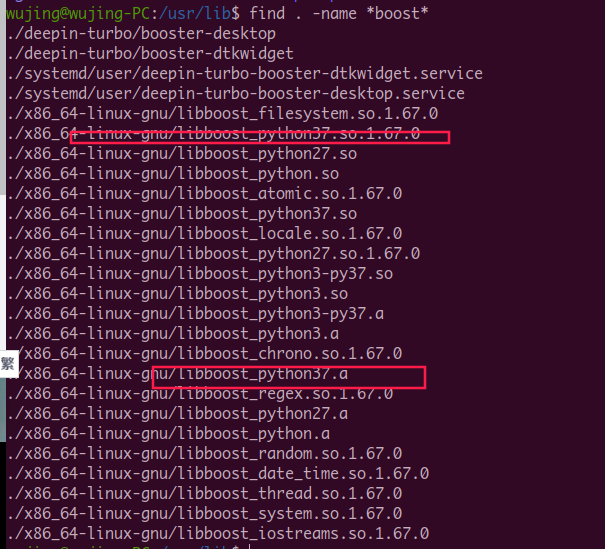Linux CNC学习笔记
1. build linux cnc from source code
The following instructions are useful for building from scracth
http://linuxcnc.org/docs/devel/html/code/building-linuxcnc.html
> git clone git://github.com/linuxcnc/linuxcnc.git linuxcnc-dev > cd linuxcnc-dev/src > ./autogen.sh > ./configure --with-realtime=uspace > make
Here are some configuration errors and the ways to deal with them:
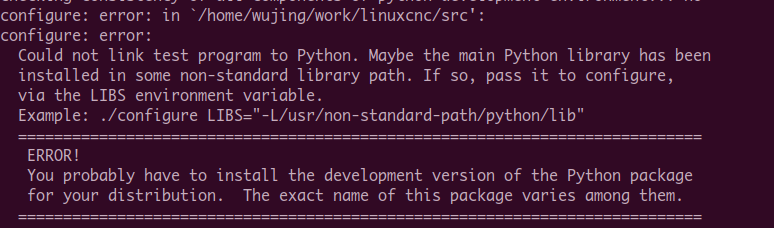
sudo apt-get install python-dev
sudo apt-get install python3.7-dev
- Since I installed python3.7 as the default python binary, I need to install the corresponding development library.
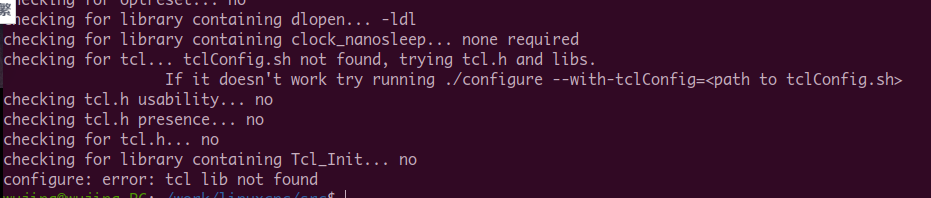
sudo apt-get install tcl-dev
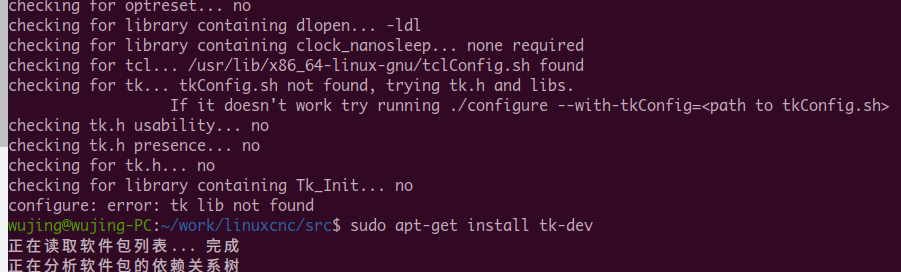
sudo apt-get install tk-dev
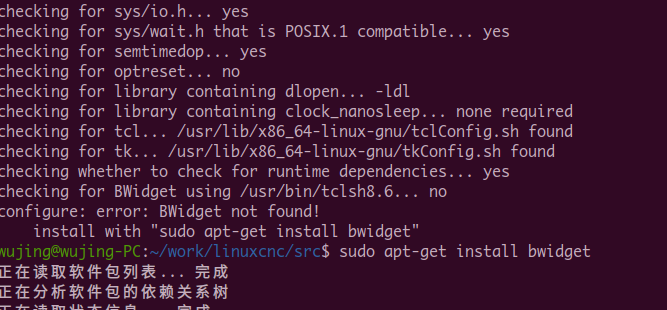
sudo apt-get install bwidget
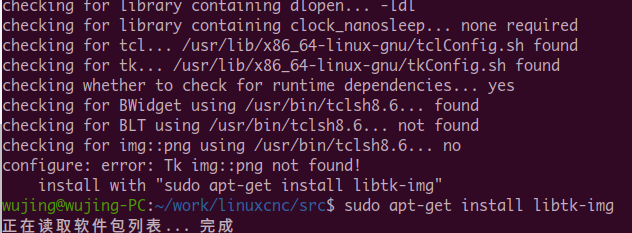
sudo apt-get install tclx
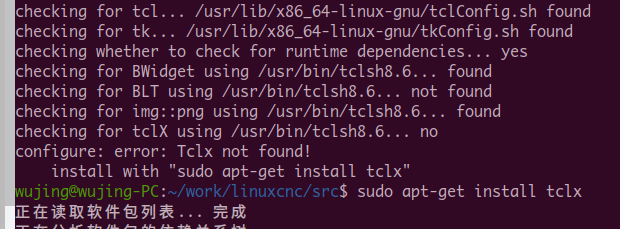
sudo apt-get install libtk-img
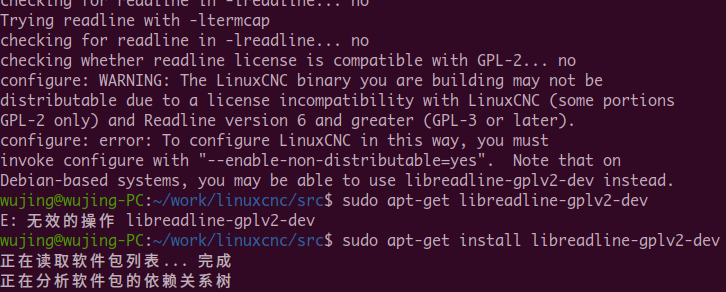
sudo apt-get install libreadline-gplv2-dev
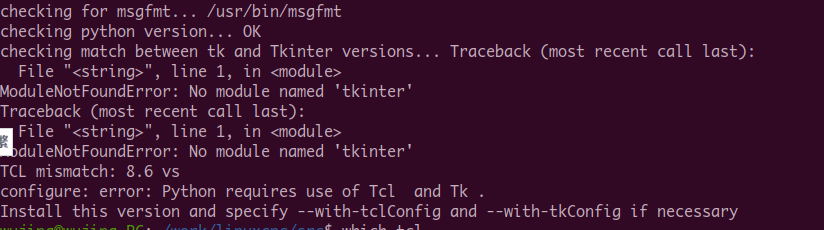
sudo apt-get install python3-tk
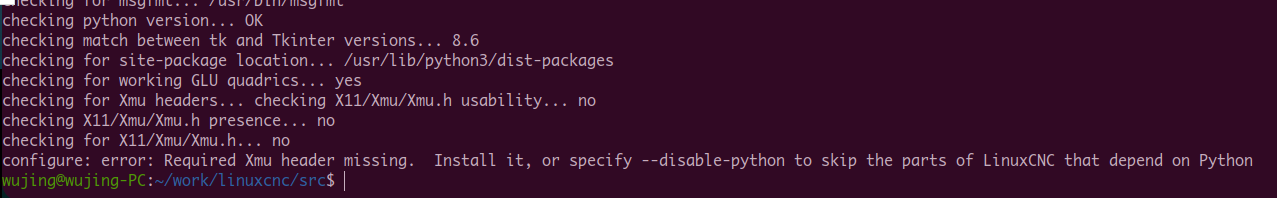
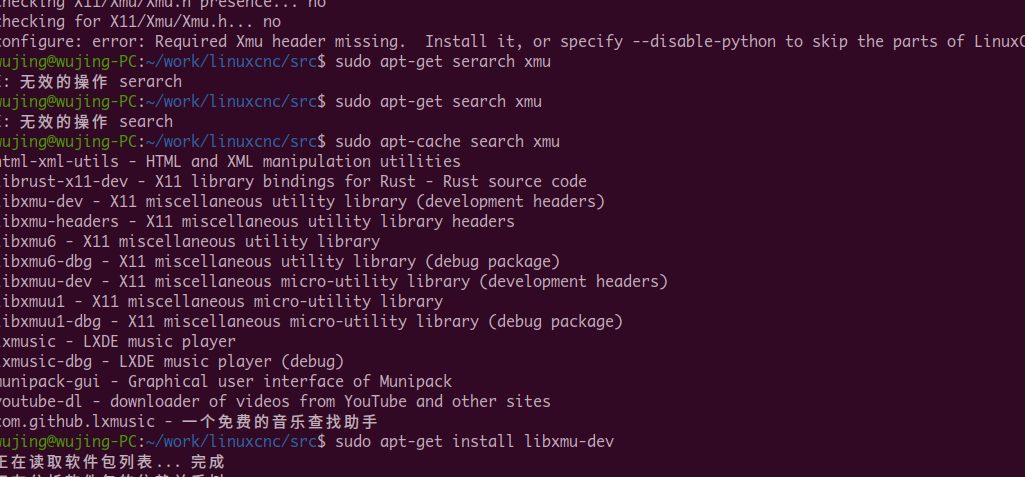
sudo apt-get install libxmu-dev
After that, all goes well
Go diretly into make step
Make error:
python undefind reference
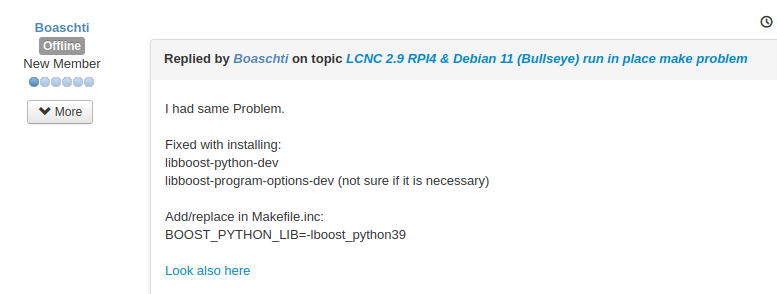
https://forum.linuxcnc.org/9-installing-linuxcnc/44327-lcnc-2-9-rpi4-debian-11-bullseye-run-in-place-make-problem
But, in my system, the default boost_python lib version is 37, as list in the following directory: