微信每日早安问候
-
注册地址 https://mp.weixin.qq.com/debug/cgi-bin/sandbox?t=sandbox/login
-
扫码登录后,可以看到appID和appsecret
2 使用微信扫测试号二维码并关注,列表里面的微信号就是openid
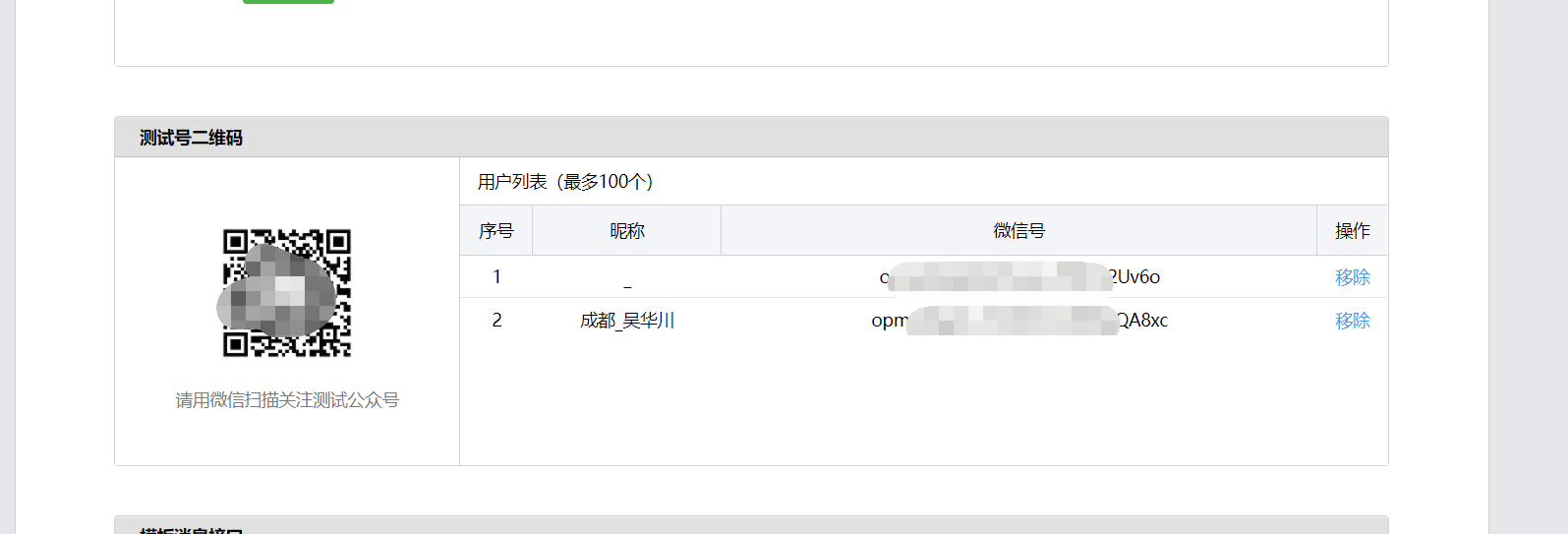
3 新建一个消息模板

模板参考
{{date.DATA}}
早安 宝贝!
今日寄言:{{content.DATA}}
English:{{note.DATA}}
每日一笑: {{jock.DATA}}
4 使用idea 新建一个springboot工程,java版本选8
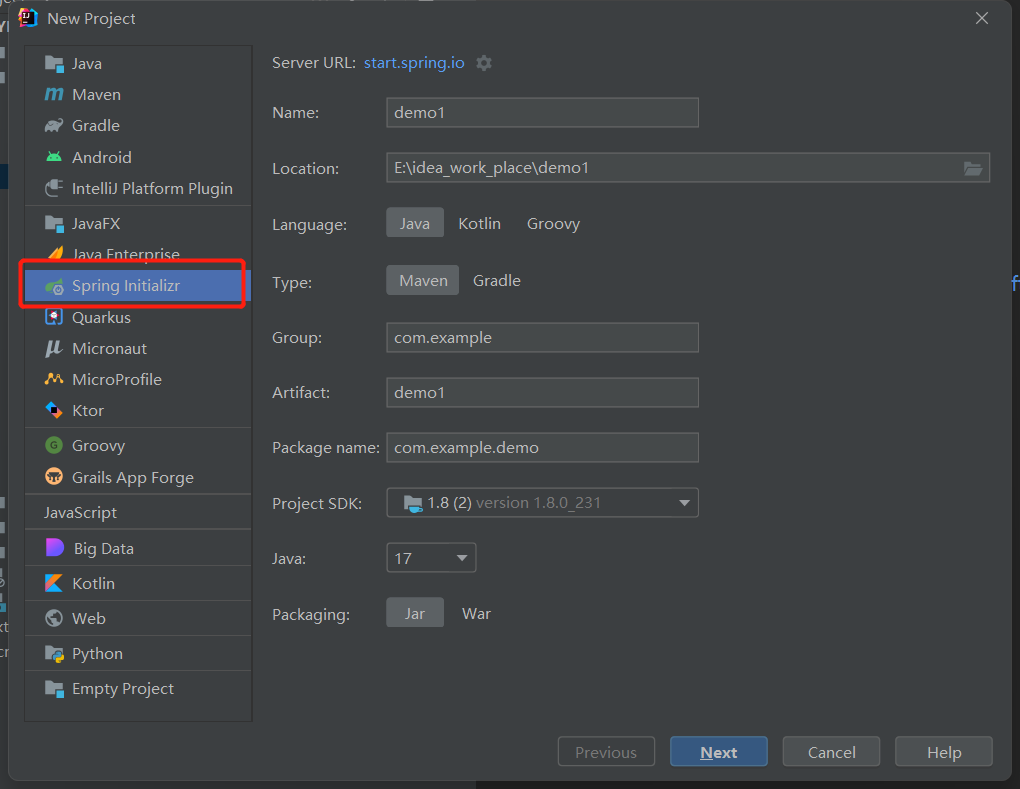
-
引入需要的依赖
<!-- 阿里JSON解析器 -->
<dependency>
<groupId>com.alibaba.fastjson2</groupId>
<artifactId>fastjson2</artifactId>
<version>2.0.12</version>
</dependency>
<!-- hutool工具类-->
<dependency>
<groupId>cn.hutool</groupId>
<artifactId>hutool-all</artifactId>
<version>5.8.5</version>
</dependency>
5 开始发消息的代码编写
-
微信开发文档 https://developers.weixin.qq.com/doc/offiaccount/OA_Web_Apps/JS-SDK.html
-
第一步 获取token
参考文档 https://developers.weixin.qq.com/doc/offiaccount/Basic_Information/Get_access_token.html
参考代码
public static String getToken() {
String data = HttpUtil.get("https://api.weixin.qq.com/cgi-bin/token?grant_type=client_credential&appid=你的appid&secret=你的secret");
final JSONObject jsonObject = JSON.parseObject(data);
return jsonObject.getString("access_token");
}
-
第二步 获取每日一句,使用的是金山词霸的每日一句接口
参考代码
public static Map<String, String> getOneDay() {
String data = HttpUtil.get("http://open.iciba.com/dsapi/");
final JSONObject jsonObject = JSON.parseObject(data);
final String content = jsonObject.getString("content");
final String note = jsonObject.getString("note");
final Map<String, String> map = new HashMap<>(3);
map.put("content", content);
map.put("note", note);
return map;
}
-
第三步 获取随机笑话,使用的是roll的接口(https://www.mxnzp.com/)
参考代码
public static String getJoke() {
String data = HttpUtil.get("https://www.mxnzp.com/api/jokes/list/random?app_id=sqnmugmnspqditkh&app_secret=akw0SkhCOVoweWhWT3FQQ3dJNHgxUT09");
final JSONObject jsonObject = JSON.parseObject(data);
return jsonObject.getJSONArray("data").getJSONObject(0).getString("content");
}
-
第四步 给关注了该测试账号的微信发消息
参考文档
https://developers.weixin.qq.com/doc/offiaccount/Message_Management/Template_Message_Interface.html#%E5%8F%91%E9%80%81%E6%A8%A1%E6%9D%BF%E6%B6%88%E6%81%AF
参考代码
public static void sendOneDay() {
System.out.println("========================定时任务开始执行==========================");
final String token = getToken();
final Map<String, String> oneDay = getOneDay();
String url = "https://api.weixin.qq.com/cgi-bin/message/template/send?access_token=" + token;
JSONObject json = new JSONObject();
JSONObject json1 = new JSONObject();
json.put("touser", "你的发送的微信的openid");
json.put("template_id", "你的消息模板id");
json.put("data", json1);
JSONObject json2 = new JSONObject();
json1.put("note",json2);
json2.put("value",oneDay.get("content"));
json2.put("color","#00BFFF");
JSONObject json3 = new JSONObject();
json3.put("value",oneDay.get("note"));
json3.put("color","#FF69B4");
json1.put("content",json3);
JSONObject json4 = new JSONObject();
json1.put("jock",json4);
json4.put("value",getJoke());
json4.put("color","#FF69B4");
String host = HttpRequest.post(url)
.body(json.toJSONString())
.execute().body();
System.out.println("========================每日一句任务执行结束,打印接口返回值==========================");
System.out.println(LocalDateTime.now());
System.out.println(host);
}
-
第五步 测试消息是是否发送成功
测试消息发送 可以使用自己的微信关注该账号,给自己发消息
参考测试代码
public static void main(String[] args) {
sendOneDay();
}
-
第六步 测试完成后 加上定时任务 让消息定时推送
cron表达式在线生成网站 http://cron.ciding.cc/
添加定时任务的方法 1 启动类添加@EnableScheduling 2 消息发送类添加@Component 3 在需要定时执行的方法上添加@Scheduled(cron = "0 0 9 * * ? ")
-
第六步 将代码打包 发送到服务器启动即可(该步骤不详细描述)

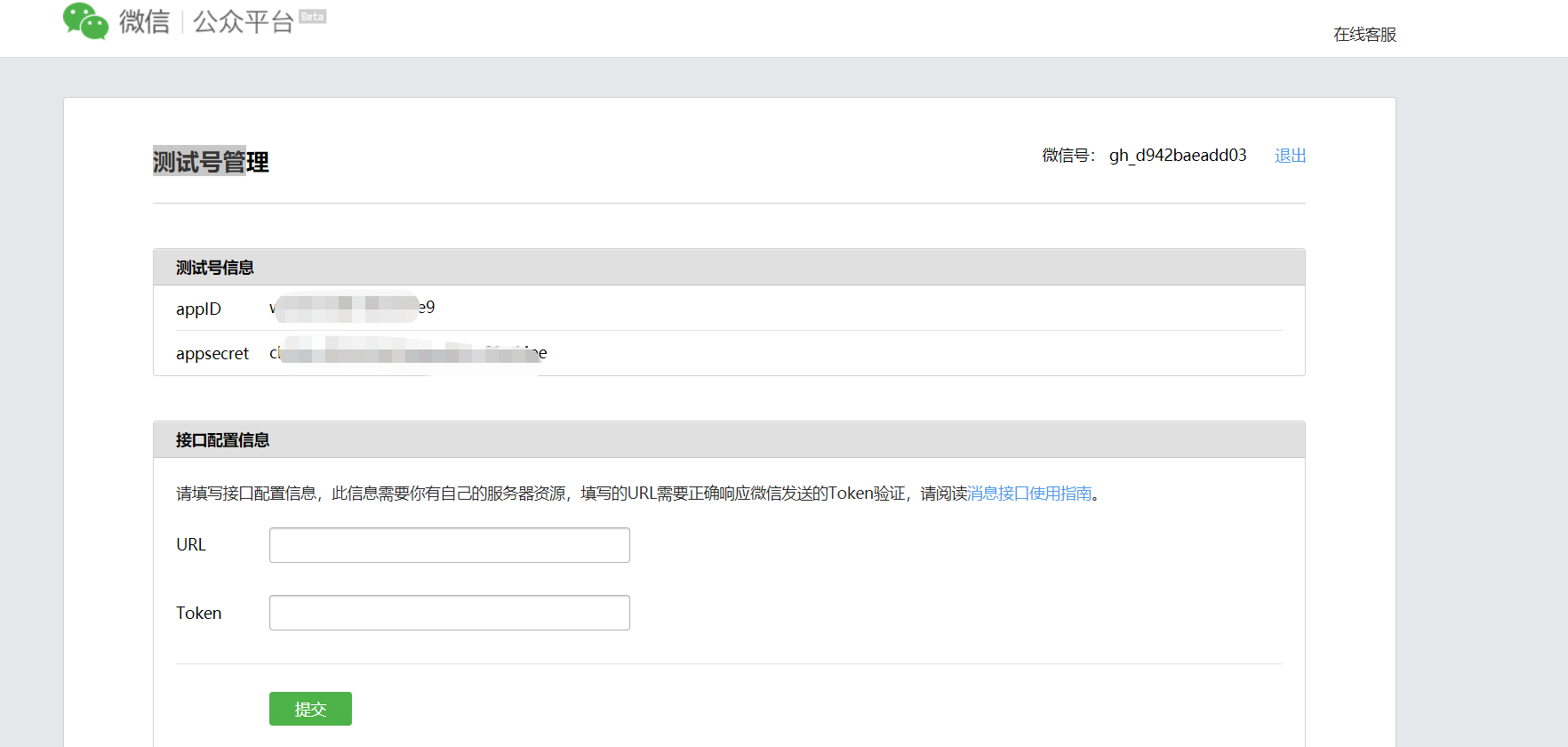


【推荐】国内首个AI IDE,深度理解中文开发场景,立即下载体验Trae
【推荐】编程新体验,更懂你的AI,立即体验豆包MarsCode编程助手
【推荐】抖音旗下AI助手豆包,你的智能百科全书,全免费不限次数
【推荐】轻量又高性能的 SSH 工具 IShell:AI 加持,快人一步
· 震惊!C++程序真的从main开始吗?99%的程序员都答错了
· 【硬核科普】Trae如何「偷看」你的代码?零基础破解AI编程运行原理
· 单元测试从入门到精通
· 上周热点回顾(3.3-3.9)
· winform 绘制太阳,地球,月球 运作规律