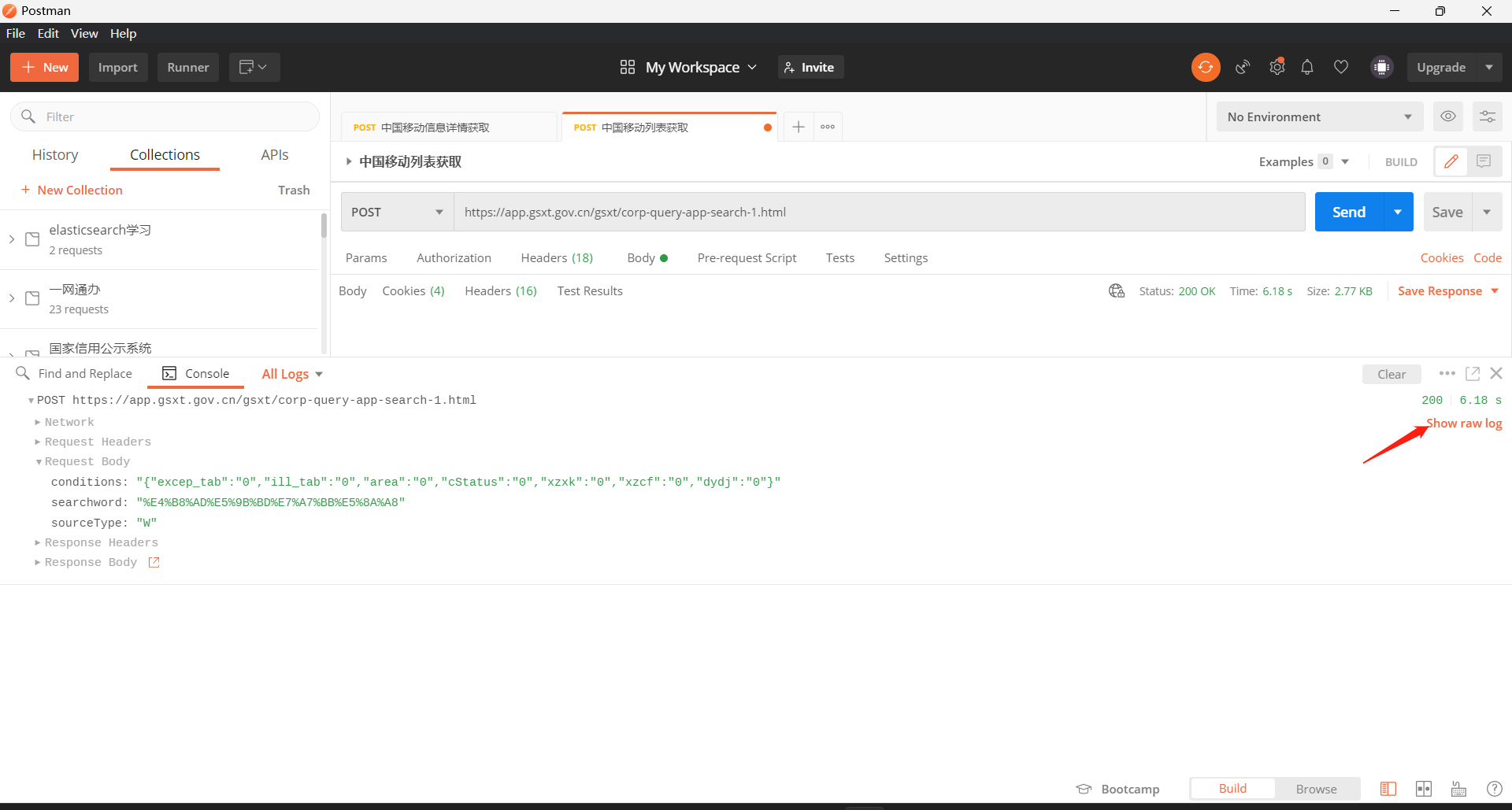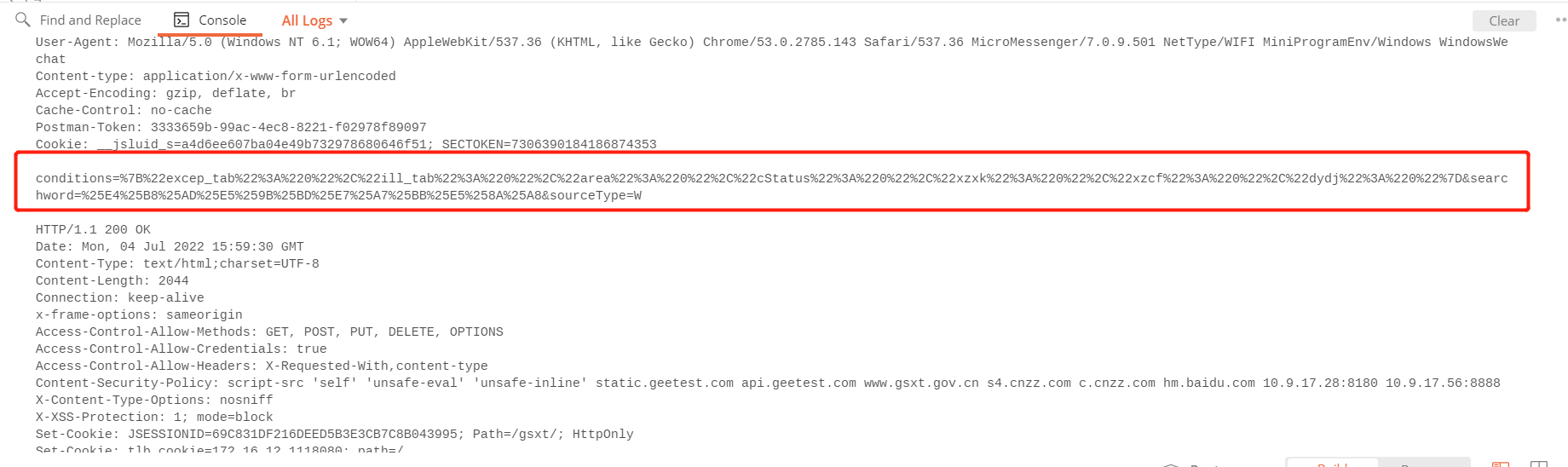https获取数据
使用hutool工具
-
第一种情况,参数都是简单的参数没有特殊符号,这个时候的尝试可以用一个JSONObject来存放,因为.body()里面的参数接收的是string类型,所有需要json.toJSONString()这一过程
JSONObject json = new JSONObject(); json.put("flightNo", flightInfo.getFlightNo()); json.put("flightDate", flightInfo.getFlightDate()); String url = "https://xxxx/getInquiryDetailList"; return HttpRequest.post(url) .header("Content-Type", "application/json") .body(json.toJSONString()) .execute().body(); -
第二种情况,参数里面有特殊的字符,这个时候特殊字符要先做encode
String url = "https://xxxx"; String searchword = URLUtil.encode(enterpriseName); // body里面有特殊字符,不能直接用,要转义(urlencode)后使用 String body = "conditions=%7B%22excep_tab%22%3A%220%22%2C%22ill_tab%22%3A%220%22%2C%22area%22%3A%220%22%2C%22cStatus%22%3A%220%22%2C%22xzxk%22%3A%220%22%2C%22xzcf%22%3A%220%22%2C%22dydj%22%3A%220%22%7D&searchword=" + searchword + "&sourceType=W"; String host = HttpRequest.post(url) .header("host", "app.gsxt.gov.cn") .header("connection", "keep-alive") .header("content-Length", String.valueOf(body.trim().length())) .header("accept", "application/json") .header("user-Agent", "Mozilla/5.0 (Windows NT 6.1; WOW64) AppleWebKit/537.36 (KHTML, like Gecko) Chrome/53.0.2785.143 Safari/537.36 MicroMessenger/7.0.9.501 NetType/WIFI MiniProgramEnv/Windows WindowsWechat") .header("content-type", "application/x-www-form-urlencoded") .body(body) .execute().body(); -
这个可以参考postman,因为postman也会做一次encode,下面是postman做encode之前的样式
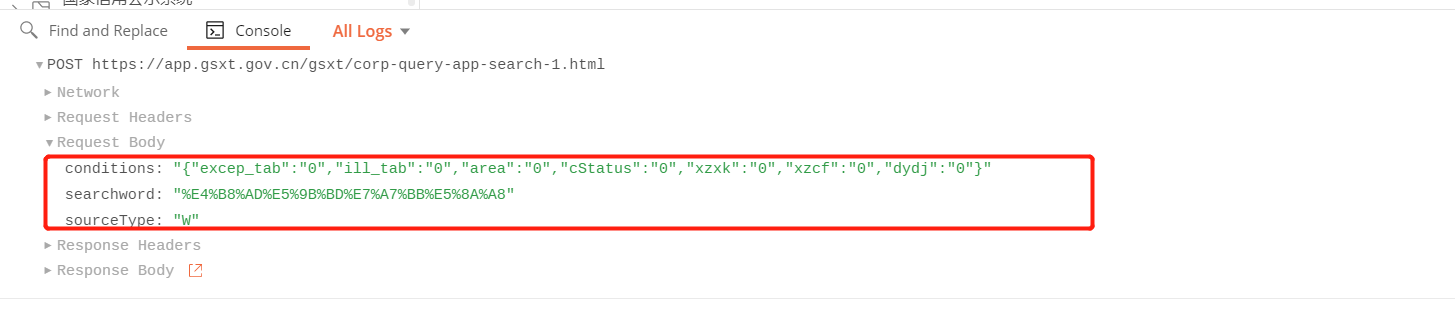
- 下面是postman做encode之后的样式