redis主从配置
1.windows上实现redis主从
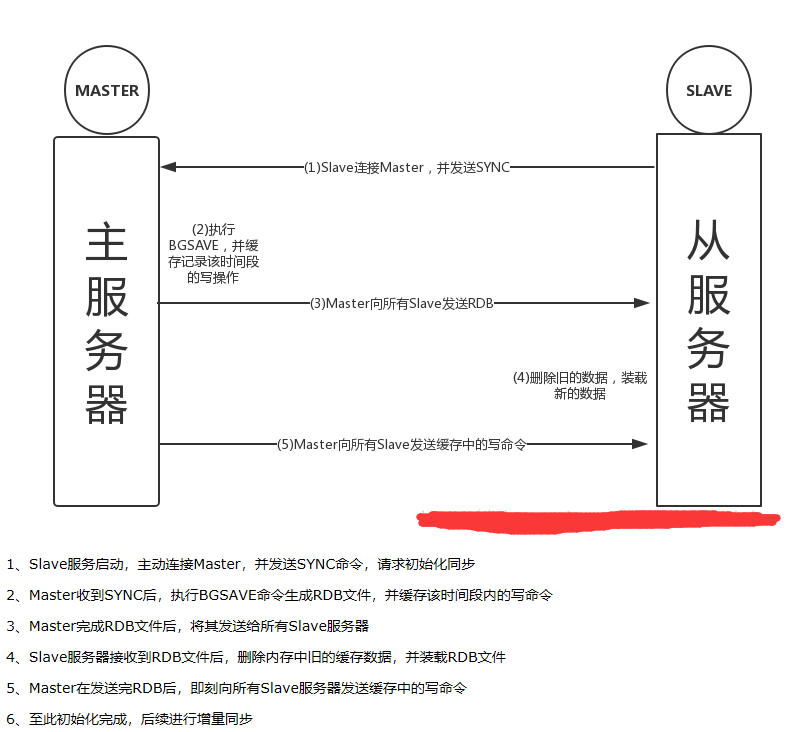
方案一:对于同一机器,共享IP:127.0.0.1
a.准备redis文件

b.配置redis.windows.conf中的端口号
redis:
redis6380:
c.开启服务
对于master:
对于slave:
d.打开命令行
对于master:
对于slave: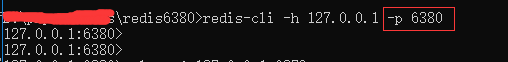
e.实现主从数据同步
e-1.在从库6380上输入命令,来开启数据同步(格式:slaveof host port),命令:slaveof 127.0.0.1 6379 //同步主库 6379
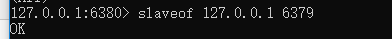
e-2.在从库上输入命令,关闭数据同步,命令:slaveof no one //取消同步

f.测试
f-1.若开启主从
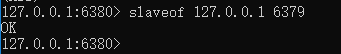
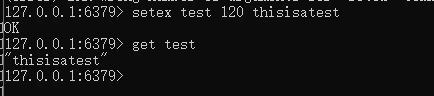

f-2,若关闭主从
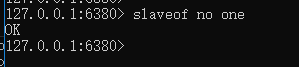
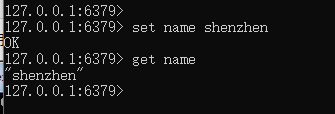
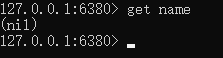
方案二:对于不同机器
a.主配ip不同主机
对于master
对于slave: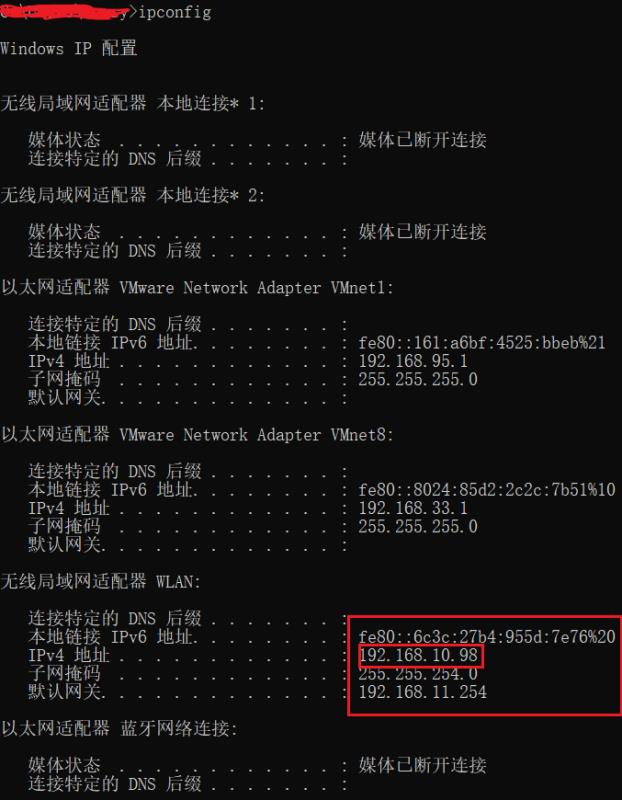
b.修改redis.windows.conf配置
master:
slave: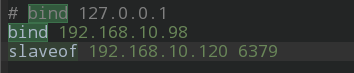
c.重启redis服务: redis-service.exe redis.windows.conf
master:
slave: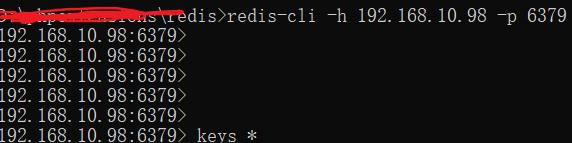
d.测试
master: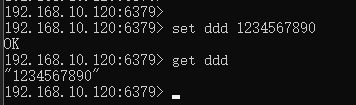
slave: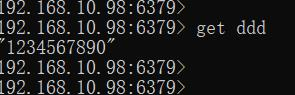
参考:https://www.cnblogs.com/cang12138/p/9132288.html
起点在哪,或许选择不了。重要的是,你追求的终点在哪!





【推荐】国内首个AI IDE,深度理解中文开发场景,立即下载体验Trae
【推荐】编程新体验,更懂你的AI,立即体验豆包MarsCode编程助手
【推荐】抖音旗下AI助手豆包,你的智能百科全书,全免费不限次数
【推荐】轻量又高性能的 SSH 工具 IShell:AI 加持,快人一步
· 10年+ .NET Coder 心语,封装的思维:从隐藏、稳定开始理解其本质意义
· .NET Core 中如何实现缓存的预热?
· 从 HTTP 原因短语缺失研究 HTTP/2 和 HTTP/3 的设计差异
· AI与.NET技术实操系列:向量存储与相似性搜索在 .NET 中的实现
· 基于Microsoft.Extensions.AI核心库实现RAG应用
· 10年+ .NET Coder 心语 ── 封装的思维:从隐藏、稳定开始理解其本质意义
· 地球OL攻略 —— 某应届生求职总结
· 提示词工程——AI应用必不可少的技术
· Open-Sora 2.0 重磅开源!
· 周边上新:园子的第一款马克杯温暖上架
2018-01-11 Python中print格式化输出
2018-01-11 python 程序构架浅析
2018-01-11 Python 常用字符串操作
2018-01-11 Python入门学习:网络刷博器爬虫