【css】常用的几种水平垂直居中方式与盒子模型,面试经常问到!
div水平垂直居中
假设结构为此,2个div嵌套
<div class="box"> <div class="content"></div> </div>
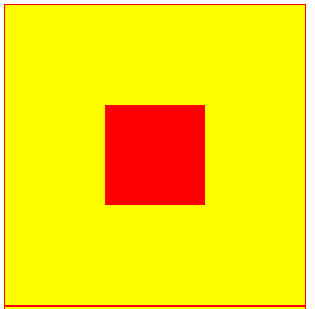
实现方式1:
absolute绝对定位+margin位移实现
这种方式适用于内外2个div的宽高是已知时使用。外层使用相对定位,内层使用绝对定位50%,并使用位移宽高的一半使之居中
.box{ background-color: yellow; width: 300px; height: 300px; position: relative; border: 1px solid red; } .content{ background-color: red; width: 100px; height: 100px; position: absolute; top: 50%; left: 50%; margin: -50px 0 0 -50px; }
实现方式2:
transform实现
这种方式,几乎和上一直一样。但是如果子div宽高不定时,也可以实现居中。比第一种好点。
.box{ background-color: yellow; width: 300px; height: 300px; position: relative; border: 1px solid red; } .content{ background-color: red; position: absolute; width: 100px; height: 100px; top: 50%; left: 50%; transform: translate(-50%,-50%); }
实现方式3:
flex布局实现,使用justify-content和align-items实现
.box{ background-color: yellow; width: 300px; height: 300px; display: flex;/*flex布局*/ justify-content: center;/*水平居中*/ align-items: center;/*垂直居中*/ border: 1px solid red; } .content{ background-color: red; width: 100px; height: 100px; }
盒子模型
盒子模型由内容、内边距、边框、外边距组成。
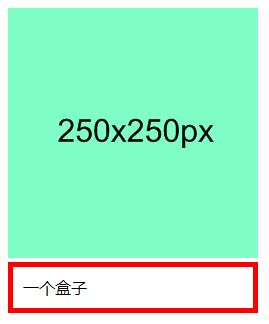
上方是一张图,下方是盒子模型
<img src="https://www.runoob.com/try/demo_source/250x250px.gif" width="250" height="250"> <div class="ex">一个盒子</div>
.ex{ width: 220px; padding: 10px; border: 5px solid red; margin: 0; }
这是盒子结构:
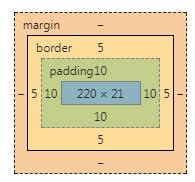
这是内容:

这是内边距:
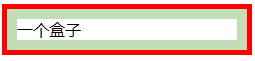
这是边框:

外边距为0:

博客园作者:herry菌朋友,看到这里,关注作者的公众号吧,不漏掉更新哦


