MFC 多线程访问同一个变量之互斥锁(CSingleLock )
先来一个例子:
一个进程开两个线程,这两个线程修改一个变量,并把这个变量的值打印出来
以下是代码(VS2010):
新建一个解决方案:MutexTest
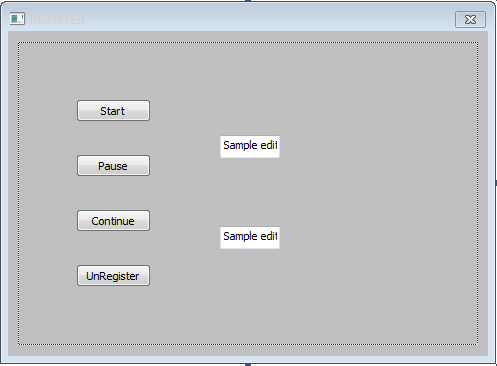
修改MutexTestDlg.h
// MutexTestDlg.h : header file//#pragma once#include <Windows.h>// CMutexTestDlg dialogclass CMutexTestDlg : public CDialogEx{// Constructionpublic: CMutexTestDlg(CWnd* pParent = NULL); // standard constructor// Dialog Data enum { IDD = IDD_MUTEXTEST_DIALOG }; protected: virtual void DoDataExchange(CDataExchange* pDX); // DDX/DDV support int m_nCount; CString m_strCount; BOOL m_bKillThread; static UINT MyThread1(LPVOID* pParam);//thread1 function CWinThread *Thread1;//thread1 static UINT MyThread2(LPVOID* pParam);//thread2 function CWinThread *Thread2;//thread2// Implementationprotected: HICON m_hIcon; // Generated message map functions virtual BOOL OnInitDialog(); afx_msg void OnSysCommand(UINT nID, LPARAM lParam); afx_msg void OnPaint(); afx_msg HCURSOR OnQueryDragIcon(); DECLARE_MESSAGE_MAP()public: afx_msg void OnBnClickedButton1(); afx_msg void OnBnClickedButton2(); afx_msg void OnBnClickedButton3(); afx_msg void OnBnClickedButton4();}; |
修改MutexTestDlg.cpp
// MutexTestDlg.cpp : implementation file//#include "stdafx.h"#include "MutexTest.h"#include "MutexTestDlg.h"#include "afxdialogex.h"#ifdef _DEBUG#define new DEBUG_NEW#endif// CAboutDlg dialog used for App Aboutclass CAboutDlg : public CDialogEx{public: CAboutDlg();// Dialog Data enum { IDD = IDD_ABOUTBOX }; protected: virtual void DoDataExchange(CDataExchange* pDX); // DDX/DDV support// Implementationprotected: DECLARE_MESSAGE_MAP()};CAboutDlg::CAboutDlg() : CDialogEx(CAboutDlg::IDD){}void CAboutDlg::DoDataExchange(CDataExchange* pDX){ CDialogEx::DoDataExchange(pDX);}BEGIN_MESSAGE_MAP(CAboutDlg, CDialogEx)END_MESSAGE_MAP()// CMutexTestDlg dialogCMutexTestDlg::CMutexTestDlg(CWnd* pParent /*=NULL*/) : CDialogEx(CMutexTestDlg::IDD, pParent){ m_hIcon = AfxGetApp()->LoadIcon(IDR_MAINFRAME); m_nCount = 0; m_strCount = ""; m_bKillThread = FALSE;}void CMutexTestDlg::DoDataExchange(CDataExchange* pDX){ CDialogEx::DoDataExchange(pDX);}BEGIN_MESSAGE_MAP(CMutexTestDlg, CDialogEx) ON_WM_SYSCOMMAND() ON_WM_PAINT() ON_WM_QUERYDRAGICON() ON_BN_CLICKED(IDC_BUTTON1, &CMutexTestDlg::OnBnClickedButton1) ON_BN_CLICKED(IDC_BUTTON2, &CMutexTestDlg::OnBnClickedButton2) ON_BN_CLICKED(IDC_BUTTON3, &CMutexTestDlg::OnBnClickedButton3) ON_BN_CLICKED(IDC_BUTTON4, &CMutexTestDlg::OnBnClickedButton4)END_MESSAGE_MAP()// CMutexTestDlg message handlersBOOL CMutexTestDlg::OnInitDialog(){ CDialogEx::OnInitDialog(); // Add "About..." menu item to system menu. // IDM_ABOUTBOX must be in the system command range. ASSERT((IDM_ABOUTBOX & 0xFFF0) == IDM_ABOUTBOX); ASSERT(IDM_ABOUTBOX < 0xF000); CMenu* pSysMenu = GetSystemMenu(FALSE); if (pSysMenu != NULL) { BOOL bNameValid; CString strAboutMenu; bNameValid = strAboutMenu.LoadString(IDS_ABOUTBOX); ASSERT(bNameValid); if (!strAboutMenu.IsEmpty()) { pSysMenu->AppendMenu(MF_SEPARATOR); pSysMenu->AppendMenu(MF_STRING, IDM_ABOUTBOX, strAboutMenu); } } // Set the icon for this dialog. The framework does this automatically // when the application's main window is not a dialog SetIcon(m_hIcon, TRUE); // Set big icon SetIcon(m_hIcon, FALSE); // Set small icon // TODO: Add extra initialization here return TRUE; // return TRUE unless you set the focus to a control}void CMutexTestDlg::OnSysCommand(UINT nID, LPARAM lParam){ if ((nID & 0xFFF0) == IDM_ABOUTBOX) { CAboutDlg dlgAbout; dlgAbout.DoModal(); } else { CDialogEx::OnSysCommand(nID, lParam); }}// If you add a minimize button to your dialog, you will need the code below// to draw the icon. For MFC applications using the document/view model,// this is automatically done for you by the framework.void CMutexTestDlg::OnPaint(){ if (IsIconic()) { CPaintDC dc(this); // device context for painting SendMessage(WM_ICONERASEBKGND, reinterpret_cast<WPARAM>(dc.GetSafeHdc()), 0); // Center icon in client rectangle int cxIcon = GetSystemMetrics(SM_CXICON); int cyIcon = GetSystemMetrics(SM_CYICON); CRect rect; GetClientRect(&rect); int x = (rect.Width() - cxIcon + 1) / 2; int y = (rect.Height() - cyIcon + 1) / 2; // Draw the icon dc.DrawIcon(x, y, m_hIcon); } else { CDialogEx::OnPaint(); }}// The system calls this function to obtain the cursor to display while the user drags// the minimized window.HCURSOR CMutexTestDlg::OnQueryDragIcon(){ return static_cast<HCURSOR>(m_hIcon);}UINT CMutexTestDlg::MyThread1(LPVOID* pParam){ CMutexTestDlg * pMutexTestDlg= (CMutexTestDlg *)pParam; while(1) { if(pMutexTestDlg->m_bKillThread) { DWORD dwExitCode; GetExitCodeThread(pMutexTestDlg->Thread1, &dwExitCode); AfxEndThread(dwExitCode, TRUE); } else { pMutexTestDlg->m_nCount = 1; pMutexTestDlg->m_strCount.Format(_T("%d"), pMutexTestDlg->m_nCount); pMutexTestDlg->SetDlgItemText(IDC_EDIT1, pMutexTestDlg->m_strCount); Sleep(300); } } return 0;}UINT CMutexTestDlg::MyThread2(LPVOID* pParam){ CMutexTestDlg * pMutexTestDlg= (CMutexTestDlg *)pParam; while(1) { if(pMutexTestDlg->m_bKillThread) { DWORD dwExitCode; GetExitCodeThread(pMutexTestDlg->Thread2, &dwExitCode); AfxEndThread(dwExitCode, TRUE); } else { pMutexTestDlg->m_nCount = 2; pMutexTestDlg->m_strCount.Format(_T("%d"), pMutexTestDlg->m_nCount); pMutexTestDlg->SetDlgItemText(IDC_EDIT2, pMutexTestDlg->m_strCount); Sleep(300); } } return 0;}void CMutexTestDlg::OnBnClickedButton1(){ // TODO: Add your control notification handler code here Thread1 = AfxBeginThread((AFX_THREADPROC)MyThread1, this); //Start thread Thread2 = AfxBeginThread((AFX_THREADPROC)MyThread2, this); //Start thread m_bKillThread = FALSE;}void CMutexTestDlg::OnBnClickedButton2(){ // TODO: Add your control notification handler code here Thread1->SuspendThread(); //Pause thread Thread2->SuspendThread(); //Pause thread}void CMutexTestDlg::OnBnClickedButton3(){ // TODO: Add your control notification handler code here Thread1->ResumeThread(); //Continue Thread2->ResumeThread(); //Continue}void CMutexTestDlg::OnBnClickedButton4(){ // TODO: Add your control notification handler code here m_bKillThread = TRUE; Thread1->ResumeThread(); //Continue thread run (if thread is suspend, end thread will failed.) Thread2->ResumeThread(); //Continue thread run (if thread is suspend, end thread will failed.)} |
编译-运行,点击【Start】按钮后,【Pause】和【Continue】互相切换点击, 会发现这两个编辑框会显示相同的值,并不是代码中写的第一个编辑框设置1,第二个编辑框设置2
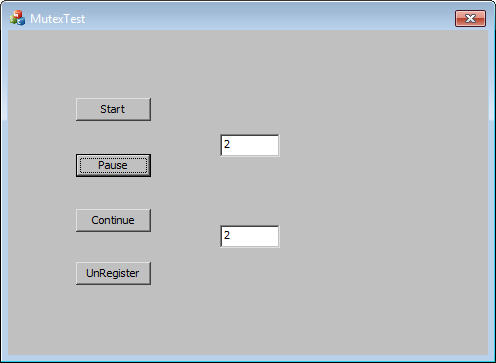
以上的原因时因为两个线程修改设置同一个变量,导致一个线程准备显示值得时候,被另一个线程修改了,导致两个编辑框显示的值一致
解决办法就是加互斥锁Mutex
将代码做如下修改:
1.在MutexTestDlg.cpp中加入全局类变量 CMutex Mutex;
2.在两个线程中定义互斥锁类变量 CSingleLock singleLock(&Mutex);
3.把在线程中需要保护的代码保护起来
singleLock.Lock();if (singleLock.IsLocked()) { //需要保护的变量}singleLock.Unlock(); |
修改后的Cpp如下:
// MutexTestDlg.cpp : implementation file // #include "stdafx.h" #include "MutexTest.h" #include "MutexTestDlg.h" #include "afxdialogex.h" #ifdef _DEBUG #define new DEBUG_NEW #endif CMutex Mutex; //mutex // CAboutDlg dialog used for App About class CAboutDlg : public CDialogEx { public: CAboutDlg(); // Dialog Data enum { IDD = IDD_ABOUTBOX }; protected: virtual void DoDataExchange(CDataExchange* pDX); // DDX/DDV support // Implementation protected: DECLARE_MESSAGE_MAP() }; CAboutDlg::CAboutDlg() : CDialogEx(CAboutDlg::IDD) { } void CAboutDlg::DoDataExchange(CDataExchange* pDX) { CDialogEx::DoDataExchange(pDX); } BEGIN_MESSAGE_MAP(CAboutDlg, CDialogEx) END_MESSAGE_MAP() // CMutexTestDlg dialog CMutexTestDlg::CMutexTestDlg(CWnd* pParent /*=NULL*/) : CDialogEx(CMutexTestDlg::IDD, pParent) { m_hIcon = AfxGetApp()->LoadIcon(IDR_MAINFRAME); m_nCount = 0; m_strCount = ""; m_bKillThread = FALSE; } void CMutexTestDlg::DoDataExchange(CDataExchange* pDX) { CDialogEx::DoDataExchange(pDX); } BEGIN_MESSAGE_MAP(CMutexTestDlg, CDialogEx) ON_WM_SYSCOMMAND() ON_WM_PAINT() ON_WM_QUERYDRAGICON() ON_BN_CLICKED(IDC_BUTTON1, &CMutexTestDlg::OnBnClickedButton1) ON_BN_CLICKED(IDC_BUTTON2, &CMutexTestDlg::OnBnClickedButton2) ON_BN_CLICKED(IDC_BUTTON3, &CMutexTestDlg::OnBnClickedButton3) ON_BN_CLICKED(IDC_BUTTON4, &CMutexTestDlg::OnBnClickedButton4) END_MESSAGE_MAP() // CMutexTestDlg message handlers BOOL CMutexTestDlg::OnInitDialog() { CDialogEx::OnInitDialog(); // Add "About..." menu item to system menu. // IDM_ABOUTBOX must be in the system command range. ASSERT((IDM_ABOUTBOX & 0xFFF0) == IDM_ABOUTBOX); ASSERT(IDM_ABOUTBOX < 0xF000); CMenu* pSysMenu = GetSystemMenu(FALSE); if (pSysMenu != NULL) { BOOL bNameValid; CString strAboutMenu; bNameValid = strAboutMenu.LoadString(IDS_ABOUTBOX); ASSERT(bNameValid); if (!strAboutMenu.IsEmpty()) { pSysMenu->AppendMenu(MF_SEPARATOR); pSysMenu->AppendMenu(MF_STRING, IDM_ABOUTBOX, strAboutMenu); } } // Set the icon for this dialog. The framework does this automatically // when the application's main window is not a dialog SetIcon(m_hIcon, TRUE); // Set big icon SetIcon(m_hIcon, FALSE); // Set small icon // TODO: Add extra initialization here return TRUE; // return TRUE unless you set the focus to a control } void CMutexTestDlg::OnSysCommand(UINT nID, LPARAM lParam) { if ((nID & 0xFFF0) == IDM_ABOUTBOX) { CAboutDlg dlgAbout; dlgAbout.DoModal(); } else { CDialogEx::OnSysCommand(nID, lParam); } } // If you add a minimize button to your dialog, you will need the code below // to draw the icon. For MFC applications using the document/view model, // this is automatically done for you by the framework. void CMutexTestDlg::OnPaint() { if (IsIconic()) { CPaintDC dc(this); // device context for painting SendMessage(WM_ICONERASEBKGND, reinterpret_cast<WPARAM>(dc.GetSafeHdc()), 0); // Center icon in client rectangle int cxIcon = GetSystemMetrics(SM_CXICON); int cyIcon = GetSystemMetrics(SM_CYICON); CRect rect; GetClientRect(&rect); int x = (rect.Width() - cxIcon + 1) / 2; int y = (rect.Height() - cyIcon + 1) / 2; // Draw the icon dc.DrawIcon(x, y, m_hIcon); } else { CDialogEx::OnPaint(); } } // The system calls this function to obtain the cursor to display while the user drags // the minimized window. HCURSOR CMutexTestDlg::OnQueryDragIcon() { return static_cast<HCURSOR>(m_hIcon); } UINT CMutexTestDlg::MyThread1(LPVOID* pParam) { CSingleLock singleLock(&Mutex); //Mutex CMutexTestDlg * pMutexTestDlg= (CMutexTestDlg *)pParam; while(1) { if(pMutexTestDlg->m_bKillThread) { DWORD dwExitCode; GetExitCodeThread(pMutexTestDlg->Thread1, &dwExitCode); AfxEndThread(dwExitCode, TRUE); } else { singleLock.Lock(); //Mutex if (singleLock.IsLocked()) { pMutexTestDlg->m_nCount = 1; pMutexTestDlg->m_strCount.Format(_T("%d"), pMutexTestDlg->m_nCount); pMutexTestDlg->SetDlgItemText(IDC_EDIT1, pMutexTestDlg->m_strCount); Sleep(300); singleLock.Unlock(); //Mutex } } } return 0; } UINT CMutexTestDlg::MyThread2(LPVOID* pParam) { CSingleLock singleLock(&Mutex); //mutex CMutexTestDlg * pMutexTestDlg= (CMutexTestDlg *)pParam; while(1) { if(pMutexTestDlg->m_bKillThread) { DWORD dwExitCode; GetExitCodeThread(pMutexTestDlg->Thread2, &dwExitCode); AfxEndThread(dwExitCode, TRUE); } else { singleLock.Lock(); //mutex if (singleLock.IsLocked()) //mutex { pMutexTestDlg->m_nCount = 2; pMutexTestDlg->m_strCount.Format(_T("%d"), pMutexTestDlg->m_nCount); pMutexTestDlg->SetDlgItemText(IDC_EDIT2, pMutexTestDlg->m_strCount); Sleep(300); singleLock.Unlock(); //mutex } } } return 0; } void CMutexTestDlg::OnBnClickedButton1() { // TODO: Add your control notification handler code here Thread1 = AfxBeginThread((AFX_THREADPROC)MyThread1, this); //Start thread Thread2 = AfxBeginThread((AFX_THREADPROC)MyThread2, this); //Start thread m_bKillThread = FALSE; } void CMutexTestDlg::OnBnClickedButton2() { // TODO: Add your control notification handler code here Thread1->SuspendThread(); //Pause thread Thread2->SuspendThread(); //Pause thread } void CMutexTestDlg::OnBnClickedButton3() { // TODO: Add your control notification handler code here Thread1->ResumeThread(); //Continue Thread2->ResumeThread(); //Continue } void CMutexTestDlg::OnBnClickedButton4() { // TODO: Add your control notification handler code here m_bKillThread = TRUE; Thread1->ResumeThread(); //Continue thread run (if thread is suspend, end thread will failed.) Thread2->ResumeThread(); //Continue thread run (if thread is suspend, end thread will failed.) }
之后就可以正常运行了
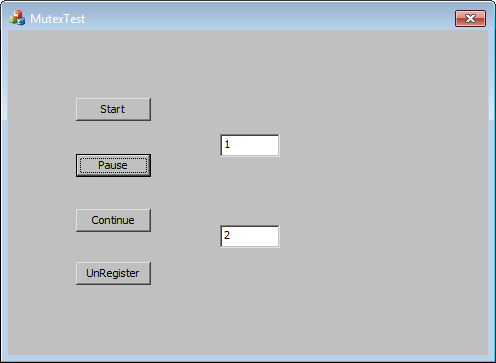
【注意】:多线程涉及访问修改同一变量,一定要加🔒进行保护。
扩展知识:临界区也可以实现以上的功能,区别在于临界区速度快,只可用于进程中的多个线程,
互斥量可以防止多个进程对共享数据的同时修改操作。
另外,用 WaitForSingleObject 和 ReleaseMutex也可以





【推荐】国内首个AI IDE,深度理解中文开发场景,立即下载体验Trae
【推荐】编程新体验,更懂你的AI,立即体验豆包MarsCode编程助手
【推荐】抖音旗下AI助手豆包,你的智能百科全书,全免费不限次数
【推荐】轻量又高性能的 SSH 工具 IShell:AI 加持,快人一步
· .NET Core 中如何实现缓存的预热?
· 从 HTTP 原因短语缺失研究 HTTP/2 和 HTTP/3 的设计差异
· AI与.NET技术实操系列:向量存储与相似性搜索在 .NET 中的实现
· 基于Microsoft.Extensions.AI核心库实现RAG应用
· Linux系列:如何用heaptrack跟踪.NET程序的非托管内存泄露
· TypeScript + Deepseek 打造卜卦网站:技术与玄学的结合
· 阿里巴巴 QwQ-32B真的超越了 DeepSeek R-1吗?
· 【译】Visual Studio 中新的强大生产力特性
· 【设计模式】告别冗长if-else语句:使用策略模式优化代码结构
· 10年+ .NET Coder 心语 ── 封装的思维:从隐藏、稳定开始理解其本质意义
2020-07-30 cmd命令总结
2020-07-30 如何删除无效的共享文件夹(共享文件夹已删除,但是删除前没有取消共享!)