Python_sklearn机器学习库学习笔记(五)k-means(聚类)
# K的选择:肘部法则
如果问题中没有指定 的值,可以通过肘部法则这一技术来估计聚类数量。肘部法则会把不同 值的
成本函数值画出来。随着 值的增大,平均畸变程度会减小;每个类包含的样本数会减少,于是样本
离其重心会更近。但是,随着 值继续增大,平均畸变程度的改善效果会不断减低。 值增大过程
中,畸变程度的改善效果下降幅度最大的位置对应的 值就是肘部。
import numpy as np import matplotlib.pyplot as plt %matplotlib inline #随机生成一个实数,范围在(0.5,1.5)之间 cluster1=np.random.uniform(0.5,1.5,(2,10)) cluster2=np.random.uniform(3.5,4.5,(2,10)) #hstack拼接操作 X=np.hstack((cluster1,cluster2)).T plt.figure() plt.axis([0,5,0,5]) plt.grid(True) plt.plot(X[:,0],X[:,1],'k.')
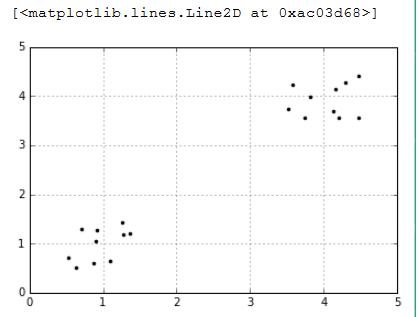
%matplotlib inline import matplotlib.pyplot as plt from matplotlib.font_manager import FontProperties font = FontProperties(fname=r"c:\windows\fonts\msyh.ttc", size=10)
#coding:utf-8 #我们计算K值从1到10对应的平均畸变程度: from sklearn.cluster import KMeans #用scipy求解距离 from scipy.spatial.distance import cdist K=range(1,10) meandistortions=[] for k in K: kmeans=KMeans(n_clusters=k) kmeans.fit(X) meandistortions.append(sum(np.min( cdist(X,kmeans.cluster_centers_, 'euclidean'),axis=1))/X.shape[0]) plt.plot(K,meandistortions,'bx-') plt.xlabel('k') plt.ylabel(u'平均畸变程度',fontproperties=font) plt.title(u'用肘部法则来确定最佳的K值',fontproperties=font)
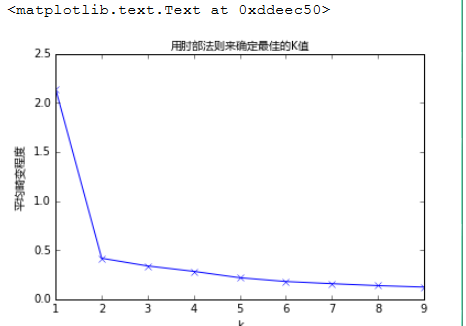
import numpy as np x1 = np.array([1, 2, 3, 1, 5, 6, 5, 5, 6, 7, 8, 9, 7, 9]) x2 = np.array([1, 3, 2, 2, 8, 6, 7, 6, 7, 1, 2, 1, 1, 3]) X=np.array(list(zip(x1,x2))).reshape(len(x1),2) plt.figure() plt.axis([0,10,0,10]) plt.grid(True) plt.plot(X[:,0],X[:,1],'k.')
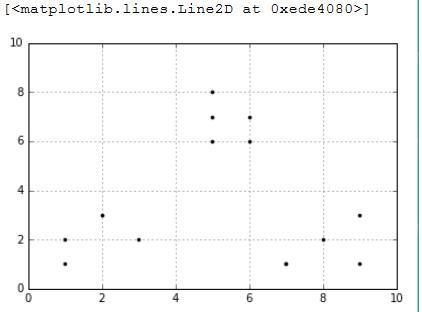
from sklearn.cluster import KMeans from scipy.spatial.distance import cdist K=range(1,10) meandistortions=[] for k in K: kmeans=KMeans(n_clusters=k) kmeans.fit(X) meandistortions.append(sum(np.min(cdist( X,kmeans.cluster_centers_,"euclidean"),axis=1))/X.shape[0]) plt.plot(K,meandistortions,'bx-') plt.xlabel('k') plt.ylabel(u'平均畸变程度',fontproperties=font) plt.title(u'用肘部法则来确定最佳的K值',fontproperties=font)

# 聚类效果的评价
#### 轮廓系数(Silhouette Coefficient):s =ba/max(a, b)
import numpy as np from sklearn.cluster import KMeans from sklearn import metrics plt.figure(figsize=(8,10)) plt.subplot(3,2,1) x1 = np.array([1, 2, 3, 1, 5, 6, 5, 5, 6, 7, 8, 9, 7, 9]) x2 = np.array([1, 3, 2, 2, 8, 6, 7, 6, 7, 1, 2, 1, 1, 3]) X = np.array(list(zip(x1, x2))).reshape(len(x1), 2) plt.xlim([0,10]) plt.ylim([0,10]) plt.title(u'样本',fontproperties=font) plt.scatter(x1, x2) colors = ['b', 'g', 'r', 'c', 'm', 'y', 'k', 'b'] markers = ['o', 's', 'D', 'v', '^', 'p', '*', '+'] tests=[2,3,4,5,8] subplot_counter=1 for t in tests: subplot_counter+=1 plt.subplot(3,2,subplot_counter) kmeans_model=KMeans(n_clusters=t).fit(X) # print kmeans_model.labels_:每个点对应的标签值 for i,l in enumerate(kmeans_model.labels_): plt.plot(x1[i],x2[i],color=colors[l], marker=markers[l],ls='None') plt.xlim([0,10]) plt.ylim([0,10]) plt.title(u'K = %s, 轮廓系数 = %.03f' % (t, metrics.silhouette_score (X, kmeans_model.labels_,metric='euclidean')) ,fontproperties=font)

# 图像向量化
import numpy as np from sklearn.cluster import KMeans from sklearn.utils import shuffle import mahotas as mh original_img=np.array(mh.imread('tree.bmp'),dtype=np.float64)/255 original_dimensions=tuple(original_img.shape) width,height,depth=tuple(original_img.shape) image_flattend=np.reshape(original_img,(width*height,depth)) print image_flattend.shape image_flattend
输出结果:
Out[96]:
然后我们用K-Means算法在随机选择1000个颜色样本中建立64个类。每个类都可能是压缩调色板中的一种颜色
image_array_sample=shuffle(image_flattend,random_state=0)[:1000] image_array_sample.shape estimator=KMeans(n_clusters=64,random_state=0) estimator.fit(image_array_sample) #之后,我们为原始图片的每个像素进行类的分配 cluster_assignments=estimator.predict(image_flattend) print cluster_assignments.shape cluster_assignments
输出结果:
Out[105]:



 浙公网安备 33010602011771号
浙公网安备 33010602011771号