uiautomator2+雷电模拟器
1.雷电模拟器设置网络桥接
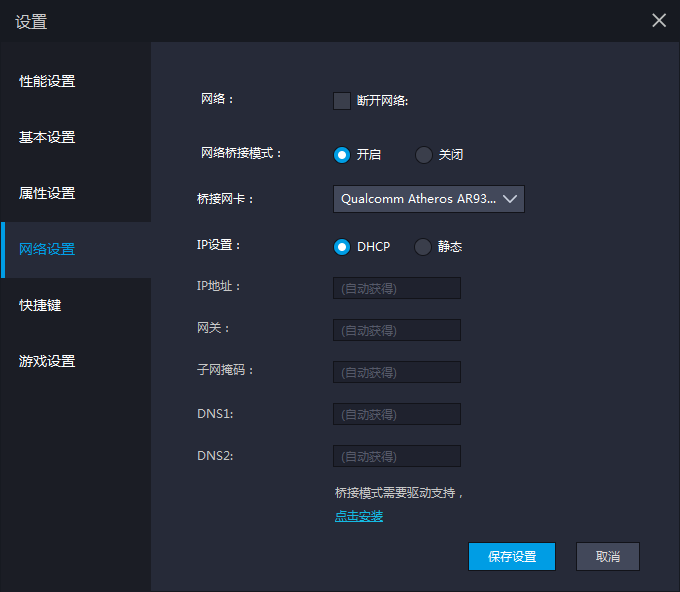
2.安装uiautomator2
pip install --pre uiautomator2
pip install pillow
3.初始化
python -m uiautomator2 init
安装完成,设备上会多一个ATX的应用。

打开之后可以看到手机IP

4.weditor 网页查看控件
# 安装 pip install --pre --upgrade weditor
pip install weditor==0.6.4 # 如果安装其他版本可能会出现 UnicodeDecodeError: ‘gbk’ codec can’t decode byte 0xad in position 825: illegal multibyte sequence
# 或者把python默认环境改为utf8
set PYTHONUTF8=1
# 使用 Python3 -m weditor
在页面左上角选择Android,输入设备IP(192.168.1.102),点击Connect按钮。
5.Python连接手机
import uiautomator2 uiautomator2.connect_wifi('192.168.1.102')
5. 如果atx提示 非 am instrument 那就使用adb链接上手机并使用以下命令启动atx
adb shell /data/local/tmp/atx-agent server -d



 浙公网安备 33010602011771号
浙公网安备 33010602011771号