ElasticSearch(六) Elasticsearch在Thinkphp5.0中的使用
首先下载需要引入的类库
链接:https://pan.baidu.com/s/1XEXviLoWM-ypwJ_B0jXqlg 密码:u54t //Elasticsearch.zip类库压缩包地址
然后将压缩包解压到vendor目录下
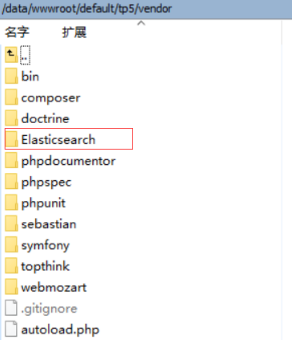
<?php
namespace app\index\controller;
use think\Controller;
class Ec extends Controller
{
public function _initialize()
{
Vendor('Elasticsearch.autoload');
$params['hosts'] = array(
'192.168.9.155:9200'
);
$this->client = new \Elasticsearch\Client($params);
}
public function index(){
$this->search();
}
//创建索引
//现在我们开始添加一个新的索引和一些自定义设置:
public function create_index()
{
$indexParams['index'] = 'myindex'; //索引名称
$indexParams['type'] = 'mytype'; //类型名称
$indexParams['body']['settings']['number_of_shards'] = 1; //当前只有一台ES,1就可以了
$indexParams['body']['settings']['number_of_replicas'] = 0; //副本0,因为只有一台ES
$this->client->create($indexParams);
}
//插入索引数据
public function add_document()
{
$params = array();
$params['body'] = array(
'product_name' => '要插入的商品名称',
'prodcut_id' => 5
);
$params['index'] = 'myindex'; //索引名称
$params['type'] = 'mytype'; //类型名称
$params['id'] = '12345678'; //不指定id,系统会自动生成唯一id
$ret = $this->client->index($params);
}
//删除索引
//由于 elasticsearch 的动态性质,我们添加第一个文档的时候自动创建了索引和一些默认设置。让我们删除这个索引,因为我们以后想要指定自己的设置:
public function delete_index()
{
$deleteParams['index'] = 'myindex';
$this->client->indices()->delete($deleteParams);
}
//删除文档
public function delete_document()
{
$deleteParams = array();
$deleteParams['index'] = 'myindex';
$deleteParams['type'] = 'mytype';
$deleteParams['id'] = '123';
$retDelete = $this->client->delete($deleteParams);
}
//更改文档
public function update_document()
{
$updateParams = array();
$updateParams['index'] = 'myindex';
$updateParams['type'] = 'mytype';
$updateParams['id'] = 'my_id';
$updateParams['body']['doc']['product_name'] = '新商品名';
$response = $this->client->update($updateParams);
}
//查询
public function search()
{
$searchParams['index'] = 'myindex';
$searchParams['type'] = 'mytype';
$searchParams['from'] = 0;
$searchParams['size'] = 100;
$searchParams['sort'] = array(
'_score' => array(
'order' => 'id'
)
);
//相当于sql语句: select * from hp_product where prodcut_name like '茶' limit 0,100 order by id desc;
$searchParams['body']['query']['match']['product_name'] = '茶';
$retDoc = $this->client->search($searchParams);
echo '<pre>';
print_r($retDoc);
//相当于sql语句: select * from hp_product where product_name like '茶' and product_id = 20 limit 200,10;
// $searchParams['body']['query']['bool']['must'] = array(
// array('match' => array('product_name' => '茶')),
// array('match' => array('product_id' => 20))
// );
// $searchParams['size'] = 10;
// $searchParams['from'] = 200;
//
//
// 当于sql语句:select * from hp_product where product_name like '茶' or product_id = 20 limit 200,10;
// $searchParams['body']['query']['bool']['should'] = array(
// array('match' => array('product_name' => '茶')),
// array('match' => array('product_id' => 20))
// );
//$searchParams['size'] = 10;
//$searchParams['from'] = 200;
//
//
// 当于sql语句: select * from hp_product where product_name like '茶' and product_id != 20 limit 200,10;
// $searchParams['body']['query']['bool']['must_not'] = array(
// array('match' => array('product_name' => '茶')),
// array('match' => array('product_id' => 20))
// );
//$searchParams['size'] = 10;
//$searchParams['from'] = 200;
//
//
//当于sql语句:select * from hp_product where id>=20 and id<30 limit 200,10;
// $searchParams['body']['query']['range'] = array(
// 'id' => array('gte' => 20,'lt' => 30);
// );
//$searchParams['size'] = 10;
//$searchParams['from'] = 200;
}
//获取文档
public function get_document()
{
$getParams = array();
$getParams['index'] = 'myindex';
$getParams['type'] = 'mytype';
$getParams['id'] = '12344';
$retDoc = $this->client->get($getParams);
print_r($retDoc);
}
}
?>
关于更多详细的说明就自己百度一下官方文档和百度其他帖子吧~





【推荐】国内首个AI IDE,深度理解中文开发场景,立即下载体验Trae
【推荐】编程新体验,更懂你的AI,立即体验豆包MarsCode编程助手
【推荐】抖音旗下AI助手豆包,你的智能百科全书,全免费不限次数
【推荐】轻量又高性能的 SSH 工具 IShell:AI 加持,快人一步
· Linux系列:如何用heaptrack跟踪.NET程序的非托管内存泄露
· 开发者必知的日志记录最佳实践
· SQL Server 2025 AI相关能力初探
· Linux系列:如何用 C#调用 C方法造成内存泄露
· AI与.NET技术实操系列(二):开始使用ML.NET
· 被坑几百块钱后,我竟然真的恢复了删除的微信聊天记录!
· 没有Manus邀请码?试试免邀请码的MGX或者开源的OpenManus吧
· 【自荐】一款简洁、开源的在线白板工具 Drawnix
· 园子的第一款AI主题卫衣上架——"HELLO! HOW CAN I ASSIST YOU TODAY
· Docker 太简单,K8s 太复杂?w7panel 让容器管理更轻松!